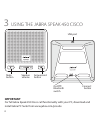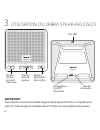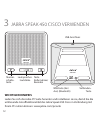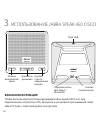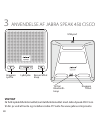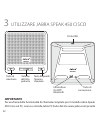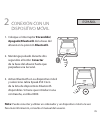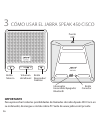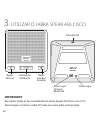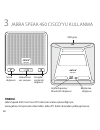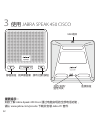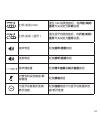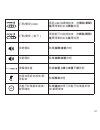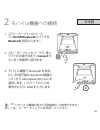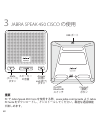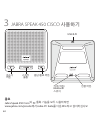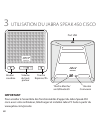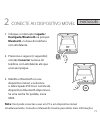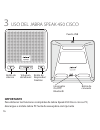- DL manuals
- Jabra
- Speakers
- SPEAK 450
- Quick Start Manual
Jabra SPEAK 450 Quick Start Manual
1
For more information, please visit
www.jabra.com
NEED MORE HELP?
Why wait? Go to our support page and find all the answers you’re looking for
24-hours a day. www.jabra.com/speak450
Made in China
MODEL: PHS003W
© 2012 GN Netcom A/S. All rights reserved. Jabra
®
is a registered trade-
mark of GN Netcom A/S. All other trademarks included herein are the
property of their respective owners. The Bluetooth
®
word mark and logos
are owned by the Bluetooth SIG, Inc. and any use of such marks by GN
Netcom A/S is under license. (Design and specifications subject to change
without notice).
81-03711 B
Summary of SPEAK 450
Page 1
1 for more information, please visit www.Jabra.Com need more help? Why wait? Go to our support page and find all the answers you’re looking for 24-hours a day. Www.Jabra.Com/speak450 made in china model: phs003w © 2012 gn netcom a/s. All rights reserved. Jabra ® is a registered trade- mark of gn net...
Page 2
Jabra speak™ 450 for cisco get started in under jabra.Com/speak450 minutes 5 2.
Page 4
English 2 franÇais 6 deutsch 10 РУССКИЙ 14 yКРАЇНА 18 nederlands 22 dansk / svensk 26 italiano 30 espaÑol 34 portuguÊs 38 Česky 42 polski 46 tÜrkÇe 50 简体中文 54 繁體中文 58 日本語 62 한국어 66 franÇais (canadien) 70 espaÑol (latinoamericano) 74.
Page 5
1 connect to pc 1. Connect the usb cable to the jabra speak 450 cisco, and then plug into any available usb port on your pc. 2. Turn on the jabra speak 450 cisco. (set the on/off/bluetooth switch to the on setting, on the base of the speakerphone). 3. Select the jabra speak 450 cisco as the audio de...
Page 6: Note:
English 2 connect to mobile device 1. Set the on/off/bluetooth switch to the bluetooth setting, on the base of the speakerphone). 2. Press and hold (2 secs) the connect button on the base of the speakerphone until the blue light flashes. 3. Enable bluetooth on your mobile device, and select the jabr...
Page 7: Important
3 using the jabra speak 450 cisco connect button mute button speaker volume answer/end button on/off/ bluetooth switch usb port important for full jabra speak 450 cisco call functionality with your pc, download and install jabra pc suite from www.Jabra.Com/pcsuite 4.
Page 8: Tap The Answer/end Button
On/off (usb) set the on/off/bluetooth switch to the on setting if connected via usb on/off (bluetooth) set the on/off/bluetooth switch to the bluetooth setting if connected via bluetooth. Answer call tap the answer/end button end call tap the answer/end button speaker volume tap the volume + or volu...
Page 9
1 connexion au pc 1. Connectez le câble usb au jabra speak 450 cisco, puis branchez- le sur n’importe quel port usb disponible de votre pc. 2. Allumez le jabra speak 450 cisco. (réglez l’interrupteur on/off/ bluetooth sur le paramétrage on, sur le socle du kit mains libres). 3. Sélectionnez jabra sp...
Page 10: Remarque :
FranÇais 2 connexion À l’appareil portable 1. Réglez l’interrupteur on/off/ bluetooth sur le paramétrage bluetooth, sur le socle du kit mains libres). 2. Appuyez sur le bouton connecter sur le socle du kit mains libres et maintenez-le enfoncé pendant 2 secondes jusqu’à ce que le voyant bleu clignote...
Page 11: Important
3 utilisation du jabra speak 450 cisco bouton connecter bouton activer le mode silencieux volume du haut- parleur bouton répondre/ raccrocher interrupteur on/off/ bluetooth port usb important pour obtenir une fonctionnalité d’appel jabra speak 450 cisco complète avec votre pc, téléchargez et install...
Page 12: Raccrocher
On/off (usb) réglez l’interrupteur on/off/ bluetooth sur le paramétrage on si la connexion s’effectue via le port usb on/off (bluetooth) réglez l’interrupteur on/off/ bluetooth sur le paramétrage bluetooth si la connexion s’effectue par bluetooth. Prendre un appel appuyez sur le bouton répondre/ rac...
Page 13: Die Einstellung Ein An Der
1 mit dem pc verbinden 1. Schließen sie das usb-kabel des jabra speak 450 cisco an einen beliebigen freien usb-anschluss ihres pcs an. 2. Schalten sie das jabra speak 450 cisco ein. (wählen sie mit der netztaste (ein/aus) (bluetooth) die einstellung ein an der basisstation des lautsprechers.) 3. Wäh...
Page 14: (Ein/aus) (Bluetooth) Die
Deutsch 2 mit einem mobiltelefon verbinden 1. Wählen sie mit der netztaste (ein/aus) (bluetooth) die einstellung bluetooth an der basisstation des lautsprechers. 2. Halten sie die taste verbinden an der basisstation des lautsprechers 2 sekunden lang gedrückt, bis die blaue kontrollleuchte blinkt. 3....
Page 15: Wichtiger Hinweis
3 jabra speak 450 cisco verwenden verbinden- taste stumm- schalte- taste lautsprecher- lautstärke taste rufannahme/ beenden netztaste (ein/ aus) (bluetooth) usb-anschluss wichtiger hinweis laden sie sich die jabra pc suite herunter und installieren sie sie, damit sie die umfassende anruffunktionalit...
Page 16: Beenden
Netztaste (ein/aus) (usb) wählen sie mit der netztaste (ein/ aus) (bluetooth) die einstellung ein, wenn eine verbindung über usb besteht. Netztaste (ein/aus) (bluetooth) wählen sie mit der netztaste (ein/ aus) (bluetooth) die einstellung bluetooth, wenn eine verbindung mit bluetooth besteht. Anruf a...
Page 17
1 ПОДКЛЮЧЕНИЕ К ПК 1. Подсоедините usb-кабель к устройству jabra speak 450 cisco, затем подключите к любому доступному порту usb на своем ПК. 2. Включите устройство jabra speak 450 cisco. (Установите переключатель Вкл./Выкл./ bluetooth в основании спикерфона в положение Вкл.). 3. Выберите jabra spea...
Page 18: Вкл./выкл./bluetooth
РУССКИЙ 2 ПОДКЛЮЧЕНИЕ К МОБИЛЬНОМУ УСТРОЙСТВУ 1. Установите переключатель Вкл./Выкл./bluetooth в основании спикерфона в положение bluetooth. 2. Нажмите и удерживайте (2 секунды) кнопку Подключение в основании спикерфона, пока не начнет мигать синий индикатор. 3. Включите функцию bluetooth на своем м...
Page 19
3 ИСПОЛЬЗОВАНИЕ jabra speak 450 cisco Кнопка подключения Кнопка выключения звука Громкость динамика Кнопка ответа/ завершения вызова Переключатель Вкл./Выкл./ bluetooth Порт usb ВАЖНАЯ ИНФОРМАЦИЯ Чтобы воспользоваться всеми функциями jabra speak 450 cisco при подключении устройства к ПК, загрузите и...
Page 20: Подключение
Включение/ Выключение (usb) Установите переключатель Вкл./ Выкл./bluetooth в положение Вкл. при подключении по usb Включение/ выключение (bluetooth) Установите переключатель Вкл./ Выкл./bluetooth в положение bluetooth при подключении по bluetooth. Ответ на вызов Кратковременно нажмите кнопку Ответ/з...
Page 21: Увімк).
1 ПІД’ЄДНАННЯ ДО ПК 1. Під’єднайте usb-кабель до пристрою jabra speak 450 cisco, а потім підключить його до доступного порту usb на своєму ПК. 2. Увімкніть пристрій jabra speak 450 cisco. (Встановіть перемикач Увімк./Вимк./bluetooth у нижній частині спікерфону в положення Увімк). 3. Виберіть jabra s...
Page 22: Bluetooth.
YКРАЇНА 2 ПІДКЛЮЧЕННЯ ДО МОБІЛЬНОГО ПРИСТРОЮ 1. Встановіть перемикач Увімк./ Вимк./bluetooth у нижній частині спікерфону в положення bluetooth. 2. Натисніть і утримуйте (2 секунди) кнопку Підключення у нижній частині спікерфону, доки не почне миготіти синій індикатор. 3. Увімкніть функцію bluetooth ...
Page 23
3 ВИКОРИСТАННЯ jabra speak 450 cisco Кнопка підключення Кнопка вимкнення мікрофону Гучність динаміка Кнопка відповіді/ завершення дзвінка Перемикач Увімк./Вимк./ bluetooth Порт usb ВАЖЛИВА ІНФОРМАЦІЯ Щоб скористатися всіма функціями пристрою jabra speak 450 cisco при підключенні до ПК, завантажте та...
Page 24: Або Гучність -
Ввімкнення/ вимкнення (usb) Встановіть перемикач Увімк./ Вимк./bluetooth в положення Увімк. при під’єднанні через usb Ввімкнення/вимкнення (bluetooth) Встановіть перемикач Увімк./ Вимк./bluetooth в положення bluetooth при під’єднанні через bluetooth. Відповідь на дзвінок Швидко натисніть кнопку Відп...
Page 25
1 aansluiten op de pc 1. Sluit de usb-kabel aan op de jabra speak 450 cisco, en steek hem vervolgens in een vrije usb-poort van uw pc. 2. Zet de jabra speak 450 cisco aan. (zet de on/off/bluetooth- schakelaar onderop de speakerphone op de on-stand). 3. Selecteer de jabra speak 450 cisco als geluidsa...
Page 26: Bluetooth-Stand.
Nederlands 2 aansluiten op mobiel apparaat 1. Zet de on/off/bluetooth-schakelaar onderop de speakerphone op de bluetooth-stand. 2. Houdt de connect-toets onderop de speakerphone ingedrukt (2 seconden) tot het blauwe lampje knippert. 3. Schakel bluetooth in op uw mobiele apparaat en selecteer de jabr...
Page 27: Belangrijk
3 de jabra speak 450 cisco gebruiken connect- toets mute- toets speaker- volume toets beantwoorden/ beëindigen on/off/ bluetooth- schakelaar usb-poort belangrijk voor een volledig overzicht van de gespreksfunctionaliteiten van de jabra speak 450 cisco met uw pc installeert u jabra pc suite. Deze sof...
Page 28: Beëindigen
Aan/uit (usb) zet de on/off/bluetooth-schakelaar op de on-stand voor een usb- verbinding. Aan/uit (bluetooth) zet de on/off/bluetooth-schakelaar op de bluetooth-stand voor een bluetooth-verbinding. Oproep beantwoorden tik op de toets beantwoorden/ beëindigen oproep beëindigen tik op de toets beantwo...
Page 29: (Sæt Tænd/sluk/bluetooth-
1 tilslutning/anslutning til pc 1. Tilslut usb-kablet til jabra speak 450 cisco, og tilslut det derefter en ledig usb-port på pc'en. 2. Tænd jabra speak 450 cisco. (sæt tænd/sluk/bluetooth- knappen på den håndfrie enhed til indstillingen til). 3. Vælg jabra speak 450 cisco som lydenhed/ljudenhet på ...
Page 30: Indstillingen Bluetooth).
Dansk/svenska 2 tilslutning til mobiltelefon 1. (sæt tænd/sluk/bluetooth- knappen på den håndfrie enhed til indstillingen bluetooth). 2. Tryk på knappen tilslut på den håndfrie enhed, og hold den nede (2 sekunder) indtil den blå lampe blinker. 3. Aktiver bluetooth på din mobilenhed, og vælg jabra sp...
Page 31: Vigtigt
3 anvendelse af jabra speak 450 cisco knappen tilslut knappen lyd fra lydstyrke besvar/afslut knap til/fra/ bluetooth- knap usb-port vigtigt få fuld opkaldsfunktionalitet/samtalsfunktionalitet med jabra speak 450 cisco til din pc ved at hente og installere jabra pc suite fra www.Jabra.Com/pcsuite 28.
Page 32: Lydstyrke -
Tænd/sluk (usb) sæt tænd/sluk/bluetooth-knappen til indstillingen til, hvis der er oprettet forbindelse via usb. Tænd/sluk (bluetooth) sæt tænd/sluk/bluetooth-knappen til indstillingen bluetooth, hvis der er oprettet forbindelse via bluetooth. Besvar et opkald/ samtal tryk på knappen besvar/afslut. ...
Page 33
1 connessione al pc 1. Collega il cavo usb a jabra speak 450 cisco e poi connetti l’altra estremità a qualsiasi porta usb disponibile sul pc. 2. Accendi jabra speak 450 cisco. (imposta l’interruttore on/off/ bluetooth presente sulla base del dispositivo viva voce su on). 3. Seleziona jabra speak 450...
Page 34: Nota:
Italiano 2 connessione a un dispositivo mobile 1. (imposta l’interruttore on/off/ bluetooth presente sulla base del dispositivo viva voce su bluetooth). 2. Premi e tieni premuto per due secondi il tasto di connessione sulla base del dispositivo viva voce fino a quando la spia blu non lampeggia. 3. A...
Page 35: Importante
3 utilizzare jabra speak 450 cisco tasto di connessione tasto di silenzioso volume dell’alto- parlante tasto rispondi/ termina chiamata interruttore on/off/ bluetooth porta usb importante per usufruire delle funzionalità di chiamata complete per il modello jabra speak 450 cisco sul pc, scarica e ins...
Page 36: Chiamata
On/off (usb) imposta l’interruttore on/off/ bluetooth su on se ti connetti tramite usb on/off (bluetooth) imposta l’interruttore on/off/ bluetooth su bluetooth se ti connetti tramite bluetooth. Rispondere a una chiamata sfiora il tasto rispondi/termina chiamata terminare una chiamata sfiora il tasto...
Page 37: Encendido/apagado/bluetooth
1 conexiÓn con un ordenador 1. Conecte el cable usb al jabra speak 450 cisco y a un puerto usb libre de su pc. 2. Encienda su jabra speak 450 cisco. Para ello, coloque el interruptor encendido/apagado/bluetooth de la base del altavoz en la posición encendido. 3. Seleccione jabra speak 450 cisco como...
Page 38: Segundos El Botón Conectar
EspaÑol 2 conexiÓn con un dispositivo mÓvil 1. Coloque el interruptor encendido/ apagado/bluetooth de la base del altavoz en la posición bluetooth. 2. Mantenga pulsado durante dos segundos el botón conectar de la base del altavoz hasta que parpadee una luz azul. 3. Active bluetooth en su dispositivo...
Page 39: Importante
3 cÓmo usar el jabra speak 450 cisco botón conectar botón silencio volumen del altavoz botón responder/ finalizar interruptor encendido/apagado/ bluetooth puerto usb importante para aprovechar todas las posibilidades de llamadas de jabra speak 450 cisco en su ordenador, descargue e instale jabra pc ...
Page 40: Volumen.
Encender/apagar (usb) coloque el interruptor encendido/ apagado/bluetooth en la posición encendido si está utilizando la conexión por usb. Encender/apagar (bluetooth) coloque el interruptor encendido/ apagado/bluetooth en la posición bluetooth si está utilizando la conexión bluetooth. Responder una ...
Page 41
1 ligar ao pc 1. Ligue o cabo usb ao jabra speak 450 cisco, e, em seguida, ligue-o a qualquer porta usb disponível no pc. 2. Ligue o jabra speak 450 cisco. (coloque o botão on/off/bluetooth em on, na base do viva-voz). 3. Seleccione o jabra speak 450 cisco como dispositivo áudio no seu softphone. 38.
Page 42: Nota:
PortuguÊs 2 ligue o dispositivo mÓvel 1. Coloque o botão on/off/bluetooth em bluetooth, na base do viva-voz. 2. Mantenha premido (2 seg) o botão connect na base do viva-voz até que a luz azul comece a piscar. 3. Active o bluetooth no seu dispositivo móvel e seleccione o jabra speak 450 cisco a parti...
Page 43: Importante
3 utilizar o jabra speak 450 cisco botão ligar botão silêncio volume do altifalante botão atender/ terminar botão ligar/ desligar/ bluetooth entrada usb importante para obter todas as funcionalidades do jabra speak 450 cisco com o pc, descarregue e instale o jabra pc suite em www.Jabra.Com/pcsuite 4...
Page 44: Volume -
On/off (usb) coloque o botão on/off/bluetooth em on, se estiver ligado via usb on/off (bluetooth) coloque o botão on/off/bluetooth em bluetooth, se estiver ligado via bluetooth atender chamada carregue no botão answer/end terminar chamada carregue no botão answer/end volume do altifalante carregue n...
Page 45: Położenia Włączenia).
1 podŁĄczanie do komputera 1. Podłącz przewód usb do urządzenia jabra speak 450 cisco, a następnie podłącz go do dowolnego dostępnego gniazda usb komputera. 2. Włącz urządzenie jabra speak 450 cisco. (przestaw przełącznik wł./wył./bluetooth w podstawie urządzenia głośnomówiącego do położenia włączen...
Page 46: Bluetooth.
Polski 2 podŁĄczanie do telefonu komÓrkowego 1. Przestaw przełącznik wł./wył./ bluetooth w podstawie urządzenia głośnomówiącego do położenia bluetooth. 2. Naciśnij przycisk połączenia w podstawie urządzenia głośnomówiącego i przytrzymaj go (2 s), aż niebieska lampka zacznie błyskać. 3. Włącz interfe...
Page 47: Ważne
3 obsŁuga urzĄdzenia jabra speak 450 cisco przycisk połączenia przycisk wyciszania głośność przycisk odbierania/ kończenia połączenia przełącznik włączania/ wyłączania/bluetooth gniazdo usb waŻne aby uzyskać dostęp do wszystkich funkcji urządzenia jabra speak 450 cisco podłączonego do komputera, nal...
Page 48: Kończenia Połączenia
Wł./wył. (usb) przestaw przełącznik wł./wył./ bluetooth do położenia włączenia, jeśli korzystasz z połączenia usb wł./wył. (bluetooth) przestaw przełącznik wł./wył./ bluetooth do położenia bluetooth, jeśli korzystasz z połączenia bluetooth odbieranie połączeń dotknij przycisku odbierania/ kończenia ...
Page 49: Açma/kapama/bluetooth
1 pc’ye baĞlanma 1. Usb kablosunu jabra speak 450 cisco’ya bağlayın ve ardından pc’nizdeki herhangi bir boş usb girişine takın. 2. Jabra speak 450 cisco’yu açın. (mikrofonlu hoparlörün altındaki açma/kapama/bluetooth düğmesini açma konumuna getirin). 3. Yazılım telefonunuzda ses aygıtı olarak jabra ...
Page 50: Açma/kapama/bluetooth
TÜrkÇe 2 mobİl telefona baĞlanma 1. Mikrofonlu hoparlörün altındaki açma/kapama/bluetooth düğmesini bluetooth konumuna getirin). 2. Mikrofonlu hoparlörün altındaki bağlan düğmesini, mavi ışık yanana dek (2 sn.) basılı tutun. 3. Mobil cihazınızda bluetooth’u etkinleştirin ve uygun bluetooth cihazları...
Page 51: Önemli
3 jabra speak 450 cisco’yu kullanma bağlanma düğmesi sessiz düğmesi hoparlörün ses seviyesi cevapla/ sonlandır düğmesi açma/kapama/ bluetooth düğmesi usb girişi Önemlİ jabra speak 450 cisco’nun pc’nizle tam arama işlevselliği için, www.Jabra.Com/pcsuite sitesinden jabra pc suite’i karşıdan yükleyip ...
Page 52: Bluetooth Konumuna Getirin.
Açma/kapama (usb) usb ile bağlanılmış ise, açma/ kapama/bluetooth düğmesini açma konumuna getirin açma/kapama (bluetooth) bluetooth ile bağlanılmış ise, açma/ kapama/bluetooth düğmesini bluetooth konumuna getirin. Gelen aramayı cevaplama cevapla/sonlandır düğmesine dokunun arama sonlandırma cevapla/...
Page 53: 开启/关
1 连接到电脑 1. 将 usb 线缆连接到 jabra speak 450 cisco ,然后插入电脑上任何 可用的 usb 端口。 2. 打开 jabra speak 450 cisco。 (在扬声器底座上,将 开启/关 闭/蓝牙开关设定为开启设置)。 3. 选择 jabra speak 450 cisco 作为 软电话上的音频设备。 50
Page 54: 开启/关闭/
简体中文 2 连接到移动设备 1. (在扬声器底座上,将 开启/关闭/ 蓝牙开关设定为蓝牙设置)。 2. 在扬声器底座上,按住 连接按钮两 秒钟,直到指示灯闪烁蓝色。 3. 启用您移动设备上的蓝牙功能, 并从可用蓝牙设备列表中选 择 jabra speak 450 cisco。如 果提示输入密码,请输入 0000 (4 个零)。 注意: 您可以同时连接以及使用电脑和移动设备。请查询用户手册来了解 更多信息。 51.
Page 55: 重要提示:
3 使用 jabra speak 450 cisco 连接按钮 静音按钮 扬声器音量 接听/挂断按钮 开启/关闭/ 蓝牙开关 usb 端口 重要提示: 如欲了解 jabra speak 450 cisco 通过电脑实现的全部电话功能, 请从 www.Jabra.Com/pcsuite 下载并安装 jabra pc 套件 52.
Page 56: 开启/关闭/
打开/关闭 (usb) 通过 usb 线缆连接后,将 开启/关闭/ 蓝牙开关设定为开启设置 打开/关闭(蓝牙) 通过蓝牙功能连接后,将 开启/关闭/ 蓝牙开关设定为蓝牙设置。 接听电话 轻按 接听/挂断按钮 挂断电话 轻按 接听/挂断按钮 扬声器音量 轻按 增大音量或减小音量按钮 对麦克风设定静音/解 除静音 轻按 静音按钮 与蓝牙设备重新连接/ 断开连接 轻按 连接按钮可与蓝牙设备重新连 接/断开连接 53.
Page 57
1 連接到電腦 1. 將 usb 線纜連接到 jabra speak 450 cisco ,然後插入電腦上任何可用的 usb 連接埠。 2. 打開 jabra speak 450 cisco。 (在揚聲器底座上,將開啟/關閉/ 藍牙開關設定為開啟設置)。 3. 選擇 jabra speak 450 cisco 作為軟 體電話上的音頻設備。 54.
Page 58: 注意:
繁體中文 2 連接到行動裝置 1. (在揚聲器底座上,將開啟/關閉/ 藍牙開關設定為藍牙設置)。 2. 在揚聲器底座上,按住連接按鈕 兩秒鐘,直到指示燈閃爍藍色。 3. 啟動你行動裝置上的藍牙功能, 並從可用藍牙設備列表中選擇 jabra speak 450 cisco 。如果提示 輸入密碼,請輸入 0000 (4 個零)。 注意: 你可以同時連接以及使用電腦和行動裝置。請查詢使用手冊來瞭解 更多資訊。 55.
Page 59: 重要事項:
3 使用 jabra speak 450 cisco 連接按鈕 靜音按鈕 揚聲器音量 接聽/掛斷按鈕 開啟/關閉/ 藍牙開關 usb 連接 埠 重要事項: 如欲瞭解 jabra speak 450 cisco 通過電腦實現的全部電話功能, 請從 www.Jabra.Com/pcsuite 下載並安裝 jabra pc 套件 56.
Page 60: 點觸接聽/掛斷按鈕
打開/關閉 (usb) 通過 usb 線纜連接後,將開啟/關閉/ 藍牙開關設定為開啟設置 打開/關閉(藍牙) 通過藍牙功能連接後,將開啟/關閉/ 藍牙開關設定為藍牙設置。 接聽電話 點觸接聽/掛斷按鈕 掛斷電話 點觸接聽/掛斷按鈕 揚聲器音量 點觸音量上調或音量下調按鈕 對麥克風設定靜音/解 除靜音 點觸靜音按鈕 與藍牙設備重新連接/ 斷開連接 點觸連接按鈕可與藍牙設備重新連 接/斷開連接 57.
Page 61
1 pc への接続 1. Usb ケーブルを jabra speak 450 cisco に接続した後、pc の空いてい る usb ポートに差し込みます。 2. Jabra speak 450 cisco をonにしま す。 (スピーカーフォンのベース で、on/off/bluetooth スイッチを on 設定にします)。 3. お使いのソフトホンで、オーディオ 機器として jabra speak 450 cisco を 選択します。 58.
Page 62: Bluetooth
日本語 2 モバイル機器への接続 1. (スピーカーフォンのベース で、on/off/bluetooth スイッチを bluetooth 設定にします)。 2. スピーカーフォンのベースで、青い ライトが点滅するまで、connect ボ タンを 2 秒間押し続けます。 3. モバイル機器で bluetooth を有効 にし、利用可能な bluetooth 機器の リストから jabra speak 450 cisco を 選択します。 パスワードの入力を 要求されたら、0000 を入力します。 注: pc とモバイル機器の両方に同時接続して使用できます。 詳しくは、ユーザーマニュアルを参照して...
Page 63: 重要
3 jabra speak 450 cisco の使用 connect (接続) ボタン mute ( ミュート) ボタン スピーカー の音量 answer ( 応答)/ end ( 終了) ボタン on/off/ bluetooth スイッチ usb ポート 重要 pc で jabra speak 450 cisco を使用する際、www.Jabra.Com/pcsuite より jabra pc suite をダウンロードし、インストールしてください。最適な通話機能 が楽しめます。 60
Page 64: Off/bluetooth
On/off (usb) usb 経由で接続する場合は、on/ off/bluetooth スイッチをon 設定 にします。 on/off (bluetooth) bluetooth 経由で接続する場合 は、on/off/bluetooth スイッチを bluetooth 設定にします。 通話への応答 answer/end ボタンを軽く押します。 通話の終了 answer/end ボタンを軽く押します。 スピーカーの音量 volume + または volume - ボタンを 軽く押します。 マイクのミュート/ミュ ート解除 mute ボタンを軽く押します。 bluetooth 機器との再 接続...
Page 65
1 pc에 연결 1. Usb 케이블을 jabra speak 450 cisco에 연결하고 pc의 빈 usb 포트에 연결합니다. 2. Jabra speak 450 cisco를 켭니다. (스피커폰 아래에서 켜짐/꺼짐/ bluetooth 스위치를 켜짐 위치로 놓습니다 ). 3. Jabra speak 450 cisco를 소프트폰에서 오디오 장치로 선택합니다 . 62.
Page 66: 참?
한국어 2 휴대 장치에 연결 1. (스피커폰 아래에서 켜짐/꺼짐/ bluetooth 스위치를 bluetooth 위치로 놓습니다). 2. 파란 불이 반짝일 때까지 스피커폰 아래의 연결 버튼을 누르고 있습니다 (2초). 3. 휴대 장치에서 bluetooth를 켜고 bluetooth 장치 목록에서 bluetooth 를 선택합니다. Pin 코드를 요구하면 0000을 입력합니다. 참고 : pc와 휴대 장치에 동시에 연결하고 사용할 수 있습니다. 사용자 안내서에서 자세한 내용을 확인하십시오 63.
Page 67: 중요
3 jabra speak 450 cisco 사용하기 연결 버튼 음소거 버튼 스피커 볼륨 응답 /종료 버튼 켜짐 /꺼짐/ bluetooth 스위치 usb 포트 중요 jabra speak 450 cisco의 pc 통화 기능을 모두 사용하려면 www.Jabra.Com/pcsuite에서 jabra pc suite를 다운로드하고 설치하십시오 64.
Page 68: 응답
켜짐 /꺼짐 (usb) usb로 연결했다면 켜짐/꺼짐/ bluetooth 스위치를 켜짐으로 둡니다. 켜짐 /꺼짐 (bluetooth) bluetooth로 연결했다면 켜짐/꺼짐/ bluetooth 스위치를 bluetooth로 둡니다. 전화 받기 응답 /종료 버튼을 탭합니다. 통화 종료하기 응답 /종료 버튼을 탭합니다. 스피커 볼륨 볼륨 + 혹은 볼륨 – 버튼을 탭합니다. 마이크 음소거/음소거 해제 음소거 버튼을 탭합니다. 새 bluetooth 장치와 다시 연결/연결해제하기 bluetooth 장치와 다시 연결/ 연결해제하려면 연결 버튼...
Page 69: Arrêt/marche/bluetooth En
1 connexion À un ordinateur 1. Branchez le câble usb au jabra speak 450 cisco, puis branchez-le à un port usb disponible sur votre ordinateur. 1. Mettez en marche le jabra speak 450 cisco. Placez le commutateur arrêt/marche/bluetooth en position marche, à la base du bloc micro/haut-parleur. 3. Sélec...
Page 70: Note :
FranÇais 2 connexion À un tÉlÉphone mobile 1. Placez le commutateur arrêt/ marche/bluetooth en position bluetooth, à la base du bloc micro/ haut-parleur. 2. Appuyez et maintenez appuyé (2 secondes) le bouton connexion à la base du bloc micro/haut-parleur jusqu’à ce que le voyant bleu clignote. 3. Ac...
Page 71: Important
3 utilisation du jabra speak 450 cisco bouton connexion bouton sourdine volume du haut- parleur touche réponse/fin touche marche/ arrêt/bluetooth port usb important pour accéder à l’ensemble des fonctionnalités d’appel du jabra speak 450 cisco avec votre ordinateur, téléchargez et installez jabra pc...
Page 72: Volume –
Marche/arrêt (usb) placez le commutateur arrêt/marche/ bluetooth en position marche, si connecté par usb marche/arrêt (bluetooth) placez le commutateur arrêt/marche/ bluetooth en position bluetooth, si connecté par bluetooth. Répondre à un appel tapez sur le bouton réponse/fin terminer un appel tape...
Page 73
1 conecte ao pc 1. Conecte o cabo usb no jabra speak 450 cisco, e depois conecte em qualquer porta usb disponível no seu pc. 2. Ligue o jabra speak 450 cisco. (coloque o interruptor ligado/ desligado/bluetooth na posição ligado, na base do telefone com altofalante). 3. Selecione o jabra speak 450 ci...
Page 74: Nota:
PortuguÊs 2 conecte ao dispositivo mÓvel 1. Coloque o interruptor ligado/ desligado/bluetooth na posição bluetooth, na base do telefone com altofalante. 2. Pressione e segure (2 segundos) o botão conectar na base do telefone com altofalante até que a luz azul pisque. 3. Habilite o bluetooth no seu d...
Page 75: Importante
3 usando o jabra speak 450 cisco botão conectar botão mudo volume do altofalante botão atender/ encerrar interruptor ligado/ desligado/bluetooth porta usb importante para a funcionalidade completa de chamadas do jabra speak 450 cisco com o seu pc, baixe e instale o jabra pc suite em www.Jabra.Com/pc...
Page 76: Volume -
Ligado/desligado (usb) coloque o interruptor ligado/ desligado/bluetooth na posição ligado, se estiver conectado através do usb. Ligado/desligado (bluetooth) coloque o interruptor ligado/ desligado/bluetooth na posição bluetooth, se estiver conectado através do bluetooth. Atender uma chamada toque n...
Page 77
1 conÉctese a la pc 1. Conecte el cable usb al jabra speak 450 cisco, y conecte el otro extremo en un puerto usb disponible de su pc. 2. Encienda el jabra speak 450 cisco. (ajuste el interruptor on/off/ bluetooth a la posición on, de encendido, en la base del altavoz). 3. Seleccione el jabra speak 4...
Page 78: Nota:
EspaÑol 2 conÉctese al telÉfono mÓvil 1. Ajuste el interruptor on/off/ bluetooth a la posición bluetooth, en la base del altavoz). 2. Presione y mantenga presionado (2 segundos) el botón de conexión en la base del altavoz hasta que la luz azul parpadee. 3. Active bluetooth en su dispositivo móvil y ...
Page 79: Importante
3 uso del jabra speak 450 cisco botón de conexión botón de silencio volumen del altavoz botón de responder/ finalizar interruptor on/off/ bluetooth puerto usb importante para obtener las funciones completas de jabra speak 450 cisco con su pc, descargue e instale jabra pc suite de www.Jabra.Com/pcsui...
Page 80: Finalizar.
Encendido/apagado (usb) ajuste el interruptor on/off/ bluetooth a la posición on, de encendido, si está conectado por usb. Encendido/apagado (bluetooth) ajuste el interruptor on/off/ bluetooth a la posición bluetooth, si está conectado por bluetooth. Responder una llamada pulse el botón de responder...