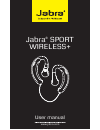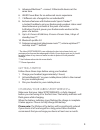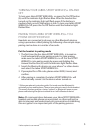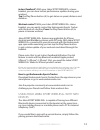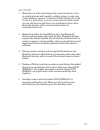Summary of SPORT WIRELESS+
Page 1
User manual www.Jabra.Com jabra ® sport wireless+.
Page 2
1 jabra sport wireless+ contents thank you . . . . . . . . . . . . . . . . . . . . . . . . . . . . . . . . . . . . . . . . . . . . . . . . . . . . 2 about your jabra sport wireless+ . . . . . . . . . . . . . . . . . . . . . . . . 3 what your headset does . . . . . . . . . . . . . . . . . . . . . . ....
Page 3
2 jabra sport wireless+ thank you thank you for purchasing the jabra sport wireless+ bluetooth® stereo headset . We hope you enjoy it! This instruction manual will get you started and ready to make the most of your headset ..
Page 4
3 jabra sport wireless+ about your jabra sport wireless+ a on/off, answer/end, play/pause or endomondo status b microphone c indicator light d volume control, skip track, fm auto seek e fm f eargels g fitclip r l a b r e c d f g what your headset does the jabra sport wireless+ lets you enjoy wireles...
Page 5
4 jabra sport wireless+ 5 . Advanced multiuse™ - connect 2 bluetooth devices at the same time 6 . Am3d power bass for an enhanced music experience 7 . 7 different sets of eargels for an individual fit 8 . Exclusive features with endomondo sports tracker** a . Instant feedback; get your endomondo wor...
Page 6
5 jabra sport wireless+ turning your jabra sport wireless+ on and off to turn your jabra sport wireless+ on press the on/off button (a) until the indicator light flashes blue . After the headset has turned on the indicator light will flash green if the battery is medium/high or red if the battery is...
Page 7
6 jabra sport wireless+ using your jabra sport wireless+ main features: play or pause music (some phones may require you to start a media player first)* tap the play/pause button (a) to play and pause music . Change between music tracks* change tracks by pressing for approx . 1 sec . On the volume u...
Page 8
7 jabra sport wireless+ endomondo features (see page 9 for more details): instant feedback**: with your jabra sport wireless+ stereo headset, you can hear instant performance updates during your workout . Tap the play/pause button (a) to get status on speed, distance and duration . Workout control**...
Page 9
8 jabra sport wireless+ wearing style, eargels & fitcip place each ear piece so the speaker is in front of the ear canal and the ear hook wraps snugly around the back of the ear . The wire should run behind the neck for optimum comfort and freedom of movement . Three different eargels are included t...
Page 10
9 jabra sport wireless+ headset visual and audio indicators the jabra sport wireless+ provides status messages using both lights and voice guidance . The indicator light on the back side of jabra sport wireless+ indicates different states of the product: indicator light what the light means flashing...
Page 11
10 jabra sport wireless+ voice guidance jabra sport wireless+ an- nouncements what it means “welcome! You are now ready for pairing . Go to the bluetooth menu on your phone . Turn on or enable bluetooth . Search for devices and select your jabra hands free device and chose pair or ok . If asked for ...
Page 12
11 jabra sport wireless+ ”power on” announced when jabra sport wireless+ is turned on . ”call ended” announced when call is ended . “battery level is low/medium/ high” ”battery level is high” is announced when battery has more than 50% left . If the battery level is between 10% - 50% . “battery leve...
Page 13
12 jabra sport wireless+ instant feedback*: with your jabra sport wireless+ stereo headset, you can hear instant performance updates during your workout . Tap the play/pause button (a) to get status on speed, distance and duration . Workout control*:with your jabra sport wireless+ stereo headset, yo...
Page 14
13 jabra sport wireless+ troubleshooting & faq what is bluetooth stereo/a2dp? Bluetooth stereo enables a wireless connection of stereo audio between two bluetooth stereo devices . In order to provide a wireless bluetooth stereo connection between two devices, both devices must support the a2dp (adva...
Page 15
14 jabra sport wireless+ i cannot use reject call, call on hold or redial these features are dependent on your phone supporting them; please consult your phone’s manual for details . I cannot hear music in the headset ensure that the headset is connected to your bluetooth enabled device . You may ha...
Page 16
15 jabra sport wireless+ glossary 1 bluetooth is a radio technology that connects devices, such as mobile phones and headsets, without wires or cords over a short distance (approx . 10 meters/33 feet) . Bluetooth is safe to use . It is secure too, so once a connection has been made no-one can listen...
Page 17
Www.Jabra.Com made in china model: bte5 © 2013 gn netcom a/s. All rights reserved. Jabra ® is a registered trademark of gn netcom a/s. All other trademarks included herein are the property of their respective owners. The bluetooth ® word mark and logos are owned by the bluetooth sig, inc. And any us...