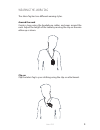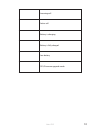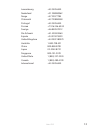Summary of TAG
Page 1
User manual jabra tag jabra fm.
Page 2: English
1 english jabra tag contents welcome . . . . . . . . . . . . . . . . . . . . . . . . . . . . . . . . . . . . . . . . . . . . . . . . . . . . . 2 jabra tag overview . . . . . . . . . . . . . . . . . . . . . . . . . . . . . . . . . . . . . . . . . 3 connecting . . . . . . . . . . . . . . . . . . . . ....
Page 3: English
2 english jabra tag welcome thank you for purchasing the jabra tag . We hope you enjoy it! What your jabra tag can do • answer, end, reject* and mute calls . • redial last number dialled* . • call waiting* . • voice dialling* . • voice guidance for pairing instructions, battery status and connection...
Page 4: English
3 english jabra tag jabra tag overview usb cable ac charger earphones quick start guide warranty leaflet warning leaflet fm jabra forward button micro-usb port volume - clip-on attachment multi-function button 3 .5 mm jack connector volume + fm button back button led indicator microphone for more in...
Page 5: English
4 english jabra tag wearing the jabra tag the jabra tag has two different wearing styles . Around the neck create a loop using the headphone cables, and wear around the neck . Adjust the length of the cable by moving the clip on the wire either up or down . Clip-on clip the jabra tag to your clothin...
Page 6: English
5 english jabra tag plugging in the earphones plug in the earphones, as illustrated . To unplug, firmly grip the jack connector and pull . Do not pull using the cable . Turning the jabra tag on/off press and hold (4 secs) the multi-function button to turn the jabra tag on or off . Click jabra fm.
Page 7: English
6 english jabra tag charging the jabra tag connect the jabra tag to the power charger and insert into an available power outlet . It takes approximately 2 hours to fully charge . Jabra fm 2 hrs.
Page 8: English
7 english jabra tag connecting first time pairing 1 . Turn on the jabra tag . (press and the multi-function button for 4 seconds) . 2 . Activate bluetooth on your mobile phone, and select jabra tag . If asked for a pin code, enter 0000 (4 zeros) . Note: when the jabra tag and a mobile phone have bee...
Page 9: English
8 english jabra tag using the jabra tag using with your mobile phone on/off press and hold (4 secs) the multi-function button to turn the jabra tag on/off play/pause music * music played on your mobile phone will automatically transfer . To pause music tap the multi-function button . To resume music...
Page 10: English
9 english jabra tag fm jabra using with two mobile phones the jabra tag can accept and handle calls between two connected mobile phones . End current call and answer incoming call tap the multi-function button reject incoming call double-tap the multi-function button put current call on hold and ans...
Page 11: English
10 english jabra tag incoming call active call battery is charging battery is fully charged low battery dfu/firmware upgrade mode.
Page 12: English
11 english jabra tag support faq q i hear crackling noises a bluetooth is a radio technology that is sensitive to objects be- tween the jabra tag and the connected device . Ensure the jabra tag and the connected device are within 33 feet (10 meters) of each other, with no major objects in the way (w...
Page 13: English
12 english jabra tag how to care for your jabra tag • always store the jabra tag with the power off and safely protected . • avoid storage at extreme temperatures (above 45°c/113°f or below -10°c/14°f) . This can shorten battery life and may affect operation . High temperatures may also degrade perf...
Page 14: English
13 english jabra tag luxembourg +45 35256540 nederland +31 208080962 norge +47 22577785 Österreich +43 720880558 portugal +45 35256540 Россия +7 916 246 69 00 sverige +46 852507012 die schweiz +41 435002460 españa +34 911875539 united kingdom +44 2033180070 australia 1-800-738-521 china 800-858-0789...
Page 15: English
14 english jabra tag technical specifications weight: 30 grams dimensions: l 56 .0 mm x w 34 .5 mm x h 8 .3 mm microphone: 4 mm omni-directional microphone 14 db +/- 3 db speaker: 32 ohm, 5 db +/- 3 db operating range: up to 10 meters (33 feet) bluetooth version: 3 .0 paired devices: can be connecte...
Page 16: English
15 english jabra tag charging plug dimensions: 5 pin micro-usb, l 5 .0 mm x w 8 .7 mm x h 2 .4 mm operating temperature: -10° c to 65° c (14° f to 149° f) storage temperature: 0° c to 45° c (32° f to 113° f) pairing passkey or pin: 0000 materials: body (housing, frame buttons): pc+abs clip: pom ligh...
Page 17: Www.Jabra.Com
Www.Jabra.Com © 2012 gn netcom a/s. All rights reserved. Jabra ® is a registered trademark of gn netcom a/s. All other trademarks included herein are the property of their respective owners. The bluetooth ® word mark and logos are owned by the bluetooth sig, inc. And any use of such marks by gn netc...