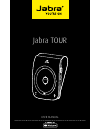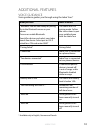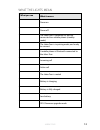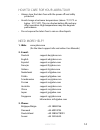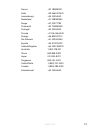Summary of TOUR
Page 1
User manual jabra tour jabra.
Page 2: English
1 english jabra tour contents welcome . . . . . . . . . . . . . . . . . . . . . . . . . . . . . . . . . . . . . . . . . . . . . . . . . . . . . 2 jabra tour overview . . . . . . . . . . . . . . . . . . . . . . . . . . . . . . . . . . . . . . . . 3 getting started . . . . . . . . . . . . . . . . . . ...
Page 3: English
2 english jabra tour welcome thank you for purchasing the jabra tour . We hope you enjoy it! Jabra what your jabra tour can do • answer, end, reject and mute calls . • deliver great sound and noise cancellation with the hd voice microphone . • redial last number . ** • connect to two mobile phones ....
Page 4: English
Get started under jabra.Com/tour mi n ute s 5 jabra tour for more information, please visit www.Jabra.Com need more help? Why wait? Go to our support page and find all the answers you’re looking for 24-hours a day. Www.Jabra.Com/tour 81 -0 36 18 b design registration pending international toll free ...
Page 5: English
Positioning the jabra tour clip the jabra tour to the sun visor in your vehicle . Charging the jabra tour in-car charging connect the usb cable with car charger attachment to the jabra tour and the car lighter socket in your vehicle . Pc charging connect the jabra tour to any available usb slot on y...
Page 6: English
5 english jabra tour getting started turning on the jabra tour slide the on/off button to turn the jabra tour on or off . Jabra the jabra tour will automatically turn on/off when you enter or exit your vehicle . First time pairing the first time the jabra tour is turned on, voice guidance* will guid...
Page 7: English
6 english jabra tour pairing with another mobile phone 1 . Turn on the jabra tour . 2 . Press the answer/end button until you hear ‘welcome’ , or press the voice command button until you hear ‘say a command’ and then say ‘pair new device’ . 3 . Activate bluetooth on your mobile phone and select jabr...
Page 8: English
7 english jabra tour how to use the jabra tour using with your mobile phone jabra volume + volume - voice command speaker answer/end on/off microphone charging port mute/unmute make call start a call with your mobile phone . The call will automatically transfer to the jabra tour . If not, tap the an...
Page 9: English
8 english jabra tour jabra voice commands* press the voice command button until you hear 'say a command' and then say 'what can i say?' for a full list of voice commands* phone voice commands** press the voice command button to activate your mobile phone's voice commands (e .G . Siri) mute/un-mute m...
Page 10: English
9 english jabra tour play music or gps you can play music or hear gps though the jabra tour . Music or gps played on your connected mobile phone will automatically transfer to the jabra tour . ** caller id when there is an incoming call the jabra tour will access the phone book from your mobile phon...
Page 11: English
10 english jabra tour additional features voice guidance voice guidance guides you through using the jabra tour .* what you hear what it means ”welcome! You are now ready for pairing . Go to the bluetooth menu on your phone . Turn on or enable bluetooth . Search for devices and select your jabra han...
Page 12: English
11 english jabra tour turn off voice guidance to turn off the jabra tour voice guidance follow these instructions: 1 . Turn off the jabra tour . 2 . Simultaneously press the voice command button and turn on the jabra tour . Voice guidance will now be switched off . Note: to turn voice guidance back ...
Page 13: English
12 english jabra tour what the lights mean what you see what it means power on power off the jabra tour is powered on, but not connected to a mobile phone (standby mode) the jabra tour is in pairing mode, and ready to connect a mobile phone is bluetooth connected to the jabra tour incoming call acti...
Page 14: English
13 english jabra tour support faq q i hear crackling noises a bluetooth is a radio technology that is sensitive to objects between the jabra tour and the connected device . Ensure the jabra tour and the connected device are within 33 feet (10 meters) of each other, with no major objects in the way (...
Page 15: English
14 english jabra tour how to care for your jabra tour • always store the jabra tour with the power off and safely protected . • avoid storage at extreme temperatures (above °c/113°f or below -10°c/14°f) . This can shorten battery life and may affect operation . High temperatures may also degrade per...
Page 16: English
France +33 182880251 italia +39 0662207674 luxembourg +45 35256540 nederland +31 208080962 norge +47 22577785 Österreich +43 720880558 portugal +45 35256540 Россия +7 916 246 69 00 sverige +46 852507012 die schweiz +41 435002460 españa +34 911875539 united kingdom +44 2033180070 australia 1-800-738-...
Page 17: English
Technical specifications weight: 135 grams dimensions: l 102 .3 mm x w 82 .7 mm x h 32 .6 mm microphone: hd omni-directional microphone . 14 db +/- 2 db speaker: 3 watt 40 mm x 8 mm 93 db +/- 3 db operating range: up to 10 meters (33 feet) bluetooth version: 3 .0 paired devices: up to 8 paired devic...
Page 18: English
Standby time: up to 1000 hours charging time: approximately 2 .5 hours battery: internal rechargeable 950ma li-polymer battery cla power adapter dc12-24 v input, 5 v 750ma output charging plug dimensions: micro-usb operating temperature: charging 0° c to 40° c (32° f to 104° f) discharging -10° c to...
Page 19
© 2012 gn netcom a/s. All rights reserved. Jabra ® is a registered trademark of gn netcom a/s. All other trademarks included herein are the property of their respective owners. The bluetooth ® word mark and logos are owned by the bluetooth sig, inc. And any use of such marks by gn netcom a/s is unde...