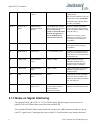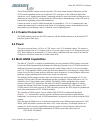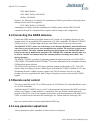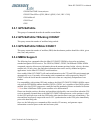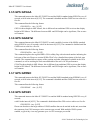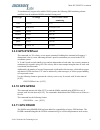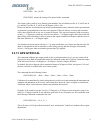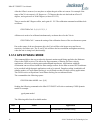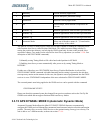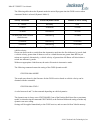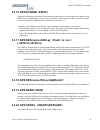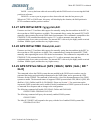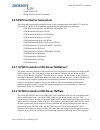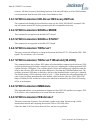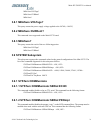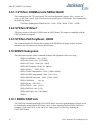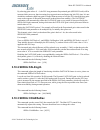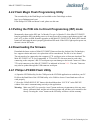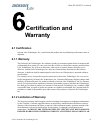- DL manuals
- Jackson Labs
- Receiver
- Mini-JLT GNSS
- User Manual
Jackson Labs Mini-JLT GNSS User Manual
Summary of Mini-JLT GNSS
Page 1
Mini-jlt gnss™ user manual document: 80200549 version: 1.1 date: 28 august, 2017.
Page 2
Mini-jlt gnss™ user manual copyright © 2017 jackson labs technologies, inc..
Page 3
© 2017 jackson labs technologies, inc. 1 mini-jlt gnss™ user manual 1 introduction . . . . . . . . . . . . . . . . . . . . . . . . . . . . . 1 1.1 overview . . . . . . . . . . . . . . . . . . . . . . . . . . . . . . . 1 1.2 general safety precautions . . . . . . . . . . . . . . . . . . . . . . . . 2...
Page 4
Mini-jlt gnss™ user manual 2 © 2017 jackson labs technologies, inc. 3.3.24gps:hold:position . . . . . . . . . . . . . . . . . 22 3.3.25gps:survey:status:duration? . . . . . . . . . . . . . . . . . . 22 3.3.26gps:survey:status? . . . . . . . . . . . . . . . . . . . . . . 22 3.3.27gps:initial:date . ....
Page 5
© 2017 jackson labs technologies, inc. 3 mini-jlt gnss™ user manual 3.9.1.2 system:communicate:serial:prompt . . . . . . . . . . . . . 31 3.9.1.3 system:communicate:serial:baud . . . . . . . . . . . . . . 32 3.9.2 system:status? . . . . . . . . . . . . . . . . . . . . . . . . . 32 3.9.3 system:facto...
Page 6
Mini-jlt gnss™ user manual 4 © 2017 jackson labs technologies, inc..
Page 7: Introduction
© 2017 jackson labs technologies, inc. 1 mini-jlt gnss™ user manual introduction 1.1 overview the mini-jlt gnss board adds multi-gnss support to the original jackson labs mini-jlt gpsdo with the addition of a gps/glonass/galileo/beidou/qzss/sbas fixed-position timing receiver. Jackson labs technolog...
Page 8: 1.2.2 Grounding
Mini-jlt gnss™ user manual 2 © 2017 jackson labs technologies, inc. Figure 1.1 mini-jlt gnss™ gpsdo 1.2 general safety precautions the following general safety precautions must be observed during all phases of operation of this instrument. Failure to comply with these precautions or with specific wa...
Page 9: Quick-Start
© 2017 jackson labs technologies, inc. 3 mini-jlt gnss™ user manual quick-start instructions 2.1 powering up the unit to operate the unit, simply follow these two steps: 1) connect a 3.3v or 5v-compatible gnss antenna to sma connector j4. The antenna can be passive or active. The mini-jlt gnss™ boar...
Page 10: 2.1.1 Pcb Photos
Mini-jlt™ user manual 4 © 2017 jackson labs technologies, inc. Connect a terminal program (teraterm is recommended) to the unit via the ttl serial connector pins on j1, or to the usb serial port, both with 115.2kb 8n1 and no flow-control. Warning: do not connect rs-232 serial levels to connector j1,...
Page 11
© 2017 jackson labs technologies, inc. 5 mini-jlt gnss™ user manual figure 2.2 mini-jlt gnss™ mechanical dimensions table 2.1 shows the mini-jlt gnss™ revision 1.0 hardware pin descriptions table 2.1 mini-jlt gnss™ hardware connectors ref name function specification description j1 pin 1 1pps in opti...
Page 12
Mini-jlt™ user manual 6 © 2017 jackson labs technologies, inc. 2.1.3 notes on signal interfacing the optional lock_ok_out is a 3.3v lvcmos signal, and thus require a series resistor of typically 390 to 470 ohms when used to drive an external led. The serial port rx and tx lines cannot be directly co...
Page 13: 2.1.4 Coaxial Connectors
© 2017 jackson labs technologies, inc. 7 mini-jlt gnss™ user manual the scpi and nmea outputs are sent to both the ttl serial output and the usb output, and the scpi control commands can be sent to either the ttl serial port, or the usb serial input, both signals are “ored” together on the board. Co...
Page 14: 2.5 Remote Serial Control
Mini-jlt™ user manual 8 © 2017 jackson labs technologies, inc. Gps, sbas, beidou gps, sbas, galileo, glonass beidou, glonass however, the following is an example of a combination of gnss systems that would require three different carriers and is not supported: gps, sbas, beidou, glonass attempting t...
Page 15
© 2017 jackson labs technologies, inc. 9 mini-jlt gnss™ user manual loop parameters are optimized for the tcxo on the board, and changing the factory settings may result in the unit’s performance to deteriorate. The commands to control the loop parameters are part of the servo? Command. See also the...
Page 16
Mini-jlt™ user manual 10 © 2017 jackson labs technologies, inc. Figure 2.3 mini-jlt gnss™ phase compensation plot.
Page 17: Scpi-Control Quick
© 2017 jackson labs technologies, inc. 11 mini-jlt gnss™ user manual scpi-control quick start instructions 3.1 introduction the scpi (standard commands for programmable instrumentation) subsystem is accessed via the ttl or usb serial interfaces and a terminal program. By default the terminal setting...
Page 18: 3.2.3 Help?
Mini-jlt gnss™ user manual 12 © 2017 jackson labs technologies, inc. , , , 3.2.3 help? This query returns a list of the commands available for the mini-jlt gnss™ gpsdo. 3.3 gps subsystem note: please note that mini-jlt gnss™ displays antenna height in msl meters rather than in gps meters on all comm...
Page 20: 3.3.5 Gps:gpgga
Mini-jlt gnss™ user manual 14 © 2017 jackson labs technologies, inc. 3.3.5 gps:gpgga this command instructs the mini-jlt gnss™ to send the nmea standard string $gpgga every n seconds, with n in the interval [0,255]. The command is disabled until the gnss receiver achieves a first fix. This command h...
Page 21: 3.3.9 Gps:xyzspeed
© 2017 jackson labs technologies, inc. 15 mini-jlt gnss™ user manual to simultaneously support all available gnss systems, the following prn numbering scheme modified from the traditional nmea standard is being used: 3.3.9 gps:xyzspeed this command is a 3d velocity vector output command. Enabling th...
Page 22: 3.3.12 Gps:gyro
Mini-jlt gnss™ user manual 16 © 2017 jackson labs technologies, inc. Date, position, velocity, direction, altitude, quality of fix, and more. As an example, the string has the following data format: $pashr,pos,0,7,202939.00,3716.28369,n,12157.43457,w,00087.40,????,070.01,000.31,-000.10, 05.6,03.5,04...
Page 23: 3.3.13 Gps:gyro:cal
© 2017 jackson labs technologies, inc. 17 mini-jlt gnss™ user manual gps:gyro [0,255] gps:gyro? Returns the setting of the period of this command. The output of the system is in six floating point numbers: the acceleration on the x, y, and z axis in g’s, and the tilt of the x, y, and z axis in degre...
Page 24: 3.3.14 Gps:dynamic:mode
Mini-jlt gnss™ user manual 18 © 2017 jackson labs technologies, inc. After the offset is removed, we may have to adjust the gain of the axis sensor. For example if the range of the x axis output is -82 degrees to +78 degrees then the axis has both an offset of 2 degrees, and a gain error of 90/80 de...
Page 25
© 2017 jackson labs technologies, inc. 19 mini-jlt gnss™ user manual the mini-jlt gnss™ gpsdo uses a gnss receiver that is capable of running in a stationary mode with position auto survey called position hold mode. This mode increases timing stability by storing the position into memory, and solvin...
Page 26
Mini-jlt gnss™ user manual 20 © 2017 jackson labs technologies, inc. The following table shows the dynamic mode the unit will program into the gnss receiver when automatic mode is selected (dynamic mode 8). In this automatic mode, the unit will configure the gnss receiver based on the actual vehicle...
Page 27: 3.3.16 Gps:dynamic:state?
© 2017 jackson labs technologies, inc. 21 mini-jlt gnss™ user manual 3.3.16 gps:dynamic:state? This query returns the actual state of the dynamic model, chosen by the firmware to be applied to the gnss receiver depending on vehicle velocity. It returns a value between 0 and 7, which correspond to on...
Page 28: 3.3.21 Gps:survey Once
Mini-jlt gnss™ user manual 22 © 2017 jackson labs technologies, inc. If the timing mode is off, the receiver will act as a regular gnss receiver in 3d mobile mode. This mode has to be chosen if the unit is used with a moving antenna. If the timing mode in on, the timing features of the gnss receiver...
Page 29: 3.3.27 Gps:initial:date
© 2017 jackson labs technologies, inc. 23 mini-jlt gnss™ user manual valid : a survey has been achieved successfully and the gnss receiver is now using this hold position as reference. Invalid : no survey are in progress or have been achieved since the last power cycle. When in active or valid state...
Page 30: 3.3.30 Gps:jamlevel?
Mini-jlt gnss™ user manual 24 © 2017 jackson labs technologies, inc. 3.3.30 gps:jamlevel? This command provides gnss signal jamming-indicator. The gnss receiver will detect, and flag jamming interference with levels ranging from 0 (no jamming) to 255 (strong jamming). Any level exceeding 50 and loss...
Page 31: 3.4.4 Gyro:cal:compute
© 2017 jackson labs technologies, inc. 25 mini-jlt gnss™ user manual 3.4.4 gyro:cal:compute this command can be used to automatically compute the offset and gain compensation of the accelerometer output for units that are not factory-calibrated. The goal is to have the unit indicate a range of +/- 1...
Page 32: 3.5.3 Ptime:time:string?
Mini-jlt gnss™ user manual 26 © 2017 jackson labs technologies, inc. 3.5.3 ptime:time:string? This query returns the current 24-hour time suitable for display (for example, 13:24:56). 3.5.4 ptime:tinterval? This query is equivalent to the command synchronization:tinterval 3.5.5 ptime:leapsecond? Thi...
Page 33
© 2017 jackson labs technologies, inc. 27 mini-jlt gnss™ user manual ptime:tinterval? Ptime:leapsecond:accumulated? 3.6 synchronization subsystem this subsystem regroups the commands related to the synchronization of the mini-jlt™ with the gps receiver. The list of the commands supported for this su...
Page 34
Mini-jlt gnss™ user manual 28 © 2017 jackson labs technologies, inc. Accuracy. All other frequency-disciplining functions of the unit will behave as if the gnss antenna was disconnected from the unit while in this forced-holdover state. 3.6.3 synchronization:holdover:recovery:initiate this command w...
Page 37: 3.8.1 Measure:voltage?
© 2017 jackson labs technologies, inc. 31 mini-jlt gnss™ user manual measure:voltage? Measure:current? Measure? 3.8.1 measure:voltage? This query returns the power supply voltage applied to the ocxo (~10.45v) 3.8.2 measure:current? This command is not supported on the mini-jlt™ board. 3.8.3 measure?...
Page 38: 3.9.2 System:status?
Mini-jlt gnss™ user manual 32 © 2017 jackson labs technologies, inc. 3.9.1.3 system:communicate:serial:baud this command sets the ttl serial speed. The serial configuration is always 8 bit, 1 stop bit, no parity, no hw flow control. Upon factory reset, the speed is set at 115200 bauds. This command ...
Page 39: 3.10.2 Servo:falength
© 2017 jackson labs technologies, inc. 33 mini-jlt gnss™ user manual by selecting gain values of >1, the pll loop parameter proportional gain (serv:efcscale) will be increased after power on, thus increasing loop aggressiveness and improving lock pll time. It is not desirable to maintain a high loop...
Page 40: 3.10.4 Servo:dacgain
Mini-jlt gnss™ user manual 34 © 2017 jackson labs technologies, inc. 3.10.4 servo:dacgain this command is used for factory setup. 3.10.5 servo: efcscale controls the proportional part of the pid loop. Typical values are 0.7 (double oven ocxo) to 6.0 (simple single oven ocxo). Larger values increase ...
Page 41: 3.10.11 Servo:1Ppsoffset
© 2017 jackson labs technologies, inc. 35 mini-jlt gnss™ user manual 3.10.11 servo:1ppsoffset this command sets the mini-jlt gnss™ 1pps signal’s offset to utc in 16.7ns steps. Using the serv:1pps command results in immediate phase change of the 1pps output signal. This command has the following form...
Page 42
Mini-jlt gnss™ user manual 36 © 2017 jackson labs technologies, inc. Servo:slope? Servo:tempcompensation? Servo:agingcompensation? Servo:phasecorrection? Servo:1ppsoffset? Servo:trace?.
Page 43: Firmware Upgrade
© 2017 jackson labs technologies, inc. 37 mini-jlt gnss™ user manual firmware upgrade instructions 4.1 introduction the following is a short tutorial on how to upgrade the mini-jlt gnss™ gpsdo firmware. Please follow the instructions in-order to prevent corrupting the mini-jlt gnss™ flash, which may...
Page 44
Mini-jlt gnss™ user manual 38 © 2017 jackson labs technologies, inc. 4.2.2 flash magic flash programming utility the second utility is the flash magic tool available on the flash magic website: http://www.Flashmagictool.Com/ if the philips lpc2000 tool doesn’t work, please use this one. 4.3 putting ...
Page 45
© 2017 jackson labs technologies, inc. 39 mini-jlt gnss™ user manual figure 4.1 lpc2000 flash utility please note that the “use baud rate” setting needs to be set to 38400 baud or less, it will not work faster than 38400 baud. The “device” should show up as “lpc2138” after pressing “read device id” ...
Page 46
Mini-jlt gnss™ user manual 40 © 2017 jackson labs technologies, inc. Figure 4.2 lpc2000 flash download press the “ok” button, and the download should start. Sometimes the utility gets confused and this process (from item 4.4 b) ) has to be tried several times. It is not necessary to press “reset” as...
Page 47
© 2017 jackson labs technologies, inc. 41 mini-jlt gnss™ user manual figure 4.3 flash magic utility b) press the “select device” button and the window shown in figure 4.4 will appear:.
Page 48
Mini-jlt gnss™ user manual 42 © 2017 jackson labs technologies, inc. Figure 4.4 device selection window c) expand the arm7 folder and select the appropriate processor, in this case the lpc2138..
Page 49
© 2017 jackson labs technologies, inc. 43 mini-jlt gnss™ user manual figure 4.5 expanded device selection window d) select the baud rate of the flash magic utility to be 38400 or slower. Faster baud rates will not work properly. E) set the oscillator (mhz) to “10”. F) check the box marked “erase blo...
Page 50
Mini-jlt gnss™ user manual 44 © 2017 jackson labs technologies, inc..
Page 51: Gpscon Utility
© 2017 jackson labs technologies, inc. 45 mini-jlt gnss™ user manual gpscon utility 5.1 description gpscon - jackson labs edition is a program for the monitoring and control of a jackson labs technologies, inc. Gpsdo, simulator and receiver products. It communicates with the receiver using the scpi ...
Page 52
Mini-jlt gnss™ user manual 46 © 2017 jackson labs technologies, inc. Figure 5.1 options window 5.3.1.1 communication parameters before you can use gpscon you must set the communication parameters for your system. Open the dialog box by pressing the wrench icon. Then select the “coms” tab. You will s...
Page 53: 5.3.1.3 Traces Parameters
© 2017 jackson labs technologies, inc. 47 mini-jlt gnss™ user manual 5.3.1.3 traces parameters after pressing the wrench icon, you can select the “traces” tab and configure the trace labels and vertical plot ranges. See figure 5.4 for an example of an auxiliary measurement. The labels and parameters...
Page 54
Mini-jlt gnss™ user manual 48 © 2017 jackson labs technologies, inc. Figure 5.3 auxiliary parameters window figure 5.4 traces parameters window.
Page 55
© 2017 jackson labs technologies, inc. 49 mini-jlt gnss™ user manual 5.3.2 sending manual commands to the receiver you can send scpi commands manually by using the drop-down box in the upper left of the main window as shown in figure 5.5 . Care must be taken when sending these commands so be sure th...
Page 56
Mini-jlt gnss™ user manual 50 © 2017 jackson labs technologies, inc. "to zoom in: the mouse is used to set the left extent and the right extent of the portion of the curve that the user wants to fill the screen. Click once with the left mouse button on the point that marks the left side of what you ...
Page 57
© 2017 jackson labs technologies, inc. 51 mini-jlt gnss™ user manual figure 5.7 expanded graph display 5.3.4 exporting the graphics the settings which control the export function are contained in the “export graphics” tab in the options dialog. Export allows you to create an image file of the graph ...
Page 58: 5.4 Interpreting The Data
Mini-jlt gnss™ user manual 52 © 2017 jackson labs technologies, inc. Figure 5.8 captured data example figure 5.9 zoomed captured data example 5.4 interpreting the data figure 5.8 shows the data acquired by the mini-jlt gnss™ unit over a period of more than 200 hours the red trace is efc (crystal fre...
Page 59
© 2017 jackson labs technologies, inc. 53 mini-jlt gnss™ user manual due to aging is ~88mv per year. The efc sensitivity of the crystal is about 8hz per volt, so the crystal ages at: 8hz/v * 0.088v/year = 0.704hz/year drift. At 10mhz: 0.704hz / 10mhz = 7.04e-08 aging rate per year. This is the same ...
Page 60
Mini-jlt gnss™ user manual 54 © 2017 jackson labs technologies, inc..
Page 61: Certification and
© 2017 jackson labs technologies, inc. 55 mini-jlt gnss™ user manual certification and warranty 6.1 certification jackson labs technologies, inc. Certifies that this product met its published specifications at time of shipment. 6.1.1 warranty this jackson labs technologies, inc. Hardware product is ...
Page 62: 6.1.3 Exclusive Remedies
Mini-jlt gnss™ user manual 56 © 2017 jackson labs technologies, inc. Purpose. No license, express or implied, by estoppel or otherwise, to any intellectual property rights is granted by this document. Jackson labs technologies, inc. Products are not intended for use in medical, life saving, or life ...