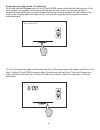- DL manuals
- Jackson Systems
- Thermostat
- Comfort System T-21-P
- User Manual
Jackson Systems Comfort System T-21-P User Manual
Summary of Comfort System T-21-P
Page 1
User manual comfort system™ t-21-p touchscreen thermostat version 1.40
Page 2: Basic Functions
Your new comfort system™ t-21-p touch screen thermostat has been manufactured using the highest quality components and design currently available. As a result, when properly installed and configured by a professional heating and air conditioning contractor, the t-21-p will provide years of trouble-f...
Page 3
Heat heat set day some symbols and display functions are normally hidden from view until needed or may not appear based on the thermostat configuration. Make sure your contractor configures the t-21-p to suit your specific needs. Clean screen locked clean screen touching this button when shown will ...
Page 4
Heat heat set pm day e mode selection the t-21-p can control both heating and cooling. Touch the mode box to cycle through and select available modes. Based on equipment and thermostat configuration, mode selection can be as follows: off heat heat cool cool auto heat cool e. Heat - thermostat will n...
Page 5
Programming 4 daily events (5-2 schedule) program touch and hold the box until the up and down arrows along with the flashing days of the week appear. The program format starts with monday through friday. You will now be able to program four schedules per day with individual heating and cooling setp...
Page 6
Touch the program box again and the morning heat set temperature will appear and flash. Use the up and down arrows to change the heating setpoint. E mon tue wed thu fri morning heat set touch the program box again and the morning cool set temperature will appear and flash. Use the up and down arrows...
Page 7
After the saturday and sunday night cool set temperature is confirmed or programmable fan (if used), the thermostat will resume normal operation in approximately 20 seconds. All scheduled events will be saved in non-volatile memory. Start time set temperature schedule (mon-fri) (sat-sun) heating coo...
Page 8
Heat heat set pm day e mode selection the t-21-p can control both heating and cooling. Touch the mode box to cycle through and select available modes. Based on equipment and thermostat configuration, mode selection can be as follows: off heat heat cool cool auto heat cool e. Heat - thermostat will n...
Page 9
Programming 4 daily events (7 individual days) program touch and hold the box until the up and down arrows along with the flashing days of the week appear. The program format starts with monday. You will now be able to program four schedules per day with individual heating and cooling setpoints for ...
Page 10
Touch the program box again and the morning heat set temperature will appear and flash. Use the up and down arrows to change the heating setpoint. E mon morning heat set touch the program box again and the morning cool set temperature will appear and flash. Use the up and down arrows to change the c...
Page 11
Each additional day. For example, you might want to copy the monday schedule to tuesday and wednesday. Once you have selected the days, touch the program key and the copy symbol will flash confirming that the monday schedule has been copied to the additional days selected. Touch the program key agai...
Page 12
Commercial programming mode setting the clock touch the clock on the display. The day of the week will flash. Use the up and down arrows to adjust the day. Touch the clock again. The hour will flash. Use the up and down arrows to adjust the hour. If the time is pm, adjust the hour until the pm symbo...
Page 13
Fan selection automatic always on touch the fan box to select or fan mode. In automatic mode, the fan operates with a heating or cooling call. If set to always on, the fan will run continuously. If the thermostat is turned off while the fan is set to always on, the fan will switch to automatic mode ...
Page 14: Manual Mode
Refer to the programming steps as outlined in the residential 5-2 or 7-day programming section. The only difference is that two schedules per day (day and night) will be programmed. Commercial default schedule start time set temperature schedule 7 days per week heating cooling day 6:00 am 70 75 nigh...
Page 15: Troubleshooting
Troubleshooting display is blank - check hvac circuit breaker and reset if necessary. - make sure power switch at hvac system is on. - if thermostat is battery powered only, replace batteries. Heating or cooling - touch mode to set system to heat or cool. Set the heating does not respond temperature...