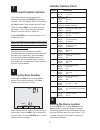Jackson Systems WCT-32 Installation Manual
Installation Manual
Model WCT-32
SYSTEM
FAN
The WCT-32 is a 7-day programmable, battery
powered thermostat that communicates via an
RF wireless data link to a relay control module
located near the HVAC equipment.
The WCT-32 can control single stage, multi-
stage and heat pumps with up to 3 stages of
heating and 2 stages of cooling.
Manual or programmable selection with up
to four schedules per day.
Exclusive Memory Backup insures reliable
performance in the event of a
communications interruption.
Wireless 915MHz proprietary protocol with
up to 100’ transmission range.
Easy access, front-loading battery
compartment. 2 AA batteries included.
Application
Features
Compatible Equipment
Output Terminals
Fan Operation
LED Indicator
Communications
Range
Control Module Power
Control Module Housing
Control Module Dimensions
Thermostat Dimensions
Single stage, multi-stage and heat pumps (3 heat / 2 cool)
W1/B, O, W2/E, Y1, Y2, G
Gas or electric
Multi-color indicates heating, cooling and fan calls
Wireless, 915MHz, proprietary protocol
Up to 100 feet
24VAC, 2.4VA
Molded plastic
5.09 x 2.65 x 1.10 inches (WHD)
5.00 x 4.50 x 1.00 inches (WHD)
Wireless
COMF RT
TM
Made in the USA
Specifications