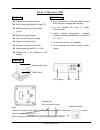Jadever JKH User Manual
JKH WEIGHING SCALE
1
U s e r ’ s M a n u a l JK
Features:
H
Compact and portable design
Easy to see bright backlit 5 digit LCD
Multiple weighing units including:
g /oz/ct
Net/Gross weight display
Auto shut off for power saving
Simple counting function
Overload / transport protection
Square weighing pan(140×140mm)
Powered by 4 AA batteries or AC
adapter
Precaution:
1. Place the scale on a flat and stable surface
and install the weighing pan properly.
2. Do not operate the scale in hostile
environments.
3. Avoid
sudden temperature changes
(suitable operating temperature is between
0℃~ 40℃.)
4. Do not drop loads on the platform
5. Do not immerse the scale in water or other
liquids.
Overview
Note:
1) Before using the scale, switch the Protective switch to ON, while transporting or not using it
for a long time, switch to OFF.
2) Do not press on the pan when switching the Protective Switch.
Unit
LCD Display
Model
Stainless Steel Pan
Plastic Base
Sealing and
Anti-cockroach device
Protective Switch