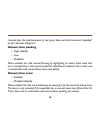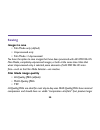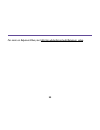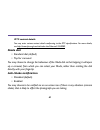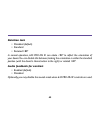- DL manuals
- Jag.gr
- Digital Camera
- 645PRO Mk III
- User Manual
Jag.gr 645PRO Mk III User Manual - Unprocessed Image Quality
21
files). For maximum image fidelity, TIFFs are images that have had no JPEG compression
applied at any time (but the files can be larger still).
Unprocessed image quality
• HI-Quality JPEG (default)
• MAX-Quality JPEG
• dRAW TIFF
HI-Quality JPEGs are ideal for most day-to-day uses. MAX-Quality JPEGs have minimal
compression and should have no visible “compression artefacts” (but produce larger
files). For maximum image fidelity, dRAW
TIFFs provide images that have had no JPEG
compression applied at any time (but the files can be larger still).
Save unprocessed images to:
• App folder (iTunes File Share) (default)
• Camera Roll
You have the choice of saving your unprocessed images to a private folder within 645
PRO Mk III (where they can be accessed via a special button when reviewing/sharing
Summary of 645PRO Mk III
Page 1
1 by 645 pro mk iii.
Page 2: Welcome to 645 Pro Mk III
2 welcome to 645 pro mk iii 645 pro mk iii provides the ios photographer with unprecedented control and unparalleled image quality. Jag.Gr is dedicated to producing ios camera software for serious photographers. 645 pro mk iii is its flagship product. It combines top-quality, print-ready film- look ...
Page 3: Contents
3 contents getting started ......................................................4 645 pro mk iii controls ......................................5 645 pro mk iii viewfinder elements ................9 645 pro mk iii viewfinder gestures .............. 12 645 pro mk iii shooting modes ....................
Page 4: Getting Started
4 getting started 645 pro mk iii is designed to be easy-to-use. You can get started simply by pointing the viewfinder at your subject of choice and tapping the shutter release button. However, it may help to familiarize yourself with the elements of the user interface first. This is slightly differe...
Page 5: 645 Pro Mk III Controls
5 645 pro mk iii controls the shutter release button is used to take photos. You tap on this button to capture an image. If the standard settings are used, you can also tap and hold the button to set and lock the focus and exposure although this—like much of 645 pro mk iii can be configured to suit ...
Page 6
6 balance to and 18% grey card (which must take up more than 50% of the viewfinder, zoomed out fully to 1:1). The back selector button opens a carousel to allow you to select “back”, or image crop, inspired by classic medium format film backs: 6x6, 6x7, 6x7+ (4:5), 645 (3:4), 6x9, 16:9, 6x12 and 16x...
Page 7
7 the metering mode button is used to switch between 645 pro mk iii’s two autoexposure metering modes: standard multi- zone metering and (positionable) spot metering. If the hardware or shooting mode does not support spot metering, this will be disabled. The flash button switches between 645 pro mk ...
Page 8
8 the menu button is tapped to provide access to 645 pro mk iii’s menu system, which provides many configuration options to allow for customizing 645 pro mk iii’s operation. The full screen button is used to maximize the viewfinder size on iphone 4s only where the standard controls occupy a signific...
Page 9
9 645 pro mk iii viewfinder elements the white balance indicator informs the photographer of the current white balance setting: auto (awb), locked, or locked to a specific setting. To learn about white balance, see page 27. The metering mode indicator informs the photographer of the current metering...
Page 10
10 the battery level indicator shows the current status of the ios device’s battery. The back indicator shows the image ratio (crop) selected for the current photograph. The exposure indicator shows the shutter speed and iso gain that will be used for the photograph. The night mode indicator informs...
Page 11
11 the exposure poi indicator shows the exposure point-of- interest (spot metering only). The focus poi indicator shows the focus point-of-interest, when not in the default (central) location. The exposure meter informs you if your current exposure setting is under- or over-exposed, compared to the ...
Page 12
12 645 pro mk iii viewfinder gestures to adjust the focus manually, drag your finger up and down the viewfinder (a grey bar will appear on the viewfinder to show your progress). For fine adjustments, you can drag your finger diagonally, as this typically slows the rate vertical change. To set the au...
Page 13
13 645 pro mk iii shooting modes 645 pro mk iii has a range of shooting modes providing different ways of controlling the exposure of a scene. As all ios devices have a fixed aperture that cannot be adjusted, these operate slightly differently to those of typical digital cameras if autoxposure is se...
Page 14
14 automatically selected, ±3 ev, in increments of 1/3 ev. If iso priority is selected, 645 pro mk iii will try to adjust the shutter speed to match the iso setting you have selected (and which can be adjusted by the white stepper control). For example, you may wish to have low iso to maximise image...
Page 15: Configuring 645 Pro Mk III
15 configuring 645 pro mk iii 645 pro mk iii has been designed to be highly configurable. Some photographers will not want to change any or many of the default settings (and may even wonder why some of the options are there!). However, others will gain from time spent setting up 645 pro mk iii to op...
Page 16: Viewfinder
16 viewfinder grid • off (default) • rule of thirds • architectural • golden ratio a grid overlaid on the viewfinder can be a handy compositional aid. Choose between a classic architectural grid, the mathematical purity of the rule of thirds or the conceptual elegance of the golden ratio. Grid visib...
Page 17: Live Film Mode Preview
17 live film mode preview • off • on (default) when shooting with 645 pro mk iii’s film modes, you have the option of the standard viewfinder or a live preview of the composition with the film mode applied. Histogram • none (default) • y-only (total luminance) • rgb • y-rgb • exploded y-rgb a histog...
Page 18: Manual Focus Peaking
18 channels plus the total luminance 4) red, green, blue and total luminance “exploded” as four separate histograms. Manual focus peaking • high (default) • low • disabled when enabled, this aids manual focusing by highlighting (in white) those areas that are in sharpest focus. Not recommended for o...
Page 19: Exposure Peaking
19 exposure peaking • highlights • shadows • highlights + shadows • disabled (default) when enabled, this provides a strong visual warning whenever there is a risk of “blown” highlights (red) or “crushed” shadows (yellow). Digital zoom • enabled (default) • disabled 645 pro mk iii provides a 6x digi...
Page 20: Saving
20 saving images to save • film mode only (default) • unprocessed only • film mode + unprocessed you have the option to save images that have been processed with 645 pro mk iii’s film modes, completely unprocessed images, or both at the same time. Note that when unprocessed only is selected, some el...
Page 21: Unprocessed Image Quality
21 files). For maximum image fidelity, tiffs are images that have had no jpeg compression applied at any time (but the files can be larger still). Unprocessed image quality • hi-quality jpeg (default) • max-quality jpeg • draw tiff hi-quality jpegs are ideal for most day-to-day uses. Max-quality jpe...
Page 22: Crop Unprocessed Images:
22 your images, or via itunes file sharing on your computer) or to camera roll. Saving to camera roll is slightly slower and brings with it the risk of confusing film mode and unprocessed versions of the same image. However, it does provide more immediate access of other apps such as image editors. ...
Page 23
23 trade-off, as the saving process when compression is enabled is typically 30-50 percent slower..
Page 24: Shutter Release
24 shutter release self timer delay • 1, 2 or 5 seconds • 10 seconds (default) • 15, 20, 30, 45 or 60 seconds you may set the self timer delay to a different period if the default delay of 10 seconds is inconvenient. Short self-timer settings are particularly convenient for removing any possibility ...
Page 25: Bracket Mode Bias
25 exposed images are captured. Bracket mode bias • 1ev (default) • 1 1/3 ev to 3 ev in 1/3 ev increments this setting tells bracket mode how far apart the different exposures it captures should be. For “safety” shooting where the exposure is hard to assess, lower settings are often preferred; for p...
Page 26: Hardware Shutter Release
26 shutter release button af/ae-l • enabled (default) • disabled optionally, it is possible to disable the default behavior of the shutter release button to respond to a tap-hold to (temporarily) lock focus and exposure. Combined with the lift only option of the release shutter after af/ae-l setting...
Page 27: Focus & Exposure
27 focus & exposure white balance • awb (default) • daylight (~5200k) • shade (~7000k) • cloudy (~6000k) • tungsten (~3200k) • flourescent (~4000k) • custom by default, 645 pro mk iii continually adjusts to compensate for different color temperatures caused by different forms of light—without such c...
Page 28: Set Custom White Balance
28 set custom white balance if you have very specific needs regarding white balance, you can set a custom temperarture and tint, and chose custom from the white balance menu above. Ae low light this sub-menu contains various parameters for optimizing autoexposure performance in low-light situations....
Page 29: Af Assist Lamp
29 high iso support (if supported) • enabled (default) • disabled some ios devices allow for the iso to be artificially raised in low-light situations. As this is done by “pixel binning” (combining four pixels into one and then up-sampling the resulting quarter- sized image), the resulting image may...
Page 30: Af/ae-L Persistence
30 optionally, it is possible to use your ios device’s “torch” (if flash hardware is available) to speed up the finding and locking of focus when shooting in lower light situations and using the shutter release button to set and lock focus and exposure temporarily. This option works best on subjects...
Page 31
31 simply to set the point-of-interest, while leaving continuous auto-focus active. Optionally, the gesture can trigger the acquisition and locking of focus. Autofocus bias (if supported) • full-range (default) • close-up • distance by default, your ios device auto-focus operates across the full foc...
Page 32
32 advanced exposure information • off (default) • ev100 (iso 100, fixed) • dynamic ev (responsive to iso) • luminance (cd/m2) • illuminance (lux) 645 pro mk ii allows for the display of exposure information in addition to the shutter speed and the iso gain, which may be useful in advanced shooting ...
Page 33
33 for more on exposure value, see http://en.Wikipedia.Org/wiki/exposure_value..
Page 34: Artist & Copyright
34 artist & copyright artist name you may enter text that will be used in the images’ exif metadata as the artist name, and also for any copyright metadata, where required. Copyright • none (default) • [year] • [year] [artist name] optionally, you may add copyright metadata to your photographs. This...
Page 35: Iptc Contact Details
35 • creative commons • creative commons by • creative commons by-sa • creative commons by-nd • creative commons by-nc • creative commons by-nc-sa • creative commons by-nc-nd optionally, you may add license term. You have the option of choosing a simple all rights reserved, of placing the image in t...
Page 36: Advanced
36 advanced external hardware this sub-menu contains setting relating to third-party hardware that can be used in conjunction with 645 pro mk iii. Hilo™ lens support • disabled (default) • sleep/wake button orientation • 90° orientation if you use the hilo™ lens ( http://shop.Hilolens.Com), its pris...
Page 37
37 and lock focus and exposure, while a full press will capture the image. The zoom buttons work with 645 pro mk iii’s digital zoom and the jog-wheel can be used to move between the app’s various backs, from 6x6 to 6x17. Iblazr support • disabled (default) • fill-flash • auto-expose if you use the i...
Page 38
38 • auto-expose if you use the nova off-camera flash, you can get full 645 pro mk iii support. When fill-flash is selected, the flash will be fired to provide additional light to that for which a meter reading has been taken—ideal for filling in backlit subjects which would otherwise be silhouettes...
Page 39: Artist & Copyright
39 some iphoneographers choose to use special mounts that allow the use of additional lenses originally designed for dslr cameras. When fitted, these lenses cause the image on the ios device to appear upside-down. Enabling this option reverses that behaviour. Artist & copyright this sub-menu allows ...
Page 40
40 • none (default) • all rights reserved • public domain • creative commons • creative commons by • creative commons by-sa • creative commons by-nd • creative commons by-nc • creative commons by-nc-sa • creative commons by-nc-nd optionally, you may add license term. You have the option of choosing ...
Page 41: Mode Dial
41 iptc contact details you may enter various contact details conforming to the iptc specifications. For more details, see http://www.Iptc.Org/cms/site/index.Html?Channel=ch0089. Mode dial • standard dial (default) • tap for carousel you may choose to change the behaviour of the mode dial so that ta...
Page 42: Anti-Shake Action
42 anti-shake action • on-screen warning only (default) • warn and delay shutter release until stable if you have enabled anti-shake notification (above) you have a choice between receiving a simple warning that there is vibration, while being able to take a photograph that might suffer from camera ...
Page 43: Rotation Lock
43 rotation lock • disabled (default) • standard • rotated 180º in normal operation, 645 pro mk iii can rotate 180º to reflect the orientation of your device. You can disable this behavior, locking the orientation in either the standard position (with the device’s home button to the right) or rotate...
Page 44: System Standby
44 system standby • enabled (default) • disabled optionally, you may disable the system standby and thus prevent the display from dimming and the device locking after the standard period. Note that this may result in greater battery consumption. Location data display • enabled (default) • disabled o...
Page 45: Input Buffer Format
45 input buffer format • rgb (default) • y’cbcr choosing y’cbcr creates an rgb image from a combination of luma and chroma data, while rgb uses straight pixel-by-pixel data; both are provided as “native” by the camera module. Using a y’cbcr-to-rgb conversion can remove some chroma artefacts that may...
Page 46: About
46 about current version this displays the current version number of 645 pro mk iii. Please quote this when seeking technical support form jag.Gr. Website the url (address) of the 645 pro mk iii website is displayed here. Selecting this will open up the 645 pro mk iii website in safari e-mail the e-...
Page 47: B&w Film Modes
47 645 pro mk iii’s film modes 645 pro mk iii comes with a range of built-in film modes inspired by classic film stocks. These can be edited to produce custom effects, and there are also three custom film mode slots which you can use for personalized settings. These custom film modes can be saved to...
Page 48: Color Film Modes
48 f4 produces subtle, fine-grain monochrome images and is ideal for portraiture. T3 has more contrast and a somewhat heavier grain—it is reminiscent of much classic press photography. H5 produces high-contrast output, and is perfect for street photography. A2 has rich, deep shadows. X1 is inspired ...
Page 49: Editing Film Modes
49 p41 has subtle colors and contrast, making it ideal for skin tones. E64 is like a cool and classy transparency film. V50 is big and vibrant, with extra saturation to make landscapes come to life. K25 has warmth and deep, rich blacks. Kii takes us back to the 1950s with a cozy, vintage quality. A8...
Page 50: Custom Film Modes
50 film mode slots—c-1, c-2 and c-3. If you want to return a film mode to its standard settings, simply tap the reset link below its description in the film mode carousel. Custom film modes 645 pro mk iii provides you with access to three custom film modes at any one time, named c-1, c-2 and c-3 on ...
Page 51
51 645 pro mk iii’s photo filters 645 pro mk iii comes with digital photo filters that can be used to adjust its film modes in much the same way that glass filters are used on film cameras. They are selected from the photo filter carousel, which appears in the viewfinder when you tap the photo filte...
Page 52: Managing Your Photographs
52 managing your photographs you enter 645 pro mk iii’s review/share mode to see the photographs you have taken, to share them via e-mail or on social media platforms, to open them up in other image editing apps, and to manage any unprocessed files you have saved to 645 pro mk iii’s custom app folde...
Page 53: Viewing Gestures
53 viewing gestures the pinch gesture can be used to zoom images. For a quick zoom in or out, double-tap an image. Sharing images tap once on any selected image and you will see several icons appear, overlaying the two sides of the image. You can share the image via: • e-mail • the “open in” action ...
Page 54
54 dropbox—can appear, depending on the apps you have installed. Managing unprocessed images although you can opt to save unprocessed images to camera roll (see above, in the description of the saving menu’s options), their default location is 645 pro mk iii’s private app folder. There are two metho...
Page 55
55 you have unprocessed files saved to the private app folder, you will see an additional button on the top-left of your display after you have tapped the review/share button. Tapping this gives you access to your unprocessed files. These files are named with a datestamp with millisecond precision (...
Page 56: 645@jag.Gr, Or
56 troubleshooting 645 pro mk iii having problems finding or viewing images, perhaps with a message saying you have denied access? Take a look here: http://jag.Gr/2012/09/21/photos-privacy-ios-6/ general performance or stability issues? Take a look here: http://jag.Gr/2013/08/26/fixing-ios-apps/ any...
Page 57: License Information
57 license information copyright © 2011-2014 jag.Gr. All rights reserved. The software is provided “as is”, without warranty of any kind, express or implied, including but not limited to the warranties of merchantability, fitness for a particular purpose and noninfringement. In no event shall the au...
Page 58
58 do so, subject to the following conditions: the above copyright notice and this permission notice shall be included in all copies or substantial portions of the software. Icarousel copyright © 2011 charcoal design inappsettings copyright © david keegan 2009-2010 inappsettings is open source as de...
Page 59
59 mhrotaryknob copyright © 2010-2012 matthijs hollemans with contributions from tim kemp (slider-style tracking). Permission is hereby granted, free of charge, to any person obtaining a copy of this software and associated documentation files (the “software”), to deal in the software without restri...
Page 60
60 do so, subject to the following conditions: the above copyright notice and this permission notice shall be included in all copies or substantial portions of the software. Ios, ipad, iphone, ipod touch are registered trademarks of apple inc. All other trademarks and service marks are the propertie...