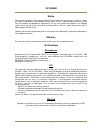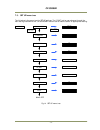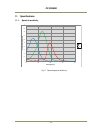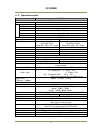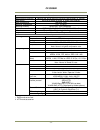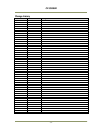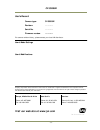- DL manuals
- JAI
- Camcorder
- CV-A10CL-A70CL
- Operation Manual
JAI CV-A10CL-A70CL Operation Manual
Summary of CV-A10CL-A70CL
Page 1
1019e-1007 cv-s3500e ntsc/pal selectable progressive scan color video camera document version: ver.1.0 cv-s3500e_ver.1.0_sept2010 user's manual.
Page 2
Cv-s3500e - 2 - notice the material contained in this manual consists of information that is proprietary to jai ltd., japan and may only be used by the purchasers of the product. Jai ltd., japan makes no warranty for the use of its product and assumes no responsibility for any errors which may appea...
Page 3
Cv- s3500e supplement the following statement is related to the regulation on “ measures for the administration of the control of pollution by electronic information products “ , known as “ china rohs “. The table shows contained hazardous substances in this camera. Mark shows that the environment-f...
Page 4
Cv-s3500e - 3 - table of contents 1. General ............................................................................................................... - 5 - 2. Main features ....................................................................................................... - 5 - 3. Composi...
Page 5
Cv-s3500e - 4 - 5. References .................................................................................................. - 33 - change history ....................................................................................................... - 34 - user's record ...........................
Page 6
Cv-s3500e - 5 - 1. General the cv-s3500e is a high resolution camera employing 1/3 inch, 1.25-megapixel progressive scan ccd. The cv-s3500e has conventional analog video output, such as composite video and y/c (luminance and chrominance) signal. It also provides digital compressed video for both mov...
Page 7
Cv-s3500e - 6 - 4. Locations 4.1. Locations and functions ① lens mount cs mount (note1) ② flange back adjustment screws for flange back adjustment ③ 1/4-20 unc camera mount hole ④ lens connector for auto iris (dc or video) ⑤ d-sub 9 pin connector for dc+12v,video out & rs-232c ⑥ led power indication...
Page 8
Cv-s3500e - 7 - 4.2. Led indication 4.2.1 power indication ● green light: power on and it is ready to use. 4.2.2 led (link) ● green light: connecting with 100base-t or 10base-t 4.2.3 led (act) ● orange light: standby for 100base-t connection orange flashing: communicating in 100base-t note: in case ...
Page 9
Cv-s3500e - 8 - 5. Pin assignment 5.1. D-sub 9-pin multi-connector (dc-in/video/rs-232c) 1 9 6 5 fig. 2. D-sub 9-pin connector. 5.2. Rj-45 ethernet connector 1 2 3 4 5 6 7 8 fig. 3. Ethernet connector note: when poe is used, cat5 or better cable should be used. 5.3. Auto iris lens connector type: ei...
Page 10
Cv-s3500e - 9 - 6. Connections 6.1. Power power to the cv-s3500e is supplied through the d-sub 9 pin or the rj-45 ethernet interface. The power consumption of the cv-s3500e is less than 4.2w. Fig.5 power supply the poe system in the cv-s3500e is alternative a, which uses data communication lines as ...
Page 11
Cv-s3500e - 10 - 6.3.2 automatic acquisition of rtc time (sntp) the cv-s3500e can acquire rtc time through the network. Set ip address of the sntp time distribution server. 6.3.3 user access access via http can be controlled by registered id and password. In the default setting, they are not registe...
Page 12
Cv-s3500e - 11 - 7. Camera configuration – osd (on screen display) the cv-s3500e camera has an on-screen display in order to set up the camera parameters. The setup function keys are located on the back of the camera. Fig.8 function keys no. Name function 1 up key select the item as moving upward 2 ...
Page 13
Cv-s3500e - 12 - if “up” button is pressed, the menu is changed to “set up”. Set up push “up” button fig.11 change the menu to “set up” press “func” button to set up the set up functions. Set up push “func” button fig.12 to start the setup of the set up functions in order to set the screen off, pres...
Page 14
Cv-s3500e - 13 - 7.2. Camera menu tree camera white balance shutter agc back light iris level integ. Sharpness gamma auto onepush manual 3200k 4500k 5600k off 1/100 1/250 1/500 1/1000 1/2000 1/4000 1/10000 ccd iris (auto exposure) off manual 12db max 24db max off pat 1 pat 2 pat 3 dark -------------...
Page 15
Cv-s3500e - 14 - 7.3. Set up menu tree the following is the menu tree for set up settings. The “func” button can advance through the main setting items while the “up and down” buttons can be used to select an appropriate setting. Set up scan mode h-mirror d-zoom tv-system 1280 x 960 960 x 720 off on...
Page 16
Cv-s3500e - 15 - 7.4. Descriptions of camera functions backlight off pat1 pat2 pat3 back light compensation this is used with auto iris and/or agc. Off : average photometry pat1,pat2 and pat3 use weighting on the total image. Pat 1 uses the center weighting, pat 2 uses the center weighting with less...
Page 17
Cv-s3500e - 16 - h-mirror off factory default on for left and right reversed image 8. Camera configuration – rs-232c 8.1. Rs-232sc interface communication speed 38400 bps data length 8 bit parity none stop bit 1 bit flow none type asynchronous 8.2. Download and install cv-s3500e camera control tool ...
Page 18
Cv-s3500e - 17 - 8.3. Camera control tool connect the cv-s3500e and execute the camera control tool. The following communication window comes up. The default setting of port is “auto” and the camera control tool automatically searches for the appropriate port. Click on the “camera” tab to configure ...
Page 19
Cv-s3500e - 18 - click the “capture” tab and the screen for setting the rtp and http movie image format is opened. (set the data volume and picture quality of the transferred image through ethernet) settings can only be made on fields that are not “grayed out”. Click “d-zoom” to set up the digital z...
Page 20
Cv-s3500e - 19 - click “network” to confirm the current network settings. When the cv-s3500e is connected to the network, the following is the default setting. If changes are needed, open the pc’s “control panel” and clck on “network connection”, “local area network” , “property”, “internet protocol...
Page 21
Cv-s3500e - 20 - click “reset” for camera reset or eprom reset. “reset only” works as camera powers on or off. Click “eeprom preset default_reset” and click “exec” button in order to reset the eeprom to the default settings. Click “user” for specific user settings. This sets the access level and pas...
Page 22
Cv-s3500e - 21 - 9. Camera configuration and how to use web browser in order to set up the camera configuration and watch the picture, it is necessary to install the following software. Quick time player 7.1 & later : to watch the picture ie 6/7/8 or firefox 3.0 or quick time 7.1 & later : to config...
Page 23
Cv-s3500e - 22 - select “use the following ip address”. Start internet explorer. Set url as http://192.168.30.30 the input window for user name and password will come up on the screen. Set ip address. As cv-s3500e default ip address is 192.168.30.30, set 192.168.30.33 as an example. Note: do not use...
Page 24
Cv-s3500e - 23 - 9.1.2 obtain an ip address automatically. In order to obtain as ip address from the dhcp server, the following procedure is needed. 1. Follow the procedure in section 9.1.1 to start the camera menu. 2. Click “network” tab in the setup menu and check “dhcp” as “on”. 3. Then, using ne...
Page 25
Cv-s3500e - 24 - 9.3. View camera top menu the following is the top menu for view camera select the item in the sub menu. Movie-view (rtp) movie-view (http-jpeg) still capture(jpeg) still capture(bmp) note: on movie-view (rtp) mode, it will take time until the quicktime player plug in is initiated. ...
Page 26
Cv-s3500e - 25 - 9.4. Setup top menu this is the top menu for setup. Select the items listed across the tab. 9.4.1 setup-d zoom the following window is to used to set digital zoom on or off, to set zoom position, and zoom area. 9.4.2 setup-camera the following window is used to set up camera paramet...
Page 27
Cv-s3500e - 26 - 9.4.3 setup-capture this window is used to set up the size and quality of the captured image in order to use the network effectively. Rtp: the compression formats for rtp(real time transport protocol) are jpeg, mpeg4 and h.264. In this case, the image size is vga which is 640 x 480....
Page 28
Cv-s3500e - 27 - 9.4.5 setup-time this is for setting up the date and time. If the sntp server can be accessed, input ip address. After sntp is on, reload the new settings data. 9.4.6 setup - reset click “reset” for camera reset or eprom reset. “reset only” works as the camera powers on or off. Clic...
Page 29
Cv-s3500e - 28 - 9.4.7 setup-user set the id and password for the default administrator. For users 1 through 5, the access level can be set. Administrator all operating functions are accessible operator possible to operate camera viewer can only view images one letter to 8 letters can be used for th...
Page 30
Cv-s3500e - 29 - 10. External appearance and dimensions 40 l en s 29 l ink act . V ideo out up o d wn func 55 5 5 cs mount (12.7) 100 base -tx 10 base -t / 2 7 . 5 3 0 . 5 (91.7) 2-u1/4-20 2-m2.6 79 (1) / d c in y c o u t r s -2 3 2c / power outside size tolerance : ±0.3mm cv-s3500e outside drawing ...
Page 31
Cv-s3500e - 30 - 11. Specifications 11.1. Spectral sensitivity 0 0.1 0.2 0.3 0.4 0.5 0.6 0.7 0.8 0.9 1 400 500 600 700 800 r el at iv e ca m er a s en si ti vi ty wavelength (nm) rch gch bch fig.17 camera spectral sensitivity.
Page 32
Cv-s3500e - 31 - 11.2. Specifications table specifications cv-s3500e camera tv system ntsc or pal ccd image size 1/3 interline transfer ccd total pixels 1348(h) x 976 (v) effective pixels 1296(h) x 966(v) active pixels 1280(h) x 960(v) image size 4.8mm(h) x 3.6mm(v) cell size 3.75um(h) x 3.75um(v) c...
Page 33
Cv-s3500e - 32 - general communication interface osd and rear button switch or ethernet (web browser) or rs-232c power supply dc 10.8v to dc 26.4v d-sub or power over ethernet power consumption less than 4.2w operating temperature -5°c to +45°c operating humidity 20% to 80% ( non-condensing ) regula...
Page 34
Cv-s3500e - 33 - appendix 1. Precautions personnel not trained in dealing with similar electronic devices should not service this camera. The camera contains components sensitive to electrostatic discharge. The handling of these devices should follow the requirements of electrostatic sensitive compo...
Page 35
Cv-s3500e - 34 - change history date revision changes sept. 2010 ver.1.0 new release.
Page 36
Cv-s3500e - 35 - user's record camera type: cv-s3500e revision: …………….. Serial no. …………….. Firmware version. …………….. For camera revision history, please contact your local jai distributor. User's mode settings. User's modifications. Company and product names mentioned in this manual are trademarks o...