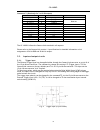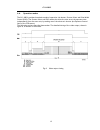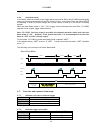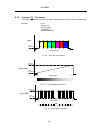- DL manuals
- JAI
- Digital Camera
- CV-L108CL
- User Manual
JAI CV-L108CL User Manual
Summary of CV-L108CL
Page 1
1007e-0907 cv-l108cl 3ccd high speed color line scan camera document version: 1.2 cv-l108cl_v.1.2_nov2010 user's manual.
Page 2
Cv-l108cl 2 notice t he material contained in this manual consists of information that is proprietary to jai ltd., japan and may only be used by the purchasers of the product. Jai ltd., japan makes no warranty for the use of its product and assumes no responsibility for any errors which may appear o...
Page 3
Cv-l 108cl supplement the following statement is related to the regulation on “ measures for the administration of the control of pollution by electronic information products “ , known as “ china rohs “. The table shows contained hazardous substances in this camera. Mark shows that the environment-f...
Page 4
Cv-l108cl 3 - contents – 1. General ........................................................................................................ 5 2. Standard composition ....................................................................................... 5 3. Main features .............................
Page 5
Cv-l108cl 4 8.24 command pgr – run flat-field correction and store in user area ........................... 30 8.25 command sdc – select shading correction mode .............................................. 30 8.26 command sdr – run shading correction ..................................................
Page 6
Cv-l108cl 5 1. General cv-l108cl is a 3ccd line scan camera using three 512 pixel line sensors mounted on a prism, for the r, g and b channels. It operates with a 40 mhz pixel clock, resulting in a maximum line rate of 70,922 lines per second. The camera outputs digital data in 3 x 8 bits or 3 x 10 ...
Page 7
Cv-l108cl 6 4. Locations and functions fig. 1 location of external features 1 camera link base connector (1) (*note) 2 camera link medium connector (2) (*note) 3 12-pin hirose connector for dc +12, external trigger and rs-232c 4 led indicator orange, steady: initializing or one-push operation green,...
Page 8
Cv-l108cl 7 5. Connectors 5.1. 12-pin connector (hirose) type: hr10a-10r-12pb-01 hirose (male) use the part number hr10a-10p-12s for the cable side pin no. Signal remarks 1 gnd 2 +12v dc in 3 gnd 4 reserved do not connect 5 gnd 6 rxd in rs-232c 7 txd out rs-232c 8 gnd 9 xeen out 10 trigger in ti=1, ...
Page 9
Cv-l108cl 8 connector 2 ( used only for 3 x 10 bit output) pin no in/out name note 1,14 shield gnd 2(-),15(+) o txout0 data out 3(-),16(+) o txout1 4(-),17(+) o txout2 5(-),18(+) o txclk clock for cl 6(-),19(+) o txout3 data out 7(+),20(-) n.C 8(-),21(+) n.C 9(-),22(+) n.C 10(+),23(-) n.C 11,24 n.C ...
Page 10
Cv-l108cl 9 5.3.2. Een / xeen output (exposure enable) this output corresponds to the exposure (accumulation) time of the camera. It works together with all operation modes. It is, however, not active when the test pattern function is enabled. The een signal is available at the camera link connector...
Page 11
Cv-l108cl 10 6. Functions and operation 6.1. Basic functions the cv-l108cl is built around three high-performance ccd line scan image sensors mounted on a prism block, as illustrated in figure 6. During exposure, the incoming light is converted to electrons (electric charge) in the photodiodes (acti...
Page 12
Cv-l108cl 11 6.2. Pixel gain (flat-field) correction (prnu correction) pixel response non-uniformity is, as the name expresses, a non-uniformity of the response of each individual pixel. This means that for a fixed light level each pixel will have a slightly different output level (response). To cor...
Page 13
Cv-l108cl 12 6.4. Shading correction shading is caused either by illumination with uneven distribution of light across the surface, or by vignetting towards the edges of a lens. The shading correction incorporated in the camera will compensate for this effect by as much as 20% of the brightest signa...
Page 14
Cv-l108cl 13 6.6. Operation modes the cv-l108cl provides three basic modes of operation: no-shutter, shutter-select and pulse width control (pwc). The shutter-select and pwc modes also allow the user to set the exposure time independently from the scan rate, by making use of the electronic shutter (...
Page 15
Cv-l108cl 14 6.6.1. No-shutter mode with internal line rate generator in this mode the camera does not accept an external trigger signal, as the line rate is generated from an internal clock (user programmable, command lr). The exposure time is directly proportional to the line rate (t exp = 1/line ...
Page 16
Cv-l108cl 15 6.6.2. No-shutter mode with external trigger in this mode, the exposure time is directly proportional to the line rate. The line rate is generated externally by a trigger signal. This mode is used when an external trigger signal is available, e.G. From an encoder, and the scan rate can ...
Page 17
Cv-l108cl 16 6.6.3. Shutter-select mode with internal line rate generator this mode allows the user to have full control of the line rate and the exposure time individually, by programming separate timing generators. Subsequently the camera does not accept an external trigger signal in this mode. To...
Page 18
Cv-l108cl 17 6.6.4. Shutter-select mode with external trigger this mode allows the user to have full control of the exposure time, by programming a timing generator, while the line rate is controlled by an external trigger signal. The camera can accept an external trigger through the camera link con...
Page 19
Cv-l108cl 18 6.6.5. Pulse width control (pwc) mode in this mode, the user has full control of both the line rate and the exposure time of each line via the external trigger input. At the falling edge of the external trigger signal, the exposure is initiated, and at the rising edge the exposure is te...
Page 20
Cv-l108cl 19 6.6.6. Auto reset mode in this mode, when the interval of the trigger pulse is more than 55ms, the cv-l108cl automatically returns to continuous operation with the line rate of 14.10μs . At this time, dval and video output are disabled in order to prohibit charge due to dark current to ...
Page 21
Cv-l108cl 20 6.8. Relationship between trigger and lval mode trigger trigger and lval mode relations no-shutter internal external synchronous shutter-select internal external synchronous asynchronous pwc external asynchronous 6.9. Compatibility of trigger modes and functions mode functions trigger b...
Page 22
Cv-l108cl 21 7. Configuring the camera all the modes and functions of this camera are controlled by serial communication, via the camera link connector or via rs-232c on the hirose 12-pin connector. Chapter 7.1 shows the complete list of ascii commands. Chapter 7.2 describes the commands in detail, ...
Page 23
Cv-l108cl 22 peg programmable exposure - green peg=[param.]> peg? 2 to 577536, in 25ns increments only valid for tr=1 peb programmable exposure - blue peb=[param.]> peb? 2 to 577536, in 25ns increments only valid for tr=1 ah one-push awb shutter ah=[param.] 0=activate one-push awb shutter only valid...
Page 24
Cv-l108cl 23 blb black level - blue blb=[param.] blb? -64 to 63 wb white balance wb=[param.] wb? 0=manual/one push awb 1=4000k 2=4600k 3=5600k aw activate one-push awb aw=[param.] 0=activate one-push awb awrs inquire the status after one-push awb awrs? 0=awb has not been finished yet. 1=succeeded. 2...
Page 25
Cv-l108cl 24 shading correction 1=succeeded. 2=error1 - timeout error occurred. Pgc select pixel gain correction mode pgc=[param.] pgc? 0=off (bypass) 1=factory area 2=user area only valid for shc=0. Pgr run pixel gain correction, store to user area pgr=[param.] pgr? 0=run pixel gain correction, sto...
Page 26
Cv-l108cl 25 8. Functions listed alphabetically by command acronyms 8.1 command ahrs – request status after one-push awb this command returns the status of the one-push awb function, with the following parameters: 0=awb not completed yet 1=succeeded 2=error1: green image too bright 3=error2: green i...
Page 27
Cv-l108cl 26 important note: when color temperature of used illumination exceeds the range of adjustment, proper white balance may not be obtained. The data can be stored in camera memory for use at next start up. This function can work on external trigger mode. Please refer chapter 7.5 operation mo...
Page 28
Cv-l108cl 27 8.9 command bl – master black level this command is a global black level adjustment for all channels. The adjustable range for master black is 0lsb to 64 (16) lsb. The number in parenthesis is valid for 24-bit output. Settings: 0 to 127 associated functions: command blr - black level fo...
Page 29
Cv-l108cl 28 the details above 1023 are not visible. This function changes the gain signal from ccd over 100% video output level and compress signal up to 4095 lsb. The knee point is the upper limit of linear relations between ccd output and input to camera link. The knee slope decides how much of t...
Page 30
Cv-l108cl 29 8.19 command nosr – noise reduction this function deletes the noise component of less than 16lsb composed in the signal. This circuit used in the cv-l107cl minimizes the deterioration of the spatial frequency. The improvement depends on the object and it will be approx. 3db. Settings 0=...
Page 31
Cv-l108cl 30 8.24 command peb – programmable exposure – blue this command allows individual setting of the exposure time of the blue channel. It is only valid for the shutter-select mode (see chapter 6.2) settings: 2 to 577536, 50 ns to 14.438 ms in 25ns steps associated functions: ei (r and g expos...
Page 32
Cv-l108cl 31 the calculation is based on the average value of 8 consecutive pixels. The maximum deviation that can be compensated is -20% of the highest signal level (brightness) of the line. Important note: depending on the optics and/or illumination used together with the camera, it may not be pos...
Page 33
Cv-l108cl 32 8.29 command sds – request status after executing shading correction command this command returns the status of the shading correction function, with the following parameters: 0=shading correction not completed yet 1=successful 3=error1 – timeout occurred 8.30 command tg – trigger origi...
Page 34
Cv-l108cl 33 8.34 command ts – test pattern this allows the camera to output a number of test patterns for set-up and troubleshooting. Settings: 0=off 1=color bar 2=gray wedge 3=gray bars 4=white (890lsb) fig. 17 grey wedge test pattern 890 (222) 10bit (8-bit) 0 511 signal (rgb) pixel count 32 (8) 1...
Page 35
Cv-l108cl 34 8.35 command wb – white balance the white balance function can be used for manual setting, one-push automatic white balance (awb) and fixed color temperatures (3 selections) settings: 0=manual / on-push awb 1=4000k 2=4600k 3=5600k applicable modes: all associated functions: command aw (...
Page 36
Cv-l108cl 35 8.37 serial communication the cv-l108cl can communicate by serial communication via the camera link connector or via rs232c in the 12-pin hirose connector. The baud rate is fixed at 9600 bps. Switch sw1 at the rear panel of the camera is used to select which way the serial communication...
Page 37
Cv-l108cl 36 transmit the following to have a command list: hp? The camera answers: a list with all commands and possible settings invalid parameters send to camera: (99 is an invalid parameter) sh=99 the camera answers: 02 bad parameters!! To see firmware number. Vn? To see camera id. It shows the ...
Page 38
Cv-l108cl 37 9.1 control tool windows.
Page 39
Cv-l108cl 38 9.2 camera control tool interface the camera control tool software is based on a main tool bar and a number of associated tool windows. Each button in the tool bar pops up a separate tool window when pressed. The layout of the program can be adjusted by arranging the windows the way it ...
Page 40
Cv-l108cl 39 rs-232 communication: 1. Select ‟com-ports‟ from the ‟cl manufacturer/com-ports‟ list box. 2. Select the communication port, where the serial cable is connected to the camera from the ‟serial port‟ list box or click the „auto‟ button to search for a camera on communication port 1 to 16....
Page 41
Cv-l108cl 40 factory and user settings use the store button to store the current camera settings into the user settings area in eeprom. Current camera settings are not saved when the camera is turned off. To save current camera settings you have to save them in the available user areas. Use the load...
Page 42
Cv-l108cl 41 10 external appearance and dimensions outsi de si ze tol erance:± 0. 3mm 70 50 90 7 6. 3 4- m3 depth3. 5 4 × 6 depth3. 5 +0. 012 0 70 ( depth0. 14) ( depth0. 14) 90 ( 3. 54) depth3. 5 φ 4 +0. 012 0 ( depth0. 14) ( 2. 76) (2 .7 6) (1 .9 7) 90 (3 .5 4) ( 0. 28) ( 3. 54) ( 0. 25) sw1 / tri...
Page 43
Cv-l108cl 42 11 specifications 11.1 typical data scanning system line scan pixel clock 40.00 mhz line rate ( standard ) line rate: 14.10 μs (no-shutter mode with internal trigger) line frequency: 70.922 khz (total number of pixels per line: 564 programmable line rate (internal trigger) adjustable ra...
Page 44
Cv-l108cl 43 sync output (open termination) camera link lval, dval, een hirose 12pin xeen (negative logic) 4.0 vp-p (no termination) communication interface via camera link connector or rs-232c (hirose 12-pin connector) baud rate : 9600bps interface is switched by sw1 located rear panel. Camera link...
Page 45
Cv-l108cl 44 11.2 spectral sensitivity fig. 21 spectral response.
Page 46
Cv-l108cl 45 12 appendix 12.1 precautions personnel not trained in dealing with similar electronic devices should not service this camera. The camera contains components sensitive to electrostatic discharge. The handling of these devices should follow the requirements of electrostatic sensitive comp...
Page 47
Cv-l108cl 46 change history month/year revision changes july 2009 1.0 new release nov.2010 1.2 correct the video timing on the figure 8. Add gar2,gab2 and nosr in the command list in chapter 7.1. Add the descriptions for gar2 and gab2 in chpter 8.14 and nosr in the chapter 8.19. Correct the drawing ...
Page 48
Cv-l108cl 47 user's record camera type: cv-l108cl revision: …………….. Serial no. …………….. Firmware version. …………….. For camera revision history, please contact your local jai distributor. User's mode settings. User's modifications. Company and product names mentioned in this manual are trademarks or re...