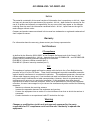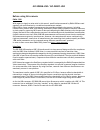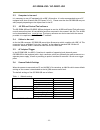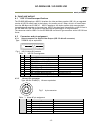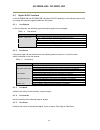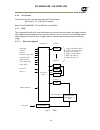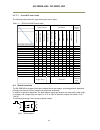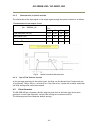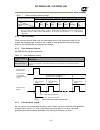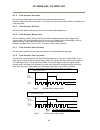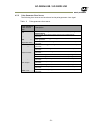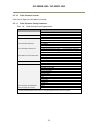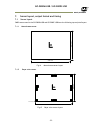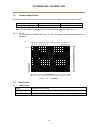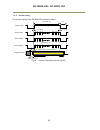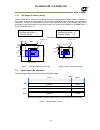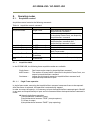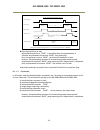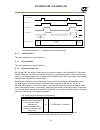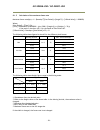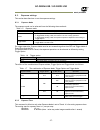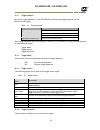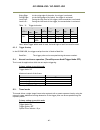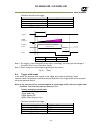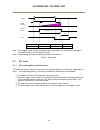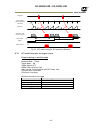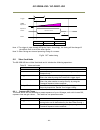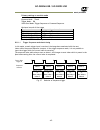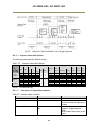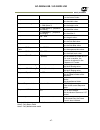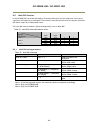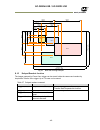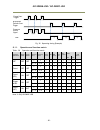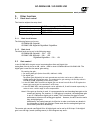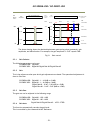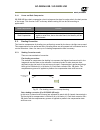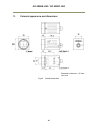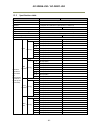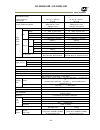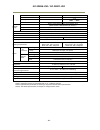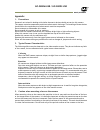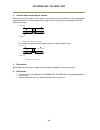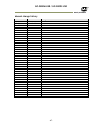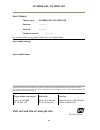- DL manuals
- JAI
- Security Camera
- GO-5000C-USB
- User Manual
JAI GO-5000C-USB User Manual
Summary of GO-5000C-USB
Page 1
1057e-1408 go-5000m-usb go-5000c-usb 5m digital progressive scan monochrome and color camera document version: 1.1 go-5000-usb_ver.1.1_dec2014 user manual.
Page 2
Go-5000m-usb / go-5000c-usb - 2 - notice t he material contained in this manual consists of information that is proprietary to jai ltd., japan and may only be used by the purchasers of the product. Jai ltd., japan makes no warranty for the use of its product and assumes no responsibility for any err...
Page 3
Go-5000m-usb supplement the following statement is related to the regulation on “ measures for the administration of the control of pollution by electronic information products “ , known as “ china rohs “. The table shows contained hazardous substances in this camera. Mark shows that the environment...
Page 4
Go-5000c-usb supplement the following statement is related to the regulation on “ measures for the administration of the control of pollution by electronic information products “ , known as “ china rohs “. The table shows contained hazardous substances in this camera. Mark shows that the environment...
Page 5
Go-5000m-usb / go-5000c-usb - 3 - - contents - before using this camera ..................................................................... - 6 - 1. General ..................................................................................... - 7 - 2. Camera composition ..............................
Page 6
Go-5000m-usb / go-5000c-usb - 4 - 7.2.1 1x-1y ............................................................................................. - 24 - 7.3 pixel format ......................................................................................... - 24 - 7.3.1 pixel format .......................
Page 7
Go-5000m-usb / go-5000c-usb - 5 - 8.9.1 multi roi setting parameters ................................................................- 48 - 8.10 delayed readout function ........................................................................- 49 - 8.11. Operation and function matrix ..................
Page 8
Go-5000m-usb / go-5000c-usb - 6 - before using this camera emva 1288 with regard to signal to noise ratio in this manual, specifications measured by emva 1288 are used together with specifications by a traditional measurement method. Emva 1288 is a more complete measurement that considers multiple n...
Page 9
Go-5000m-usb / go-5000c-usb - 7 - 1. General the go-5000m-usb and go-5000c-usb are members of jai’s go series, offering users small yet rugged cameras equipped with fundamental functions for machine vision. They are high performance cameras with high resolution and a fast frame rate suitable for a r...
Page 10
Go-5000m-usb / go-5000c-usb - 8 - 3. Main features new compact and rugged housing series, 1” progressive scan camera intelligent body design for easy and flexible installation utilizes new usb 3.0 interface aspect ratio 5:4, 2560(h) x 2048(v) - 5.2 million effective pixels 5 μm square pixels s/n 55 ...
Page 11
Go-5000m-usb / go-5000c-usb - 9 - 4. Locations and functions 4.1 locations and functions lens mount c-mount (note *1) usb 3.0 connector connector for interfacing via usb 3.0 led indicator for power and trigger input 6-pin connector dc and trigger input mounting holes holes for mounting tri...
Page 12
Go-5000m-usb / go-5000c-usb - 10 - 4.2 rear panel the rear panel mounted led provides the following information: power/trig amber: power connected – initiating this light goes off after initiating. Steady green: camera is operating in continuous mode flashing green: the camera is receiving external ...
Page 13
Go-5000m-usb / go-5000c-usb - 11 - 5. Installation and preparation before starting operation, check to make sure that all equipment is appropriate and is connected in the right manner. Fig3 basic system 5.1 lens used the go-5000-usb employs a 1-inch cmos imager. It is necessary to select a 1-inch c ...
Page 14
Go-5000m-usb / go-5000c-usb - 12 - 5.2 computer to be used it is necessary to use a pc equipped with a usb 3.0 interface. It is also recommended to use a pc equipped with slots of better than pc express 2.0 x 8. Please note that the go-5000-usb may not work properly depending on the chipset used in ...
Page 15
Go-5000m-usb / go-5000c-usb - 13 - 6. Input and output 6.1 usb 3.0 interface specifications the go-5000-usb employs a usb 3.0 interface for video and data transfer. Usb 3.0 is an upgraded version of usb 2.0 widely used in the industry. Its transfer rate is 5 gbps, which is 10 times faster than the 4...
Page 16
Go-5000m-usb / go-5000c-usb - 14 - 6.3 digital in/out interface in the go-5000m-usb and go-5000c-usb, the digital in/out capability in the software control tool can assign the necessary signals needed for the system. 6.3.1 line selector in the line selector, the following input and output signals ca...
Page 17
Go-5000m-usb / go-5000c-usb - 15 - 6.3.6 line format controls the format of the line item selected in line selector. (no connect, ttl, lvds, opto coupled) note: in the go-5000-usb, ttl and lvds are not available. 6.3.7 gpio this is a general interface for input and output and controls input and outp...
Page 18
Go-5000m-usb / go-5000c-usb - 16 - 6.3.7.2 in and out matrix table the following table shows the input and output matrix table. Table – 6 gpio in and out matrix table 6.4 optical interface the go-5000-usb is equipped with opto-isolated inputs and outputs, providing galvanic separation between the ca...
Page 19
Go-5000m-usb / go-5000c-usb - 17 - 6.4.1 recommended external input circuit diagram for customer camera side user side fig.8 example of external input circuit 6.4.2 recommended external output circuit diagram for customer camera side user side fig.9 example of external output circuit opt_com 7 opt_i...
Page 20
Go-5000m-usb / go-5000c-usb - 18 - 6.4.3 characteristics of optical interface the relationship of the input signal to the output signal through the optical interface is as follows. Characteristics of user output circuit r4= 330Ωpull_up user power ( vcc) 3.3v 5.0v 12v 24v time delay rise tdr (us) 0.7...
Page 21
Go-5000m-usb / go-5000c-usb - 19 - table – 7 pulse generator default settings 6.5.1 clock pre-scaler clock pre-scaler (divide value) can set the dividing value of the frequency divider (12-bit length) and the pixel clock is used for this. A built-in pulse generator works by the same clock. In the go...
Page 22
Go-5000m-usb / go-5000c-usb - 20 - 6.5.4 pulse generator start point set the active output start count value for the selected pulse generator. However, please note that a maximum 1 clock jitter can occur for the clock which is divided in the clock pre-scaler. 6.5.5 pulse generator end point set the ...
Page 23
Go-5000m-usb / go-5000c-usb - 21 - 6.5.9 pulse generator clear source the following clear sources can be selected as the pulse generator clear signal. Table – 9 pulse generator clear source pulse generator clear source item description low connect low level signal to clear source for the selected pu...
Page 24
Go-5000m-usb / go-5000c-usb - 22 - 6.5.10 pulse generator inverter clear source signal can have polarity inverted. 6.5.11 pulse generator setting parameters table – 10 pulse generator setting parameters display name value clock pre-scaler 1 to 4096 pulse generator clock (mhz) [pixel generator tick f...
Page 25
Go-5000m-usb / go-5000c-usb - 23 - 7. Sensor layout, output format and timing 7.1 sensor layout cmos sensors used in the go-5000m-usb and go-5000c-usb have the following tap and pixel layout. 7.1.1 monochrome sensor 2560 pixels 20 48 p ix el s f fig.14 monochrome sensor layout 7.1.2 bayer color sens...
Page 26
Go-5000m-usb / go-5000c-usb - 24 - 7.2. Camera output format the following table shows the relationship between camera output and sensor readout system. Camera output format sensor readout system reference figure 1x–1y 1-tap readout 7.2.1 note: the description of camera output format is based on gen...
Page 27
Go-5000m-usb / go-5000c-usb - 25 - 7.3.2 go-5000m-usb pixel type 7.3.2.1 gvsp_pix_mono8 8-bit output 0 1 2 3 4 5 6 7 0 1 2 3 4 5 6 7 0 1 2 3 4 5 6 7 y0 y1 y2 7.3.2.2 gvsp_pix_mono10_packed 10-bit output 7.3.2.3 gvsp_pix_mono10 16-bit output x 0 1 2 3 4 5 6 7 8 9 x x x x x x 0 1 2 3 4 5 6 7 y0 y0 y1 ...
Page 28
Go-5000m-usb / go-5000c-usb - 26 - 7.3.3.3 gvsp_pix_bayergr10 16-bit output odd line x 0 1 2 3 4 5 6 7 8 9 x x x x x x 0 1 2 3 4 5 6 7 g0 g0 r1 9 8 x x x x x x r1 even line x 0 1 2 3 4 5 6 7 8 9 x x x x x x 0 1 2 3 4 5 6 7 b0 b0 g1 9 8 x x x x x x g1 7.3.3.4 gvsp_pix_baygr12_packed 12-bit output odd...
Page 29
Go-5000m-usb / go-5000c-usb - 27 - 7.4 output timing 7.4.1 horizontal timing the horizontal timing of the go-5000-usb is described below. Although the go-5000m-usb has a horizontal binning function, its horizontal frequency does not change if it is on. So, the frame rate is not increased. Fval activ...
Page 30
Go-5000m-usb / go-5000c-usb - 28 - 7.4.2 vertical timing the vertical timing of the go-5000-usb is described below. Internal fval internal lval internal dval internal data exposure active exposure time (min) fval active (a) (b) (c) v-offset 0 line dval active (a) (f) exposure end to fval active star...
Page 31
Go-5000m-usb / go-5000c-usb - 29 - (note1) go-5000m-usb only.
Page 32
Go-5000m-usb / go-5000c-usb - 30 - (note1) go-5000m-usb only.
Page 33
Go-5000m-usb / go-5000c-usb - 31 - 7.4.3 roi (region of interest) setting in the go-5000-usb, a subset of the image can be output by setting width, height, offset-x, and offset-y. If the height is decreased, the number of lines read out is decreased and as the result, the frame rate is increased. Ho...
Page 34
Go-5000m-usb / go-5000c-usb - 32 - 8. Operating modes 8.1. Acquisition control acquisition control contains the following commands. Table-14 acquisition control command command parameter description acquisition mode single frame one frame can be output by acqusitionstart command multi frame the numb...
Page 35
Go-5000m-usb / go-5000c-usb - 33 - ◆ forcing acquisition to stop while acquisitionactive is “true”, if acquisitionstop or acquisitionabort is initiated, acquisitionactive becomes “false” (stop capturing). However, if acqusitionstop command is initiated during image output period, acqusitionactive be...
Page 36
Go-5000m-usb / go-5000c-usb - 34 - acquisition start acquisition trigger wait acquisition active acquisition trigger wait exposure active frame active ccd readout stream active acquisition status in case that acquisitionframecount is n setting range of acquisitionframecount is; 1≦ acquisitionframeco...
Page 37
Go-5000m-usb / go-5000c-usb - 35 - acquisition start acquisition trigger wait acquisition active acquisition trigger wait exposure active frame active ccd readout stream active acquisition status frame 1 frame n acquisition stop associated commands: acqusition start, acqusition stop 8.1.2 acquisitio...
Page 38
Go-5000m-usb / go-5000c-usb - 36 - 8.1.5 calculation of the maximum frame rate maximum frame rate(fps) = 1 / (roundup *3 ([line period] x [height * 2] + [v blank value]) / 1000000) where [line period] = [trow] / 24 [trow] = rounddown *1 (24000000 / ((a x (2048 / [height *2 ])) x ([height *2 ] + 32))...
Page 39
Go-5000m-usb / go-5000c-usb - 37 - 8.2. Exposure settings this section describes how to set the exposure settings. 8.2.1 exposure mode the exposure mode can be selected from the following three methods. Table -15 exposure mode exposure mode setting exposure operation off no exposure control (free-ru...
Page 40
Go-5000m-usb / go-5000c-usb - 38 - 8.2.3 exposure auto this is a function to control the exposure automatically. It is effective only for timed. Jai alc reference controls the brightness. There are three modes, off, once and continuous. Off: no exposure control continuous: exposure continues to be a...
Page 41
Go-5000m-usb / go-5000c-usb - 39 - 8.3.1 trigger selector selects the trigger operation. In the go-5000-usb, the following trigger operation can be selected as the trigger. Table – 19 trigger selector each trigger selection has its own settings. Therefore, it is necessary to set up the following ite...
Page 42
Go-5000m-usb / go-5000c-usb - 40 - rising edge: at the rising edge of the pulse, the trigger is activated. Falling edge: at the falling edge of the pulse, the trigger is activated. Level high: during the high level of the trigger, the accumulation is activated. Level low: during the low level of the...
Page 43
Go-5000m-usb / go-5000c-usb - 41 - minimum interval of the trigger read out mode minimum trigger interval full 16.155 ms roi 1/2 (height=1024) 8.09 ms roi 1/4 (height=512) 4.077 ms 1/2v binning (note 1) 8.09 ms (note1) go-5000m-usb only note 1: the trigger is input through 6p optical input. Accordin...
Page 44
Go-5000m-usb / go-5000c-usb - 42 - note 1: the trigger is input through 6p optical input. Accordingly, the timing will be changed if the optical filter is set to the other figures. Note 2: other timings are internal operating timing of the camera. Fig.24 pulse width 8.7. Rct mode 8.7.1 rct mode toge...
Page 45
Go-5000m-usb / go-5000c-usb - 43 - fig.25 rct mode timing for alc operation (example) 8.7.2 rct mode timing after the trigger is input primary settings to use this mode exposure mode: timed trigger mode: on trigger option: rct optical filter selector: 10µs if alc control is used together with rct mo...
Page 46
Go-5000m-usb / go-5000c-usb - 44 - note 1: the trigger is input through 6p optical input. Accordingly, the timing will be changed if the optical filter is set to the other figures. Note 2: other timings are internal operating timing of a camera. Fig.26 rct mode timing 8.8 video send mode the go-5000...
Page 47
Go-5000m-usb / go-5000c-usb - 45 - primary settings to use this mode exposure mode: timed trigger mode: on video send mode: trigger sequence or command sequence minimum interval of the trigger read out mode minimum trigger interval full 16.155 ms + exposure time roi 1/2 (height=1024) 8.09 ms + expos...
Page 48
Go-5000m-usb / go-5000c-usb - 46 - 1 1 fig. 28 behavior if video send mode is set to trigger sequence 8.8.1.2 sequence index table (default) the following table shows the default settings. Table – 23 sequence index table (default) (note1) go-5000m-usb only 8.8.1.3 descriptions of index table paramet...
Page 49
Go-5000m-usb / go-5000c-usb - 47 - off: stop a sequence operation at the current index. Sequence roi width 16~2560 (note 1) set the width value sequence roi height 1~2048 (note 1, note3) 2~2048 (note 2) set the height value sequence roi offset x 0~2560 (note 1)- [sequence roi width] set the offset v...
Page 50
Go-5000m-usb / go-5000c-usb - 48 - 8.9 multi roi function in the go-5000-usb, the width and height of 5 separate rois within the full image area can be set as required. Each image can be overlapped. The location of each roi can also be set as required. Each multi roi data is output as an independent...
Page 51
Go-5000m-usb / go-5000c-usb - 49 - roi 1 roi 2 roi 3 roi 4 index 1 offset x index 1 width index 1 o ff set y index 1 height index 2 o ff set y index 2 height index 3 o ff set y index 3 height index 4 o ff set y index 4 height index 2 offset x index 2 width index 3 offset x index 3 width index 4 offs...
Page 52
Go-5000m-usb / go-5000c-usb - 50 - fig. 30 operating timing (example) 8.11. Operation and function matrix table – 28 operation and function matrix exposure operation trigger mode trigger option v-binning (note1) h-binning (note1) exposu re time roi awb (note2) auto gain auto exposur e video send mod...
Page 53
Go-5000m-usb / go-5000c-usb - 51 - 9. Other functions 9.1 black level control this function adjusts the setup level. Reference level 33.5lsb (average of 100 x 100) video level adjusting range 0~approx. 100 lsb adjusting level -256 to 255 (default: 0) resolution of adjust 1step=0.25lsb note: the abov...
Page 54
Go-5000m-usb / go-5000c-usb - 52 - the above drawing shows the relationship between gain setting value (command), gain amplitude, and db indication. For example, the gain amplitude “x 5.62” equals 15db. Fig.31 gain control 9.2.1 gain selector the following parameters can be set. Go-5000m-usb: digita...
Page 55
Go-5000m-usb / go-5000c-usb - 53 - there are three modes. Off: adjust manually. Continuous: operate the auto gain continuously the following detailed settings are also available. Alc speed: the rate of adjustment of gainauto can be set (common with exposureauto). Gain auto max: the maximum value of ...
Page 56
Go-5000m-usb / go-5000c-usb - 54 - 9.3.2 lut selector in the go-5000c-usb, the selection of r, g or b is displayed. Select one to adjust. In the go-5000m-usb, this is not displayed. 9.3.3 lut index this represents the “starting” or “input” pixel value to be modified by the lookup table. The go-5000m...
Page 57
Go-5000m-usb / go-5000c-usb - 55 - 9.4.1 linear and dark compression go-5000-usb has a dark compression circuit to improve the signal-to-noise ratio in the dark portion of the image. This function is off as factory default setting and can be on according to applications. Dark compression function li...
Page 58
Go-5000m-usb / go-5000c-usb - 56 - before adjustment after adjustment fig.36 color shading correction concept drawing note: under the following conditions, the shading correction circuit may not work properly. if there is some area in the image with a video level less than 70% if part of the ima...
Page 59
Go-5000m-usb / go-5000c-usb - 57 - b/w color defective pixel fig.37 blemish compensation note: if defective pixels are found consecutively in the horizontal direction, the blemish compensation circuit does not work. 9.7 alc in the go-5000-usb, auto gain and auto exposure can be combined to provide a...
Page 60
Go-5000m-usb / go-5000c-usb - 58 - 9.8 hdr (high dynamic range) (go-5000m-usb only) hdr sensing mode can be set when hdr mode is set to on while exposure mode is timed. The parameters to configure dynamic range are hdr_slope level 1, level 2, level 3 and level 4. The user can select any one of those...
Page 61
Go-5000m-usb / go-5000c-usb - 59 - 10. Camera setting 10.1 camera control tool in the go-5000m-usb and go-5000c-usb, control of all camera functions is done by the jai sdk and control tool software. All controllable camera functions are stored in an xml file inside of the camera. The jai sdk and con...
Page 62
Go-5000m-usb / go-5000c-usb - 60 - 11. External appearance and dimensions dimensions tolerance: ± 0.3mm unit: mm fig.40 outside dimensions.
Page 63
Go-5000m-usb / go-5000c-usb - 61 - 12. Specifications 12.1 spectral response fig.41 spectral response (go-5000m-usb) fig.42 spectral response (go-5000c-usb) note: with ir-cut filter go-5000m go-5000c.
Page 64
Go-5000m-usb / go-5000c-usb - 62 - 12.2 specifications table specifications go-5000m-usb go-5000c-usb scanning system progressive scan, 1-tap synchronization internal interface complies with usb3 vision (specification v1.0 rc4.12) image sensor 1-inch monochrome cmos 1-inch bayer color cmos aspect ra...
Page 65
Go-5000m-usb / go-5000c-usb - 63 - emva 1288 parameters absolute sensitivity maximum snr at 10-bit output 20.17 p (λ = 525 nm) 41.3 db at 10-bit output 51.25 p (λ = 525 nm) 38.12 db sn ratio (traditional method) 55 db (typical): dark compression 49db (typical): linear (0db gain, black) 50 db (typica...
Page 66
Go-5000m-usb / go-5000c-usb - 64 - wb gain — r / b : -7db to +15db, 1 step = 0.01db wb area — 4 x 4 wb range — 3000k ~ 9000k white balance — off, continuous, once blemish comp. Detection detect white blemish above the threshold value (black blemish is detected only by factory ) compensation compleme...
Page 67
Go-5000m-usb / go-5000c-usb - 65 - appendix 1. Precautions personnel not trained in dealing with similar electronic devices should not service this camera. The camera contains components sensitive to electrostatic discharge. The handling of these devices should follow the requirements of electrostat...
Page 68
Go-5000m-usb / go-5000c-usb - 66 - 4. Caution when mounting the camera when you mount the camera on your system, please make sure to use screws of the recommended length described in the following drawing. Longer screws may cause serious damage to the pcb inside the camera. If you mount the tripod m...
Page 69
Go-5000m-usb / go-5000c-usb - 67 - manual change history date revision changes sept 2014 preliminary new release nov. 2014 ver. 1.0 release dec. 2014 ver. 1.1 review the frame rate calculation.
Page 70
Go-5000m-usb / go-5000c-usb - 68 - user's record camera type: go-5000m-usb / go-5000c-usb revision: …………….. Serial no. …………….. Firmware version. …………….. For camera revision history, please contact your local jai distributor. User's mode settings. User's modifications. Company and product names menti...