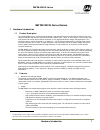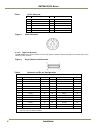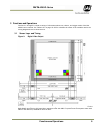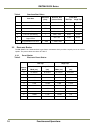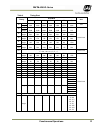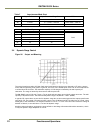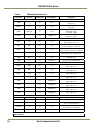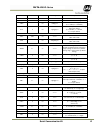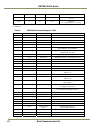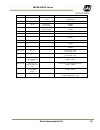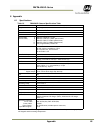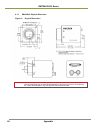- DL manuals
- JAI
- Digital Camera
- RM-4200CL
- User Manual
JAI RM-4200CL User Manual
Summary of RM-4200CL
Page 1
Rm/tm-4200cl rmc/tmc-4200cl digital monochrome/color progressive scan, interline-transfer ge camera document version: e document p/n: 10393.
Page 3
Disclaimer iii rm/tm-4200cl series disclaimer the material contained in this manual consists of information that is proprietary to jai inc., and may only be used by the purchasers of the product. Jai, inc. Makes no warranty for the use of its product and assumes no responsibility for any errors whic...
Page 4
Rm/tm-4200cl series iv disclaimer warning changes or modifications to this unit not expressly approved by the party responsible for fcc compliance could void the user’s authority to operate the equipment. Rm/tm-1405ge series operation manual jai inc. 625 river oaks parkway san jose, ca 95134 tel:(40...
Page 5
Table of contents v rm/tm-4200cl series table of contents disclaimer notice ................................................................................................... Iii table of contents ................................................................................................... V ...
Page 6
Rm/tm-4200cl series vi table of contents 4.2.3 installing the camera link api dll (clserxxx.Dll) ............................................... 26 4.2.4 running dual tap accupixel ........................................................................ 26 4.2.5 uninstalling the software ..............
Page 7
List of figures vii rm/tm-4200cl series list of figures figure 1. Cl (camera link) system configuration ............................................................ 2 figure 2. Hirose connector ....................................................................................... 4 figure 3. 26-pin...
Page 8
Rm/tm-4200cl series viii list of figures figure 51. Set “positive” or “negative” lut. ................................................................. 35 figure 52. Table drop down menu: ............................................................................. 35 figure 53. Gamma.45 imitates hu...
Page 9
List of tables ix rm/tm-4200cl series list of tables table 1 12-pin connector ....................................................................................... 4 table 2 connector and pin-out configurations .............................................................. 4 table 3 12p-02s interf...
Page 10
Rm/tm-4200cl series x list of tables.
Page 11
Hardware introduction 1 rm/tm-4200cl series rm/tm-4200cl series camera 1 hardware introduction 1.1 product description the jai rm-4200cl series consists of high-resolution, high-speed monochrome and color progressive scan ccd cameras with dual-tap output (camera link software allows 12-bit, 10-bit, ...
Page 12
Rm/tm-4200cl series 2 hardware introduction • electronic shutter the rm-4200cl has a substrate drain-type shutter mechanism which provides superb pictures at various speeds without smearing. For more information, see section 6.4, “electronic shutter,” on page 39. • asynchronous reset the rm-4200cl c...
Page 13
Installation 3 rm/tm-4200cl series 2 installation the following instructions are provided to help you to set up your camera quickly and easily. We suggest that you read through these instructions before you unpack and set up your camera system. 2.1 getting started 2.1.1 unpacking instructions we rec...
Page 14
Rm/tm-4200cl series 4 installation table 1 12-pin connector pin description pin description 1 gnd 7 vd in 2 +12v dc 8 strobe 3 gnd (analog) 9 hd in 4 video out 10 nc 5 gnd (digital) 11 reserved 6 vinit in 12 nc figure 2. Hirose connector 2.2.2.2 digital i/o connector the rm-4200cl has a 26-pin conne...
Page 15
Installation 5 rm/tm-4200cl series 2.2.2.3 analog output connector the rm-4200cl has a bnc connector on the rear panel to output the analog video signal. Analog output is available to drive auto-iris lenses and for troubleshooting. Note: this analog signal is not an rs-170 (television format) signal...
Page 16
Rm/tm-4200cl series 6 installation 2.2.4.2 jai power cables when using jai power cables such as the 12p-02s, please refer to the 12-pin connector pin-out table below. The cable pin-out diagram is shown in figure 6. The color-coded leads use gray for ground and yellow for +12v. Figure 6. 12p-02s inte...
Page 17
Installation 7 rm/tm-4200cl series specially modified to accept a 30hz progressive scan image. The multi-conductor cable 12p-02s can transmit analog video, power, sync. Signals, and serial communication. The mini coaxial leads in jai multi-conductor cables are designed for short runs of no longer th...
Page 18
Rm/tm-4200cl series 8 installation 2.3 camera rear panel figure 8. Camera connectors 2.3.1 digital i/o connector (camera link) refer to section 2.2.3 for information on digital output connectors. 2.3.2 analog output connector the camera has a bnc connector on the back panel to output the analog vide...
Page 19
Functions and operations 9 rm/tm-4200cl series 3 functions and operations sections 3.1 through 3.3 contain a variety of information about scan, shutter, and trigger modes of the rm- 4200cl series cameras. See tables 6 & 7 on pages 21 & 22 to calculate the values of the variables used in the timing d...
Page 20
Rm/tm-4200cl series 10 functions and operations figure 10. Camera timing chart figure 11. Digital data output order for configuration figure 12. Field video timing--continuous mode.
Page 21
Functions and operations 11 rm/tm-4200cl series 3.2 scan area 3.2.1 preset scan area rm/rmc-4200 has four fixed scan area modes: full scan, centered 1000 lines, centered 500 lines, and centered 250 lines. In full scan mode, all active lines of the ccd sensor, 2048 lines, are transferred out line by ...
Page 22
Rm/tm-4200cl series 12 functions and operations for a color ccd, the upper-left bayer pattern changes depending on the start point location. If the start point is an odd row, the upper-left bayer pattern is g in rg (figure 12). If the start point is an even row, the upper left bayer pattern is b in ...
Page 23
Functions and operations 13 rm/tm-4200cl series figure 15. 2x2 binning 3.2.4 resolution proportional digital zoom rm-4200cl has four resolution proportional digital zoom selections: 1x, 1.3x, 2x, and 4x. Resolution proportional digital zoom (rpdz) is a patent-pending image post processing algorithm ...
Page 24
Rm/tm-4200cl series 14 functions and operations 3.2.4.1 1x rpdz in 1x mode the output video uses every fourth pixel in every fourth line of the full 2048(h) x 2048(v) ccd to produce a 512(h) x 512(v) output. The image is effectively 1x digital zoom, but with lower bandwidth. Figure 17. 1x digital zo...
Page 25
Functions and operations 15 rm/tm-4200cl series 3.2.4.3 2x rpdz 2x mode produces an image that is effectively 2x digital zoom. Figure 19. 2x digital zoom 3.2.4.4 4x rpdz 4x mode produces an image that is effectively 4x digital zoom taken from the center of the fov. Figure 20. 4x digital zoom note: t...
Page 26
Rm/tm-4200cl series 16 functions and operations table 4 scan area start points scan area start point effective area frame rate (line) (lines x pixels) dual tap single tap a full scan 1 2048 x 2048 14.79 8.04 b centered 1000 lines 525 1000 x 2048 27.97 1 5/20 c centered 500 lines 775 500 x 2048 49.63...
Page 27
Functions and operations 17 rm/tm-4200cl series 3.3.2 programmable exposure-continuous mode the exposure time of rm-4200cl can be specified from one video line to a maximum of one frame using the serial communication commands in the continuous mode. There is overhead where the specified exposure tim...
Page 28
Rm/tm-4200cl series 18 functions and operations when n=2079, the exposure time is maximum exposure time. If the exposure time is less than the time available for one frame, the maximum trigger frequency is equal to 1/1 frame time. If the exposure time is longer than the time available for one frame,...
Page 29
Functions and operations 19 rm/tm-4200cl series figure 23. Pulse width control trigger 3.3.6 particle imaging velocimetry fixed exposure mode in particle imaging velocimetry (piv) fixed exposure mode, when an external trigger is applied, the first exposure starts the same as it does in pwc mode. It ...
Page 30
Rm/tm-4200cl series 20 functions and operations figure 25. Pwc piv timing table..
Page 31
Functions and operations 21 rm/tm-4200cl series table 6 timing chart timing scan mode unit a b c d u t z ta dual 1300 1300 1300 1300 1300 728 1924 unit single 2392 2393 2393 2393 2393 1274 3016 tb dual 1024 1024 1024 1024 1024 512 256 pixel clock single 2048 2048 2048 2048 2048 1024 512 tc dual 276 ...
Page 32
Rm/tm-4200cl series 22 functions and operations table 7 asynchronous mode chart async no shutter async preset and prog. Shutter pwc aa 6 clk ab 9.5 line (n + 1) lines + 1024 clk pulse width + 1024 clk ac 1024 clk piv fixed expo piv pwc unit pa 6 6 pixel pb 200 200 pc 160 160 pd 320 320 pe 20 20 pf 1...
Page 33
Functions and operations 23 rm/tm-4200cl series 3.4.1 programmable look-up table (lut) and knee control the rm-4200cl has a built-in lut (look-up table) for dynamic range control. At a specific gain setting, the offset (minimum level.... Dark point) and a/d reference top voltage (maximum level... Sa...
Page 34
Rm/tm-4200cl series 24 control software 4 control software installation and use 4.1 introduction the dual-tap accupixel series cameras are high-resolution, progressive scan cameras with jai proprietary lut control and other excellent features. The software for these cameras was developed to function...
Page 35
Control software 25 rm/tm-4200cl series note: the file is compressed, and uses the decompression program installed on your computer. Winzip is used in this example. Windows xp has an unzip capability as part of the operating system. 10. Open the file. 11. Double click on the setup icon. − it is not ...
Page 36
Rm/tm-4200cl series 26 control software figure 29. Follow the installation directions 4.2.3 installing the camera link api dll (clserxxx.Dll) to install the camera link control software with frame grabber software, please consult the frame grabber company or jai, inc. 4.2.4 running dual tap accupixe...
Page 37
Control software 27 rm/tm-4200cl series 4.2.5 uninstalling the software to uninstall the dual-tap accupixel series camera-control software from the control panel, follow the steps below. 1. Open “add or remove programs” in the control panel. 2. Select dual tap accupixel from the lists of the install...
Page 38
Rm/tm-4200cl series 28 gui 5 graphical user interface 5.1 gui features the following is a list of camera functions that pc serial commands control. The dual-tap accupixel series camera link cameras use differential serial communication through the camera link connector on the rear panel of the camer...
Page 39
Gui 29 rm/tm-4200cl series 5.2 using the camlink mode • when camlink mode is selected, the camera searches for the dll to the frame grabber. Click the go button. Choose the dll for the desired frame grabber. Figure 33. Setting up camlink figure 34. Choose the desired frame driver .Dll • if the frame...
Page 40
Rm/tm-4200cl series 30 gui figure 36. The report frame is near the bottom of the window. 5.3.2 exposure control the rm-4200cl exposure control allows you to select continuous or trigger modes using the appropriate option button. Notice that continuous and trigger mode offer slightly different menus....
Page 41
Gui 31 rm/tm-4200cl series figure 39. To use programmable shutter speed, select programmable: 5.3.2.2 expo (lines) the expo (lines) selection of the exposure control frame determines how long the shutter remains open, since a certain amount of time is allotted to expose each line. A minimum of one l...
Page 42
Rm/tm-4200cl series 32 gui figure 41. Enter the starting line number for a programmable scan. Figure 42. Click the apply button after programming the scan. 5.3.2.4 resolution proportional digital zoom the rpdz control allows the user to zoom in on a specific portion of the ccd. For a more detailed e...
Page 43
Gui 33 rm/tm-4200cl series when r auto gain is checked the camera automatically sets the gain. While the camera is setting the gain the user interface is disabled. Once the gain is set the checkbox clears. Be careful not to send other configuration commands during this process because the camera may...
Page 44
Rm/tm-4200cl series 34 gui 5.3.5 video depth use the option buttons to select 8-bit, 10-bit, or 12-bit output. Figure 47. Click the option button to select video depth. 5.3.6 image pre-processing cover the lens with the lens cap before enabling the blemish calibration. To activate blemish compensati...
Page 45
Gui 35 rm/tm-4200cl series figure 51. Set “positive” or “negative” lut. 5.3.9.2 lut (look-up table) table selection the lut table drop-down box offers linear, gamma .45 or knee selections. Figure 52. Table drop down menu: the table drop down menu offers three options. The linear option gathers light...
Page 46
Rm/tm-4200cl series 36 gui figure 54. The knee setting activates when “send knees” is clicked. 5.3.9.3 knee control the knee control graphical control allows you to change two knee point values visually by clicking and dragging the “knee line.” you may also enter x1, y1, x2, y2 values directly to ad...
Page 47
Gui 37 rm/tm-4200cl series 5.3.11.2 test pattern from the main menu, select “option” and click ‘test pattern” to enable or disable the test pattern figure 57. Use the “option” menu to access the test pattern. 5.3.11.3 pixel output order figure 58. Use the “option” menu to access the video output ord...
Page 48
Rm/tm-4200cl series 38 gui figure 59. Use the “connectivity” menu to set buffer size. 5.3.14 main menu “about” figure 60. The “about” menu provides hardware and software information. 5.3.14.1 camera model from the main menu, select “about” and click “camera model” to check the camera information. 5....
Page 49
Serial communication kit 39 rm/tm-4200cl series 6 serial communication kit 6.1 serial communication kit the camera link control software is included in the accupixel camera control software. For a detailed description of the software’s operation, please see the software portion of this manual “graph...
Page 50
Rm/tm-4200cl series 40 serial communication kit table 8 rm-4200cl command list command parameter end of cmd ack. Response description scan mode :smd x :o set preset scan area (x=a,b,c,d,t) :smdz= x :o set digital zoom (x=0,1,2,3) :smdu= xxxxyyyy :o set programmable scan area (xxxx=0000 - 07ff, yyyy=...
Page 51
Serial communication kit 41 rm/tm-4200cl series command parameter end of cmd ack. Response description :eabl :oab0 enable gain balancing :dabl :o disable gain balancing :abl? :oab[x] check gain balancing status (x = 1 enable, x = 0 disable) :acl= x :o[ac][x] enable/disable optical black balancing an...
Page 52
Rm/tm-4200cl series 42 serial communication kit command parameter end of cmd ack. Response description :ccd= x :o ccd information (x = 1) :pulx x :o password (x = 1 administrator, x = 0 users) note: if a command is not accepted for any reason, the camera will return a “nack” response. “:e” *not avai...
Page 53
Serial communication kit 43 rm/tm-4200cl series command parameter end of cmd description bit 7 positive /negative lut 0=positive lut 1=negative lut byte 12 function flag 3 bit 0 r channel auto fine gain 0=disable 1=enable bit 1 r channel auto fine offset 0=disable 1=enable bit 2 rsvd bit 3 rsvd bit ...
Page 54
Rm/tm-4200cl series 44 serial communication kit 7 problems and solutions following are troubleshooting tips for common problems. In general, problems can easily be solved by following these instructions. If the following remedies fail to offer a solution to your problems, please contact a jai repres...
Page 55
Appendix 45 rm/tm-4200cl series 8 appendix 8.1 specifications table 10 rm-4200cl camera specifications table feature rm-4200cl imager 1.2” progressive scan interline transfer ccd (kai-4021) active area 15.15mm x 15.15mm active pixels 2048 (h) x 2048 (v) cell size 7.4μm x 7.4μm display mode a (active...
Page 56
Rm/tm-4200cl series 46 appendix 8.1.1 rm-4200cl physical dimensions figure 61. Physical dimensions caution: when mounting the camera to any fixture, do not use screws that extend more than 5 mm into the camera housing to avoid possible damage to the internal circuitry. For attaching the tripod mount...
Page 57
Appendix 47 rm/tm-4200cl series 8.1.2 spectral response figure 62. Monochrome spectral response figure 63. Color spectral response.
Page 58
Rm/tm-4200cl series 48 appendix.
Page 60
Www.Jai.Com europe, middle east & africa phone +45 4457 8888 fax +45 4491 3252 asia pacific phone +81 45 440 0154 fax +81 45 440 0166 americas phone (toll-free) 1 800 445-5444 phone +1 408 383-0301.