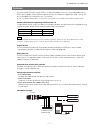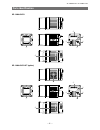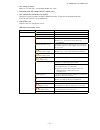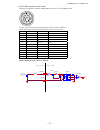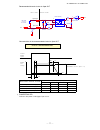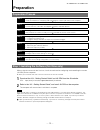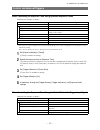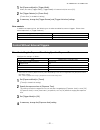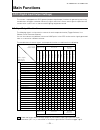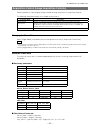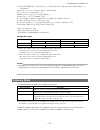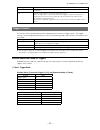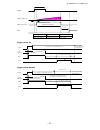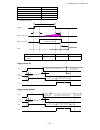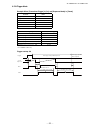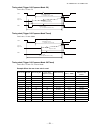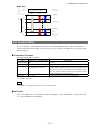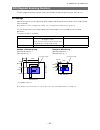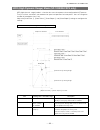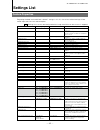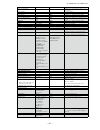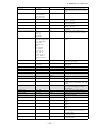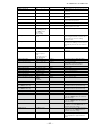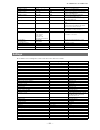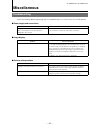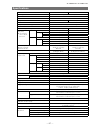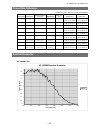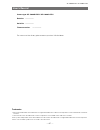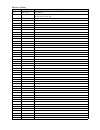- DL manuals
- JAI
- Digital Camera
- SP-12000C-CXP4
- User Manual
JAI SP-12000C-CXP4 User Manual
Thank you for purchasing this product.
Be sure to read this manual before use.
This manual includes important safety precautions and instructions on
how to operate the unit. Be sure to read this manual to ensure proper
operation.
© 2016 JAI
User Manual
SP-12000M-CXP4
SP-12000C-CXP4
12M Digital Progressive Scan
Monochrome and Color Camera
Document Version: 1.0
SP-12000-CXP4_Ver.1.1_Sep.2016
Summary of SP-12000C-CXP4
Page 1
Thank you for purchasing this product. Be sure to read this manual before use. This manual includes important safety precautions and instructions on how to operate the unit. Be sure to read this manual to ensure proper operation. © 2016 jai user manual sp-12000m-cxp4 sp-12000c-cxp4 12m digital progr...
Page 2: Contents
Contents notice ............................................................................3 warranty .......................................................................3 certifications .................................................................3 warning .....................................
Page 3
— 3 — notice the material contained in this manual consists of information that is proprietary to jai ltd., japan and may only be used by the purchasers of the product. Jai ltd., japan makes no warranty for the use of its product and assumes no responsibility for any errors which may appear or for d...
Page 4
— 4 — go-5000m-pge supplement the following statement is related to the regulation on “ measures for the administration of the control of pollution by electronic information products “ , known as “ china rohs “. The table shows contained hazardous substances in this camera. Mark shows that the envir...
Page 5
— 5 — go-5000c-pge supplement the following statement is related to the regulation on “ measures for the administration of the control of pollution by electronic information products “ , known as “ china rohs “. The table shows contained hazardous substances in this camera. Mark shows that the envir...
Page 6
— 6 — notes on cable configurations the presence of lighting equipment and television receivers nearby may result in video and audio noise. In such cases, change the cable configurations or placement. Notes on attaching the lens avoiding dust particles when attaching the lens to the camera, stray du...
Page 7
— 7 — sp-12000m-cxp4 / sp-12000c-cxp4 features the sp-12000m-cxp4/sp-12000c-cxp4 is an industrial progressive scan camera equipped with an aps-c format global shutter cmos image sensor with 12.58 effective megapixels (4096 × 3072). The unit is equipped with a coaxpress ver. 1.0 interface. The sp-120...
Page 8
— 8 — sp-12000m-cxp4 / sp-12000c-cxp4 parts identification sp-12000-cxp4 ③ ⑤ ⑥ ⑦ ① ⑧ ④ sp-12000-cxp4-xt (option) ③ ⑤ ⑥ ⑦ ① ⑧ ② ④.
Page 9
— 9 — sp-12000m-cxp4 / sp-12000c-cxp4 1 lens mount (f-mount) mount an f-mount lens, microscope adapter, etc. Here. 2 ventilation holes (sp-12000-cxp4-xt (option) only) 3 cxp (coaxpress) connectors 1 to 4 (din) connect the coaxial cables for digital video output here. (equivalent to amphenol connex a...
Page 10
— 10 — sp-12000m-cxp4 / sp-12000c-cxp4 5 dc in / trig connector (12-pin round) connect the cable for a power supply (optional) or for dc in / trigger in here. Camera side: equivalent to hirose electronic hr-10a-10r-12pb(72) cable side: equivalent to hirose electronic hr10a-10p-12s(73) pin no. Attrib...
Page 11
— 11 — sp-12000m-cxp4 / sp-12000c-cxp4 recommended internal circuits for opto out 2sc6033 220bs 220bs 1ss 40 0 180bs tc7wg14fk 1 7 100kbs tlp109 (tpr,e) 1 3 4 5 6 out opto out- 270 user power +5v to +24v out opto out+ user side camera side characteristics of the recommended circuits for opto out out...
Page 12
— 12 — sp-12000m-cxp4 / sp-12000c-cxp4 7 aux connector (10-pin) 1 8 camera side: equivalent to hirose electronic 3260-10s3(55) cable side: equivalent to hirose electronic 350-10p-c(50) pin no. Attribute name note 1 out ttl out2 line 8 2 out ttl out3 line 9 3 in ttl_in2 line 10 4 nc 5 gnd gnd 6 in lv...
Page 13: Preparation
— 13 — sp-12000m-cxp4 / sp-12000c-cxp4 preparation preparation process step 1 installing the software (first time only) install the software for configuring and controlling the camera (jai sdk) on the computer. Step 2 connecting devices connect the lens, cxp cable, ac adapter, computer, and other de...
Page 14
— 14 — sp-12000m-cxp4 / sp-12000c-cxp4 v clear the [jai gige vision filter driver] checkbox, and save. ■ enabling the cxp frame grabber board 1 start jai control tool. 2 click the settings icon at the top right of the window. The [settings] window appears. 3 click the + icon for your cxp frame grabb...
Page 15
— 15 — sp-12000m-cxp4 / sp-12000c-cxp4 1 lens f-mount lenses can be used. Caution the maximum performance of the camera may not be realized depending on the lens. Note the following formula can be used to estimate the focal length. Focal length = wd / (1 + w/w) wd: working distance (distance between...
Page 16
— 16 — sp-12000m-cxp4 / sp-12000c-cxp4 step 3: verifying the camera’s connection status when power is supplied to the camera while the necessary equipment is connected, the power / trigger led and line leds at the rear of the camera light amber, and initialization of the camera starts. When initiali...
Page 17
— 17 — sp-12000m-cxp4 / sp-12000c-cxp4 configuring the output format configure the size, position, and pixel format of the images to be acquired. The factory default settings are as follows. Change the settings as necessary. Factory default values item default value image format control width 4096 (...
Page 18
— 18 — sp-12000m-cxp4 / sp-12000c-cxp4 example: when changing [pixel format] note direct entry of numerical and text values is possible for some setting items. Configuring exposure and external trigger settings configure settings related to exposure control methods and trigger control. The factory d...
Page 19
— 19 — sp-12000m-cxp4 / sp-12000c-cxp4 control via external triggers when controlling the exposure time using specified exposure times configure the settings as follows. Item setting value / selectable range trigger selector (trigger operation) frame start trigger mode on trigger source (trigger sig...
Page 20
— 20 — sp-12000m-cxp4 / sp-12000c-cxp4 1 set [exposure mode] to [trigger width] . When you select [trigger width], [trigger mode] will automatically be set to [on]. 2 set [trigger selector] to [frame start]. ([frame start] is the default setting.) 3 if necessary, change the [trigger source] and [tri...
Page 21
— 21 — sp-12000m-cxp4 / sp-12000c-cxp4 when not controlling the exposure time configure the settings as follows. Item setting value / selectable range exposure mode off step 5: adjusting the image quality adjust the image quality using the gain and white balance (sp-12000c-cxp4 only) functions. To a...
Page 22
— 22 — sp-12000m-cxp4 / sp-12000c-cxp4 adjusting the white balance (sp-12000c-cxp4 only) adjust the white balance using r and b gain. The white balance can also be adjusted automatically. ■ manual white balance adjustment 1 expand [analog control], and set [balance white auto] to [off]. ([off] is th...
Page 23
— 23 — sp-12000m-cxp4 / sp-12000c-cxp4 step 7: saving the settings setting values configured in control tool are maintained in the camera’s temporary memory until the camera is turned off. By saving current setting values to user memory, you can load and recall them whenever necessary. You can save ...
Page 24
— 24 — sp-12000m-cxp4 / sp-12000c-cxp4 3 select [user set save], and click [execute ‘user set save’ command]. The current setting values are saved as user settings. ■ to load user settings 1 stop image acquisition. User settings can only be loaded when image capture on the camera is stopped. 2 selec...
Page 25: Main Functions
— 25 — sp-12000m-cxp4 / sp-12000c-cxp4 main functions gpio (digital input/output settings) the camera is equipped with gpio (general-purpose input/output) functions for generating and using combinations of triggers and other necessary signals within the camera and of signals output from the camera t...
Page 26
— 26 — sp-12000m-cxp4 / sp-12000c-cxp4 acquisition control (image acquisition controls) perform operations and configure settings related to image acquisition in [acquisition control]. The following acquisition modes are available on the camera. Acquisition mode description single frame acquire a si...
Page 27
— 27 — sp-12000m-cxp4 / sp-12000c-cxp4 a = max (roundup ((2 × cxp_clocks) × (1 / cxp_clock_hz) × (sensor_clock / sensor_reso) - 1), parameterx) line_time = (a + 1) × (1 / sensor_clock) × sensor_reso fot = line_time × (parametery + 2) readout_time = line_time × sensor_height / 2 camera_fr = 1 / (fot ...
Page 28
— 28 — sp-12000m-cxp4 / sp-12000c-cxp4 trigger option description off when an edge signal is input at the frame start trigger, a single exposure operation is performed. Piv operate using functions commonly referred to as piv. When an edge signal is input at the frame start trigger, the exposure oper...
Page 29
— 29 — sp-12000m-cxp4 / sp-12000c-cxp4 t1 t2 t3 trigger cmos exposure exposure active fval exposure duration t1 t2 t3 10 μs (minimum) 2.4 μ to 2.4 μ + 1l 14l to 15l trigger overlap: off een fval a1 c b sensor exposure trigger valid data period (= height x line period) next trigger start prohibited p...
Page 30
— 30 — sp-12000m-cxp4 / sp-12000c-cxp4 example: when the max. Frame rate is used link config dig bit sensor dig bit fr ame rate (frequency (fps)) p er iod from tr igger star t to e xposure star t [a1] (usec) p er iod from tr igger star t to e xposure star t [a2] (usec) p er iod from fv al end to fv ...
Page 31
— 31 — sp-12000m-cxp4 / sp-12000c-cxp4 scanning range shortest period trigger full 5.275 ms roi 2/3 3.351 ms roi 1/2 2.534 ms roi 1/4 1.296 ms roi 1/8 0.885 ms * sp-12000m-cxp4 only t4 t1 t2 t3 trigger cmos exposure exposure active fval exposure duration t1 t2 t3 t4 10 μs (8-bit), 15 μs (10-bit) (mi...
Page 32
— 32 — sp-12000m-cxp4 / sp-12000c-cxp4 example: when the max. Frame rate is used link config dig bit sensor dig bit fr ame rate (frequency (fps)) p er iod from tr igger star t to exposure star t [a1] (usec) p er iod from tr igger star t to exposure star t [a2] (usec) p er iod from fv al end to ne xt...
Page 33
— 33 — sp-12000m-cxp4 / sp-12000c-cxp4 3. Piv-trigger mode example: when [frame start trigger] is [on] and [exposure mode] is [timed] selector value trigger option piv trigger source line4-ttl in 1 opt in filter selector off overlap off pixel format 8-bit exposure time 15 μs scanning range shortest ...
Page 34
— 34 — sp-12000m-cxp4 / sp-12000c-cxp4 link config dig bit sensor dig bit fr ame rate[hz] p er iod from tr igger star t to exposure star t [a] (usec) p er iod from 1st e xposure end to 1st fv al star t [b] (usec) p er iod from 2nd e xposure end to 2nd fv al star t [c] (usec) p er iod from fv al end ...
Page 35
— 35 — sp-12000m-cxp4 / sp-12000c-cxp4 timing chart (trigger off, exposure mode off) continuous, shutter off een sensor exposure fval actualexposuretime (= frame period – b) a b frame period (= 1/ acquisition frame rate) valid data period (= height x line period) timing chart (trigger off, exposure ...
Page 36
— 36 — sp-12000m-cxp4 / sp-12000c-cxp4 formulas for each link config link config dig bit sensor dig bit frame rate [hz] period from fval end to exposure end [a] period of exposure stop [b] 6g-4 8 10 (14 + height / 2) × h 0 to 1h 16h to 17h (8-bit) 11h to 12h (10-bit) 6g-4 10 12 6g-2 8 10 6g-2 10 12 ...
Page 37
— 37 — sp-12000m-cxp4 / sp-12000c-cxp4 bayer color x89.12 x16 x7.15 x5.62 x1 x0.45 1600 0 37876 (x5.62) 0 (x1) –4533 (x0.45) r&b red blue 39db -7db 0db 24db 15db 0db –7db 15db 0db –7db 15db 37876 (x5.62) 0 (x1) –4533 (x0.45) gain setting value master master gain amplification gain setting value (sca...
Page 38
— 38 — sp-12000m-cxp4 / sp-12000c-cxp4 color linear interpolation using data to the left and right is used to determine values between points. 4095 index0 index1 lut value [1] lut value [0] index255 gamma function the gamma function corrects the output signals from the camera beforehand (reverse cor...
Page 39
— 39 — sp-12000m-cxp4 / sp-12000c-cxp4 roi (regional scanning function) the roi (region of interest) function allows you to output images by specifying the areas to scan. Roi settings specify the area to scan by specifying width, height, and horizontal/vertical offset values under [image format cont...
Page 40
— 40 — sp-12000m-cxp4 / sp-12000c-cxp4 video send mode switch the video send mode to configure and operate multi roi, sequence trigger, and other jai custom control functions. Video send mode ■ to switch the video send mode select the video send mode in [video send mode selector]. [video send mode s...
Page 41
— 41 — sp-12000m-cxp4 / sp-12000c-cxp4 ■ sequence trigger function the sequence trigger function lets you define up to 128 preset combinations of exposure time, gain, roi, and other settings which can be stepped through each time a trigger is received. This is particularly useful for quickly capturi...
Page 42
— 42 — sp-12000m-cxp4 / sp-12000c-cxp4 index structure for trigger sequence index1 roi1 exposure 1 gain1 (m/red/blue) black level1 binning1 (h/v) lut enable1 frame count1 next index1 index2 roi2 exposure 2 gain2 (m/red/blue) black level2 binning2 (h/v) lut enable2 frame count2 next index2 index128 r...
Page 43
— 43 — sp-12000m-cxp4 / sp-12000c-cxp4 command sequence example user-defined indexes (up to 128) index1 index2 index3 roi exposure gain lut binning roi exposure gain lut binning roi exposure gain lut binning command sequence index camera triggers image frames set to index1 set to index3 set to index...
Page 44
— 44 — sp-12000m-cxp4 / sp-12000c-cxp4 alc (automatic level control) function the alc (automatic level control) function combines the automatic gain control and automatic exposure control functions, and is capable of handling changes in various brightnesses. The function operates as follows in respo...
Page 45
— 45 — sp-12000m-cxp4 / sp-12000c-cxp4 auto gain metering areas (16 areas) low right low mid-right low mid-left low left mid-low mid-left mid-high mid-left high mid-left mid-low left mid-high left high left high mid-right mid-high mid-right mid-low mid-right high right mid-high right mid-low right p...
Page 46
— 46 — sp-12000m-cxp4 / sp-12000c-cxp4 hdr (high dynamic range) mode (sp-12000m-cxp4 only) hdr (high dynamic range) mode is a function that uses the exposure time configured with [exposure time] as a base, and allows you to determine input level positions for knee points. You can change the number o...
Page 47
— 47 — sp-12000m-cxp4 / sp-12000c-cxp4 item setting value / selectable range description knee slope 3 2 to 16 (step=1) use this to determine the position of knee point 2 based on the [exposure time] value. The knee slope 3 value is a value by which the [exposure time] will be divided. Knee point 1 1...
Page 48
— 48 — sp-12000m-cxp4 / sp-12000c-cxp4 video process bypass mode the video process bypass mode is a function that bypasses internal image processing on the camera. On the sp-12000, dsnu correction and shading, gain, blemish, and black level adjustment are normally performed on the sensor output sign...
Page 49: Settings List
— 49 — sp-12000m-cxp4 / sp-12000c-cxp4 settings list feature properties regarding the bold and underlined “selector” settings in this list, the various related settings will be stored separately for each selector option. : settings that can only be configured when image acquisition on the camera is ...
Page 50
— 50 — sp-12000m-cxp4 / sp-12000c-cxp4 item setting range default value description devicetemperature — — displays the internal temperature (°c) of the camera. Devicereset — — reset the device. B) image format control configure image format settings. Sensorwidth — 4096 displays the maximum image wid...
Page 51
— 51 — sp-12000m-cxp4 / sp-12000c-cxp4 item setting range default value description exposuretime 15@8bit 20@10bit to 7999999 10486 set the exposure time. The maximum value varies depending on the [acquisition frame rate raw] value. Exposuretimeraw 15@8bit 20@10bit to 7999999 10486 set the raw exposu...
Page 52
— 52 — sp-12000m-cxp4 / sp-12000c-cxp4 item setting range default value description prescaler 1 to 4096 1 set the division value for the prescaler (12-bit) using the pixel clock as the base clock. Pulsegeneratorselector pulse generator 0, pulse generator 1, pulse generator 2, pulse generator 3 pulse...
Page 53
— 53 — sp-12000m-cxp4 / sp-12000c-cxp4 item setting range default value description awbareaenableall 0 to 1 1 enable/disable the all measurement area. Blemishreductionenable true, false true set whether to enable white blemish correction. Blemishreductioncalibration — — set whether to enable white b...
Page 54
— 54 — sp-12000m-cxp4 / sp-12000c-cxp4 item setting range default value description hdrkneeslope2 2 to 16 2 set the second hdr slope. Hdrkneeslope3 2 to 16 2 set the third hdr slope. Hdrkneepoint1 10 to 120 100 set the level at which to switch the first and second hdr slopes. Hdrkneepoint2 10 to 120...
Page 55
— 55 — sp-12000m-cxp4 / sp-12000c-cxp4 item setting range default value recording mode list, cyclicbuffer list optimize the avi-file creation for mono8 true, false true prompt user for avi encoder true, false true cxp transport layer sync remote and local devices true, false true file save file form...
Page 56: Miscellaneous
— 56 — sp-12000m-cxp4 / sp-12000c-cxp4 miscellaneous troubleshooting check the following before requesting help. If the problem persists, contact your local jai distributor. ■ power supply and connections problem cause and solution the power / trig led remains lit amber and does not turn green, even...
Page 57
— 57 — sp-12000m-cxp4 / sp-12000c-cxp4 specifications item sp-12000m-cxp4 sp-12000c-cxp4 scanning system progressive scan, 1 tap synchronization internal interface coaxpress ver. 1.0 image sensor aps-c monochrome cmos aps-c bayer color cmos aspect ratio 4:3 image size (effective image) 22.5 (h) × 16...
Page 58
— 58 — sp-12000m-cxp4 / sp-12000c-cxp4 item sp-12000m-cxp4 sp-12000c-cxp4 gain adjustment manual adjustment range 0 db to +24 db 1 step = x0.01 (0.005 db to 0.08 db) (varies by setting value) 0 db to +24 db 1 step = x0.01 (0.005 db to 0.08 db) (varies by setting value) auto gain off, continuous off,...
Page 59
— 59 — sp-12000m-cxp4 / sp-12000c-cxp4 frame rate reference (theoretical value: decimal values are dropped) pixel count resolution sensor scanning resolution roi/binning pixel size (μm) image size frame rate 12 mp 4096 × 3072 4096×3072 full pixel 5.5 × 5.5 aps size (2") (28.16 mm diagonal) 189 fps (...
Page 60
— 60 — sp-12000m-cxp4 / sp-12000c-cxp4 sp-12000c-cxp4 0 0.1 0.2 0.3 0.4 0.5 0.6 0.7 0.8 0.9 1 400 500 600 700 800 900 1000 1100 re la tiv e re sp on se wave length (nm) sp-12000c spectral sensitivity rch gch bch dimensions.
Page 61
— 61 — sp-12000m-cxp4 / sp-12000c-cxp4 user’s record camera type: sp-12000m-cxp4 / sp-12000c-cxp4 revision: …………….. Serial no. …………….. Firmware version. …………….. For camera revision history, please contact your local jai distributor. Trademarks • microsoft and windows are trademarks or registered tra...
Page 62: Index
— 62 — sp-12000m-cxp4 / sp-12000c-cxp4 6-pin round 10 a ac adapter 15 acquisition control 26 acquisition modes 26 adjusting the black level 22 adjusting the gain 21 adjusting the white balance 22 alc 44 automatic level control function 44 b black level 22 c camera locking screw holes 12 configuring ...
Page 63
Revision history revision date changes 1.0 may 2016 first edition 1.1 sept. 2016 revised frame rate frequency calculation formulas and frame rate values (p. 28, 32 to 34, 38, 66).