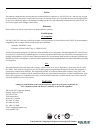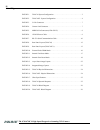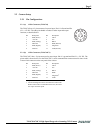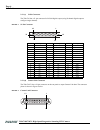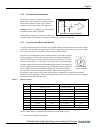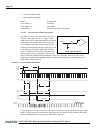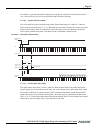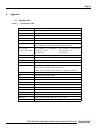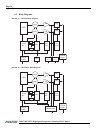- DL manuals
- JAI
- Security Camera
- TM-6710
- Operation Manual
JAI TM-6710 Operation Manual
Summary of TM-6710
Page 1
69-0058 rev. D tm-6710/6710cl high-speed progressive scanning ccd camera i m a g i n g p r o d u c t s o p e r a t i o n m a n u a l.
Page 3
I notice page tm-6710/6710cl high-speed progressive scanning ccd camera notice the material contained in this manual consists of information that is proprietary to jai pulnix, inc., and may only be used by the purchasers of the product. Jai pulnix, inc. Makes no warranty for the use of its product a...
Page 5
Ii table of contents tm-6710/6710cl high-speed progressive scanning ccd camera 1 introduction . . . . . . . . . . . . . . . . . . . . . . . . . . . . . . . . . . . . 1 1.1 product description . . . . . . . . . . . . . . . . . . . . . . . . . . . . . . . . . . 1 1.2 features. . . . . . . . . . . . . ...
Page 6
Iii list of figures tm-6710/6710cl high-speed progressive scanning ccd camera figure 1. Tm-6710 system configuration . . . . . . . . . . . . . . . . . . . . . . . . . . . . . . . . . . 3 figure 2. Tm-6710cl system configuration. . . . . . . . . . . . . . . . . . . . . . . . . . . . . . . . 4 figure ...
Page 7: Tm-6710/6710Cl High-Speed
August 30, 2004 tm-6710/6710cl high-speed progressive scanning ccd camera tm-6710/6710cl high-speed progressive scanning ccd camera operation manual 1 introduction 1.1 product description the tm-6710 * is a high-resolution monochrome ccd camera with “quad speed” 120fps dual-tap, dual-channel digital...
Page 8
Page 2 introduction tm-6710/6710cl high-speed progressive scanning ccd camera - progressive scan, which eliminates interlace deterioration of the image while offering an easy-to-use computer interface. - high sensitivity and low noise at fast scanning. Can drive faster than 25 mhz pixel clock rate. ...
Page 9
Page 3 introduction tm-6710/6710cl high-speed progressive scanning ccd camera 1.4 system configuration figure 1. Tm-6710 system configuration figure 1 below presents a typical system configuration for the tm-6710 camera. Please see “power supply and power cable setup” on page 7 for info on power sup...
Page 10
Page 4 installation tm-6710/6710cl high-speed progressive scanning ccd camera 2 installation the following instructions are provided to help you to set up your video camera system quickly and easily. We suggest that you read through these instructions prior to unpacking and setting up your camera sy...
Page 11
Page 5 installation tm-6710/6710cl high-speed progressive scanning ccd camera 2.2 camera setup 2.2.1 pin configurations 2.2.1 (a) 12-pin connector (tm-6710) the tm-6710 has a 12-pin connector for power input. Pin #1 is ground and pin #2 is +12v dc. The other pins handle a number of other input and o...
Page 12
Page 6 installation tm-6710/6710cl high-speed progressive scanning ccd camera 2.2.1 (c) 51-pin connector the tm-6710 has a 51-pin connector for rs-644 digital output (using b channel digital output to configure single channel). Figure 3. 51-pin connector 2.2.1 (d) camera link connector the tm-6710cl...
Page 13
Page 7 installation tm-6710/6710cl high-speed progressive scanning ccd camera figure 5. Mdr 26-pin connector (0226-622vc) 2.2.2 power supply and power cable setup pulnix recommends the following power supply: pd-12uup 110v ac/12v dc 1.2a power supply if you are providing power through the 12-pin con...
Page 14
Page 8 installation tm-6710/6710cl high-speed progressive scanning ccd camera if you are building your own power cables, consult the pin-out for the camera purchased. Connect the ground and +12v power leads of the pc-12p power connector to pin #1 and pin #2, respectively. Remember that power must be...
Page 15
Page 9 installation tm-6710/6710cl high-speed progressive scanning ccd camera 2.2.4 attaching the video output (analog output on tm-6710 only) connect a bnc cable to the output from the camera and the input to your system (frame grabber analog input). The input of the system or monitor should be bal...
Page 16
Page 10 operation tm-6710/6710cl high-speed progressive scanning ccd camera 3 operation 3.1 dual-tap video output the tm-6710cl uses a dual-tap output for its fast frame readout. At the same horizontal clock cycle, line 1 and all odd lines go to channel a, and line 2 and all even lines go to channel...
Page 17
Page 11 operation tm-6710/6710cl high-speed progressive scanning ccd camera figure 9. Rear panel layout (tm-6710cl) power camera link 12-pin power camera link connector.
Page 18
Page 12 operation tm-6710/6710cl high-speed progressive scanning ccd camera 3.2.1 mode control switches (tm-6710) 3.3 modes of operation 3.3.1 shutter operation the tm-6710 has a substrate drain electronic shutter mechanism which provides a superb picture at various speeds without smearing. Manual s...
Page 19
Page 13 operation tm-6710/6710cl high-speed progressive scanning ccd camera 3.3.2 external synchronization the tm-6710 can take external h d and v d for phase locking. The internal pll will take external h d and lock with the ccd h d . (the ccd h d frequency is half of the analog video output h d .)...
Page 20
Page 14 operation tm-6710/6710cl high-speed progressive scanning ccd camera • internal fast reset mode • internal slow reset mode mode 0: normal mode async mode 1-4: fast mode async mode: 5-8: slow mode async mode 9: external pulse width control mode 3.3.3 (a) external pulse width control mode the t...
Page 21
Page 15 operation tm-6710/6710cl high-speed progressive scanning ccd camera this feature is especially important in capturing moving objects at the precise location of the field of view, such as belt conveyer, fast event observation and still picture capturing. 3.3.3 (b) internal fast reset mode the...
Page 22
Page 16 operation tm-6710/6710cl high-speed progressive scanning ccd camera figure 12. Internal slow reset mode 3.3.4 partial scan mode a key advantage of the tm-6710 is the partial scan mode, which provides up to 300hz frame rate output. 200 line partial scan is output at 236hz. 100 line partial sc...
Page 23
Page 17 operation tm-6710/6710cl high-speed progressive scanning ccd camera 3.3.6 progressive scanning the tm-6710 uses a state-of-the-art ccd called a “progressive scanning interline transfer ccd” which scans all lines sequentially from top to bottom at one frame rate 120 hz or (60 hz) with dual ch...
Page 24
Page 18 operation tm-6710/6710cl high-speed progressive scanning ccd camera 3.3.7 (b) rs-232c control commands external rs-232c (or optional rs-485) computer control allows the operator to remotely adjust the following functions: clock speed, shutter, gain, a/d reference and scan format. The control...
Page 25
Page 19 operation tm-6710/6710cl high-speed progressive scanning ccd camera this selects a mode for external shutter speed control. Hexadecimal shutter number (3 digit) follows “sx” command (e.G., “080” = 128h, shutter speed = 4.1msec). It moves the shutter discharge pulse at every 1h (32 µsec.) per...
Page 26
Page 20 operation tm-6710/6710cl high-speed progressive scanning ccd camera vref2) is between 1v and 0.2v. The controllable range of the reference top voltage (vtop) is between 1.5v and 3v. Examples: “:”, “vt”, “7e”, cr 7eh = vref top: 126 3ah, 56h, 37h, 45h, 36h, 0dh command w function: write data ...
Page 27
Page 21 operation tm-6710/6710cl high-speed progressive scanning ccd camera 1. Report from ram “r r” command. Reads out the current setting. The response format from the camera is: “:”, ask, “rr”,[data] (12 x 2 bytes ascii), cr 2. Report from pages “rp 0-6” command. Camera responds : “:”, ask, “p”, ...
Page 28
Page 22 operation tm-6710/6710cl high-speed progressive scanning ccd camera table 2. Rs-232c control commands summary table 1st char 2nd char 3rd char response functions “s” (shutter) “m” (manual) “a” (async) “0” - “9” mode “0” - “8” mode “9” (pulse width) ack ack ack manual shutter mode async shutt...
Page 29
Page 23 operation tm-6710/6710cl high-speed progressive scanning ccd camera 3.3.8 video output 3.3.8 (a) async reset image capture figure 13. Async reset image capture 3.3.8 (b) integration image capture set the integration control (pin #11) to low for integration. Integrated video can be captured o...
Page 30
Page 24 operation tm-6710/6710cl high-speed progressive scanning ccd camera 3.3.9 (c) frame data valid differential line-driven signal with eia-644 format. It is active high during the transfer of each frame data. During integration, both ldv and fdv are kept high and restart upon the completion of ...
Page 31
Page 25 camera timing charts tm-6710/6710cl high-speed progressive scanning ccd camera 4 camera timing charts model: tm-6710/6710cl operation mode: 60 frames/second master clock: 50.98_mhz, m= 19.62_ nsec pixel clock: 12.75_mhz, p= 78.46_ nsec 1. Pixel clock and digital data tcd tdc thd tcd: clock t...
Page 32
Page 26 camera timing charts tm-6710/6710cl high-speed progressive scanning ccd camera model: tm-6710/6710cl operation mode: 60 frames/second master clock: 50.98_mhz, m= 19.62_ nsec pixel clock: 12.75_mhz, p= 78.46_ nsec 3. External reset timing 4. Async reset timing external vd internal vd fdv digi...
Page 33
Page 27 camera timing charts tm-6710/6710cl high-speed progressive scanning ccd camera model: tm-6710/6710cl operation mode: 120 frames/second master clock: 50.98_mhz, m= 19.62_ nsec pixel clock: 25.49_mhz, p= 39.23_nsec 1. Pixel clock and digital data tcd tdc thd tcd: clock to data ready tdc: data ...
Page 34
Page 28 camera timing charts tm-6710/6710cl high-speed progressive scanning ccd camera model: tm-6710/6710cl operation mode: 120 frames/second master clock: 50.98_hmz, m= 19.62_ nsec pixel clock: 25.49_mhz, p= 39.23_ nsec 3. External reset timing 4. Async reset timing external vd internal vd fd digi...
Page 35
Page 29 troubleshooting tm-6710/6710cl high-speed progressive scanning ccd camera 5 troubleshooting 5.1 problems and solutions following are troubleshooting tips for common problems. Generally, problems can easily be solved by following these instructions. If the following remedies fail to offer a s...
Page 36
Page 30 troubleshooting tm-6710/6710cl high-speed progressive scanning ccd camera 5.2 information and support resources for further information and support: phone: (408) 747-0300 (800) 445-5444 (800) 3-pulnix (24-hour message access) fax: (408) 747-0660 e-mail: imaging@ jai pulnix.Com mail: jai puln...
Page 37
Page 31 appendix tm-6710/6710cl high-speed progressive scanning ccd camera 6 appendix 6.1 specifications table 3. Specifications table imager 1/2" progressive scan interline transfer ccd with on-chip microlens pixels 648 (h) x 484 (v) pixel size 9.0 (h) x 9.0 (v) µm output sensitivity 12µv/e- micro ...
Page 38
Page 32 appendix tm-6710/6710cl high-speed progressive scanning ccd camera figure 15. Tm-6710 physical dimensions figure 16. Tm-6710cl physical dimensions 39.6 mm 141.2 mm 1/4-20 unc-2b 2x m6x1 progressive scan 7.0 mm 31.7 mm 2x 11.0mm 128.0 mm 46.1 mm 30.0 mm 2x m3x8 video power shutter 0 1 2 3 4 5...
Page 39
Page 33 appendix tm-6710/6710cl high-speed progressive scanning ccd camera figure 17. Glass specifications figure 18. Tm-6710 spectral response ccd ccd glass (bd-64) cover glass (bk-7) wave length (nm) spectral response 300 400 500 600 700 800 900 1000 0 0.2 0.1 0.3 0.4 0.5 0.6 0.7 0.8 0.9 1.0 relat...
Page 40
Page 34 appendix tm-6710/6710cl high-speed progressive scanning ccd camera 6.2 block diagrams figure 19. Tm-6710 block diagram figure 20. Tm-6710cl block diagram ccd cds a/d mpu cds a/d fif0 sync gen fif0 control lut eprom rs-644 ch. A rs-644 ch. B timing gen d/a & sync pll & clock rs-232 fif0 ccd c...
Page 42
Jai pulnix, inc. 1330 orleans drive sunnyvale, ca 94089 tel: 408-747-0300 tel: 800-445-5444 fax: 408-747-0660 w w w . J a i p u l n i x . C o m i m a g i n g p r o d u c t s 69-0058 rev. D email: imaging@ jai pulnix.Com.