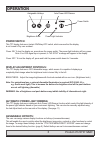23.1” tft jh 23t01 mmd - 23.1 inch maritime multi display for 220 vac and 12-24 vdc, including touchscreen versions. Jakob hatteland display as Åmsosen, n-5578 nedre vats, norway phone: +47 5276 3700, fax: +47 5276 5444 www.Hatteland.Com jakob hatteland display as created : 11 jul, 2001 modified : 0...
Product:jh 23t01 mmd 2 product:jh 23t01 mmd 3 contents jh 23t01 mmd - 23.1 inch maritime multi display contents: operation................................................................................ 3 power switch, display adjustment controls, power light dimming, hotkeys.... 3 user controls / o...
Product:jh 23t01 mmd 2 product:jh 23t01 mmd 3 operation power switch: this tft display features a instant-on/delay-off switch, which ensures that the display is not turned off by user accident. Power on: to turn the display on, press down the power switch. The power light indicator will turn green. ...
Product:jh 23t01 mmd 4 product:jh 23t01 mmd 5 user controls / osd menu user controls: the on screen manager (osd menu) controls are located under the metal hatch on the left side of the display. To begin understanding the menu and its usage, just follow these steps for a quick start. 1: press the “m...
Product:jh 23t01 mmd 4 product:jh 23t01 mmd 5 pc mode - simplified osd menu part 1 - available functions in pc mode simplified osd menu: this part explains all the most common functions available which are required for most users. Note that to be in pc mode, a computer signal must be present in full...
Product:jh 23t01 mmd 6 product:jh 23t01 mmd 7 picture in picture: selecting this function will enable the user to configure pip window size, input signal source, horizontal and vertical position and more. Pip size : select pip window size. Choose between off, size1, size2 or size3. Pip source : sele...
Product:jh 23t01 mmd 6 product:jh 23t01 mmd 7 utilities: selecting this function will enable the user to configure the osd menu, define hotkeys, verify bios firmware version and miscellaneous operations. Osd setting: (press “+” to access the sub-menu) osd h-position: position the osd menu horizontal...
Product:jh 23t01 mmd 8 product:jh 23t01 mmd 9 pc mode - advanced osd menu part 2 - available functions in pc mode advanced osd menu: this part explains all the functions available for more experienced users. Note that to be in pc mode, a computer signal must be present in full screen, i.E windows or...
Product:jh 23t01 mmd 8 product:jh 23t01 mmd 9 pc mode - advanced osd menu position: selecting this function will enable the user to position the image within the display area. Image up/down : position the image vertically using “up” or “down” buttons. Image left/right : position the image horizontal...
Product:jh 23t01 mmd 10 product:jh 23t01 mmd 11 graphic scaling modes: selecting this function will enable the user to configure the graphic scaling of the pc displayed image. Available modes are one to one, fill screen, fill to aspect ratio and nolinear scaling modes. One to one: (press “+” to acce...
Product:jh 23t01 mmd 10 product:jh 23t01 mmd 11 pc mode - advanced osd menu utilities: selecting this function will enable the user to configure the osd menu, define hotkeys, verify bios firmware version and miscellaneous operations. User setting: (press “+” to access the sub-menu) dpms : disable / ...
Product:jh 23t01 mmd 12 product:jh 23t01 mmd 13 pc mode - advanced osd menu volume: this function is not implented and are not operational ! Exit menu: selecting this function will exit the osd menu. Press “+” to exit and save the current settings. Note: the osd settings will also automatically be s...
Product:jh 23t01 mmd 12 product:jh 23t01 mmd 13 video mode - simplified osd menu part 3 - available functions in video mode simplified osd menu: this part explains all the most common functions available which are required for most users. Note that to be in video mode, a video signal must be present...
Product:jh 23t01 mmd 14 product:jh 23t01 mmd 15 video mode - simplified osd menu graphic scaling modes: selecting this function will enable the user to switch between video scaling modes. The available modes are: normal, letterbox, letterbox with subtitles, and nolinear scaling modes. Use “up” and “...
Product:jh 23t01 mmd 14 product:jh 23t01 mmd 15 video mode - simplified osd menu utilities: selecting this function will enable the user to configure the osd menu, define hotkeys, verify bios firmware version and miscellaneous operations. Osd setting: (press “+” to access the sub-menu) osd h-positio...
Product:jh 23t01 mmd 16 product:jh 23t01 mmd 17 video mode - advanced osd menu part 4 - available functions in video mode advanced osd menu: this part explains all the functions available for more experienced users. This part explains all the most common functions available which are required for mo...
Product:jh 23t01 mmd 16 product:jh 23t01 mmd 17 video mode - advanced osd menu video system : selecting this function will enable the user to select video system and input signals. Auto : automatic detection of ntsc or pal system. (not applicable in secam) ntsc / ntsc 4.43 : manual select ntsc syste...
Product:jh 23t01 mmd 18 product:jh 23t01 mmd 19 video mode - advanced osd menu graphic scaling modes: selecting this function will enable the user to switch between video scaling modes. The available modes are: normal, letterbox, letterbox with subtitles, and nolinear scaling modes. Use “up” and “do...
Product:jh 23t01 mmd 18 product:jh 23t01 mmd 19 video mode - advanced osd menu utilities: selecting this function will enable the user to configure the osd menu, define hotkeys, verify bios firmware version and miscellaneous operations. User setting: (press “+” to access the sub-menu) dpms : disable...
Product:jh 23t01 mmd 20 product:jh 23t01 mmd 21 video mode - advanced osd menu . Volume: this function is not implented and are not operational ! Exit menu: selecting this function will exit the osd menu. Press “+” to exit and save the current settings. Note: the osd settings will also automatically...
Product:jh 23t01 mmd 20 product:jh 23t01 mmd 21 rear side of display touchscreen: (optional) connect the rs-232 cable to the d-sub 9p connector (female) on the rear side of the tft display. Connect the other end to your com port of your computer. Install the nesscessary software needed to operate it...
Product:jh 23t01 mmd 22 product:jh 23t01 mmd 23 physical connections power input : make sure the tft display is turned off before connecting. Insert the powercable into the 220 vdc power input. You may secure the cable further by mounting it to the base mounted cable tie clamp. Remote control: (opti...
Product:jh 23t01 mmd 22 product:jh 23t01 mmd 23 pin assignments vga d-sub 15p connector female: pin number: description: 1 red, analog 2 green, analog 3 blue, analog 4 reserved for monitor id bit 2 (grounded) 5 digital ground 6 analog ground red 7 analog ground green 8 analog ground blue 9 +5v power...
Product:jh 23t01 mmd 24 product:jh 23t01 mmd 25 troubleshooting common errors: if for some reason there should be something wrong with the picture quality or no picture present, check the symptoms carefully and try to cure it with the hints below: no picture / led behaviour: power switch and compute...
Product:jh 23t01 mmd 24 product:jh 23t01 mmd 25 preset signal timing preset signal timing table: this tft display is capable of detecting the following resolutions along with its preset signal timing setting. These settings have been pre-programmed by the rgb controller factory. The following indust...
Product:jh 23t01 mmd 26 product:jh 23t01 mmd 27 osd menu index on screen display (osd) menu index: 0-9 5000k 8, 16 6500k 8, 16 8000k 8, 16 9500k 8, 16 a advanced pip settings 6, 9 auto 6, 9, 13, 17 auto source select 11, 19 b brightness 6, 8, 9, 1 c calibrate rgb gain 7, 11 color 6, 9, 13, 16 color ...
Product:jh 23t01 mmd 26 product:jh 23t01 mmd 27 osd menu index n nonlinear scaling modes 10, 14, 18 normal 14, 18 normal 11, 19 ntsc / ntsc 4.43 13, 17 o one to one 10 osd background 7, 11, 15, 19 osd h-position 7, 11, 15, 19 osd menu rotate 7, 11, 15, 19 osd setting 7, 11, 15, 19 osd v-position 7, ...
Product:jh 23t01 mmd 28 for additional information, datasheets and support for this product, please visit our website: www.Hatteland.Com product:jh 23t01 mmd 29 specifications specification and design are subject to change without notice. Jakob hatteland display as Åmsosen, n-5578 nedre vats, norway...
Product:jh 23t01 mmd 28 for additional information, datasheets and support for this product, please visit our website: www.Hatteland.Com product:jh 23t01 mmd 29 specifications specification and design are subject to change without notice. Jakob hatteland display as Åmsosen, n-5578 nedre vats, norway...