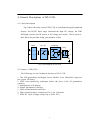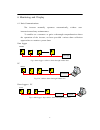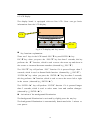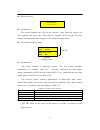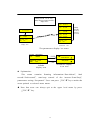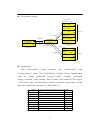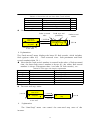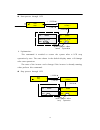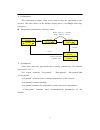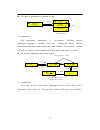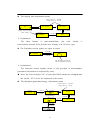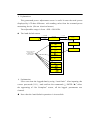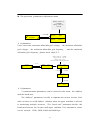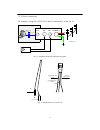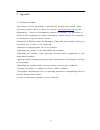- DL manuals
- JALpower
- Inverter
- JSI-G1.5K
- User Manual
JALpower JSI-G1.5K User Manual
Summary of JSI-G1.5K
Page 1
Jsi-g1.5k pv grid-connected inverter user manual jalpower corporation ltd..
Page 2
Table of contents 1. Symbols explanation ........................................................................1 2 introduction ...................................................................................... 2 2.1 grid- connected pv inverter ....................................................
Page 3
1. Symbols explanation please note the following explanation of the symbols used in this manual. 1 caution! This indicates a condition that may cause minor or moderate injury. Notice! This indicates a condition that will help to achieve optimal system operation. Warning! This indicates a condition t...
Page 4
2 introduction thank you for buying the jsi-g1.5k from the jalpower. We hope that the device will meet with your satisfaction when you use it with your pv plant system. 2.1 grid-connected pv inverter a jsi-g1.5k grid-connected pv system is shown in fig.1. Jsi-g1.5k transforms the direct current gene...
Page 5
3. Safety instructions please read the instructions in this manual carefully before installing and operating the jsi-g1.5k . Always disconnect the inverter from the grid first. All connections should only be undertaken by qualified personnel . All electrical installations shall b e done in accordanc...
Page 6
4 general descriptions of jsi-g1.5k 4.1 circuit description fig.2 shows the main circuit of jsi-g1.5k -a transformerless grid-connected inverter. The dc-dc boost stage increased the input dc voltage; the igbt full-bridge converts the dc power to ac voltage and current. The ac power is then fed to th...
Page 7
4.3 the wiring interface rs485 dc+ dc- ac output 2 1 2 1 3 4 3 4 rs485 b blue wire gro yellow-g dc+ black wire dc- black wire rs485 a yellow wire grid n black wire grid l red wire fig.3 the wiring interface of jsi- table4-1 terminal descriptions 5 terminal description rs485 rs485 a : pin 1 rs485 b: ...
Page 8
5 operation description 5.1 operation modes this chapter illustrates the operation modes of the jsi-g1.5k. Stand-by standby-mode is entered for insufficient input power(ppv ≈ 0 for 3 minutes), at stand-by mode the inverter will wait until the dc voltage recovers to 170v for 3 minutes. Run after bein...
Page 9
5.2 commissioning the inverter works as follows when connecting to the grid: the pv modules are activated and start producing power. The jsi-g1.5k inverter starts charging the dc bus. If the dc input voltage exceeds 170 v, the inverter is ready for grid connection. The inverter checks that grid cond...
Page 10
6 monitoring and display 6.1 basic communications the inverter normally operates automatically, without user interaction and any maintenance. To enable our customers to gain a thorough comprehension about the operation of the inverter, we have provided various data - collection approaches to monitor...
Page 11
6.2 led indicators the inverter operates automatically without the need for user interaction or maintenance. There are two leds and two keys at the panel of the inverter. From the leds we can get the basic work state of the jsi-g1.5k. Led fig.7 led&key and lcd display green led: red led: run fault k...
Page 12
6.3 lcd display the display board is equipped with two line lcd .Users can get basic information from the lcd display. Lcd keys fig.8 lcd display and key board key functions explanation there are 2 keys in the lcd board: esc/ ▼ key and enter / ► key. Esc/ ▼ key: when you press the “esc/ ▼ ” key less...
Page 13
Time: 00:00:00 time 【 000 kwh baud 【 9600 【 th e disp la y me nu tre e of l c d fi g. 9 lc d me nu tr ee 11 address 【 001 【 vgrid-max 000v vgrid-min 000v fgrid-max 00.0hz fgrid-min 00.0hz load-default password 0000 power-adj set-param password 0000 sys-param run-param pro-param com-param language fi...
Page 14
Start-up menu explanation: this screen displays the type of the inverter . Note that this screen will only appear once after start. After about 7 seconds of this screen, the lcd display will automatically change to the default display menu . The default display menu ↓ esc/ ▼ default display menu exp...
Page 15
Shortly press the esc/ ▼ key to move to next screens default display menu real time parameters menu the parameters display/ set menu ↓↓ enter parameters display & set menu default display menu explanation: this menu contains running information-“run-inform”, fault record-“fault-record”, start/stop c...
Page 16
“run-inform” menu real time parameters menu ↓ esc/ ▼ ↓↓ enter/ ► ↓↓ enter/ ► ↓↓ esc/ ▼ current-inform fault-record general parameters menu history parameters menu parameters display & set menu ↓↓ esc/ ▼ ↓↓ enter/ ► ↓ esc/ ▼ explanation: the “run-inform” menu contains the “total-inform” and “current-...
Page 17
Table6-4. Non-electrical real time data ( total-inform ) “fault-record” menu fault occurred time fault type and parameter fault record number ↓↓ enter/ ► ↓ esc/ ▼ parameters display & set menu explanation the “fault-record” menu displays the latest 20 fault records, which includes fault type(see tab...
Page 18
Start process through lcd ↓↓ enter/ ► to set it ? state changed after “ start " operation explanation: this command is needed to restart the system after a lcd stop operation by user. The state shown in the default display menu will change after start operation . The state of the inverter won’t chan...
Page 19
Explanation: this command is helpful when users want to stop the operation of the inverter. The state shown in the default display menu will change after stop operation. The general parameters selecting menu select number by ↓ enter/ ► change value by ↓ esc/ ▼ fault-record ↓↓ enter/ ► explanation us...
Page 20
The specific parameters selecting m enu run-param ↓ esc/ ▼ specific parameters selecting menu explanation the adjustable parameters of “sys-param” includes display display version language -language 、 display time -time 、 generated energy value-power-adj and load default task-load default .The firmw...
Page 21
The display time adjustment menu select number by ↓ enter/ ► change number by ↓ esc/ ▼ ↓↓ esc/ ▼ ► display time has changed after setting explanation the date format is year/month/date, the time format is hour/minute/second . Note that the hour display is in 24 hours type. The firmware version menu(...
Page 22
Explanation: this generated power adjustment screen is useful in case the total -power displayed by lcd has difference with reading value from the external power measuring device (like an electrical meter). The adjustable range is from -999-+999 kwh. The load default menu ↓↓ enter/ ► to set it ? ↓↓ ...
Page 23
The protection parameters adjustment menu explanation users can set the maximum allowable grid voltage 、 the minimum allowable grid voltage ; the maximum allowable grid frequency 、 and the minimum allowable grid frequency, please check table 5 -1. Select number by ↓ enter/ ► change value by ↓ esc/ ▼...
Page 24
7 installation this chapter gives installation instructions for jsi-g1.5k. 7.1 checking for shipping d amage the jsi-g1.5k inverters are thoroughly checked and tested rigorously before they are shipped. Even though they are delivered in a rugged, heavy cardboard box, the inverters can be damaged in ...
Page 25
7.2 mechanical mounting 7.2.1 safety mounting instructions as with any electrical system, touching live components can be hazardous to life and limb. This device contains dc voltage of up to 450v and the grid voltage up to 260 v. 23 warning! Before any maintenance, always wait for approx.10 minutes ...
Page 26
7.2.2 device dimensions and weight the external dimensions and weight of the jsi-g1.5k is in fig 410mm 288mm 126mm 10.3kg fig.10 dimensions and weight of jsi-g1.5k 24 warning! Never install the jsi-g1.5k in areas that contain explosive atmospheres (battery rooms, fuel storage rooms etc). Caution! So...
Page 27
7.2.3 mounting requirements mounting place the jsi-g1.5k has a relatively high weight of 10.3kg.Please keep this in mind when selecting the place where and how to mount the jsi-g1.5k. 25 notice! Since the ac and dc connections are wired to the breakers and or junction box only, there is no need to o...
Page 28
7.3 electrical connection 7.3.1 electrical connection requirements grid 230v ac the jsi-g1.5k is designed for 230v grid (single phase).The voltage should be within 180v to 260v and the frequency should be the frequency should be 47-51.5/57-61.5hz. . Pv array limit ground the inverter must be grounde...
Page 29
7.3.2 wires connection the complete wiring for a jsi-g1.5k is shown schematically in the fig.11. Ac outp r dc- rs485 dc+ utility grid ground dc- pv array fig. 11 simplified electrical connection diagram ac output ground (yellow-green) single phase grid l (red) single phase grid n (black) dc+ fig. 12...
Page 30
Please follow the fig.11 to connect the wires: connect the wires of the dc cable as follows : “dc + ” wire to the pv array + . “dc - ” wire to the pv array - . Jsi-g1.5k jsi-g1.5k connect the wires of the ac cable as follows : jsi-g1.5k’s “l” wire to the grid”l”. Jsi-g1.5k’s “n” wire to the grid”n”....
Page 31
7.4 communication installation fig.13 shows the communication installation of the pc by rs485 serial communication port . Jsi-g1.5k with the rs485a 9 8 7 6 rs485b rs485/232 converter jsi-g1.5k pc rs232 port fig.13 communication network fig.14 rs485/rs232 converter 29 tx+/rx+ 5 4 3 2 1 tx-/rx-.
Page 32
7.5 start and close 7.5.1 start the inverter to turn on the inverter, please follow the steps below. 1) switch on the dc side circuit breaker 2) switch on the ac side breaker 3) the inverter will to check whether that voltage, impedance and frequency parameters are within operating range. 4) if the ...
Page 33
8 technical data 8.1 electrical specifications input data output data 8.2 mechanical specifications 31 dimensions(w x h x d) 288 x 410x 126 mm weight 10.3 kg ingress class ip41 ( indoor ) operating temperature - 20 ℃ ~+ 40 ℃ nominal ac output power 1500w ac voltage range 180 – 260 v ac ac frequency ...
Page 34
8.3 features 32 cooling natural cooling display lcd communication rs485/ethernet(optional)/gprs(optional) emc en61000-6-2 en61000-6-4 safety en 50178.
Page 35
9. Appendix 9.1 exclusion of liability the content of these documents is periodically checked and revised, when necessary, please call us or check our website www.Jalpower.Com for the information. However discrepancies cannot be excluded. No guarantee is made for the completeness of these documents....
Page 36
9.2 contact us if you have any questions about or technical problems with t he jsi-g1.5k, our hotline will be happy to assist you. Please keep the following data when contacting jalpower. Address : jalpower corporation ltd., usa 107 east meda ave. Glendora , ca 91741 , usa tel: 1-626-963-2054 email:...