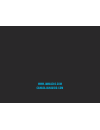Summary of HX-W14901
Page 1
User manual manuel de l’utilisateur / manual del usuario.
Page 2: Welcome
Welcome bienvenue / bienvenida thank you for purchasing jam symphony. Inside, you’ll find everything you need to know about connecting and using your new speaker. Merci d’avoir choisi l’appareil jam symphony. À l’intérieur se trouvent tous les renseignements dont vous avez besoin pour connecter et u...
Page 3
Connecting your speaker pour dÉmarrer / para empezar en ensure your device is connected to a wireless network, then open the jam app. On the home screen, press new speaker setup to connect the speaker. Fr connectez votre appareil à un réseau sans fil et ouvrez l’application jam. Sur l’écran d’accuei...
Page 4
Bedroom streaming service popstar yang meecola 1:03 3:37 group 1 streaming service classy lute playa 1:03 3:37 tap to add a new speaker bedroom adagio marie alto adagio marie alto bedroom kapelle jay z. Hans office classy lute playa living room tap to add a new speaker office kapelle jay z. Hans ada...
Page 5
Choose your tunes choisissez vos chansons / elija sus canciones en press the icon within the app to access the music source screen. Here, you can easily play music from a variety of popular streaming services or your own music library without leaving the app. Fr appuyez sur l’icône dans l’applicatio...
Page 6
En grouping your speakers allows you to play the same music through multiple speakers. Fr si vous souhaitez faire jouer une piste audio par plusieurs haut-parleurs, regroupez-les. Es agrupar sus altavoces le permite reproducir la misma música en múltiples altavoces. En within the app, press and hold...
Page 7
Connected. How will you place the speaker? Done my music library bedroom adagio marie alto song name artist, album song name artist, album song name artist, album song name artist, album song name artist, album song name artist, album song name artist, album song name artist, album search songs arti...
Page 8
En press the icon within the app’s music source or now playing screen to add a station to your presets. Follow the instructions to assign the preset to a position (1, 2, 3, or 4). Fr appuyez sur l’icône à l’écran source de musique ou piste en cours pour ajouter une station à vos préréglages. Suivez ...
Page 9
Using the intercom speaker firmware update en utilisant l’interphone / usando el intercomunicador mise À jour du firmware haut-parleur / actualizaciÓn del firmware del altavoz en press the icon within the app, then use the toggle buttons to select the speaker(s) you’d like to broadcast to. Press and...
Page 10
Care and maintenance reset your speaker entretien et rÉparation / cuidado y mantenimiento rÉinitialisation de votre haut-parleur / reinicio del altavoz en gently dust your speaker with a soft, dry towel. Using water or harsh cleansers is not recommended. If needed, clean the fabric on the front of y...
Page 11: Wifi Sound For Your
More to love une passion illimitÉe / mÁs para disfrutar en love this speaker? Pair it with additional jam wifi home audio speakers to build a complete home sound system. Mix and match our rhythm and symphony models to cover your needs for small and large rooms. Find them all at jamaudio.Com. Fr vous...
Page 12
Stuff our lawyers make us say ce que nous font dire nos avocats / cosas que nuestros abogados nos hacen decir english 1 year limited warranty for detailed warranty instructions and information visit: usa: www.Jamaudio.Com/customer-support/warranty-1yr can: canada.Jamaudio.Com/warranty-1yr to obtain ...
Page 13: Canada.Jamaudio.Com
Canada.Jamaudio.Com www.Jamaudio.Com.