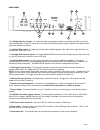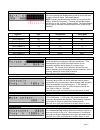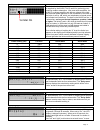- DL manuals
- James Loudspeakers
- Amplifier
- M1000
- User Manual
James Loudspeakers M1000 User Manual
Summary of M1000
Page 1
1000w (4/8 ohm and 70v) dsp subwoofer amplifier user manual v1.8.
Page 2
Important safety instructions 1. Read these instructions. 2. Keep these instructions. 3. Heed all warnings. 4. Follow all instructions. 5. Do not use this apparatus near water. 6. Clean only with a damp cloth. 7. Do not block any ventilation openings. Install in accordance with the manufacturer’s in...
Page 3
Introduction the james m1000 is a high performance, class d, subwoofer amplifier capable of delivering a minimum of 1000w of clean power at 4 ohms. It uses advance dsp technology to allow sophisticated optimization of the amplifier’s parameters to match the subwoofer being used and the environment i...
Page 4
(3) remove the plastic cover screws and the plastic cover over the 115/230v selector located on the rear of the amp. Set the switch to the correct position for the line voltage in your country. Check the fuse and install the correct value if needed. (4) replace the plastic cover and screws over the ...
Page 5
Removing the binding post insulators inserting banana plugs into wire holes (3) if you haven’t done so, verify that the amplifier’s ac ma ins selector on the rear of the m1000 is set to your ac line voltage and you have the correct fuse installed. (4) verify that the rear power switch is in the off ...
Page 6
Front panel 1 2 3 6 4 5 7 8 9 1 power indicator - the word power will appear in blue when the unit is powered on and is out of standby mode. 2 standby indicator - the word standby will appear in red when the m1000 is in standby mode. The m1000 is put into standby mode by turning the amplifier off th...
Page 7
Rear panel 10 left/right high level inputs - for connecting high level speaker outputs from another amplifier to drive the subwoofer amplifier. Useful for zones where only stereo left/right high level speaker signals are available and a subwoofer needs to be added. 11 left/right rca inputs - for fee...
Page 8
Lcd display screens/functions normally, the lcd display will show the status for a number of dsp settings as well as the volume level and a flashing output level bar display. The “normal” display is show below. Navigation through the dsp menus and dsp settings are done via the 5 button controller on...
Page 9
Normal screen this is the normal operating screen for the dsp and some of the current settings are displayed along with a volume bar and an output level bar meter. (see details above). Note: pressing the menu button will take you to the first dsp setting, “subsonic frequency”. Pressing the left/righ...
Page 10
Eq mode the “eq mode” setting allows six selections - “flat” removes any eq and provides flat frequency response. - “user” setting allows the user to adjust and program a personal eq curve. - the 4 presets (eq1 to eq4) are factory presets and should only be used when instructed by the factory. Note:...
Page 11
Page 11 delay msec the delay feature allows delaying the sub signal up to 30 msec or approximately 30 ft. This is useful for aligning arrival times of rear subwoofers with the front subwoofers. The “ delay msec ” feature displays the actual delay setting which will be in the “units” as set in the pr...
Page 12
Page 12 memory recall function there are 4 memory locations that store 4 independent dsp settings. Memories 1, 2 and 3 are programmed by the user using the “memory store” function. A 4th setting, “default”, resets all the settings back to the factory default. Note: memory 3 is sometimes used by jame...
Page 13: Dsp Menu Tree
Page 13 if lfe mode if sub mode if eq-1 to eq-4 or default if user flat, user, eq-1 eq-2, eq-3, eq-4 12 db to 36 db per octave set freq 20 – 125 hz set level +/- 6 db sets the crossover frequency 40-125 hz (in sub mode only) sets the slope of the crossover (in sub mode only) select either flat, user...
Page 14
Page 14 0db to -12db, 1 db steps feet, meters, msec 0-30ft (or meters or msec) 0.1 msec steps on or 30 sec disable to 30 min sub or lfe set the display to be permanently on, or to turn off after 30 secs of inactivity turns signal sense auto off, or on from 5 to 30 mins sets mode to lfe (no crossover...
Page 15
M1000: 1000w dsp subwoofer 4/8 ohm and 70v amplifier specifications general features - high efficiency, class d, 1000w rms (4 ohms) output stage - dsp signal control for precise adjustment and configuration of the audio signal - 16x2 character lcd display - 5 button user interface - left/right xlr b...
Page 16
Appendix a – preset eq curves to reprogram any preset eq, use the following settings 20 hz 25 hz 31 hz 40 hz 50 hz 63 hz 80 hz 100 hz 125 hz preset 1 0 db 1 db 1 db 1 db 0 db 0 db 0 db 0 db 0 db preset 2 0 db 2 db 2 db 2 db 0 db 0 db 0 db 0 db 0 db preset 3 0 db 2 db 2 db 1 db 1 db 0 db 0 db 0 db 0 ...
Page 17: Thermal and Power Input Data
Appendix b – thermal and power input data page 17 voltage watts amps va btu's calories watt = 3.41 btu 108 21 0.277 29.92 71.61 18060 watt = 860 calories 115 23 0.291 33.47 78.43 19780 120 24 0.297 35.64 81.84 20640 132 28 0.315 41.58 95.48 24080 standby w 10.7 w serials before 1206xxxx standby w 0....
Page 18
Appendix c – troubleshooting 1) the amplifier appears to have no power (no leds come on) there are a few obvious things to check. Make sure the amp is plugged in to an active ac power receptacle and if it is a switched outlet, make sure the power is turned on. Make sure the rear power switch is turn...
Page 19
Limited warranty james loudspeaker (“james”) warrants to the original retail purchaser (“purchaser”) only that this james product (the “product”) is to be free from defects in materials and workmanship for a period as listed below for each product category: indoor loudspeaker systems (excluding elec...