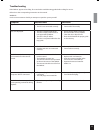Summary of DMR 61
Page 1
Dvd receiver dmr 61.
Page 2
4 contents introduction 5 connecting the system 6 system setup 9 playing dvd and cd 14 playing back files 15 advanced functions 16 radio 17 troubleshooting 19 service and warranty 20 congratulations on your new purchase... The jamo dmr 61 dvd receiver. With this incredible state-of-the-art product y...
Page 3
5 introduction make sure the following accessories are included with your dmr 61 dvd-receiver jamo dmr 61 batteries for the remote control s-video (not provided with european models) audio cable / composite video scart (provided with european models) fm antenna am antenna 30m / 98ft of speaker cable...
Page 4
6 connecting the system refer to the illustration below to connect speakers, subwoofer and antennas. To install the dmr 61 into your current tv sys- tem, refer to the three configuration examples. Choose from one of them or make your own combination. Front right centre front left subwoofer surround ...
Page 5
7 scart video configuration both audio and video are passed through the scart cable. If you connect a device to the scart 2 on your tv, most tvs will auto- matically send the audio to the dmr 61. If a satellite receiver, set top box, vcr, pc, games consol or mp3 player has digital or analogue audio ...
Page 6
8 source - - + + putting the batteries in the remote 2 3 4 5 6 7 8 9 10 1. Standby 2. Numerical keys, 0 to 9 3. Goto 4. Mute 5. Volume down 6. Volume up 7. Cursor up 8. Cursor left 9. Ok 10. Cursor right 11. Cursor down 12. Menu 13. Setup 14. Dvd / usb 15. Fm / am 16. Co-axial / optical 17. Tv / aux...
Page 7
9 tv system choose between ntsc and pal video output from the dmr 61. The default setting should be appropriate for your region - changing it may result in poor picture quality video video output selection enables you to choose the type of video output suitable for your dvd system. The default set- ...
Page 8
10 default if you select this function, all of the functions will be restored to their default. Osd language this sets the onscreen display language for the dmr 61. Default setting is: english. Audio language if available on the dvd, this function allows you to select the preferred audio language. D...
Page 9
11 menu language if available on the dvd, this function allows you to select the desired menu language. Default setting is: english. Language setup audio lang. Exit setup osd lang. German french italian spanish portugese dutch english subtitle lang. Menu lang speaker setup centre delay selects the c...
Page 10
12 test speakers press this to test that all your speakers are connected cor- rectly. The test signal rotates as follows: • front left • centre • front right • surround right • surround left speaker setup off on surround dela y test speakers center delay dynamic range hdmi audi o exit setu p hdmi au...
Page 11
13 getting started this is an overview of the most frequently used buttons on the remote control for the dmr 61. Standby button standby will turn the dmr 61 on and off amplifier buttons press mute if instant silence is needed. Change the volume level by pressing the volume -/+. Source select buttons...
Page 12
14 playing dvd and cd this is an overview of the buttons on the remote control that are most frequently used when playing an ordinary dvd or cd. Goto goto is used together with the numeric buttons 0-9. When playing a dvd or cd: • press “goto” • select: tt (title) - track/chapter - time using / • ent...
Page 13
15 playing back files from disc, usb and card reader if you insert a disc, usb device or memory card (sd-, mmc-, ms- and sm-cards) with mp3-, wma-, jpg-, divx-files, your dmr 61 will switch to file playback mode. Choosing a file mode when in file playback mode, you will be able to choose between 3 m...
Page 14
16 advanced functions here’s a brief description of the advanced function buttons. Please note that not all functions are available on all media. Audio - audio use this function to choose between the available audio tracks on the film. Nor- mally you can also choose audio on the dvd menu. Sub-t - su...
Page 15
17 radio - basic operation if the antennas are correctly connected, you should be able to listen to both fm and am radio. This is an overview of the buttons frequently used when playing fm or am radio. Fm / am press the fm / am button to turn on the radio. The last radio station you selected can be ...
Page 16
18 radio - advanced operation this is an overview of the buttons used when finding and storing fm and am radio stations. Find a radio station 1. Press and hold or until the frequency indicator starts to change, then release. The system automatically tunes to the next strong radio station. Rds statio...
Page 17
19 troubleshooting if the dmr 61 appears to be faulty, first consult this troubleshooting guide before calling for service. Refer also to the corresponding instructions in this manual. Warning under no circumstances should you attempt to repair the system yourself. Symptom possible cause correction ...
Page 18
20 environmental information • the system is made of recyclable materials which can be re-used if disassembled by authorised personnel. • please follow local regulations for the disposal of packaging materials, used batteries and discarded units. Copyright this product contains copyright technology ...