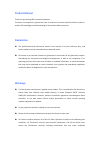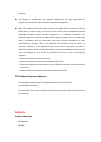Jands JSC-FA001 Product Manual
Product Manual
Thanks for purchasing J&S’s innovative products!
For better user experience, please take time to read the instruction manual carefully in order to
acquire full knowledge and understanding of our products before you start.
Declaration
The specifications and information stated in this manual is for your reference only, and
further updates may be released without advanced notice.
All content in this manual contains no guarantees or warranties for any particular purpose.
Considering the fast‐paced technological developments as well as the complexity of its
operating systems, there exist some mistakes or outdated information, or some information
that may not be applicable to certain situations. Our company and subordinate employees
could thus obtain no obligation for such discrepancies.
Warnings
2.4 GHz wireless transmission is applied to the product. This is considered to be harmless to
human body (less radiation than mobile phones). It meets European R&TTE Directive
1999/5/EC requirements. However, wireless transmission generates electromagnetic wave
somehow, so use with caution where cardiac pacemakers or other relevant assisting
medical equipments be applied.
Do not expose the product to liquid or moist environment.
Please do not attempt to dismantle and repair the device on your own.
This device complies with part 15 of the FCC Rules. Operation is subject to the following two
conditions: (1) This device may not cause harmful interference, and (2) this device must
accept any interference received, including interference that may cause undesired