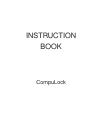Summary of CompuLock
Page 1
Instruction book compulock.
Page 2: Danger
Important safety instructions when using an electrical appliance, basic safety precautions should always be followed, including the following. Read all instructions before using this sewing machine. Danger – to reduce the risk of electric shock: 1. An appliance should never be left unattended when p...
Page 3
1 important safety instructions section 1 preparation • names of parts ...................................................................................................... 3 • attaching the waste chip box ............................................................................... 4 • storing t...
Page 4
2 4. Overedge 2 (standard), rolled hem 2, flatlock 2 (standard), wrapped overlock 2 (standard) ........................................ 32 5. Overedge 2 (wide), flatlock 2 (wide), wrapped overlock 2 (wide) ................................................. 32 6. Wrapped overlock 3 ......................
Page 5
3 3 2 5 6 7 8 9 10 11 13 14 15 16 17 18 19 20 21 section 1 preparation names of parts 1 visual touch screen 2 thread guide indication 3 pressure adjusting dial 4 screen sharpness adjusting knob 5 up/down needle position key 6 side cover 7 looper cover 8 handwheel 9 power switch 10 differential feed ...
Page 6
4 attaching the waste chip box storing the accessory box 1 1 waste chip box 2 pin 1 2 1 waste chip box 2 accessory box standard accessories 1 nets 2 spool caps 3 set of needles 4 upper knife 5 spreader 6 screwdriver (large) 7 screwdriver (small) 8 tweezers 9 lint brush 10 spanner/wrench 11 oil 12 ne...
Page 7
5 to sew using foot control 5 3 7 2 6 1 turn off the power switch. Connect the foot control plug and the machine plug into to the machine socket. 2 connect the power supply plug to your power supply. 1 power switch 2 foot control plug 3 machine plug 4 machine socket 5 power supply plug 6 power suppl...
Page 8
6 how to turn handwheel 1 handwheel opening and closing the side cover to open: push the side cover to the left. To close: push the side cover to the right and slightly toward the machine body. For your safety: always close both the side and looper covers when the machine is in use. 1 1 always turn ...
Page 9
7 opening and closing the looper cover 1 looper cover the position of telescoping thread guide bar 1 telescoping thread guide bar 2 stoppers 3 spool pin 4 thread guide 1 1 2 3 to open: while pushing with the thumb to the right as far as it will go, pull looper cover toward you. To close: lift looper...
Page 10
8 attaching the spool cap and net 1 spool holder 2 spool cap 3 slit 4 spool pin 5 net raising or lowering the presser foot by raising or lowering the presser foot lifter, the presser foot goes up and down. * while in operation, keep the presser foot lowered except for when threading the machine. Thr...
Page 11
9 * please use a size 11 or 14 needle. * there are 4 holes for inserting needles, depending on the desired stitch selection. Make sure all 4 screws are tightened even if no needle is inserted in the clamp. 1 needle 2 flat side 3 needle clamp screw (4 screws) 4 screwdriver 5 rb (right back) 6 lb (lef...
Page 12
10 threading the machine 1 2 3 4 5 6 7 1 thread guide 2 double chain looper thread 3 lower looper thread 4 upper looper thread 5 right needle thread 6 left needle thread * the machine has been threaded with 4 threads (overlock 4) at the factory for popular sewing. 7 threading chart safety system you...
Page 13
11 3 2 1 1 upper looper thread 2 lower looper thread 3 needle threads if the machine becomes unthreaded, thread the lower looper first, then the upper looper, needle on the right and needle on the left. * a convenient threading chart is placed the machine body inside the looper cover. When first thr...
Page 14
12 4 5 6 7 8 9 10 11 1 1 thread guide 1 2 3 1 threading the lower looper open the looper cover. Raise the presser foot lifter. Place a spool of thread on the spool pin second from the right. * the points to thread for lower looper are marked in light green. * a convenient threading chart is placed o...
Page 15
13 7 2 3 4, 5, 6 5 lower looper thread guide (1) 6 lower looper thread guide (2) 2 top cover thread guide 7, 8 7 looper thread take-up lever (lower) 8 lower looper thread guide (3) 3 thread tension unit 2 3 4 5 2 slide the thread under the top cover thread guide second from the right side, as illust...
Page 16
14 9 lower looper thread guide (4) 9 10 10 lower looper thread guide (5) 11 11 lower looper 12 needle thread how to thread woolly nylon or polyester thread 1 lower looper 2 ordinary thread 3 woolly nylon or polyester thread 9 10 11 12 3 1 2 9 turn the handwheel toward you to move the lower looper to...
Page 17
15 threading the upper looper 1 3 4 5 6 7 8 1 2 3 1 thread guide 2 top cover thread guide 2 3 thread tension unit 3 2 1 open the looper cover. Raise the presser foot lifter. * place a spool of thread on the center spool pin. * the points to thread for the upper looper are marked in red. * a convenie...
Page 18
16 4, 5 4 looper thread guide 5 upper looper thread guide (1) 6 looper thread take-up lever (upper) 6 7, 8 7 upper looper thread guide (2). 8 upper looper how to thread the upper looper 4 5 6 8 7 1 4 pass the thread through left side of the looper thread guide. 5 pass the thread through the upper lo...
Page 19
17 threading the right needle 1 2 3 4 5 6 7 8 1 2 1 thread guide 2 top cover thread guide 1 2 raise the presser foot lifter. Place a spool of thread on the spool pin second from the left. * the points to thread for the right needle are marked in green. * a convenient threading chart is placed on the...
Page 20
18 1 holder 2 arrow 3 needle thread 4 "y" groove 5 "v" groove 3 4, 5, 6 7, 8 7 needle bar thread guide 8 right needle 3 thread tension unit how to use needle threader 1 hold the threader in your right hand with the “v” groove and arrow facing toward you. 2 with the thread in your left hand place the...
Page 21
19 1 2 3 4 5 6 7 8 1 2 1 thread guide 2 top cover thread guide threading the left needle 1 2 raise the presser foot lifter. Place a spool of thread on the far left spool pin. * the points to thread for the left needle are marked in yellow. * a convenient threading chart is placed on the machine body...
Page 22
20 3 4, 5, 6 7, 8 4 left needle thread guide 5 left take-up lever cover 6 needle thread guide 7 needle bar thread guide 8 left needle 3 thread tension unit 3 4 5 6 7 3 hold the thread at both ends and tug gently to ensure the thread is correctly inserted the thread tension unit. 8 4, 5 pass the thre...
Page 23
21 threading the double chain looper open the looper cover. Raise the presser foot lifter. Place the spool of thread on the right side spool pin. * the points to thread for the double chain looper are marked in orange. * a convenient threading chart is placed on the machine body inside the looper co...
Page 24
22 11 turn the handwheel toward you to move the double chain looper to about mid stroke from left to right. Then, push down the double chain looper thread guide with your finger, as illustrated, so that the double chain looper thread guides moves to the right for easy threading. 12 pass the thread t...
Page 25
23 x = incorrect o = correct 13 double chain looper 14 tweezers 15 needle thread 13 draw the thread with a pair of tweezers through the hole in the double chain looper 10 cm (4") or more. Next, make sure that the needle thread is not tangled in the double chain looper. Close the looper cover. Changi...
Page 26
24 visual touch screen operations 1 turn on the power switch. The menu screen appears on the visual touch screen. 2 each time you press page key, the visual touch screen changes, as illustrated. You can select the desired stitch by press- ing one of the stitch pattern keys on the three “pages.” 2 1 ...
Page 27
25 automatic thread tension display screen 1 1 3 4 6 7 9 8 2 5 10 11 12 13 14 15 16 17 1 stitch pattern 2 tension setting (automatic setting) 3 stitch width key (std/wide) 4 current stitch length setting (manual set- ting) 5 recommended stitch length (standard) 6 needle setting position 7 recommende...
Page 28
26 stitch package 1.Overlock 4 2.Overedge 3 standard 3.Overedge 3 wide 4.Rolled hem 3 5.Flatlock 3 standard 6.Flatlock 3 wide 7.Flatlock 2 standard 8.Flatlock 2 wide 9.Overedge 2 standard 10.Overedge 2 wide 11.Cover stitch 12.Overlock 3 standard 13.Overlock 3 wide 14.Rolled hem 2 15.Narrow hem 16.Wr...
Page 29
27 standard machine settings for automatic thread tension * the automatic thread tension setting on the visual touch screen is adjusted according to the following table such as the stitch type, fabric, layers, etc. * type of thread: reg: polyester thread #60 fine: polyester thread #90 woolly: woolly...
Page 30
28 overlock 4 overedge 3 standard overedge 3 wide rolled hem 3 flatlock 3 standard flatlock 3 wide flatlock 2 standard flatlock 2 wide overedge 2 standard overedge 2 wide cover stitch overlock 3 standard overlock 3 wide rolled hem 2 narrow hem wrapped overlock 3 overlock 5 picot edge wrapped overloc...
Page 31
29 3 press thread key to enter settings for each thread. Manual adjustment of thread tension you can adjust the thread tension by pressing the +or key to get the desired tension setting. The actual thread tensions for each thread are shown above the + / key on the screen. Memory key: memorize the ma...
Page 32
30 (to memorize settings) 1 after entering your fabric, thread and layers settings, press the mem key to save them. 2 there are three memory locations. Choose mem 1, mem 2 or mem 3. (the number of memory locations changes depending on the type of stitch.) 3 the formerly memorized settings will be di...
Page 33
31 stitch pattern and threading depending on which stitch you have selected, the led lights on the front of the machine will turn on to show you which threads should be used. Also, the visual touch screen will indicate the correct needle setting. Press information key to confirm the machine setting....
Page 34
32 3. Overlock 3 (wide), overedge 3 (wide), flatlock 3 (wide), needle setting position: lb (left back) 4. Overedge 2 (standard), rolled hem 2 flatlock 2 (standard), wrapped overlock2 (standard) needle setting position: rb (right back) 5. Overedge 2 (wide), flatlock 2 (wide), wrapped overlock 2(wide)...
Page 35
33 6. Wrapped overlock 3 needle setting position: lb (left back) rb (right back) 7. Cover stitch needle setting position: lf (left front) rf (right front) * the threading procedure that you can choose the needle thread first or the double chain looper thread. The end of thread after threading the do...
Page 36
34 8. Overlock 5 needle setting position: lf (left front) rb (right back) the threading procedure is as follows: 1 lower looper thread 2 upper looper thread 3 double chain looper thread 4 left needle thread (lf) 5 place a sewing test piece under the needle and lower the presser foot. 6 turn the hand...
Page 37
35 9. Double chain needle setting position: lf (left front) threading procedure; 1 double chain looper thread 2 left needle thread bring the left needle thread under the presser foot, put a sewing test piece on the needle plate and lower the presser foot. Turn the handwheel toward you to sew 2 to 3 ...
Page 38
36 starting sewing 1 insert the fabric under the toe of the presser foot. (it is not necessary to raise the presser foot except when performing cover stitch or overlock 5.) 2 turn the handwheel gently toward you a couple of turns and check the thread chain. Then start sewing slowly.The fabric will b...
Page 39
37 securing ends to avoid unravelling, it is necessary to leave a thread chain about 5 cm (2”) long at the beginning and the end of the seam. To secure the beginning and end of a seam choose one of the following methods: at the beginning a. Separate the end of the threads and knot. B. Thread the cha...
Page 40
38 3 thread tension adjustment the illustration at left shows sewing results with correct tension settings. However, adjusting the thread tension may be required depending on the type of fabric and thread being used. To begin with, select the stitch pattern key and sew a test piece. If the tension b...
Page 41
39 wrong tension the illustration shows sewing results when the upper looper thread tension is too tight and/ or lower looper thread tension is too loose. Remedy: loosen upper looper thread tension and/or tighten lower looper thread tension. 1 wrong side of fabric 2 right side of fabric 3 right need...
Page 42
40 thread tension (3 threads) (standard stitch width) correct tension the illustration at left shows sewing results with correct tension settings. However, adjusting the thread tension may be required depending on the type of fabric and thread being used. To begin with, select the stitch pattern and...
Page 43
41 rolled hem 3, narrow hem and picot edge adjusting the thread tension may be required depending on the type of fabric and thread being used. To begin with, select the automatic thread tension display screen of the each stitch patern to sew a test piece. If the tension balance on the test piece is ...
Page 44
42 narrow hem correct tension the illustration at left shows sewing results with correct tension settings. Wrong side of fabric 2 right side of fabric 3 right needle thread 4 upper looper thread 5 lower looper thread 6 right needle thread tension wrong tension the illustration shows the sewing resul...
Page 45
43 thread tension ( 2 threads) (standard stitch width) correct tension adjusting the thread tension may be required depending on the type of fabric and thread being used. To begin with, select the stitch pattern key and sew a test piece. If the tension balance on the test piece is not satisfactory, ...
Page 46
44 thread tension (cover stitch) correct tension adjusting the thread tension may be required depending on the type of fabric and thread being used. To begin with, select the stitch pattern key and sew a test piece. If the tension balance on the test piece is not satisfactory, you can adjust the thr...
Page 47
45 thread tension (double chain) adjusting the thread tension may be required depending on the type of fabric and thread being used. To begin with, select the stitch pattern key and sew a test piece. If the tension balance on the test piece is not satisfactory, you can adjust the thread ten- sion ma...
Page 48
46 3 1.5 to adjust stitch length turn the stitch length dial until the desired stitch length appears on the screen. The larger the number, the longer the stitch. The stitch length can be adjusted from 1 to 5 mm. The amount of stitch length is indicated on the automatic thread tension and manual thre...
Page 49
47 to deactivate the upper knife 1 turn off the power switch and unplug the machine. 2 open the looper and side covers. 3 pull out the upper knife release knob and slide it down along the guide until it comes to its lowest position. 4 close the looper and side covers. 1 upper knife release knob 2 up...
Page 50
48 adjustment of cutting width when the cutting width is too narrow or too wide in relation to the seam width, adjust it as follows: 1 turn off the power switch and unplug the machine. 2 open the looper and side covers. 3 turn the cutting width adjusting dial to move the cutting blades to the desire...
Page 51
49 adjustment of chaining finger setting knob ( changing between standard serging or rolled hem ) 1 turn off the power switch and unplug the machine. 2 open the looper and side covers. 3 push the cutting width adjusting dial to the right as far as it will go, then move the chaining finger setting kn...
Page 52
50 adjusting of foot pressure depending on the type of fabric, the foot pressure may have to be decreased or increased. A : to increase b : to decrease 1 pressure adjusting dial 2 standard setting position 3 setting mark note: the standard setting of presser dial is that the standard setting positio...
Page 53
51 how to replace the extension table the visual touch screen will indicate when you should replace the extension table. Open the looper cover and pull off the extension table (a). Snap the extension table (b) onto the looper cover . 1 extension table (a) 2 looper cover 3 extension table (b) * make ...
Page 54
52 replacing the light bulb 1 turn of the power switch and unplug the machine. Loosen the face plate set screw, and remove the face plate. To remove: 2 pull out the lamp socket from the holder and remove the light bulb from the lamp socket. To replace: 3 put a new bulb in the lamp socket. 4 attach t...
Page 55
53 cleaning the upper knife area 1 turn off the power switch and unplug the machine. 2 open the looper cover. Brush the waste chips to the front with a lint brush. * you may also use a vacuum cleaner to clean the upper knife area or feed dog. Replacing the upper knife to remove: 1 turn off the power...
Page 56
54 oiling the machine open looper cover and side covers. It is recommended to apply oil once a week in normal use, once in ten hours in continuous use. Apply a few drops of fine quality sewing machine oil to the parts indicated with arrows. Troubleshooting condition cause reference 1. The feed dog i...