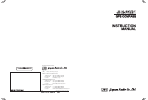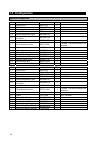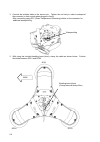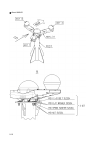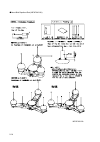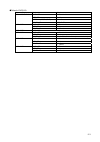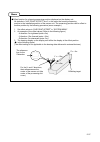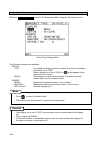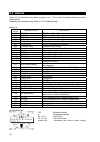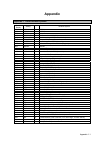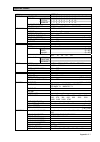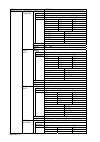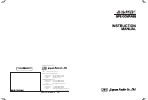- DL manuals
- Japan Radio Co.
- GPS
- jlr-21
- Instruction Manual
Japan Radio Co. jlr-21 Instruction Manual
01ETM
ISO 9001, ISO 14001 Certified
Printed in Japan
Marine Service Department
+81-3-3492-1305
+81-3-3779-1420
tmsc@jrc.co.jp
Telephone :
Facsimile :
e-mail :
AMSTERDAM Branch
Telephone :
Facsimile :
e-mail :
+31-20-658-0750
+31-20-658-0755
service@jrceurope.com
SEATTLE Branch
Telephone :
Facsimile :
e-mail :
+1-206-654-5644
+1-206-654-7030
marineservice@jrcamerica.com
CODE No.7ZPNA4224
CODE No.7ZPNA4224
MAY. 2013 Edition 3 JRC
MAY. 2013 Edition 3 JRC
Not use the asbestos
For further information,contact:
URL
http://www.jrc.co.jp
INSTRUCTION
INSTRUCTION
MANUAL
MANUAL
GPS COMPASS
GPS COMPASS
JLR
JLR-21/31
21/31
Summary of jlr-21
Page 1
01etm iso 9001, iso 14001 certified printed in japan marine service department +81-3-3492-1305 +81-3-3779-1420 tmsc@jrc.Co.Jp telephone : facsimile : e-mail : amsterdam branch telephone : facsimile : e-mail : +31-20-658-0750 +31-20-658-0755 service@jrceurope.Com seattle branch telephone : facsimile ...
Page 3
I foreword thank you for purchasing the jrc gps compass jlr-21/31. This unit uses signals from gps satellites to determine the ship’s heading. ٨ thoroughly read this instruction manual before operating the equipment. ٨ keep this manual nearby the equipment to allow ready access to it if necessary. I...
Page 4
Ii before commencing the operation symbols several symbols are used in this manual to ensure safety and proper operation of the equipment and to avoid possible human injury or property damage. These symbols and their meanings are shown below. Please read and understand these symbols before proceedin...
Page 5
Iii precautions upon the operation warning do not disassemble or modify the equipment. Doing so may result in fire, electric shock, or equipment failure. Do not allow the display to become wet. Doing so may result in fire, electric shock, or equipment failure. Operate the equipment only at the indic...
Page 6
Iv precautions upon the operation caution do not use the equipment in environments other than those provided in the specifications. Doing so may result in equipment failure, malfunction, or injury. The dip switches on the unit are all set at the factory, and must not be changed. Doing so may result ...
Page 7
V caution when used in other than ships, it may not satisfy the desired performance and functionality. Because this product is designed to be installed for the ship. Heaving function of this product is intended to measure swinging in the vertical direction of the ship. So, it is not possible to meas...
Page 8
Vi caution do not bend the cables included with this equipment excessively, or twist them or subject them to other strong forces. Doing so may result in damage to the interior or exterior of the cables, and may result in fire or electrocution. Do not install the equipment in places subject to vibrat...
Page 9
Vii appearance of the equipment ● standard equipment nwz-4701 display unit nnn-21 sensor unit nnn-31 sensor unit.
Page 10
Viii contents foreword..............................................................................................I before commencing the operation.....................................................Ii precautions upon the operation........................................................ Iii appe...
Page 11
Ix 5.2.6 changing the display ..................................................................... 5-8 5.2.7 displaying satellite information ...................................................... 5-9 5.2.8 alarm history display ................................................................... 5-...
Page 12
X 8.2 disposal of used batteries ...................................................................8-1 section 9 specifications................................................................ 9-1 9.1 display unit (nwz-4701)......................................................................9-1 9....
Page 13
1-1 section 1 equipment overview 1.1 functions this equipment determines the heading of a ship by measuring the orientation between two antennas using the signal from gps satellites. The equipment not only determines the heading with high accuracy anywhere in the world and in all weather conditions ...
Page 14
1-2 1.3 configuration standard configuration jlr-21 no. Name model/code q’ty notes 1 display unit nwz-4701 1 1-1 power cable cfq-7257 1 2m / with fuse holder 1-2 fuse mf60nr 250v 2 2 2amps. 1-3 clamp filter tfc-23-11-14 1 5mbat00002 1-4 model identification plate mpnn47010 1 1-5 model identification...
Page 15
1-3 option no. Name model/code q’ty notes 1 data cable cfq-5374 1 3m / 12 cores / serial data transmission 2 data cable cfq-5404 1 3m / 14 cores / dry contact signal 3 data extension cable cfq-7249 1 20m / 14 cores / for sensor extension 4 beacon connecting cable cfq-7250 1 for beacon receiver conne...
Page 16
1-4 1.4 construction • nwz-4701 display unit dimensions: 267.4 x 162 x 85 mm mass: approximately 2.3 kg.
Page 17
1-5 nnn-21/31 sensor unit nnn-21 dimensions: φ 691 x 285mm mass: approximately 5.9 kg nnn-31 dimensions: φ 1152 x 286 mm mass: approximately 10 kg.
Page 18
1-6 1.5 system diagram cfq-7250 data cable nwz-4701 display unit or nbg-320 rectifier dc 12/24v ac 110/220v dc12v cfq-7248 data cable (10m) cfq-7257 power cable (2m) nnn-31 sensor unit dc12/24v sensor data in/out 1 data in/out 2 contact in/out nnn-21 sensor unit cfq-5374 data cable (3m) iec61162/nsk...
Page 19
2-1 section 2 installation caution please consult with jrc or an affiliate to perform installation. Installation by unauthorized personnel may result in malfunction..
Page 20
2-2 2.1 sensor installation caution do not bend the cables included with this equipment excessively, or twist them or subject them to other strong forces. Doing so may result in damage to the interior or exterior of the cables, and may result in fire or electrocution. Do not install the equipment in...
Page 21
2-3 caution when you install jlr-21/31 in retractable mast, please observe the following strictly. ① an unusual vibration or an unusual shock should not occur. ② when the mast has retracted, please stop use. Because normal operation cannot be performed. ③ a difference should not occur in the positio...
Page 22
2-4 ・ be careful not to damage the equipment during loading or installation. ・ do not lift the sensor by the equipment cabling. 1. It is recommended that the sensor be installed midway on a strong pole or mast. In order to minimize vibration and improve maintainability, the sensor should not be moun...
Page 23
2-5 ● cable connection procedure the unit shown in the figure is the nnn-21, which is almost identical to the nnn-31. Installing the clamp filter or connecting the extension cable requires a self-bonding tape and vinyl tape. Apply rtv rubber or silicone rubber to waterproof the sensor unit. 1. Insta...
Page 24
2-6 3. Connect the included cable to the sensor unit. Tighten the nut firmly in order to waterproof the connector (a click sounds when plugged in firmly). After connecting, apply rtv (room temperature vulcanizing) rubber on the connector for additional waterproofing. 3. With using the included bundl...
Page 25
2-7 ● installation procedure the unit shown in the figure is the nnn-21, which is almost identical to the nnn-31. 1. Provide a mounting plate as shown below, and secure the sensor unit. Use m10 hex bolts, washers, spring washers, and nuts to secure it. Tighten the bolt by 3430 n-cm of torque (350 kg...
Page 26
2-8 3. Fix the clamp filter (large) to the installation pole by using a bundling band (long). Fasten both ends of the large clamp filter. Fix it as closer to the antenna as possible. If it is impossible to fix to the pole, make holes in the mounting plate for bundling bands to go through, and fix th...
Page 27
2-9 ● installation procedure for optional mount base for nnn-21 1. Install the mounting base to the pole by using fixing brackets, m8 bolts, flat washers, spring washers, and nuts. Then, secure the sensor to the mounting base. Beware of the bow direction. Bow gps3 gps1 gps2 nut hex bolt nut (m8) hex...
Page 28
2-10 2. Fix both ends of the clamp filter (large) by using bundling bands (long) to secure the cable. Let the bands go through the holes of the mounting base. 3. Connect the display unit and check the installation condition. Check the bow direction on the screen of the display unit. If direction err...
Page 29
2-11 option installation trestle (mpbx44117) bundle list for nnn-21 installation manual x 1 installation trestle x 1 fixed bracket x 3 m8 bolts x 6 m10 bolts x 3 m10 bolt about 3. 1kg stainless-steel (unit: mm).
Page 30
2-12 ● about nnn-31.
Page 31
2-13.
Page 32
2-14 ● about bird repellent rod (mpxp34012a) mpxp34012a.
Page 33
2-15 2.2 display unit installation warning install this unit at least 1 m away from any magnetic compasses. Installation near a magnetic compass may result in interference with the magnetic compass, and may result in an accident. Caution use the indicated screws when installing the display unit to a...
Page 34
2-16 ● how to flush mount the display refer to the diagram shown below for the mount hole and space. Installation hole dimensional drawing square hole 180 or more (unit: mm) installation later, reserve the open space to make maintain possible this equipment. Display is fixed with four flash mount sc...
Page 35
2-17 refer to the diagram shown below for mount hole and space. Flash mount kit (mpbc43664) wall installation hole dimensional drawing square hole 180 or more (unit: mm).
Page 36
2-18 2.3 cable connection ● unit (rear connector) sensor connection terminal used for connecting the dedicated gps compass sensor. Maintenance terminal used to connect to a computer (rs-232c). (shall be used by service engineer only.) power supply terminal used to supply power to the equipment. Use ...
Page 37
2-19 [power supply connector] dc12/24v (label name of the back of display) power supply cable: cfq-7257 (included) terminal number (cfq-7252) name explanation 1 (black) dcin - 2 (red) dc12/24v dcin + connect the included power supply cable. The voltage shall be 10.8 - 31.2 v dc. Connection cable app...
Page 38
2-20 [sensor connector] sensor (label name of the back of display) data cable: cfq-7248 (included) terminal number (cfq-7248) name explanation 1 (red thick) 13v 2 (black thick) sensor power supply gnd power to the sensor is supplied by the display unit. 3 (orange) a 4 (yellow) rxd0 b receives data f...
Page 39
2-21 ● beacon connection ■ jlr-4341 or jlr-4331 (dgps receiver) connection use the option cable (cfq-7250). * connecting jlr-4331 does not allow dgps, but allows receiving only meteorological information. (refer to the following table.) ■ beacon receiver connection modify the option cable (cfq-7250)...
Page 40
2-22 ● cable length ■ for cable lengths of less than 30 m use the option cable (cfq-7249). 1. Waterproof by a self-bonding tape after confirming the secure connection of the connectors. Roll up a self-bonding tape with applying the tensile force so that the length of the tape will be twice longer th...
Page 41
2-23 connect the cut cfq-7248 cable and junction boxes junction box nqe-7720(option) externals chart (installation metal fittings mpbp31612 are not included. ) terminal stand no cfq-7248 1 red thick 2 black thick 3 orange 4 yellow 5 green 6 blue 7 purple 8 grey 9 white 10 black thin 11 brown 12 pink...
Page 42
2-24 option metal fittings (stainless-steel) mpbp31612 bundled list points book x 1 metal fittings x 2 M8 bolt ( l=100,150 ) x 2 pieces for each flat washer x 4 spring lock washer x 2 hex nut x 4 select one about m8 volt length according to the diameter of the installed prop. Metal fittings m8 bolt ...
Page 43
2-25 ● connection with sub display unit connect by one of the following methods: 1. Connection with using the optional y cable (cfq-7251) – recommended method to select the sub display, set “sub” for display type by referring to “5.4.5 product type configuration.” (factory setting is “main.”) sub di...
Page 44
2-26 2. Connection with using the optional data extension cable cfq-7249 and attached cfq-7248 (previously mentioned method 1 is recommended.) divide the included cfq-7248 cable (10 m) divide the cfq-7249 cable (20 m) to select the sub display, set “sub” for display type by referring to “5.4.5 produ...
Page 45
2-27 [data in/out 1 connector] data in/out 1 (label name of the back of display) data cable: cfq-5374 (option) terminal number (cfq-5374) name explanation 1 (brown) 2 (red) unused 3 (orange) sd-a 4 (yellow) sd-b output signal is sent from this terminal by connecting the sensor. Outputs as defined by...
Page 46
2-28 [data in/out 2 connector] data in/out 2 (label name of the back of display) data cable: cfq-5374 (option) terminal number (cfq-5374) name explanation 1 (brown) a 2 (red) data in4 (rxd4) b receives the tide current data (data in4). (refer to "5.3.7 data i/o settings (data i/o)") 3 (orange) a 4 (...
Page 47
2-29 ● output connection of data out4 (9 and 10 pins of data in/out2 connector) data out4 connects inside the display unit as shown in the following figure. When connecting a beacon receiver, data out4/in4 port is set to beacon/**** and configuration data is sent from the 11 and 12 pins of sensor co...
Page 48
2-30 [contact signal in/out connector] contact in/out (label name of the back of display) data cable: cfq-5404 (option) terminal number (cfq-5404) name explanation 1 2 3 unused 4 (yellow) com 5 (green) no 6 (blue) contact output 0 nc outputs external buzzer 1. (outputs when alarm is generated) (for ...
Page 49
2-31 [rs232c connector] this port is a dedicated port for updates. (for use by service technicians) remove the two screws from the rear, remove the cover, and connect the cable. Female (s-type ) terminal number name explanation 1 unused 2 txd transmitted data (being parallel with the data out1 port,...
Page 50
2-32 ● gps repecon connection the "nqa-4115t gps repecon" option can be connected for repeater (90x) drive. Use the cfq-5374 option cable, and connect the data in/out 1 or 2 connector to the gps repecon. The data output format is nsk (jrc radar format). (the display unit outputs "nmea" data as defau...
Page 51
3-1 section 3 names and functions of each unit 3.1 nwz-4701 display unit z unit (front) display the operator can read the information received from the gps compass sensor, equipment settings, and soon. Refer to " z reading the display" for details. A display key changes what is displayed on the scre...
Page 52
3-2 z reading the display the symbols and characters that appear in fixed locations on the screen are described below. Measurement mode display : 2 dimension / : 3 dimension number of satellites not displayed: 5 or more / : 4 or less / dr : dead reckoning measurement status display the status of the...
Page 53
3-3 3.2 nnn-21/31 sensor unit ● unit the diagram shows the nnn-21, but applies to the nnn-31 as well. Nnn-21 bow gps3 (antenna) processor gps2 (antenna) gps1 (antenna) data cable.
Page 54
3-4.
Page 55
4-1 section 4 display each screen is detailed in this section. 4.1 display screen pressing the key rotates screens. The unit displays the compass screen immediately after turn on. There are varieties of compass screens, navigation screens, and turn rate screens, trend graph screens, which can be cyc...
Page 56
4-2 4.1.1 compass screen the ship’s heading is graphically displayed. 4 types of displays (a, b, c, d, e and f) can be cycled between using the and keys. Cog: the course over ground is indicated by u heading hdg: as an example, ship’s heading reads 5.6 ° compass screen b compass screen c cog: course...
Page 57
4-3 4.1.2 bow heading screen the bow heading, sog and cog are displayed numerically. Each screen can be cycled using the or the key. Hdg screen bow heading (hdg) sog: speed over ground cog: course over ground the display range of sog bar can be switched. (refer to 5.3.6 system settings.) the vectors...
Page 58
4-4 sog screen cog screen 4.1.3 navigation screen the latitude and longitude of the ship's position are displayed. Latitude and longitude displays (3 decimals or 4 decimals display) can be cycled between using the and keys. Sog: speed over ground bow heading (hdg) cog: course over ground raim inform...
Page 59
4-5 4.1.4 turn rate screen ship’s rate of turn is displayed. There are two types of turn rate screens (a and b), and they can be cycled between using with the aid of and keys. ◄ is displayed for port turn. ► is displayed for starboard turn. Bow heading line cog: the bearing is indicated by ▲ . ► is ...
Page 60
4-6 4.1.5 water speed / ground speed screen ship’s longitudinal speed(bow-stern), transverse speed(port-starboard), and bearing are displayed. When the tide current calculator is not connected, the stw, current, and depth values are not displayed. 4.1.6 trend graph screen 1) roll/pitch, 2) heaving, ...
Page 61
4-7 4.1.7 calculate distance screen the distance and the bearing between any starting point and ending point are calculated. 4.1.8 configuration screen press the key to go to the configuration menu screen. Refer to "5.3 main menu" for details. Select a starting point from the ship’s position or any ...
Page 62
4-8.
Page 63
5-1 section 5 operation 5.1 menu list 5.1.1 menu list main menu ├ display ┬ contrast 1 ~ 7 ~ 13 │ ├ dimmer ┬ maximum 1 ~ 9 ~ 10 │ │ ├ typical 1 ~ 6 ~ 10 │ │ └ minimum 1 ~ 4 ~ 10 │ ├ click sound on/off │ ├ reversing mode normal,reverse1,reveres2 │ ├ start screen comp-a,-b,-c,-d,-e,-f,hdg,sog,cog,navi...
Page 64
5-2 │ ├ system 2 ┬ previous page │ ├ heaving bar range 1,2,3,4,5,10,20,30,40,50,100 │ ├ heaving bar disp off,disp1,disp2,disp3,disp4 │ ├ trend graph average,maximum │ ├ hve pos offset ┬ x -999.9~+0.0~+999.9m │ ├ ├ y -999.9~+0.0~+999.9m │ ├ └ z -999.9~+0.0~+999.9m │ ├ rmc mag corr auto,manual │ ├ gps...
Page 65
5-3 ● default of data i/o name on display set item default sensor through nmea ver nmea ver2.1 bit rate 38400bps interval(hdt,ths,rot) 25msec sentence hdt rot data out1 nmea ver nmea ver2.1 bit rate 4800bps sentence ― ( none ) data out2 not used data out3 nmea ver nmea ver2.1 bit rate 4800bps senten...
Page 66
5-4 5.2 basic operation 5.2.1 turning the unit on press the key to turn the power on, the system starts initialization. Once initialization has been completed, self-diagnosis will run when the equipment condition has been checked, the screen switches to the standard screen. If the unit cannot be tur...
Page 67
5-5 5.2.1.2 startup (error-1) if any of the self-diagnosis results are "ng", the results are displayed. The unit does not switch to the standard screen unless the key is pressed. If any errors (ng) are detected, perform a diagnosis (self-diagnosis) from the 5.4 maintenance menu, and check the detail...
Page 68
5-6 5.2.1.4 startup (error-3) if the following screen is displayed after the unit is turned on, press the key and key simultaneously to turn off the power. Contact jrc or its affiliate. 5.2.2 turning the unit off if the key and key are pressed and held down simultaneously, the power will be turned o...
Page 69
5-7 5.2.3 adjusting the backlight the brightness of the display can be set to one of four levels. The brightness is set to medium when the unit is turned on. Each time the key is pressed, the brightness of the backlight cycles as below: bright (maximum) → medium (typical) → dark (minimum) → off → da...
Page 70
5-8 5.2.5 stopping the alarm buzzer pressing the key silence the buzzer. The buzzer sounds when one of the following occurs. • position measurement is interrupted • bearing measurement is interrupted • an error occurs 5.2.6 changing the display each time the key is pressed, the screen display change...
Page 71
5-9 5.2.7 displaying satellite information each time the key is pressed, the screen display changes. Satinfo2: the positions of the gps satellite(s) can be confirmed. Satinfo1: the signal levels from individual satellite can be checked. • if jlr-4331 or a dgps beacon receiver is connected, beacon in...
Page 72
5-10 5.2.8 alarm history display each time the key is pressed, the screen display changes. When alarm information is updated, the * symbol appears on the status bar. • if alarm has not occurred, "no alarms" is displayed. Memo alarm information update symbol alarm history display area new data old da...
Page 73
5-11 5.2.9 anchor watch settings ● starting the anchor watch press and hold the key for 2 seconds to set (start) anchor watch. 1. Select anchor using the key, and input a desired range (radius) to watch using the keys. 2. The range can be from 0.01 to 9.99. The unit of range is the unit configured i...
Page 74
5-12 anchor watch if the ship moves out of the following dotted circle, an alarm will turn on. When the ship moves out of the set range, the following pop-up will show and an alarm will turn on (contact points are not coordinated.) memo is displayed when the ship is outside the circle. X.Xx own ship...
Page 75
5-13 5.3 main menu open the main menu to check or change settings. The main menu can be invoked by pressing the key on any screen. As delivered the language is english. To change to japanese, refer to “5.3.10 language settings (language)". 1. Press the keys to move the cursor and select an item. 2. ...
Page 76
5-14 5.3.1 display settings selecting display from the "5.3 main menu" displays the setup menu. From the setup menu you can set the contrast, brightness levels, and change buzzer settings. 1. Press the keys to move the cursor and select an item. 2. Press the key to display the menu for the selected ...
Page 77
5-15 5.3.1.1 adjusting the contrast select contrast to adjust the contrast. Press the keys to adjust the contrast, and press the key to set the adjustment. The lowest contrast is 1, and the highest is 13. The default is 7. 5.3.1.2 brightness settings (dimmer) the brightness can be set to bright, med...
Page 78
5-16 5.3.1.4 display reversing setting (reversing mode) select reversing mode to reverse the black and white of the display screen. Pressing the keys will rotate the settings. Press the key to confirm the selection. Normal: the letters are black. (background is white) reverse 1: the letters are whit...
Page 79
5-17 5.3.1.6 decimal display size setting (decimal disp size) the display size of decimals on the screen assigned to the disp key (refer to 4.1 display screen) can be selected. Large: the display size of decimal numbers is large. Ex. Small: the display size of decimal numbers is small. Ex. Applicabl...
Page 80
5-18 5.3.2 setting the heading (heading) selecting heading from the "5.3 main menu" displays the heading settings screen. From this screen, the bow heading settings can be checked. 1. Press the keys to move the cursor and select an item. 2. Press the key to display the menu for the selected item. Th...
Page 81
5-19 • heading offset: the heading can be offset from -10.0º to +10.0º. The output heading to external devices is also offset. If an offset value is entered (any value other than 0), "h" will appear in the status bar at the bottom of the screen. The sensor shall always be installed parallel to the k...
Page 82
5-20 5.3.3 gps configuration (gps) selecting gps from the "5.3 main menu" displays the gps settings screen. From this screen, the parameters for the sensor can be confirmed. 1. Press the keys to move the cursor and select an item. 2. Press the key to display the menu for the selected item. The follo...
Page 83
5-21 5.3.3.1 initial settings (initialization) the parameters of gps receiver can be set in initialization. With keys select an item, and press the key. 1. Press the keys to move the cursor and select an item. 2. Press the key to display the menu for the selected item. 3. Values can be selected with...
Page 84
5-22 5.3.4 sbas settings (sbas) selecting sbas from the "5.3 main menu" displays the sbas settings screen. From this screen, the parameters for the sensor can be confirmed. 1. Press the keys to move the cursor and select an item. 2. Press the key to display the menu for the selected item. The follow...
Page 85
5-23 5.3.5 beacon settings (beacon) selecting beacon from the "5.3 main menu" displays the beacon settings screen. From this screen, the parameters can be confirmed. 1. Press the keys to move the cursor and select an item. 2. Press the key to display the menu for the selected item. The following sub...
Page 86
5-24 5.3.6 system settings selecting system from the "5.3 main menu" displays the system settings screen. 1. Press the keys to move the cursor and select an item. 2. Press the key to display the menu for the selected item. The following submenus are available. • time diff: enter the time difference ...
Page 87
5-25 selecting next in “5.3.6 system” allows you to continue system settings. 1. Press to move the cursor and select an item in the menu. 2. Press to display menu for the selected item. The following submenus are available. • rpevious: goes to the previous page (refer to the previous page.) • hve ba...
Page 88
5-26 • rmc mag corr: you can select automatic or manual magnetic correction. When you select automatic, correction is automatically calculated for the correction value from the gps position and output the data (except sensor through port in data in/out 1 connector). When you select manual, correctio...
Page 89
5-27 the reference line for the z-direction for the x- and y-directions, their references are the center of the sensor unit (the center of the processing unit cover.) ● offset function for a heaving measuring position displayed on the display unit all defaults in “hve point offset” are 0; in this ca...
Page 90
5-28 5.3.7 data i/o settings (data i/o) selecting data i/o from the "5.3 main menu" displays the data i/o settings screen. The data i/o settings screen can be used to confirm connection settings for external devices. Version : ver 1.5 version : ver 2.1 version : ver 2.3 version : ver 1.5 version : v...
Page 91
5-29 1. Press the keys to move the cursor and select an item. 2. Press the key, and select the data i/o type. (depending on the type, the screen change flow may vary) 3. Select the nmea ver, bit rate, and sentence. The following submenus are available. • sensor through: outputs through data from the...
Page 92
5-30 • in maintenance mode settings can be changed press and hold both and for 3 seconds or more to go to the mode. • hdt and ths sentences cannot both be set at the same time for sensor throughput. • cannot be set for some bit rates (high rates) and output intervals (short intervals). If this is th...
Page 93
5-31 ● adjust(adj) function for att and hve sentence att and hve sentence have adjust function. An adj value is determined after choosing an output cycle. The more an adj value is large, the more an output is delayed. (usually default settings don't need to change.) setting method for att 1. Choose ...
Page 94
5-32 5.3.8 checking the version selecting version info from the "5.3 main menu" displays the version confirmation screen. The following items are displayed. • jlr-21/31: displays model. • display: displays display unit model and version. • sensor: displays sensor model and version. • gps1: displays ...
Page 95
5-33 5.3.9 others settings when the current meter is connected, the layer to be displayed can be selected by the following method: selecting others from the "5.3 main menu" displays the others settings screen. 1. Press the key. 2. Press the keys to move the cursor and select an item. 3. Press the ke...
Page 96
5-34 5.3.10 language settings (language) selecting language from the "5.3 main menu" displays the language settings screen. 1. Press the key. 2. Press the keys to move the cursor and select the language. 3. Press the key to confirm the language selection. • press to return to the main menu. • in mai...
Page 97
5-35 5.4 maintenance menu use the main menu to confirm or change function settings. Press and hold both and for 3 seconds or more to display the maintenance main menu. 1. While holding down the key, press and hold the key for 3 seconds or more. 2. Use the keys to select an item, and press the key. T...
Page 98
5-36 5.4.1 antenna check selecting ant check from the "5.4 maintenance menu" displays information about the sensor. This allows confirmation of the sensor status, and can be used to determine if the equipment is faulty. The following items are displayed. • timer: time is counted from when this scree...
Page 99
5-37 5.4.2 input check selecting input check from the "5.4 maintenance menu" displays input data information. 1. Press on the port selection item. 2. Select the port you wish to confirm with the keys, and press to confirm. 3. Press the key to start data display. (data is displayed in the received da...
Page 100
5-38 5.4.3 self-diagnosis (diagnosis) selecting diagnosis displays the self-diagnosis screen. This screen can be used to perform self-diagnosis by the equipment. 1. Use the keys to select an item for self-diagnosis. 2. Press the key, select start, and press the key again to start self-diagnosis. The...
Page 101
5-39 a. Display unit self-diagnosis (display unit) once each item in the self-diagnosis is completed, the results for that item is displayed. If any problems are detected, please contact jrc or an affiliate. Self-diagnosis items self-diagnosis item self-diagnosis contents rom checks program memory a...
Page 102
5-40 b. Sensor self-diagnosis (sensor) if any problems are detected, please contact jrc or an affiliate. C. Screen self-diagnosis (lcd) this self-diagnosis repeatedly alternates the screen from black → white → black → ... Please check if there are any dead pixels. Press the key to stop the test. Att...
Page 103
5-41 5.4.4 demo selecting demo from the "5.4 maintenance menu" displays the settings screen. 1. Press the key, and use the keys to enter a value. 2. Pressing the key displays start . Press the key again. 3. A message is displayed. Select yes , and press the key. Note that if an external device is co...
Page 104
5-42 5.4.5 product type settings selecting product type from the "5.4 maintenance menu" displays the settings screen. The following submenus are available. Display • type: if any additional display units are connected, set any units besides the primary unit to "sub". When a display unit is set to "s...
Page 105
5-43 5.4.6 master reset (reset) selecting reset from the "5.4 maintenance menu" displays the reset selection screen. Make notes of setting values before performing the master reset. (write to the last pages) display: all internal settings on the display unit are erased. Sensor: all internal settings...
Page 106
5-44 5.4.7 software update (soft update) selecting soft update from the "5.4 maintenance menu" displays the software update selection screen. 1. Press the key, use the keys to select the area to be written to, and press the key to confirm. 2. Select the transmission speed (bit rate). (selection is a...
Page 107
5-45 5.4.8 ccrp settings selecting ccrp in “5.4 maintenance main menu” displays a ccrp setting screen. Ccrp stands for consistent common reference point, and is a reference point for defining the positional relationship of equipment installed outdoors using a common coordinate system. (only ccrp set...
Page 108
5-46 [ccrp output] the configured ccrp information can be output to external devices. When doing so, select “ccrp” in the output sentence by referring to “5.3.7 data i/o settings (data i/o)”. In order to utilize ccrp data, a function compatible with ccrp transmission/reception must be connected. [cc...
Page 109
6-1 section 6 maintenance and inspection proper maintenance may greatly affect the lifespan of the equipment. In order to maintain the equipment in peak state, perform the following regularly. Warning do not perform internal inspections or modifications of the equipment. Inspection or modification b...
Page 110
6-2 6.2 alarms refer to 5.2.8 and check if any alarm is given or not. If it is, check the details referring to the list shown below. Regarding the troubleshooting, refer to "6.3 troubleshooting". Alarm list message number message contents alarm causes 001 gps1 error gps core 1 error (sensor) 002 gps...
Page 111
6-3 6.3 troubleshooting 6.3.1 troubleshooting warning do not perform internal inspections or modifications of the equipment. Inspection or modification by unauthorized personnel may result in fire, electric shock, or equipment failure. Please consult with jrc or an affiliate to perform internal insp...
Page 112
6-4 6.3.2 repair unit repair units and their models are shown below. Name model notes 1 disp-dpu cmj-501c1 for nwz-4701 display unit 2 lcd unit ccn-392a for nwz-4701 display unit 3 keyboard unit cmd-953a for nwz-4701 display unit 4 connector board cmh-2192c for nwz-4701 display unit 5 processing uni...
Page 113
7-1 section 7 after-sales service 7.1 warranty ● specific periods may vary based on our warranty policies, but the standard warranty period is one year from the date of purchase. 7.2 repair parts stocking period ● we keeps functional repair parts for this equipment (parts necessary for the functioni...
Page 114
7-2.
Page 115
8-1 section 8 disposal warning when disposing of the used lithium battery, place insulating tape over the battery terminals, or otherwise insulate the battery. Failure to do so may result in heating, explosion, or fire due to a shorted battery. 8.1 disposal of the equipment ● observe all rules and r...
Page 116
8-2.
Page 117
9-1 section 9 specifications 9.1 display unit (nwz-4701) 9.1.1 panel (1) display unit: 5.7 inch fstn lcd, 320 x 240 dots (2) operating keys: 12 keys (3) backlight (led): lcd and key lighting (4) dimmer levels: bright, medium, dark, off 9.1.2 power supply (1) power supply voltage: 12/24 vdc (+30%, -1...
Page 118
9-2 9.1.5 external interfaces ◇ serial transmission name specifications i/o format notes sensor through rs422 output nmea / nsk / ad-10 / iec rs422 output nmea / nsk / ad-10 / iec data out1 rs232 input /output dedicated port for updating. Not usually use. Data out3 rs422 output nmea / nsk / iec rs42...
Page 119
9-3 9.2 sensor unit (nnn-21/31) 9.2.1 electrical specifications (1) reception method: multichannel all in view (12ch + sbas 1ch) (2) reception frequency: 1575.42mhz ± 1mhz (c/a code) (3) positional accuracy: 0.25º rms (nnn-31) 0.5º rms (nnn-21) (4) tracking rate of turn: 45º / sec. (5) tracking acce...
Page 120
9-4.
Page 121
Appendix 1-1 appendix appendix 1 list of geodetic systems screen display setting geodetic system w84 wgs-84 0 wgs-84 w72 wgs-72 1 wgs-72 toy japan 2 tokyo datum nas nad27 usa 3 north american 1927 (usa) nas nad27 can 4 north american 1927 (canada, alaska) eur europe 50 5 europe 1950 (europe) aua aus...
Page 122
Appendix 1-2.
Page 123
Appendix 2-1 appendix 2 data formats [1] output data [1-1] data sentences 1. Sentences are not necessarily output in the order shown below. Make sure that sentences can be received in any order. 2. The length of each sentence is variable. Make sure that sentences of any length can be received. Nmea0...
Page 124
Appendix 2-2 [1-3] data format hdt - heading true $gphdt,xxx.X,t*hh 1 2 1: heading, degrees true 2: checksum (version 2.1, 2.3) ths - true heading and status $gpths,xxx.X,x*hh 1 2 3 1: heading, degrees true 2: mode indicator a = autonomous e = estimated (dead reckoning) s = simulator mode v = data n...
Page 125
Appendix 2-3 gga - global positioning system (gps) fix data version 1.5 $gpgga,hhmmss,ddmm.Mmm,a,dddmm.Mmm,a,x,x,xx,uxxxx,m,uxxx,m,xx,xxxx 1 2 3 4 5 6 7 8 9 10 11 12 13 14 version 2.1 $gpgga,hhmmss,ddmm.Mmmm,a,dddmm.Mmmm,a,x,xx,xx,uxxxx,m,uxxx,m,xx,xxxx*hh 1 2 3 4 5 6 7 8 9 10 11 12 13 14 15 version...
Page 126
Appendix 2-4 vtg - course over ground and ground speed version 1.5 $gpvtg, xxx.X,t,,,xxx.X,n,, 1 2 3 4 version 2.1 $gpvtg, xxx.X,t,,,xxx.X,n,xxx.X,k*hh 1 2 3 4 5 6 7 version 2.3 $gpvtg, xxx.X,t,,,xxx.X,n,xxx.X,k,x*hh 1 2 3 4 5 6 7 8 1, 2: course over ground, degrees true 3, 4: speed over ground, kno...
Page 127
Appendix 2-5 rmc - recommended minimum specific gnss data version 1.5 $gprmc, hhmmss,a,ddmm.Mm,a,dddmm.Mm,a,xxx.X,xxx.,xxxxxx,xx,a*hh 1 2 3 4 5 6 7 8 9 10 11 12 version 2.1 $gprmc, hhmmss,a,ddmm.Mmmm,a,dddmm.Mmmm,a,xxx.X,xxx.,xxxxxx,xx.,a*hh 1 2 3 4 5 6 7 8 9 10 11 12 version 2.3 $gprmc,hhmmss.Ss,a,...
Page 128
Appendix 2-6 dtm - datum reference version 2.1, 2.3 only $gpdtm, ccc,,x.X,a,x.X,a,ux.X,ccc*hh 1 2 3 4 5 6 7 8 1: local datum w84 = wgs84 w72 = wgs72 iho = datum code (version 2.1: jrc proprietary value) iho = datum code (version 2.3: iho datum code) 2, 3: lat offset, min, n/s (see note) 4, 5: lon of...
Page 129
Appendix 2-7 gsv - gnss satellites in view version 2.1, 2.3 only $gpgsv, x,x,xx,xx,xx,xxx,xx,xx,xx,xxx,xx,xx,xx,xxx,xx,xx,xx,xxx,xx*hh 1 2 3 4 5 6 7 8 9 10 11 12 13 14 15 16 17 18 19 20 1: total number of gsv messages (1 - 3) (version 2.1) 2: gsv message number (1 - 3) (version 2.1) 1: total number ...
Page 130
Appendix 2-8 mss - msk beacon receiver signal status version 2.1 $gpmss, III ,sss,fff.F,bbb*hh 1 2 3 4 5 version 2.3 $gpmss, III ,sss,fff.F,bbb,x*hh 1 2 3 4 5 6 1: signal strength (ss), db/1 μ v/m 2: signal-to-noise ratio (snr), db 3: beacon frequency, khz 4: beacon bit rate, bits/s 5: checksum (ver...
Page 131
Appendix 2-9 gll - geographic position – latitude/longitude version 1.5 $gpgll,ddmm.Mm,a,dddmm.Mm,a 1 2 3 4 version 2.1 $gpgll,ddmm.Mmmm,a,dddmm.Mmmm,a,hhmmss.Ss,a*hh 1 2 3 4 5 6 7 version 2.3 $gpgll,ddmm.Mmmm,a,dddmm.Mmmm,a,hhmmss.Ss,a,x*hh 1 2 3 4 5 6 7 8 1, 2: latitude (deg, min), n / s 3, 4: lon...
Page 132
Appendix 2-10 pfec, gpatt - attitude information version 1.5 $pfec, gpatt,xxx.X,uxx.X,uxx.X 1 2 3 4 5 version 2.1~ $pfec, gpatt,xxx.X,uxx.X,uxx.X*hh 1 2 3 4 5 1: data format (att) 2: yaw 000.0 ~ 359.9 deg. 3: pitch -90.0 ~ 90.0 deg. U:sign(+,-) 4: roll -90.0 ~ 90.0 deg. U:sign(+,-) 5: checksum pfec,...
Page 133
Appendix 2-11 [2] input data [2-1] data sentences nmea0183 input sentences vbw - dual ground/water speed cur - water current layer dgps correction data rtcm sc-104 version2.0 [2-2] protocols nmea protocol bit rate: 4800bps data bits: 8 bits parity: none start bit: 1 bit stop bit: 1 bit receiving int...
Page 134
Appendix 2-12 [2-3] data formats ■ vbw - dual ground/water speed $vdvbw , uxx.Xx , uxx.Xx , a , uxx.Xx , uxx.Xx , a , uxx.Xx , a , uxx.Xx , a * hh 1 2 3 4 5 6 7 8 9 10 11 1: longitudinal water speed (see note), knots 2: transverse water speed (see note), knots 3: status: water speed a = data valid v...
Page 135
Appendix 3-1 appendix 3 terminology term meaning 2d (2 dimension) positioning with antenna elevation height in addition to satellite data. 3d (3 dimension) the three dimensional position fix, 4 or more satellites required. Ad-10 transmission method for handling bow heading data. Arpa automatic radar...
Page 136
Appendix 3-2 heaving the up and down of the ship iec60945 iec is the abbreviation of international electrotechnical commission. It is an international standard governing electrical and electronic technologies. Ipx ipx is a standard of waterproofing, there are nine grades (0 - 8). (ipx4: splash-proof...
Page 137
Appendix 3-3 sbas search sbas reception mode (manual / automatic). Smoothing function for averaging over a specified number of seconds. Sog speed over ground, this is the ship’s relative speed to the ground. Stw speed through water. Type 0 information sbas satellite test broadcast. Utc abbreviation ...
Page 138
Appendix 3-4.
Page 139
Appendix 4-1 appendix 4 memo menu setting display contrast 1 2 3 4 5 6 7 8 9 10 11 12 13 dimmer maximum 1 2 3 4 5 6 7 8 9 10 typical 1 2 3 4 5 6 7 8 9 10 minimum 1 2 3 4 5 6 7 8 9 10 click sound on off reversing mode normal reverse1 reverse2 heading restoration auto manual backup 1 2 3 4 5 interrupt...
Page 140
Appendix 4-2 menu setting nmea ver ver1.5 ver2.1 ver2.3 bit rate 4800 9600 19200 38400 57600 interval 20m 25m 50m 100m 200m 500m 1 hdt : ths : rot : zda : gga : vtg : rmc : gbs : dtm : gsa : gsv : gns : mss : gst : gll : att hve alr cd,gp,0 : cd,gp,1 : cd,gp,2 : cd,gp,3 : cd,gp,5 : cd,gp,8 : cf,gp,0...
Page 141
Appendix 4-3 gsa : gsv : gns : mss : gst : gll : att : hve : alr : - - - cd,gp,3 : cd,gp,5 : cd,gp,8 : cf,gp,0 : cf,gp,2 : ccrp : remote : nsk nsk/off beacon beacon/off beacon/current beacon/ccrp iec iec/off iec/current iec/ccrp 4341 4341/off 4341/current 4341/ccrp nmea ver ver1.5 ver2.1 ver2.3 bit ...
Page 142
Appendix 4-4.
Page 143
Appendix 5-1 appendix 5 main screen list ・ list of screens assigned to vertical direction: can be switched by the key horizontal direction: can be switched by the key.
Page 144
Appendix 5-2 ・ list of screens assigned to can be switched by the key a beacon information screen is displayed only when the beacon information display is on. To display beacon information, connect an optional beacon receiver..
Page 145
形式名 (type) : jlr-21/31 名称 (name) : gps compass 铅 汞 镉 六价铬 多溴联苯 多溴二苯醚 (pb) (hg) (cd) (cr 6+ ) (pbb) (pbde) gps 指南针接收器 (sensor unit) × ○ × × × × 显示装置 (display unit) × ○ × × × × 外部设备 (peripherals) ・ 选择 (options) ・ 电线类 (cables) ・ 手册 (documennts) × ○ × × × × re: 中华人民共和国电子信息产品污染控制管理办法 management methods on...
Page 148: Jlr
01etm iso 9001, iso 14001 certified printed in japan marine service department +81-3-3492-1305 +81-3-3779-1420 tmsc@jrc.Co.Jp telephone : facsimile : e-mail : amsterdam branch telephone : facsimile : e-mail : +31-20-658-0750 +31-20-658-0755 service@jrceurope.Com seattle branch telephone : facsimile ...