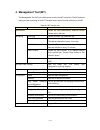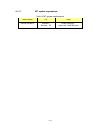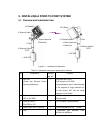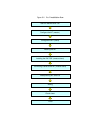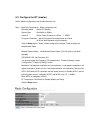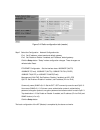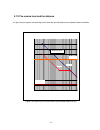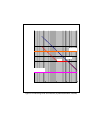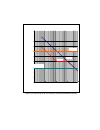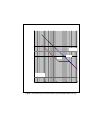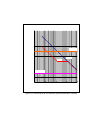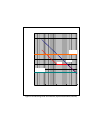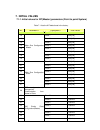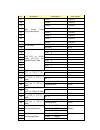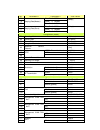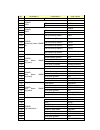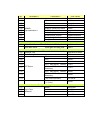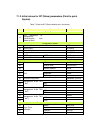- DL manuals
- Japan Radio Co.
- Conference System
- WIPAS2
- Instruction Manual
Japan Radio Co. WIPAS2 Instruction Manual
Summary of WIPAS2
Page 1
0 wipas2 instruction manual (point to point) rev. 1.3 20/apr./2012.
Page 2: Introduction
I introduction read this instruction manual carefully before use. Be sure you fully understand the instructions in this manual before using the equipment. After reading, save this instruction manual and refer to it as necessary. If you have any questions about or there is something wrong with the eq...
Page 3: Before Use
Ii before use warning indications this manual and the product use some icons to help you use the product properly and prevent any damage to you and other people or property. The following icons classify the potential damage if the indications are ignored or the product is used improperly. When readi...
Page 4: Precautions In Use
Iii precautions in use warning don’t place containers having water, chemicals or cosmetics, such as vessels, flower pots and glasses, or small pieces of metals near or on top of this product. Liquids spilled over or into or small metal pieces getting into the product may cause fire, electrical shock...
Page 5
Iv cautions this manual describes important points to operate and maintain the equipment. Read the related sections when operating, maintaining and testing the unit. Do not try to carry out a test or maintenance not covered in this manual. This equipment is a precision machine. A failure may occur i...
Page 6
V cautions don’t use organic solvent for cleaning such as thinner and benzene because this may damage the coating. Just wipe the surface with a clean dry cloth. For the connection poe pse to wt and a cable suitable for outdoor use shall be installed..
Page 7: Avant Usage
Vi avant usage indications préventives this manual and the product use some icons to help you use the product properly and prevent any damage to you and other people or property. The following icons classify the potential damage if the indications are ignored or the product is used improperly. When ...
Page 8: Attention
Vii précautions d’utilisations (french) ne placez pas de récipients contenant de l'eau, des produits chimiques ou des produits de beauté, tels que vaisselle, pots de fleur et verres, ou de petits morceaux de métal à coté ou sur ce produit. Les éclaboussures de liquides sur ou à l’intérieur du produi...
Page 9
Viii (french) attention ce manuel décrit les points importants pour l’utilisation et la maintenance du matériel. Lisez les chapitres correspondants pour l’utilisation, la maintenance et le test du matériel. N'essayez pas d'effectuer un test ou une maintenance qui ne soit pas décrit dans ce manuel. C...
Page 10
Ix attention n'utilisez pas de solvant organique pour le nettoyage, tel que dissolvant et benzène parce que cela peut endommager le revêtement. Essuyez juste la surface avec un chiffon sec et propre. Pour la connexion poe pse à wt, un câble adapté à l’utilisation en plein air sera utilisé..
Page 11: Prima Dell’Utilizzo
X prima dell’utilizzo seguire attentamente le avvertenze questo manuale ed il prodotto usano delle icone per aiutarla a utilizzare propriamente il prodotto e prevengono eventuali danni a lei o ad altre persone o beni materiale derivanti dal cattivo utilizzo di questo prodotto. Le icone seguenti clas...
Page 12: Precauzioni D’Uso
Xi precauzioni d’uso (italian) spenga immediatamente il prodotto se qualche anomalia come fumo o vapori sono emanati dal prodotto. E contatti immediatamente il nostro ufficio di vendite. Continuare ad usare il prodotto in tali condizioni può causare inizi di incendio o shock elettrici. Non metta con...
Page 13: Avvertenze
Xii (italian) avvertenze questo manuale descrive importanti precauzioni punti per l’utilizzo e la manutenzione del prodotto. Legga le sezioni relative durante l’uso, in veglia o durante la prova dell'unità. Non tenti di eseguire prove o operazioni non descritte in questo manuale. Q uesta attrezzatur...
Page 14: Cautele
Xiii cautele non usi solventi organici come diluente e benzene per pulire il dispositivo perché questo può danneggiarne il rivestimento. Asciugi la superficie con una stoffa asciutta e pulita. Per il collegamento poe pse a wt dovrà essere utilizzato un cavo appropriato per uso esterno..
Page 15
Xiv bitte beachten vor der inbetriebnahme warnhinweise und kennzeichnungen in ddiesem handbuch und bei der verwendung des produktes werden kennzeichen benutzt, die ihnen helfen sollen das produkt richtig einzusetzen und gleichzeitig verhindern sollen, dass personenschäden entstehen. Bitte lesen sie ...
Page 16: Vorkehrungen Beim Gebrauch
Xv vorkehrungen beim gebrauch (german) schalten sie das gerät unbedingt aus, wenn sie ungewöhnliche rauch- oder dampfentwicklung beobachten, und kontaktieren sie unseren zentralen vertrieb, eine filiale oder ein vertriebsbüro in ihrer nähe. In diesem fall darf das gerät nicht weiterverwendet werden....
Page 17
Xvi (german) vorsicht dieses handbuch enthält wichtige informationen zur bedienung und wartung des gerätes. Lesen sie bitte die entsprechenden abschnitte bevor sie das gerät in betrieb bedienen, warten oder in anderer weise testen. Bitte führen sie keine tests durch, die im manual nicht beschrieben ...
Page 18
Xvii cautions benutzen sie kein organische lösungsmittel, wie verdünner und benzole zur reinigung, weil dies der oberfläche des gerätes beschädigen könnte. Reinigen sie die oberfläche nur mit einem sauberen trockenen stofftuch. Für die verbindung poe pse zum wt sollte ein kabel für aussenanwendungen...
Page 19: Contents
1-1 contents introduction ......................................................................................................................................I before use ..................................................................................................................................
Page 20
1-2 3.1.6. Power supply ............................................................................................... 3-21 3.1.7. Terminals...................................................................................................... 3-22 3.1.7.1. Wt ..........................................
Page 21
1-3 9. Others ......................................................................................................................... 9-82.
Page 22: 1. Overview
1-4 1. Overview wipas (wireless ip access system) is a broadband wireless communication system that provides high-speed ip access up to 180mbps * transmission rate at frequency band from 24ghz to 26.5ghz wipas is suitable for last-mile solution for the variety of networks and short haul mobile backh...
Page 23
1-5 1.1. Fcc notice fccid: ckentg525-usl, ckentg525-eul this device complies with part 15 of the fcc rules. Operation is subject to the following two conditions: (1) this device may not cause harmful interference. (2) this device must accept any interference received, including interference that may...
Page 24
1-6 this class a digital apparatus complies with canadian ices-003. Cet appareil numérique de la classe a est conforme à la norme nmb-003 du canada. Wireless terminal this class b digital apparatus complies with canadian ices-003. Cet appareil numérique de la classe b est conforme à la norme nmb-003...
Page 25
1-7 1.6. System configuration the operation mode of the wt can choose slave mode and master mode. Point to point line uses in combination master and slave. Wt is supplied a power supply by poe pse (power over ethernet power sourcing equipment) the setting items such as modulation method, the radio f...
Page 26
1-8 1.7. Installation examples figure 1-1 is installation examples of the wt. Figure 1-1 installation examples of the wt.
Page 27
1-9 1.8. Components table 1-1 components list no. Name model description 1 wt (wireless terminal) -ntg-525usl: 24.250-24.450ghz (fcc [lch]) -ntg-525eul: 24.549-25.445ghz (etsi [lch] and fcc [hch]): -ntg-525euh:25.557-26.453ghz (etsi [hch]) the wt is a radio unit that accommodates all the antenna, ra...
Page 28: 2. Specifications
2-10 2. Specifications 2.1. General table 2-1 specifications item wipas2 point to point system wt model name ntg-525usl ntg-525eul ntg-525euh frequency band 24.250-24.450ghz fcc band 24.549-25.445ghz etsi and fcc band 25.557-26.453ghz etsi band duplex/multiple access tdd ( flexible dl / ul ratio ) m...
Page 29
2-11 wt unit (external antenna):dimensions w220 xh220xd45(mm) (not include protuberance) weight about 3kg operating temperature -33degree celsius - +50degree celsius operating humidity 20% - 95% non-condensing waterproofing ip55 storage environment -33degree celsius - +60degree celsius 20% - 95% non...
Page 30
2-12 2.2. External views of the units 2.2.1. Wt (in mm) figure 2-1 external view of the wt (a) 52.
Page 31
2-13 2.2.1.1. Wt nameplate nameplate(a) nameplate(b) figure 2-2 nameplate.
Page 32
2-14 2.2.1.2. Wt mounting bracket figure 2-3 external view of the outdoor mounting brackets for the wt - vertical polarization (pole diameter is Φ50.8mm) - horizontal polarization (pole diameter is Φ50.8mm) wt mounting bracket (pole mounted in any position) pole mounting (applicable pole diameter: f...
Page 33
2-15 (in mm) figure 2-4 installation example for vertical polarization(pole diameter is Φ50.8mm) angle of elevation 15degree angle of elevation 45degree on the pole top angle of elevation 45degree in middle of the pole dip 45degree.
Page 34
2-16 figure 2-5 installation example for horizontal polarization(pole diameter is Φ50.8mm) dip 45degree angle of elevation 45degree in middle of the pole angle of elevation 15degree angle of elevation 45degree on the pole top.
Page 35
2-17 2.2.2. Wt (external antenna type) figure 2-6 external view of the wt (external antenna type).
Page 36
2-18 2.2.2.1. Wt (external antenna type) nameplate nameplate (a) figure 2-7 nameplate.
Page 37
2-19 2.2.3. Antenna direction adjustment tool (in mm) shape of the scope is subject to change without notice. Figure 2-8 antenna direction adjustment tool.
Page 38: 3. Wt
3-20 3. Wt 3.1. Wt 3.1.1. Overview the wt consists of the antenna section, rf section, if section, digital section, interface section and power supply. 3.1.2. Antenna section uses a triplate planar antennas to make the antenna compact and to provide a high gain. When you use an wt (external antenna ...
Page 39
3-21 3.1.5. Interface section the interface section provides the physical interfaces of ethernet for user interface. It has a lightning surge protector to protect the unit against external surges. 3.1.6. Power supply the power supply section generates various voltages used within the unit from input...
Page 40
3-22 3.1.7. Terminals 3.1.7.1. Wt figure 3-2 connecting section of the wt pin assign data poe 1 trd+(0) 48v 2 trd-(0) 48v 3 trd+(1) 48v(return) 4 trd+(2) 48v 5 trd-(2) 48v 6 trd-(1) 48v(return) 7 trd+(3) 48v(return) 8 trd-(3) 48v(return) small lid voltage monitor terminal for receiving level etherne...
Page 41
3-23 (1) ethernet connector contents connect the user network via. Poe pse interface 1000base-t, 100base-tx, 10base-t cable length maximum 100m. In case of poe hub use:100m is from the wt to poe hub in case of poe injector use: 100m is from the wt via poe injector to hub. (because, there is no funct...
Page 42: 4. Management Tool (Mt)
4-24 4. Management tool (mt) the management tool (mt) is the web server function that wt had built-in. The mt performs setting and the monitoring of the wt. The table below lists the function summary of the mt. Table 4-1 mt function lists items 1 items 2 contents main monitor shows the radio perform...
Page 43
4-25 4.1.1.1. Mt system requirements table 4-2 mt system requirements web browser os note internet explorer 8 windows 7 windows xp screen resolution: higher than 1024x768 pixels.
Page 44
5-26 5. Installing a point-to-point system 5.1. Overview and installation flow figure 5-1 installation configuration table 5-1 installation components preparing by customer no components quantity per wt contents 1 poe pse (power over ethernet power sourcing equipment) 1 - ieee-802.3at type2 - poe in...
Page 45
5-27 figure 5-2 p to p installation flow start the maintenance tool configure the wt (master) configure the wt (slave) installing the wt installing the poe pse (master/slave) connecting cables to the wt (master/slave) waterproofing wt small lid testing check sheet finish.
Page 46
5-28 5.2. Start the maintenance tool connect wt to pc. (figure 5-3) start web browser and input “ http://192.168.1.100” (initial) into an address column and push the etner key. A login screen of the management tool (mt) is displayed on web browser. After select a login class, input a password to sta...
Page 47
5-29 5.3. Configure the wt (master) set the master configurations with the maintenance tool. Step1 select the configuration>radio configuration tab - operating mode :set the p-p(master) - symbol rate :set 40mhz or 20mhz - frame id :set the frame id same as a slave(1〜65535) - encryption parameter:set...
Page 48
5-30 figure 5-4 radio configuration tab (master) step2 select the configuration>network configuration tab. - ipv4:set ip address, subnet mask and default gateway - ipv6:set disable or enable. If enabled, set ip address, default gateway - click the setup button. "setup" makes configuration changes. T...
Page 49
5-31.
Page 50
5-32 figure 5-5 network configuration tab (master) if necessary, set the following setting. Step3: select the qos and traffic control tab - set buffer size, cos assignment for management communication between master and slave, qos priority class, tdd control, slave qos priority mapping, policing rat...
Page 51
5-33 5.4. Configure the wt (slave) set the slave configurations with the maintenance tool. Step1 select the configuration>radio configuration tab - operating mode :set the p-p(slave) - symbol rate :set 40mhz or 20mhz - frame id :set the frame id same as a master(1〜65535) - encryption parameter:set t...
Page 52
5-34 step2 select the configuration>network configuration tab. - ipv4:set ip address, subnet mask and default gateway - ipv6:set disable or enable. If enabled, set ip address, default gateway - click the setup button. "setup" makes configuration changes. These changes are reflected after reset. - et...
Page 53
5-35 5.5. Installing the wt 5.5.1. Installing the wt (master/slave) step1 attach the wt mounting bracket to the wt using the bolts (a), (b) and (c). You can install the wt either for vertical or horizontal polarization. Step2 secure the wt mounting bracket to the pole using the bolts. Due to prevent...
Page 54
5-36 a builder prepares a steel pipe by the installation place (a wall, a pole or etc.), and it install. Installation example is shown below. Figure 5-9 installation example for vertical polarization (pole diameter is Φ50.8mm) angle of elevation 15degree dip 45degree angle of elevation 45degree on t...
Page 55
5-37 5.5.2. Setting the wt for vertical or horizontal polarization rotate the antenna ninety degrees to choose between vertical or horizontal polarization for vertical polarization, position v at the top. For horizontal polarization, position h at the top. Figure 5-10 vertical polarization figure 5-...
Page 56
5-38 5.6. Installing the wt (external antenna type) 5.6.1. Installing Φ30cm antenna in wt (external antenna type) 1. Φ30cm antenna (hpcpe-26j : radio wave, inc ) installation procedure 1) according to the antenna manual of radio waves, inc., set it up on the pole. Figure 5-12 Φ30cm antenna of radio ...
Page 57
5-39 2. Wt installation procedure attach the antenna adaptor to the wt with the o-ring using four m3 screws. (figure 6-12 & figure 6-13) these (adaptor, the o-ring, m3 screws with washers x 4 paces) are attached articles of the antennas of radio waves, inc. Tightening torque:0.6 n・cm figure 5-14 fig...
Page 58
5-40 3. Installed wt to an antenna for choosing vertical or horizontal polarization rotate the wt ninety degrees to choose between vertical or horizontal polarization. 1) vertical polarization when using the v (vertical) polarization, the guide pin of the wt should be turned to right above and inser...
Page 59
5-41 after inserting the guide pin of the wt into the guide hole, presses the wt to the plate. While you are pressing the wt, you must be tightening the four m5 screws which included in wt. Tightening torque:2.7 n・cm figure 5-18 installed wt to an antenna for vertical polarization 2) horizontal pola...
Page 60
5-42 after inserting the guide pin of the wt into the guide hole, presses the wt to the plate. While you are pressing the wt, you must be tightening the four m5 screws which included in wt. Tightening torque:2.7 n・cm figure 5-21 installed wt to an antenna for horizontal polarization plate 4 x m5 scr...
Page 61
5-43 5.6.2. Installing Φ60cm antenna in wt (external antenna type) 1. Φ60cm antenna (hp2-26j : radio wave, inc ) installation procedure 1) according to the antenna manual of radio waves, inc., set it up on the pole. Figure 5-22 Φ60cm antenna of radio waves, inc. 2) spread specified grease on the o-r...
Page 62
5-44 2. Wt installation procedure attach the antenna adaptor to the wt with the o-ring using four m3 screws. (figure 6-22 & figure 6-23) these (adaptor, the o-ring, m3 screws with washers x 4 paces) are attached articles of the antennas of radio waves, inc. Tightening torque:0.6 n・cm figure 5-24 fig...
Page 63
5-45 3. Installed wt to an antenna for choosing vertical or horizontal polarization rotate the wt ninety degrees to choose between vertical or horizontal polarization. 1) vertical polarization when using the v (vertical) polarization, the guide pin of the wt should be turned to right above and inser...
Page 64
5-46 after inserting the guide pin of the wt into the guide hole, presses the wt to the plate. While you are pressing the wt, you must be tightening the four m5 screws which included in wt. Tightening torque:2.7 n・cm figure 5-28 installed wt to an antenna for vertical polarization 2) horizontal pola...
Page 65
5-47 after inserting the guide pin of the wt into the guide hole, presses the wt to the plate. While you are pressing the wt, you must be tightening the four m5 screws which included in wt. Tightening torque:2.7 n・cm figure 5-31 installed wt to an antenna for horizontal polarization plate 4 x m5 scr...
Page 66
5-48 5.7. Adjusting the antenna direction of the wt 5.7.1. Adjusting the antenna direction of the wt this section describes the procedure for adjusting the antenna direction. When adjusting the direction of the wt antenna, use the “antenna direction adjustment tool” together with maintenance tool. S...
Page 67
5-49 5.7.1.1. Measuring the receive level (1) as shown in figure 5-32, connect the management tool (pc) to the wt. (login class: admin or installation) figure 5-32 connecting the maintenance tool (2) measuring the receive level the wt (master / slave) step1 select the installation > antenna alignmen...
Page 68
5-50 the receiving level aims for a direction adjustment mode level of the graph (atpc off) about "5.7.2 the receive level and the distance".. In addition, it becomes a normal operation mode when you finish a direction adjustment mode. The receiving level is optimized by atpc function. Therefore, th...
Page 69
5-51 figure 5-33 measuring the receive level (master).
Page 70
5-52 figure 5-34 measuring the receive level (slave).
Page 71
5-53 5.7.1.2. Roughly adjusting the direction step1 as shown in figure 5-39, loosen the hexagonal socket head bolts (a) and (b) securing the mounting bracket and swing the antenna left or right. Adjust the antenna approximately for the wt direction and finger-tighten the bolts (a) and (b). Step2 as ...
Page 72
5-54 v ( a) direction adjustment tool h direction adjustment tool ( a) 5.7.1.3. Roughly adjusting the direction (using the antenna direction adjustment tool) step1 as shown in figure and figure5-38, use the wing bolt (a) to attach the antenna direction adjustment tool. Step2 as shown in figure 5-39,...
Page 73
5-55 5.7.1.4. Finely adjusting the direction step 1: horizontal direction as shown in figure 5-41, loosen the hexagonal socket head bolts (a) and (b) securing the mounting bracket and swing the antenna left or right. Adjust the antenna direction so that the receive level indicates the maximum value,...
Page 74
5-56 note : when adjusting the antenna direction, you might mistakenly take the antenna's side lobe as the maximum receive level. For fine adjustment, therefore, you should move the antenna some more after the receiving level has reached the maximum value to make sure that you have not caught a side...
Page 75
5-57 5.7.2. The receive level and the distance in a point-to-point system, the receiving level at clear sky and the distance are related as shown as bellows receiving level vs distance (symbolrate:40mhz,qpsk) atpc on atpc off maximum receiving level minimum receiving level(qpsk) -90.0 -80.0 -70.0 -6...
Page 76
5-58 receiving level vs distance (symbolrate:40mhz,16qam) atpc on atpc off maximum receiving level minimum receiving level(16qam) -90.0 -80.0 -70.0 -60.0 -50.0 -40.0 -30.0 -20.0 -10.0 0.0 10.0 1 10 100 1000 10000 distance [m] r ec ei vi ng l e ve l [d b m ] figure 5-44 receiving level and distance (...
Page 77
5-59 receiving level vs distance (symbolrate:40mhz,64qam) atpc on atpc off maximum receiving level minimum receiving level(64qam) -90.0 -80.0 -70.0 -60.0 -50.0 -40.0 -30.0 -20.0 -10.0 0.0 10.0 1 10 100 1000 10000 distance [m] r e c ei v in g l e ve l [d b m ] figure 5-45 receiving level and distance...
Page 78
5-60 receiving level vs distance (symbolrate:20mhz,qpsk) atpc on atpc off maximum receiving level minimum receiving level(qpsk) -90.0 -80.0 -70.0 -60.0 -50.0 -40.0 -30.0 -20.0 -10.0 0.0 10.0 1 10 100 1000 10000 distance [m] r ec ei vi ng l e ve l [ db m ] figure 5-46 receiving level and distance (sy...
Page 79
5-61 receiving level vs distance (symbolrate:20mhz,16qam) atpc on atpc off maximum receiving level minimum receiving level(16qam) -90.0 -80.0 -70.0 -60.0 -50.0 -40.0 -30.0 -20.0 -10.0 0.0 10.0 1 10 100 1000 10000 distance [m] r ec ei vi ng l e ve l [ db m ] figure 5-47 receiving level and distance (...
Page 80
5-62 receiving level vs distance (symbolrate:20mhz,64qam) atpc on atpc off maximum receiving level minimum receiving level(64qam) -90.0 -80.0 -70.0 -60.0 -50.0 -40.0 -30.0 -20.0 -10.0 0.0 10.0 1 10 100 1000 10000 distance [m] r ec ei vi ng l e ve l [ db m ] figure 5-48 receiving level and distance (...
Page 81
5-63 5.8. Installing the poe pse (master/slave) poe pse (power sourcing equipment) installed in indoor it is an example of installing the poe pse. About the installation of the poe pse, please install it according to the instruction manual of the poe pse. Figure 5-44 installing the poe pse on the pl...
Page 82
5-64 5.9. Connecting cables to the wt (master/slave) connecting (1) ethernet cable, (2) ground wire and (3) power supply figure 5-45 connecting cables to the wt ac100v user terminal wt vertical polarization horizontal polarization fg terminal you will need a torx screwdriver (vessel t20h-120) to ope...
Page 83
5-65 remark *1: jrc doesn't offer poe pse. Please buy poe pse directly from poe pse bender. (1) ethernet cable cable contents connect the wt and the poe pse interface 1000base-t, 100base-tx, 10base-t cable length maximum 100m. In case of poe hub use:100m is from the wt to poe hub in case of poe inje...
Page 84
5-66 ・please do not use the ethernet cable out of application cable diameter ( φ 4.0mm to 7.0mm). ・please do not take the body (d) and the washer (e) off the small lid. If you take it off, you must tighten it by torque 1.2 to 1.5n / m completely. 5.10. Waterproofing wt small lid step1 loosen the sea...
Page 85
5-67 step3 fix the ethernet cable to the pole by cable ties. Bend the ethernet cable and fix it appropriate so that does not take the load on the ethernet cable. Figure 5-49 step4 wrap the self-bonding tape around the small lid for waterproofing. Using an appropriate length of self-bonding tape, wra...
Page 86
5-68 step5 wrap the pvc tape around the small lid to protect it from ultraviolet rays. Wrap the pvc tape so that the cold-shrinkable tube is completely hidden. Wrap the tape from the small lid of the wt to the ethernet cable, overlapping half of the previous layer (1). Next, reverse the wrapping dir...
Page 87
5-69 25 25 self-bonding push the ethernet plug 5.11. When you use the cable with the lap sheath for outdoor step1.processing of lap sheath - the lpa sheath is peeled off from the cable point to 120mm. - it cuts it in the part peeled off when there is drain wire. Step2.processing of cutting part - to...
Page 88
5-70 step3.fixation of cable ethernet、installation of waterproofing parts. See「5.10waterproofing wt small lid」 step4 wrap the self-bonding tape around the small lid for waterproofing. Using an appropriate length of self-bonding tape, wrap the tape around both the small lid of the wt (at its base) an...
Page 89
5-71 figure 5-53 (1) (2).
Page 90
5-72 5.12. Testing 5.12.1. Ping test connect the wt and the pc as shown in figure 5-54. Use the pc to perform a ping test in the following procedure. Figure 5-54 ping test system diagram step 1: start the windows command prompt. Step 2: type the following command and press the return key. Ping xxx.X...
Page 91
5-73 5.12.2. Measure the received blocks discarded rate connect the management tool and measure the received blocks discarded rate in the following procedure: step 1: start the management tool (login class: admin, operator, monitor). Step 2: select monitoring > traffic counter tab. Step 3: click the...
Page 92
5-74 5.13. Check sheet check operation of the wt (master/slave) using the check sheet below. Table 5-2 check sheet wt serial number test date test type test condition check item pass/fail measured value check the cable between wt and poe maintenance tool connect the management tool to the wt and con...
Page 93
6-75 6. Standard tools for installation the table below lists the tools used during installation or maintenance of the units. Table 6-1 tools used no. Unit name used for: tightening torque [n•cm] tool 1 small lid m4 127 torx driver (vessel t20h-120) 2 mounting bracket m6 850 allen wrench (width acro...
Page 94: 7. Initial Values
7-76 7. Initial values 7.1.1. Initial values for wt(master) parameters (point to point system) table 7-1 lists the wt defaults set in the factory. No. Parameters 1 parameters 2 initial values qos and traffic control 12 class 7 1000 [kb] 13 class 6 1000 [kb] 14 class 5 1000 [kb] 15 class 4 1000 [kb] ...
Page 95
7-77 no. Parameters 1 parameters 2 initial values 37 class 7 in service 38 class 6 in service 39 class 5 in service 40 class 4 in service 41 class 3 in service 42 class 2 in service 43 class 1 in service 44 qos priority class configuration(slave) class 0 in service 45 dynamic tdd fixed 46 dl /ul rat...
Page 96
7-78 no. Parameters 1 parameters 2 initial values 73 class7〜0(qpsk) 74 class7〜0(16qam) 75 shaping rate(master) class7〜0(64qam) 0[mbps] 76 class7〜0(qpsk) 77 class7〜0(16qam) 78 shaping rate(slave) class7〜0(64qam) 0[mbps] configuration (radio) 79 operating mode p-p(master) 80 symbol rate 40.0 [mhz] 81 ...
Page 97
7-79 no. Parameters 1 parameters 2 initial values 113 ipv6 not set 114 disable 115 ipv4 0.0.0.0 116 ops2 ipv6 not set 117 disable 118 ipv4 0.0.0.0 119 ops3 ipv6 not set 120 get community name 1 public 121 set community name 1 public 122 get community name 2 public2 123 set community name 2 public2 1...
Page 98
7-80 no. Parameters 1 parameters 2 initial values 154 disable 155 ipv4 0.0.0.0 156 ipv6 not set 157 snmp version snmpv2 158 snmpv2 community name public2 159 snmpv3 user name username2 160 authentication protocol md5 161 authentication protocol 000000000000000 162 encryption protocol aes 163 trap de...
Page 99
7-81 7.1.2. Initial values for wt (slave) parameters (point to point system) table 7-2 lists the wt (slave) defaults set in the factory. No. Parameters 1 parameters 2 initial values traffic control 12 cos assignment for management communication from master to slave 7 configuration (radio) 20 operati...
Page 100: 8. Revision History
9-82 8. Revision history version date description ver1.0 13/nove./2011 first edition ver1.1 26/dec./2011 - page 3-22 and page 5-58, pin assign :change from mdi to mdi-x (error correction for typo) - page 3-22 and page 5-58, cable type : addition “stp( shield twisted pair )”, (error correction for ty...
Page 101: Wipas2
9-83  ̄ ̄ ̄ ̄ ̄ ̄ ̄ ̄ ̄ ̄ ̄ ̄ ̄ ̄ ̄ ̄ ̄ ̄ ̄ ̄ ̄ ̄ ̄ ̄ wipas2 instruction manual h-7yzcm5107b rev. 1.3 20/apr./2012  ̄ ̄ ̄ ̄ ̄ ̄ ̄ ̄ ̄ ̄ ̄ ̄ ̄ ̄ ̄ ̄ ̄ ̄ ̄ ̄ ̄ ̄ ̄ ̄.