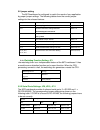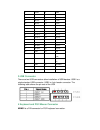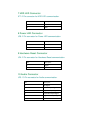- DL manuals
- JARLTECH
- Cash Register
- 8670
- User Manual
JARLTECH 8670 User Manual
Summary of 8670
Page 1
Jarltech iso 9002 certified lead with technology win customers with service user operation manual 8 8 8 6 6 6 7 7 7 0 0 0 t t t e e e r r r m m m i i i n n n a a a l l l u u u s s s e e e r r r m m m a a a n n n u u u a a a l l l.
Page 2
© jarltech international inc. 2004. All rights reserved. Under the copyright laws, this manual may not be copied, in whole or in part, without the written consent of jarltech. Every effort has been made to ensure that the information in this manual is accurate. Jarltech is not responsible for printi...
Page 3
This equipment has been tested and found to comply with the limits for class a digital device. Pursuant to part 15 of the fcc rules. These limits are designed to provide reasonable protection against harmful interference in a residential installation. This equipment generates, uses, and if not insta...
Page 4
Chapter 1 introduction note: it is better for you to keep the carton and the packing material in case you might need them for packing or moving in the future. 1-1 description jarltech’s 8670 terminal is an excellent tool designed for small foot-print display applications. 8670 terminal offers an onb...
Page 5
Audio chip onboard: ac 97 codec with surround sound,microsoft direct sound 3d audio supported 32-bit sound blaster tm and sound blaster tm pro compatible full duplex operation for simultaneous record and playback internal mic-in,line-in ,speaker-out interface reserved 1-2-2 cpu onboard gx-1 233mhz o...
Page 6
Power consumption • 25w( max.) / standby 4w environmental • temperature 0~40℃ • humidity :less than 85% 1-2-6 physical features physical dimension including stand 27 ( l ) x 18.5 (w) x 27 ( h ) cm weight 3.5 kgs 1-2-7 satety and emi safety & emi fcc-b, ce 1-2-8 integrated options built-in 10.4” 8 wi...
Page 7
Chapter2 installation 2-1. Before unpacking it’s very important to locate the 8670 terminal in suitable environment. The surface for placing the 8670 terminal should be stable and level. Make sure the place has good ventilation, is out of direct sunlight, away from source of excessive dust, dirt, he...
Page 8
Figture 2 c: figture 3 is the mouse and keyboard v type cable figture 3.
Page 9
D: figture 4 is the main 8670 terminal front and flank view : msr card reader ibutton figture 4.
Page 10
Figture 5 e: figture 5 is the back view of 8670 without the card reader and ibutton 2-4 know the connect ports the figture6 show all the ports at the hind of the 8670 terminal com1 com2 usb com3 power ethernet mouse and keyboard 2-5 link all the parts together link all the parts as figture 7.
Page 11
Connect to mouse connect to keyboard figture 7 connect the v type cable on the mouse and keyboard socket connect the power on the power socket after connecting to the mouse and the keyboard on the v type cable .You can power on the power switch on the side of the teminal.As figture8 figture 8 power ...
Page 12
Chapter3 bios setting after power on the 8670 terminal you can press del to enter the bios setting .The system bios used in 8670 is award plug and play bios. The 8670 terminal contains a single 2mb flash eprom and supports power-on modification of the system 3.1 system test and initialization these ...
Page 13
3-2 award bios setup award’s bios rom has a built-in setup program that allows users to modify the basic system configuration. This type of information is stored in battery-backed cmos ram so that it retains the setup information when the power is turned off. Power on the computer and press immediat...
Page 14
Figture9 figture 10
Page 15
5-2 jumper setting the 8670mainboard is configured to match the needs of your application by proper jumper settings. The following tables show the correct jumper settings for the onboard devices. Jumper default setting jumper setting jp1 watchdog trigger disabled open jp2 flat panel connector voltag...
Page 16
5.2.3 cmos clear jumper: jp8 options settings clear cmos short 2-3 normal short 1-2 (default) 5.2.4 flat panel connector voltage selection: jp2 8670mainboard supports +3.3v or +5v for flat panel connector, with voltage selection completed by setting: jp2 v ddm of lcd1 connector jp2 5 v short 1-2 (de...
Page 17
Jp6 power led fdd1 fdc connector lan1 ethernet connector (1 st ) kbms1 k/b and ps/2 connector com1 com1 com2 com2 com3 com3 com4 com4 vga1 crt connector usb1,usb2 usb connector j2 main power connector (+5v,+12v) cn1 8 bit digital i/o connector pc104-1 pc/104 connector pc104-2 pc/104 connector somimm...
Page 18: Appendix I:
Appendix i: connetctors pin assignment 1:ide interface connector the 8670 terminal builds in 1 channel, able to support 2 ide drives, pci bus enhanced ide controller which can support master/slave mode and post write transaction mechanisms with 64-byte buffer, and master data transaction. Ide1: ide ...
Page 19
5 vddm 6 vddm 7 no connector 8 gnd 9 no connector 10 no connector 11 b0 (p2) 12 b1 (p3) 13 b2 (p4) 14 b3 (p5) 15 b4 (p6) 16 b5 (p7) 17 no connector 18 no connector 19 g0 (p10) 20 g1 (p11) 21 g2 (p12) 22 g3 (p13) 23 g4 (p14) 24 g5 (p15) 25 no connector 26 no connector 27 r0 (p18) 28 r1 (p19) 29 r2 (p...
Page 20
5:ethernet connector the rj-45 connector (ethernet port) is used for ethernet. To connect the 8670 terminal to a hub, just plug one end of the cable into the ethernet socket and connect the other end of the cable to a hub. 6 power input connectors j2 is the +5v/+12v power input connector of the 8670...
Page 21
7 hdd led connector jp7: 2 pin connector for hdd led communication. Pin description 1 led+ 2 led- 8 power led connector jp6: 2 pin connector for power led communication. Pin description 1 led+ 2 led- 9 hardware reset connector jp4: 2 pin connector for hardware reset communication. Pin description 1 ...
Page 22: Appendix Ⅱ
Appendix Ⅱ 1 digital i/os the board is equipped with a 8-channel digital i/o connector cn1 that meets a system’s customary automation control needs. The digital i/o can be configured to control the cash drawer, or to sense the warning signal of an uninterrupted power system (ups), or to perform the ...
Page 23
Appendix Ⅲ interruptcontroller map the8670 terminal mainboard is a fully pc compatible control board. It consists of 16 isa interrupt request lines and 4 of the 16 can be either isa or pci. The mapping list of the 16 interrupt request lines is shown below; nmi parity check error irq0 system timer ou...
Page 24
Appendix Ⅳ:i/o address map i/o address map description 000-01f dma controller #1 020-021 interrupt controller # 1, master 022-023 chipset address 040-05f system timer 060-06f standard 101/102 keyboard controller 070-07f real time clock, nmi controller 080-0bf dma page register 0a0-0bf interrupt cont...
Page 25
Appendix Ⅴ integrated options our 8670 teminal provides the following device for your choice to comply with your application. 1:built-in 10.4” 8 wire resistor touch screen mouse touch resistive touch screens are more than 99 percent accurate . It includes one of the fastest resistive controllers on ...