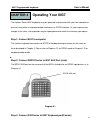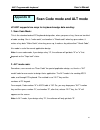- DL manuals
- JARLTECH
- Keyboard
- JP8037 Series
- Operation Manual
JARLTECH JP8037 Series Operation Manual
Summary of JP8037 Series
Page 1
07/10/2004 jarltech iso 9002 certified lead with technology win customers with service programmable keyboard series jp8037 operation manual.
Page 2: 8037 Manual Changing Note
8037 programmable keyboard user’s manual 2 8037 manual changing note version date page content v1.0 04/01/2004 8037 manual version 1.0
Page 3: Table of Contents
8037 programmable keyboard user’s manual 3 table of contents chapter 1 before you install ……………………………………………………4 chapter 2 preparation for programming…………………………………….. 6 chapter 3 programming your keyboard…………………………………..… 9 chapter 4 operating your 8037………………………………………………. 23 append i specifications ……...
Page 4: Before You Install
8037 programmable keyboard user’s manual 4 before you install chapter 1 the jarltech 8037 programmable keyboards have been specially designed for use with personal computers or terminals in point-of-sale and industrial applications. This manual describes how to connect the jarltech keyboard to your ...
Page 5: Step 2: Review Packing List
8037 programmable keyboard user’s manual 5 step 2: review packing list before you install, please ensure that your keyboard shipment is complete. Jarltech keyboard model 8037 includes: • 1 pce 8037 programmable keyboard • 1 pce operation manual cd • 1 pce keyboard wedge y cable • 1 package key-top.
Page 6: Preparation For Programming
8037 programmable keyboard user’s manual 6 preparation for programming chapter 2 this chapter describes the connection of jarltech series 8037 keyboards to a host computer for programming. The jarltech 8037 keyboard may be programmed through either the rs232 port or ibm keyboard port. Programming vi...
Page 7: Diagram 2.1
8037 programmable keyboard user’s manual 7 diagram 2.1 rs232 port step 4: connect keyboard to computer attach the 9-pin female (db9f) rs232 connector with built-in dc jack to an available male equivalent (db9m) rs232 communication port on your computer. Provide power to the dc jack on the db9f conne...
Page 8: Diagram 2.2
8037 programmable keyboard user’s manual 8 once all connections are complete, and then turn on your computer. It should boot up normally. The keyboard will "beep" three times . The keyboard is now ready for programming. Turn to chapter 3. Programming via the keyboard port turn off your computer to a...
Page 9: Programming Your Keyboard
8037 programmable keyboard user’s manual 9 programming your keyboard the jarltech keyboard may be custom programmed to meet the requirements of your application software. This chapter describes the procedure for programming custom maps into the jarltech keyboard. The programming tool allows user def...
Page 10
8037 programmable keyboard user’s manual 10 as picture bellowing, the main item includes "create' load 'save' auto save" function for creating a new map file; load map file from a created file, and also save defined file to a file. The using file will be show on the bottom as the "current map file":...
Page 11
8037 programmable keyboard user’s manual 11 this select allows user detects jp-8037 firmware, and it can only be executing via rs232 mode. Step5: reset jp-8037 to factory setting the select allows user reset keyboard parameters and maps setting to be factory default value. This action can be executi...
Page 12
8037 programmable keyboard user’s manual 12 operation mode: the operating mode allows user designing the host of 8037. There are two interfaces built as "rs232 mode" and "keyboard mode" and all the output data from 8037 will go through the interface, which is selected by user. Buzzer sound: when buz...
Page 13
8037 programmable keyboard user’s manual 13 the setting allows user defining msr settings including track1'track2' track3 main setting as error beep sounds; prefix/suffix enable setting; kb data output mode. And in the details tracks setting, each track may define track's stripe direction; enable en...
Page 14
8037 programmable keyboard user’s manual 14 picture 3-5 step6-3: aux ports: (see picture 3-6) the setting allows user defining aux port settings including enable aux rs232 / aux kb1 / aux kb2 and buffer full warning sounds. When buffer queues with full data and couldn't send them out, system will gi...
Page 15
8037 programmable keyboard user’s manual 15 step6-4: prefix/suffix: (see picture 3-7) this setting allows user defining msr prefix and suffix of track1, track2 and track3. Picture 3-7 step6-5: 101 pc keyboard: the setting allows user define qwerty 101 pc keyboard. It includes buffer full waning soun...
Page 16
8037 programmable keyboard user’s manual 16 picture 3-8 step6-8: keyboard speed the setting allows user define key board speed with "repeating rate" and "delay before repeate"..
Page 17: Step7: Defined Keyboard Maps
8037 programmable keyboard user’s manual 17 step7: defined keyboard maps the setting allows user define 8037 keyboard map. You may click each key, and the sub window for key maps details setting will appear for designing. Choose 【settings】-【define jarltech keyboard map】-【define map #1】 following ste...
Page 18
8037 programmable keyboard user’s manual 18 step7-2: enable click sound this setting allows user enable click sound of keys. Step7-3: enable repeat this setting allows user enable keys repeating speed. Step7-4: map changing the 8037 has two maps for designs. This keyboard allows use defining a key t...
Page 19
8037 programmable keyboard user’s manual 19 lock set to be level 1 and level 2. Note: jarltech jp-8037 allow user setting key lock with 6 level key lock. Step7-8: current string property the field allows use key in characters or string to be contents of one key. I.E. When you set key #1 as "welcome ...
Page 20
8037 programmable keyboard user’s manual 20 the result will be: abcdabcd picture 3-9-2 step8: programming (see picture 3-10) picture 3-10
Page 21
8037 programmable keyboard user’s manual 21 after the values and maps setting of keyboard was defined completely. The settings need to be written into 8037 eeprom for record. There are two interfaces for 8037 programming. You may select keyboard interface when you are working with windows 95/98/me a...
Page 22: Operating Your 8037
8037 programmable keyboard user’s manual 22 operating your 8037 chapter 4 the jarltech series 8037 keyboards may be operated in conjunction with your host computer or terminal using either a keyboard wedge interface or an rs232 interface. As your requirements change in the future, the keyboards may ...
Page 23
8037 programmable keyboard user’s manual 23 the k/b port on the rear panel of the 8037 is available for an keyboard input device, as in diagram 4.2. Note: the k/b aux port 2 is optional. Keyboard aux port diagram 4.2 step 4: using the card reader a built magnetic stripe decoder is configured on the ...
Page 24: Specifications
8037 programmable keyboard user’s manual 24 specifications appendix i model 8037 keyboard • tactile keyboard • 7 rows x 15 columns • cherry keyswitch • abs plastic key caps • single, dual and quadruple key caps available • user-definable key layout power requirements • rs232 interface: +12v dc from ...
Page 25: Specifications of Connecter
8037 programmable keyboard user’s manual 25 specifications of connecter appendix ii and switcher connector pin assignments keyboard aux port #1: keyboard data(aux 1) #2: keyboard data(aux2) #3: ground #4: + 5v #5: keyboard clock(aux1) #6: keyboard click(aux 2) rs232 aux port (male) #3: rx #5: ground...
Page 26: Appendix III
8037 programmable keyboard user’s manual 26 appendix iii scan code mode and alt mode jp-8037 supports two ways for keyboard wedge data sending: 1. Scan code mode: this is the standard code of pc keyboard designation, when you press a key, there are two kind of code sending. One is "make code", and a...
Page 27
8037 programmable keyboard user’s manual 27 copyright 2004 jarltech international inc. Printed in taiwan version 1.0