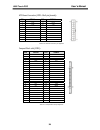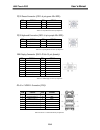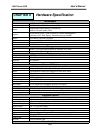- DL manuals
- JARLTECH
- Touch terminals
- SERIES 8805
- Operation Manual
JARLTECH SERIES 8805 Operation Manual
Summary of SERIES 8805
Page 1
11/06/2007 jarltech iso 9001 certified lead with technology win customers with service operation manual touch pos system series 880 5 verson:1.0
Page 2
8805 touch pos user’s manual table of contents: chapter 1 introduction ..................................................................................................2 chapter 2 appearance ...................................................................................................4 chapter...
Page 3: Introduction
8805 touch pos user’s manual introduction preview jarltech is defining the new age of pos with its integrated touchpos. The 8805 is designed on nb base with intel celeron m processor 1 ghz or above, two slot of ddr sodimm memory max up to 2gb; 15” tft-lcd with resistive touch screen; built-in vga, l...
Page 4: Fcc
8805 touch pos user’s manual fcc this device complies with part 15 of the fcc rules. Operation is subject to the following two conditions: (1) this device may not cause harmful interference (2) this device must accept any interference received, including interference that may cause undesired operati...
Page 5: Appearance
8805 touch pos user’s manual appearance chapter 2 4.
Page 6
8805 touch pos user’s manual com1/com2: standard db9 pin serial port mouse: ps2 mouse socket k/b: ps2 keyboard socket usb: usb port x 2 vga: 15 pins vga connector lan: ethernet connector multi-media: line out / mic / line-in cd1/cd2: cash draw 1(beside s/w) and cash draw 2 s/w(cash draw controll): s...
Page 7: Driver Installation
8805 touch pos user’s manual driver installation touch drivers insert cd rom and select "driver & manual" folder. Chapter 3 6.
Page 8
8805 touch pos user’s manual select "touch driver" folder. 7.
Page 9
8805 touch pos user’s manual access the "setup". 8.
Page 10
8805 touch pos user’s manual when the setup screen appears then to select "next" step. 9.
Page 11
8805 touch pos user’s manual when the setup screen appears then to select "next" step. 10
Page 12
8805 touch pos user’s manual when the setup screen appears then to select "next" step. 11.
Page 13
8805 touch pos user’s manual when the setup screen appears then to select "next" step. 12.
Page 14
8805 touch pos user’s manual when the setup screen appears then to select "next" step. 13.
Page 15
8805 touch pos user’s manual when the setup screen appears then to select “ yes”. 14.
Page 16
8805 touch pos user’s manual when the setup window appear th en to select the “continue anyway”. 15.
Page 17
8805 touch pos user’s manual after installation system will require reboot select “ yes” 16.
Page 18
8805 touch pos user’s manual when first time complete touch installation, require processing the cursor accuracy calibration, search for the touchset utility shortcut on the desktop and select touchset utility to set up. 17.
Page 19
8805 touch pos user’s manual when configuration window appear, select the language which you desire . (as above selected picture explanation) 18.
Page 20
8805 touch pos user’s manual th en to select calibration function and select numbers of calibration point first (above picture shows select by 4 numbers) next to click on calibrate button. 19.
Page 21
8805 touch pos user’s manual the screen will shows as above picture, use the touch pen to point on dot to align the cursor, if the actual alignment has too much difference th en the system will skip back to previous screen and require calibration once again. 20
Page 22
8805 touch pos user’s manual the numbers of the calibration point shows on the screen will depend on the number you have set previously, after complete system will skip back to desktop (if the cursor still not accurate please repeat the calibration again). 21.
Page 23
8805 touch pos user’s manual ide drivers insert cd rom and select "driver & manual" file folder. 22.
Page 24
8805 touch pos user’s manual select the "mother board" folder. 23.
Page 25
8805 touch pos user’s manual and select "ide" folder. 24.
Page 26
8805 touch pos user’s manual access the "infinst_autol.Exe". 25.
Page 27
8805 touch pos user’s manual when the setup screen appears then to select "next" step. 26.
Page 28
8805 touch pos user’s manual select "yes" to accept authorization agreement. 27.
Page 29
8805 touch pos user’s manual select "next" step to accept the software understanding agreement. 28.
Page 30
8805 touch pos user’s manual after installation system will require reboot select “yes” 29.
Page 31
8805 touch pos user’s manual and select "ide" folder. 30
Page 32
8805 touch pos user’s manual select the "mother board" folder. 31.
Page 33
8805 touch pos user’s manual select "sound" folder. 32.
Page 34
8805 touch pos user’s manual access the "setup". 33.
Page 35
8805 touch pos user’s manual when the setup screen appears click the "next" step. 34.
Page 36
8805 touch pos user’s manual above screen shows the setup process. 35.
Page 37
8805 touch pos user’s manual after installation system will require reboot select “yes” 36.
Page 38
8805 touch pos user’s manual lan drivers select "mother board" folder. 37.
Page 39
8805 touch pos user’s manual select "lan" folder. 38.
Page 40
8805 touch pos user’s manual access the "setup". 39.
Page 41
8805 touch pos user’s manual when the setup window appear th en to select the "next" step. 40
Page 42
8805 touch pos user’s manual when the next setup window appears again select the setup to continue the setup process. 41.
Page 43
8805 touch pos user’s manual above screen shows the installation process window. 42.
Page 44
8805 touch pos user’s manual after installation complete select “ finish”. 43.
Page 45
8805 touch pos user’s manual vga drivers insert cd rom and select "driver & manual" file folder. 44.
Page 46
8805 touch pos user’s manual select "mother board" folder. 45.
Page 47
8805 touch pos user’s manual select "vga" folder. 46.
Page 48
8805 touch pos user’s manual access "win2k_xp141950.Exe ". 47.
Page 49
8805 touch pos user’s manual when setup window appear select the "next" step. 48.
Page 50
8805 touch pos user’s manual when next setup window appear select the "next" step to continue setup. 49.
Page 51
8805 touch pos user’s manual when setup window appear select the "next" step. 50
Page 52
8805 touch pos user’s manual after installation system will require reboot select “yes” 51.
Page 53
8805 touch pos user’s manual " 52.
Page 54
8805 touch pos user’s manual 53.
Page 55
8805 touch pos user’s manual 54.
Page 56
8805 touch pos user’s manual 55.
Page 57
8805 touch pos user’s manual 56.
Page 58
8805 touch pos user’s manual when next setup window appear select the "next" step to continue setup. 57.
Page 59
8805 touch pos user’s manual 58.
Page 60
8805 touch pos user’s manual 59.
Page 61
8805 touch pos user’s manual 60
Page 62
8805 touch pos user’s manual 61.
Page 63
8805 touch pos user’s manual 62.
Page 64
8805 touch pos user’s manual 63.
Page 65
8805 touch pos user’s manual 64.
Page 66
8805 touch pos user’s manual 65.
Page 67
8805 touch pos user’s manual when next setup window appear select the "next" step to continue setup. 66.
Page 68
8805 touch pos user’s manual 67.
Page 69
8805 touch pos user’s manual 68.
Page 70
8805 touch pos user’s manual 69.
Page 71
8805 touch pos user’s manual 70
Page 72
8805 touch pos user’s manual 71.
Page 73
8805 touch pos user’s manual 72.
Page 74
8805 touch pos user’s manual when next setup window appear select the "next" step to continue setup. 73.
Page 75
8805 touch pos user’s manual 74.
Page 76
8805 touch pos user’s manual 75.
Page 77
8805 touch pos user’s manual 76.
Page 78
8805 touch pos user’s manual select "fingerprinter" folder. 77.
Page 79
8805 touch pos user’s manual select "pro ws 3.5" folder. 78.
Page 80
8805 touch pos user’s manual access the "setup". 79.
Page 81
8805 touch pos user’s manual when the setup window appear th en to select the "next" step. 80
Page 82
8805 touch pos user’s manual when the setup window appear th en to select the "i accept & next" step. 81.
Page 83
8805 touch pos user’s manual when the setup window appear th en to select the "next" step. 82.
Page 84
8805 touch pos user’s manual when the setup window appear th en to select the "next" step. 83.
Page 85
8805 touch pos user’s manual when the setup window appear th en to select the "next" step. 84.
Page 86
8805 touch pos user’s manual 85.
Page 87
8805 touch pos user’s manual 86.
Page 88
8805 touch pos user’s manual after installation system will require reboot select “yes” . 87.
Page 89: Chapter 4
8805 touch pos user’s manual rs232 protocol: 9600 bps-n-8-1 notice: peripheral control must be set up "com3" follow the jarltech standard command: send : response: note: 8805 controller return a beep after power on, delay about 3 sec then urn on the main tft backlight, return another beep and then s...
Page 90
8805 touch pos user’s manual do re mi fa so la si g- : 255 a- : 227 b- : 202 c : 191 d : 170 e : 151 f : 143 g : 127 a : 113 b : 101 c+: 95 d+: 85 e+: 75 f+: 71 g+: 63 a+: 57 b+: 50 open cash drawer command : before send command, please confirm the s /w1 for provides voltage: s/w1=off: 24v (default)...
Page 91
8805 touch pos user’s manual response: + 34h (dec 52) + n n = “a” (41h, dec 65) , means cash drawer 1 is close. N = “b” (42h, dec 66) , means cash drawer 1 is open. Detect cash drawer 2 sensor command : + 3bh (dec 59) response: + 35h (dec 53) + n n = “a” (41h, dec 65), means cash drawer 2 is close. ...
Page 92: Hardware Configuration
8805 touch pos user’s manual hardware configuration 5-1. Component locations placement top view chapter 5 170mm 170mm (dimensions: +/- 1mm) 91.
Page 93
8805 touch pos user’s manual bottom view 92.
Page 94: Jumper Settings
8805 touch pos user’s manual jumper settings to ensure correct system configuration, the following section describes how to set the jumpers to enable/disable or change functions. For jumper descriptions, please refer to the table below. Location function jp1 com1 signal / power selection jp2 com2 si...
Page 95
8805 touch pos user’s manual jpx - comx signal/power selection (x = 3, 4, 5, 6 - pitch: 2.54mm): jumper setting function 1-3 short pin 1 of comx = +12v 3-5 short pin 1 of comx = +5v 5-7 short pin 1 of comx = +5v 1 7-9 short pin 1 of comx = dcd 2-4 short pin 8 of comx = +12v 4-6 short pin 8 of comx =...
Page 96: Connector Pin Definitions
8805 touch pos user’s manual panel power selector (jp10: 3-pin 2.54mm pitch header): function jp3 + 3.3 v (default) 1-2 short + 5 v 2-3 short table 2-8. Panel power setting connector pin definitions connector function atx1 atx power connector cfd1 compact flash type i/ii connector cn1 irda pin heade...
Page 97
8805 touch pos user’s manual atx power connector (atx1: 10x2 pin female): pin signal pin signal 1 +3.3v 11 +3.3v 2 +3.3v 12 -12v 3 ground 13 ground 4 +5v 14 ps-on 5 ground 15 ground 6 +5v 16 ground 7 ground 17 ground 8 pw-ok 18 -5v 9 5vsb 19 +5v 10 +12v 20 +5v table 2-10. Atx power connector pin def...
Page 98
8805 touch pos user’s manual irda pin header (cn1: 5x2-pin header 2.54mm pitch): pin signal name 1 +5v 2 nc 3 irrx 4 gnd 1 5 5 irtx table 2-12. Digital i/o pin header pin definition digital i/o pin header (cn2: 5x2-pin header 2.54mm pitch): pin signal pin signal 1 do0 2 di0 3 do1 4 di1 5 do2 6 di2 7...
Page 99
8805 touch pos user’s manual right audio amp output wafer (cn8: 2x1-pin wafer 2.5mm pitch): pin signal name 1 speaker+ 2 speaker- table 2-17. Right audio amp output header pin definition rs232/422/485 serial port header (com2: 5x2 box header 2.54mm pitch): pin signal 1 +5v / +12v / rs-232:dcd, data ...
Page 100
8805 touch pos user’s manual fan connectors (fan1-3: wafer 2.54mm pitch): pin signal 1 rpm 2 +12v 3 gdn 3 1 2 table 2-20. Fan connectors pin definition power led pin header 1 (fp1: 2x1-pin 2.54mm pitch): pin status 1 power led + 2 1 2 power led - table 2-21. Power led pin header 1 pin definition fro...
Page 101: 100
8805 touch pos user’s manual ide2 connector (ide2: 20x2 box header 2.54mm pitch): pin signal pin signal 1 ide reset 2 gnd 3 data7 4 data8 5 data6 6 data9 7 data5 8 data10 9 data4 10 data11 11 data3 12 data12 13 data2 14 data13 15 data1 16 data14 17 data0 18 data15 19 gnd 20 n.C 21 req 22 gnd 23 io w...
Page 102: 101
8805 touch pos user’s manual parallel port box header (lpt1: 2.54mm): pin signal pin signal 1 strob#, line printer strobe 2 autofeed 3 pd0, parallel data 0 4 error / +5v note:selected by jp7 5 pd1, parallel data 1 6 initialize / +5v note:selected by jp7 7 pd2, parallel data 2 8 select in / +5v note:...
Page 103: 102
8805 touch pos user’s manual external ps/2 kb/mouse switch (sw1): switch status function on kbclk_sio and kbclk_ps2 are shorted. 1 off kbclk_sio and kbclk_ps2 are open. On kbdat_sio and kbdat_ps2 are shorted. 2 off kbdat_sio and kbdat_ps2 are open. On msclk_sio and msclk_ps2 are shorted. 3 off msclk...
Page 104: Pin Definitions - Rear Panel
8805 touch pos user’s manual pin definitions - rear panel location function audio1 audio phone jack com1 rs-232 port-1 db9 connector cn9 rj-45 + usb port-0&1 connector cn11 mini-din ps/2 kb/ms connector vga1 crt db-15 connector table 2-32. Keod-4014 rear panel connector descriptions audio jack conne...
Page 105: 104
8805 touch pos user’s manual ps/2 mouse connector (cn11: 6-pin green mini din): pin signal pin signal 1 mouse data 2 nc 3 ground 4 +5v 5 mouse clock 6 nc table 2-35. Ps/2 mouse connector pin definition ps/2 keyboard connector (cn11: 6-pin purple mini din): pin signal pin signal 1 keyboard data 2 nc ...
Page 106: Chapter 6
8805 touch pos user’s manual chapter 6 hardware specification motherboard cpu intel® celeron® m processor 1.5ghz system memory 2 x ddr 266mhz sodimms, maximum 2gb chipset intel® 852gm graphic memory controller hub intel® i/o controller hub 4 (ich4) graphics 852gm gmch internal ; vga controllercrt 20...
Page 107: 106
8805 touch pos user’s manual power button 1 power led 1 hdd led 1 physical dimensions dimension (w)x(l)x(h)cm physical:20(w) x 37(l) x 42 (h)cm pagage: 34(w) x 53(l) x 53 (h)cm weight n.W: 11.5kgs g.W: 12.5kgs color dark gray or white environment operating temperature 0℃~ 45℃ (32℉ ~ 113℉) storage te...
Page 108: Appendix :
8805 touch pos user’s manual appendix : lan controller: realtek rtl8139/810x z integrated fast ethernet mac, physical chip and transceiver in one chip. Z 10 mb/s bps and 100 mb/s operation z pci local bus single-chip fast ethernet controller compliant to pci revision 2.2 support pci clock 16.75mhz-4...