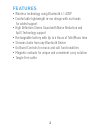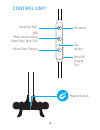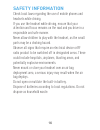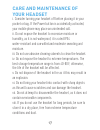Summary of NMotion exceed
Page 1
U s e r s g u i d e bluetooth stereo sport headset exceed.
Page 2: Features
Features • wireless technology using bluetooth 4.1 a2dp • comfortable lightweight in-ear design with ear hooks for added support • high definition stereo sound with noise reduction and aptx technology support • rechargeable battery with up to 6 hours of talk/music time • streams audio from any bluet...
Page 3: Package Contents
Package contents • jarv nmotion exceed bthl-450 bluetooth stereo earbuds • micro usb charging cable • 3 sets of ear bud tips (s,m,l) • 3 sets silicone ear hooks (s,m,l) • collar clip and sizing clip • users guide s m l 2.
Page 4: Control Unit
+ - volume up / next volume down / previous mfb (multi-function button) power / play / pause / pair micro usb charging port led indicator microphone control unit magnetic earbuds 3.
Page 5: Led Indicator Guide
Led indicator guide status power on power off charging charging complete pairing mode low power connected indicator blue light turns red to power off red light blue light red and blue light flash alternately in pairing mode flashing red light blue led flashes twice every 7 seconds 4.
Page 6: Getting Started
Getting started to use your jarv nmotion exceed bluetooth stereo headset, please follow the steps below: 1. Ensure your bluetooth headset is fully charged. 2. Pair your bluetooth headset to a bluetooth-enabled device prior to use. (see pairing your headset instructions) powering on the headset press...
Page 7: Charging Your Headset
Charging your headset your jarv nmotion exceed headset comes with a built-in rechargeable battery and a micro usb charging cable. Charge fully before use. The battery indicator will turn red when charging and turn blue once charging is complete. Initial charging time is approximately 2 hours. Appx. ...
Page 8: 100%
100% press & hold 9-10 seconds + - pairing your headset in order to use your jarv nmotion exceed bluetooth stereo earbuds with a bluetooth-enabled device, you will first need to pair the two. 1. Begin with the headset being powered off and fully charged 2. Place the headset and the mobile phone wher...
Page 9: Connection With The Last
Settings bluetooth bluetooth jarv nmotion exceed passcode 0000 6. When successfully paired the led indicator will flash blue twice every 7 seconds. (if you are prompted for a passcode enter “0000” and press “ok” to pair the headset with your mobile phone) connection with the last paired device when ...
Page 10: Wearing Your Headset
Wearing your headset the left / right indicator is located on the inside of the silicone earhooks. Because everyone’s ears are different, be sure to try all sizes of earbud tips. Only with the right size earbud tips will you enjoy a snug fit & premium sound quality . 0/.
Page 11: Call Mode
Call mode answering a call short press the multi-function button once to accept the call, or answer the call normally via your mobile phone. Rejecting a call press and hold the multi-function button for 2 seconds to reject the incoming call. Ending a call short press the multi-function button to end...
Page 12: Music Mode
Music mode adjusting the volume short press the volume + to increase volume or volume – to decrease volume. You can also adjust the volume on your handset or device play/pause music once connected, press the multi-function button once to play music. Short press the multi-function button to pause mus...
Page 13: Multi-Connect Mode
Multi-connect mode (simultaneously connects to 2 devices) for the multi-connect mode, the two bluetooth devices have to be paired separately with the headset. 1-follow the “pairing your headset” instructions to pair your first device to your jarv “nmotion exceed”. Once successfully paired, disable t...
Page 14: Troubleshooting
Troubleshooting if you are unable to connect your headset and mobile phone, please try the following: ensure that your headset is fully charged and powered on. Ensure that the headset is paired with your mobile phone. Ensure that your mobile phone's bluetooth feature is activated. Please refer to yo...
Page 15: Troubleshooting
Troubleshooting if you are unable to connect your headset and mobile phone, please try the following: ensure that your headset is fully charged and powered on. Ensure that the headset is paired with your mobile phone. Ensure that your mobile phone's bluetooth feature is activated. Please refer to yo...
Page 16: Safety Information
Safety information check local laws regarding the use of mobile phones and headsets while driving. If you use the headset while driving, ensure that your attention and focus remains on the road and you drive in a responsible and safe manner. Never allow children to play with the headset, as the smal...
Page 17: Care And Maintenance Of
Care and maintenance of your headset i. Consider turning your headset off before placing it in your pocket or bag. If the power button is accidentally activated, your mobile phone may place an unintended call. Ii. Do not expose the headset to excessive moisture or humidity, as it is not waterproof, ...
Page 20: Fcc Warnings
Fcc warnings warning: changes or modifications to this unit not expressly approved by the party responsible for compliance could void the user’s authority to operate the equipment. Note: this equipment has been tested and found to comply with the limits for a class b digital device, pursuant to part...