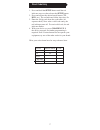Summary of 24929
Page 1
Universal remote instruction manual 24929.
Page 2
2 tableofcontents introduction...................................................... 3 button.Functions.............................................. 4 setup................................................................ 6 . Battery.Installation...................................... 6 . Battery.Sav...
Page 3
Introduction congratulations.On.Your.Purchase.Of.This. 24929.Universal.Remote.Control..It.Is.One. Of.The.Most.Unique.Looking,.And.Easy.To.Use. Remote.Controls.Available.Today..With.The. 24929.Juggling.Multiple.Remote.Controls.Is. A.Thing.Of.The.Past!.Your.24929.Universal. Remote.Controls.Up.To.4.Dev...
Page 4
4 buttonfunctions 1. 2. 3. 4. 5. 6. 7. 8. 9. 10. 20. 19. 18. 17. 16. 15. 14. 13. 12. 11. Note:.The.Record.Button.Must.Be.Pressed.Twice.To.Record. From.Your.Vcr..For.Some.Brands.Of.Vcrs,.You.Might.Need. To.Press.The.Record.Button.Once,.Then.Press.It.Again.For.Three. Seconds..Some.Buttons.On.The.Remot...
Page 5
1. On-off: turns.Device.On.Or.Off. 2. Red indicator:.Lights.When.Any.Button.Is.Pressed. 3. Tv, dvd, cbl/sat, dvr/aux:.Selects.Product. To.Be.Operated.. 4. Mute: turns.Off.The.Tv.Sound.While.The.Picture. Remains.. 5. Volume up/down: changes.The.Volume.Level. Of.The.Product,.Normally.The.Tv. 6. Up,.Do...
Page 6
Battery installation 1.. On.The.Back.Of.The.Remote,.Push.Down.On.The.Tab.And. Lift.The.Cover.Off. 2.. Match.The.Batteries.To.The.+.And.-.Marks.Inside.The. Battery.Case,.Then.Insert.2.Aaa.Alkaline.Batteries. 3.. Press.The.Battery.Cover.Back.Into.Place. Battery saver your.Remote.Automatically.Turns.Of...
Page 7
Directcodeentry 1....Press.And.Hold.The.Setup.Button.Until.The.Red. Indicator.Stays.On,.Then.Release.The setup.Button. 2....Press.And.Release.The.Desired.Mode.Button.(tv, dvd,.Etc.)..The.Red.Indicator.Blinks,.Then.Stays.Lit... 3.. Enter.The.4.Digit.Code.From.The.Code.Tables.(on. Separate.Sheet)..Not...
Page 8
Codesearch if.Your.Product.Does.Not.Respond.After.You.Have.Tried.All. The.Codes.For.Your.Brand,.Or.If.Your.Brand.Is.Not.Listed,. Try.Searching.For.Your.Code.By.Following.These.Steps. 1.. Manually.Turn.On.The.Device.(tv,.Dvd,.Etc.).To.Be. Controlled. 2.. Press.And.Hold.The.Setup.Button.Until.The.Red....
Page 9
9 codeidentificationfeature the code identification feature allows you to identify the.Three.Digit.Library.Code.Stored.Under.Your.Device.Key.. For example, if you want to find out what 4 digit code is.Stored.Under.Your.Tv.Device.Key,.Follow.The.Six.Steps. Below: 1.. Press.And.Hold.The.Setup.Button.U...
Page 10
10 programming combo device codes some.Combo.Devices.(e.G..Tv/vcr,.Tv/dvd,.Dvd/ vcr,.Etc.).Will.Require.You.To.Set.Up.Two.Different.Mode. Buttons.To.Control.Both.Parts.Of.The.Combo.Device..For. Example,.If.You.Have.A.Tv/dvd.Combo,.You.Might. Need.To.Set.Up.One.Code.Under.The.Tv button.To.Control. Th...
Page 11
11 and off buttons, cont. To.Turn.The.Tv.Off,.Press.And.Release.The.On-off. Button.To.Transmit.The.Power.Off.Button.Command.. This.Method.Can.Be.Applied.Similarly.To.Any.Device. And.Is.Available.For.All.Modes..Note.This.Feature.Is.Not. Supported.By.All.Codes.. Vcr/dvd/dvr punch-through feature this....
Page 12
Any mode chosen for volume/mute control must have its own volume/mute function or the volume/ mute buttons will do nothing. Setting all volume/mute control to any one mode this.Routine.Can.Set.All.Modes.To.“punch-through”.To. Any.One.Chosen.Mode.For.Volume/mute.Button.Control. Without.The.Needing.To...
Page 13
Troubleshooting remote does not operate your product. •.. Press.The.Mode.Button.Of.The.Product.You.Want.To. Control. •.. Program.The.Remote.With.A.New.Code. •.. Install.New.Batteries..(you.Might.Have.To.Reprogram. Your.Remote.After.Installing.New.Batteries.) •.. Remote.May.Not.Be.Compatible.With.You...
Page 14
14 jasco.Products.Company.Warrants.This.Product.To.Be. Free.From.Manufacturing.Defects.For.A.Period.Of.Ninety. Days.From.The.Original.Date.Of.Consumer.Purchase...This. Warranty.Is.Limited.To.The.Repair.Or.Replacement.Of.This. Product.Only.And.Does.Not.Extend.To.Consequential.Or. Incidental.Damage.To...
Page 15
1.
Page 16: Universal Remote
Jasco.Products.Company 10.E..Memorial.Road oklahoma.City,.Ok..73114 made.In.China. .............................. Universal remote instruction manual 24929-10/0 24929.