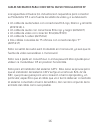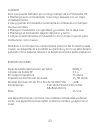Video converter rf modulator with s-video conversor de video modulador de rf con s-video instrucciones en español incluidas.
2 note to catv system installer: this reminder is provided to call the catv system installer’s atten- tion to article 820-40 of the nec that provides guidelines for proper grounding and, in particular, specifi es that the cable ground shall be connected to the grounding system of the building, as clo...
3 introduction your video converter (rf modulator) is designed to convert the separate audio and video signals (from a dvd, video camera, or video game, for example) into vhf tv signals that you can view on a tv set equipped with only a 75 ohm (f-type) input. The fcc wants you to know this device co...
4 cables required to connect your new rf modulator the following items (not supplied) are required to connect your rf modulator to a video input source and your tv. • one audio/video cable with red, white, and yellow rca connectors (av23216), or • one audio cable with red and black rca connectors (a...
5 connecting your rf modulator 1. Using the audio/video cable, connect the red and white rca connectors to the audio out from the vcr or dvd matching red to red and white to white. 2. Connect the yellow rca connector to the yellow video out from the vcr or dvd. 3. Connect the other end of the au- di...
6 connecting your rf modulator using the s-video connector 1. Using the audio cable connect the red and white rca connectors to the audio out on the vcr or dvd, match- ing red to red and white to white. 2. Using the s-video cable, connect one end of the s-video cable to the s-video port on the back ...
7 connecting catv, external antenna or satellite catv (without box, direct from catv wallplate: 1. Using the other 75 coax cable, con- nect one end to the catv wall plate. 2. Connect the other end of the cable to the ant in on the rf modulator. 3. Plug the rf modulator’s power cord into a standard a...
8 if your video source is monaural: 1. Plug the connectors on one end of an a/v cable into the video and audio in- put jacks on the rf modulator (using the audio l jack). 2. Plug the cable’s other ends into the video and audio jacks on the video source. 3. Connect the 75 ohm coaxial cables to the rf...
9 if your tv is not already connected to another vhf source: 1. Connect a 75 ohm coaxial cable be- tween the to tv terminal on the rf modulator and the 75 ohm vhf/uhf terminal on your tv. 2. Plug the rf modulator’s power cord into a standard ac outlet. Note: if your tv has only 300 ohm vhf screw ter...
10 operation 1. Turn on the tv and set it to either channel 3 or 4, whichever is not used for regular broadcasts in your area. 2. Set the rf modulator’s channel 3/4 switch to the same channel you set the tv (3 or 4)..
11 care to enjoy your rf modulator for a long time: • keep the modulator dry. If it gets wet, wipe it dry immediately. • use and store the modulator only in normal temperature environments. • handle the modulator gentle and carefully. Don’t drop it. • keep the modulator away from dust and dirt. • wi...
12 fcc compliance statement this equipment has been tested and found to comply with the limits for a class b digital device, pursuant to part 15 of the fcc rules. These limits are designed to provide reasonable protection against harmful interference in a residential installation. This equipment gen...
13 90 day limited warranty jasco products company warrants this product to be free from manufacturing defects for a period of ninety days from the original date of consumer purchase. This warranty is limited to the repair or replacement of this product only and does not extend to consequen- tial or ...
14 nota para el instalador del sistema catv: se provee este aviso para que el instalador del sistema catv se fi je en el articulo 820-40 de nec, que provee guias para una conexión a tierra apropiada y, en particular, especifi ca que el cable que va a tierra debe ser conectado al sistem conectado a tie...
15 introduccÓn su modulador rf de video está diseñado para convertir las señales separadas de video y audio (por ejemplo, de una cámara de video, computadora, videocasetera portátil o recibidor de satélite) en se- ñales vhf tv que usted puede ver un una televisión. La fcc quiere informarle a usted e...
16 cables necesarios para conectar su nuevo modulador de rf los siguientes artívulos (no incluidos) son requeridos para conectar su modulador rf a una fuente de salida de video y a su televisión. • un cable de audio/video con conectores rca rojo, blanco y amarillo (av23216) o • un cable de audio con...
17 conexiÓn de su modulador de rf 1. Mediante el cable de audio/video, acople los conectores rca rojo y blanco a la salida de audio de la videograbadora o dvd de manera que coincidan rojo con rojo y blanco con blanco. 2. Acople el conector rca amarillo a la salida amarilla de video de la videograbad...
18 conexiÓn de su modulador de rf con conector de s-video 1. Mediante el cable de audio, acople los conectores rca rojo y blanco a la salida de audio de la videograba- dora o dvd, de manera que coincida rojo con rojo y blanco con blanco. 2. Mediante el cable de s-video, acople un extremo del cable d...
19 conexiÖn de tv por cable, an- tena exterior o tv por cable satÉlital sin caja, directamente al punto de toma de tv por cable en la pared 1. Mediante el otro cable coaxial de 75 ohmios, conecte un extremo al punto de toma de tv por cable en la pared. 2. Conecte el otro extremo del cable a “ant in”...
20 si fu fuente de video es monoaural, enchufe los conectores en el extremo de un cable de a/v en los receptácu- los de entrada de video y audio en el moudlador rf (utilizando ya sea el receptáculo audio r ol). Enchufe los otros extremos del cable a los recep- táculos de video y audio de la fuente d...
21 si televisión no está conectada a otra fuente vhf, conecte el cable coaxial de 75 ohm entrre la terminal to tv en el modulador rf y la terminal vhf/uhf de 75 ohm en su televisión. Enchufe el cordón eléctrico del modu- lador rf a un receptáculo ac estándar. Nota: si su televisión solamente tiene t...
22 operacion 1. Encienda el televisor y póngalo en el canal 3 ó 4, cualquiera que no sea usado como un canal regular en su área. 2. Ponga el channel 3/4 del modula- dor rf en el mismo canal en que puso su televisión (3 ó 4)..
Cuidado para que pueda disfratar por un largo tiempo de su modulador rf: • mantenga seco el modulador. Si se moja, séquelo con un trapo inmediatamente. • use y guarde el modulador solamente en ambienes con temper- aturas normales. • maneje el modulador con gentileza y cuidado. No lo deje caer. • man...
Is a registered trademark of general electric corporation. All brand names and products listed/shown are registered trademarks of their respective owners. Distributed for thomson inc by jasco products company, 311 n.W. 122nd street, oklahoma city, oklahoma 73114 www.Jascoproducts.Com..