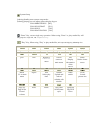- DL manuals
- Jasmine
- Media Player
- EVO-I
- Owner's Manual
Jasmine EVO-I Owner's Manual
Summary of EVO-I
Page 1
1 . Jasmine evo-i full-hd 1080p media player owner’s manual.
Page 2
2 safety precautions _______________ 1. only qualified service personnel is allowed to do repair works. 2. to reduce the risk of fire and eletric shock, do not expose this unit to rain or moisture。 3. importants safeguards. 1). Instruction should be read carefully before the product is operated. 2)....
Page 3
3 contents 1. Installing a hard disk drive for evo-i ……….........................................4 2. Connecting cables………………….………………………........................6 3. Familiar with the remote controller ..........................................................8 4. Installing software and basic operat...
Page 4
4 1. Installing a hard disk drive for evo-i 1). Open the case: 2). Put the sata hdd into sata interface, those location holes should be matched with fixed column on the metal plate. 3). Pay attention to the fan, it should be connected with the case too..
Page 5
5 4). Fix hdd with 2 screws like below instruction. 5). Close the case by 4 screws which has attached in factory package..
Page 6
6 2. Connecting cables 1). Connecting power adapter: 2). Connecting video/audio cables: a. Hdmi.
Page 7
7 b. Dvi. If your tv only have dvi interface, you have to use a hdmi to dvi converter cable to connect evo-i. This cable is not a standard accessories. C. Components (ypbpr) d. Composite video & stereo audio.
Page 8
8 3). Other connections 3. familiar with the remote control power standby/restart tv mode + “num key “: changing tv display mode 1:ntsc 480i 60hz 2:pal 576i 50hz 4:hdmi or p/pb/pr 720p 50hz 5:hdmi or p/pb/pr 1080i 50hz 6:hdmi or p/pb/pr 1080p 50hz 7:hdmi or p/pb/pr 720p 60hz 8:hdmi or p/pb/pr 1080i ...
Page 9
9 system setup 1)during standby,enter system setup mode.。 2)during playing,user can adjust picture display degree. Color brightness [50%] color contrast [50%] color hue [50%] color saturation [50%] “enter” key, excute single step operation. When using “enter” to play media file, will only play the s...
Page 10
10 4. Install software and basic operations (1).Format hdd and install nmt software note:fresh setup will format the hdd and remove the contents. A). Copy file “smp8634.Nmt” into usb drive; b). Then plug it into usb host of the unit. C). Connect unit with tv. D). Choose the nmt setup wizard, you’ll ...
Page 11
11 g). Select file source h). Select usb and confirm,installation will be executed. !! Note: don’t swich off power. After finish,unit will reboot by itself..
Page 12
12 (2). How to found the partition (ext format) in windows os? 1). Open cd-r,excute the program “egreat.Ext3.Exe” , following the set up steps, select next,finish the software installation. 2). After installation,opening your windows “control panel” ( “startÆset upÆcontrol panel”), find out the “ifs...
Page 13
13 3). After partition setting, close this window. Click “my computer”,you can see the new partition of ext format. At the mean time,you can copy file freely. Notice: linux swap is the system partition of the server,it never been deleted and formated. The other two partition also never be revised, o...
Page 14
14 2). Enter,then next.
Page 15
15 3). Finished. 4). Click finish button,and enter myihone menu..
Page 16
16 (4). How to set up myihone. 1). Select edit,and set up background according to your own idea. If you want to check effection, please connect with hdtv for checking. 2). Select browse to choose multimedia files directory from your pc, and append these files into myihome, then click “ok” for save..
Page 17
17 3). System information default is 8000, no necessary to revise anywhere. 4). Return to main menu, now you will find all the files has been linked into this software already. You can set up playlist or photo play interval and so on..
Page 18
18 5). After finish setting, tick this selection before existing. Then the icon will appear on the monitor at the right bottom position. After finish all installation, this pc will be found in the media source..
Page 19
19 (5). Network share 1). Select nmt applications,start samba server. 2). Find the unit from workgroup. Select ‘network share”,default user name is nmt,password is 1234..
Page 20
20 in the lan, if other computer want to enter this share units, they should input the same user name: nmt ,and password: 1234. 3). Return to main menu,you can see this icon. (6). Msp service and bt download. Msp interface:.
Page 21
21.
Page 22
22 other bt download method: copy bt seeds into usb drive.Insert this usb drive into usb usb host of unti, select seeds from . After confirm, above picture will appear. (7). Audio setup.
Page 23
23 (8). Video set up..
Page 24
24.
Page 25
25 picture display interval setting..
Page 26
26 (9). Network set up..
Page 27
27 set up time zone..
Page 28
28 (10). Server set up..
Page 29
29 (11). Cd/dvd driver set up. Being sure the usb dvd device is connected..
Page 30
30 5. Firmware updating guide new version of firmware will be put on our website: http://www.Jasmineaudio.Net , you can found it in “support” column. 1). Downloading firmware software package from http://www.Jasmineaudio.Net/faq.Html 2). Preparing an usb flash disk, or other usb storage devices . 3)...
Page 31
31 5). Executing the “linda.Html” file by “enter” key, the screen will show following information: 6). Executing "8634 es update 50-15-08xxxxx-14-egr-402-000.Bin" , the system will enter the firmware upgrading program. 7). Keeping the power on when the evo-i is upgrading, after the upgrading procedu...
Page 32
32 finished, the system will automatically reboot. 8). You have finished the firmware upgrading, keeping to enjoy it ! 6. Faq q:movie always clip when playing by usb dvd-rom,why? A: 1). Bitrate of the source is too large for usb dvd-rom,suggest to copy the files into hdd,then try again. 2). There ar...
Page 33
33 ★ audio dsps:300mhz video output : ★ hdmi ★ ypbpr ★ composite audio output : ★ stereo ★ spdif digital audio output networking : ★ ethernet interface, 10-baset/100-baset usb : ★ usb 2.0 host 2 port ★ usb 2.0 slave ★ device classifications : mass storage device hdd type: ★ sata Ⅰ/Ⅱ hdd format: ★ ex...
Page 34
34 ★ mpeg2ps [.Ps] ★ mpeg2ts [.Ts] ★ avi [.Avi, divx] ★ mpg [.Mpg, .Mpe, .Mpeg, .M2v, .Vob, .Vro] audio [extension(s)] : ★ wav [.Wav, .Pcm] ★ adif, adts [.Aac] ★ m4a [.M4a] ★ o.G.G. [.Ogg] ★ asf/wma [.Asf, .Wma] ★ flac [.Flac] subtitle [extension(s)] : ★ microdvd [.Sub] ★ subrip [.Srt] ★ sub station...
Page 35
35 16, 22.05, 24, 32, 44.1, 48, and 96khz ★ audio samples at 16, 20, 24, and 32 bits per channel ★ flac (software decode) note: additional formats available in future firmware releases photo formats : ★ jpeg (software decode) ★ animated gif89a, bmp and png in browser mode nas + media server feature ...
Page 36
36 caching in ram disk ★ automatic local time synchronization with server time ★ gif87, animated gif89a, jpeg, and progressive jpeg image files support ★ portable network graphics (png) image files support ★ ability to support double byte character sets for internationalization effort. Current suppo...