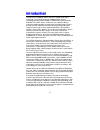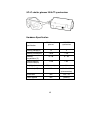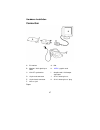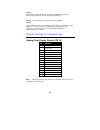- DL manuals
- Jaton
- Video Card
- 3DForce4Ti4200-64
- User Manual
Jaton 3DForce4Ti4200-64 User Manual
Summary of 3DForce4Ti4200-64
Page 1
3dforce4 ti4200-8x 3dforce4 ti4200-64-8x nvidia geforce4 ti4200 with agp 8x user’s manual version 2.00 c o p yr i g h t © 2 0 0 2 j a t o n c o r p o r a t i o n , u s a.
Page 2
2 contents introduction ......................................................................... 5 features .................................................................................. 6 n f inite fx ii e ngine for full programmability ......................... 6 a ccuview - high - resolution...
Page 3
3 software installation ................................................... 14 w indows 98 d river i nstallation .................................. 14 w indows m e d rive i nstallation ................................... 18 m icrosoft w indows nt™4.0 ........................................ 22 w ind...
Page 4
4 t echnical s upport ................................................................... 46 h ow to o btain w arranty s ervice .......................................... 47 limited warranty. .............................................................. 50 o ther l imits . ............................
Page 5
5 introduction introduction introduction introduction the 3dforce4 ti4200-8x and the 3dforce4 ti4200-64-8x video accelerators are nvidia geforce4 ti4200 with agp 8x core technology based on built-in 64mb or 128mb ddr memory modules onboard. These agp 8x bus accelerators are capable of driving extrem...
Page 6
6 features nfinitefx ii engine for full programmability • dual programmable vertex shaders • procedural deformations • programmable matrix palette skinning • real-time hair and fur shading • keyframe animation interpolation • morphing • fog effects: radial, elevation, none-linear • lens effects: fis...
Page 7
7 • multi-desktop integration • advanced windows management • individual application control lightspeed memory architecture ii engine for unmatched performance • four independent memory controllers • lossless z-compression • z-occlusion culling • fast z-clear • auto-precharge • shadow buffers • inte...
Page 8
8 • high-quality hdtv / dvd playback high-definition video processor (hdvp) for full screen, full-frame video playback of hdtv and dvd content • independent hardware color control for video overlay • hardware color-space conversion (yuv 4:2:2 and 4:2:0) • motion compression • 5-tap horizontal by 3-t...
Page 9
9 operating systems • windows®95/98, windows® me, windows® 2000, windows® nt (all), windows® xp system requirement • intel pentium® p4, or compatible system with agp 2x4x8x bus extension slot • cd-rom drive, quad speed or faster • hard drive with at least 10mb free space • ms windows® 98/me/nt 4.0/2...
Page 10
10 hardware description nvidia geforce4ti 4200-8x display memory bracket db 15 vga (rgb out) width height y2 0 1 y2 0 0 product name / pcb version 3dforce4 ti4200-8x 3dforce4 ti4200-64-8x 82218a 82218a core chipset pcb size memory / size nvidia geforce4 ti4200-8x nvidia geforce4 ti4200-8x w = 6.875"...
Page 11
11 display devices output display devices output display devices output display devices output agp plate s_video connector rca composite video connector dvi out connector tv set md-4pin connector 2 1 db 15 vga connector crt monitor analog lcd diaply panel 3 quad output optional 1. Rgb out 2. Tvout 3...
Page 12
12 md 9pin tv out convert cable md 9pin md 4pin (s_video) rca composite cable code length = 8 in cb9d0001 tv out tv out tv out tv out from md 9pin connector to s_video or rca composite md 4pin tv out convert cable md 4pin rca composite cable code length = 3 in cb4d0002 tv out tv out tv out from md 4...
Page 13
13 2. Disconnect the power cord and the monitor cable from the back of the computer. 3. Unfasten the cover mounting screws on your system and remove the system cover. Refer to your system user manual for instructions to determine the location of the mounting screws. 4. Remove the retaining screw tha...
Page 14
14 software installation software installation software installation software installation windows 98 driver installation upgrade video adapter to an existing system. (windows has been pre-loaded) 1. Select [next] to install standard vga graphics adapter at add new hardware wizard screen. 2. Check [...
Page 15
15 7. Insert the software’s cd then click the have disk button. 8. Under copy manufacturer’s file from statement enter d:\ win9x ,click the ok button. (where d is the letter of your cd rom drive, typically, d or e drives, etc.) 9. Select ”3dforce4 ti4200-8x, nvidia geforce4 ti4200 with agp 8x” then ...
Page 16
16 1. The autorun feature will bring-up the “welcome screen”, and you may point to “display driver” then press on it. 2. The microsoft installshield wizard has start loading its setup process, please wait until it has finished..
Page 17
17 3. Click on “next” to continue the process. 4. The windows system will copy all driver files from source media to your local hard disk, please wait until the process has completed..
Page 18
18 5. Click on “finish” to restart your computer. The new display driver will in be place after windows boots-up. Windows me drive installation upgrade video adapter to an existing system. (windows has been pre-loaded) 1. Select [next] to install standard vga graphics adapter at add new hardware wiz...
Page 19
19 to a new system: 1. Select the “display” icon from control panel and then tab on “settings” screen. 2. Select advanced at selection bar. 3. Click on adapter tab. 4. Click the change button at adapter screen 5. Click [specify the location of the driver (advanced)] then check next. 6. Insert softwa...
Page 20
20 1. The autorun feature will bring-up the “welcome screen”, and you may point to “display driver” then press on it. 2. The microsoft installshield wizard has start loading its setup process, please wait until it has finished..
Page 21
21 3. Click on “next” to continue the process. 4. The windows system will copy all driver files from source media to your local hard disk, please wait until the process has completed..
Page 22
22 5. Click on “finish” to restart your computer. The new display driver will be in place after windows boots-up. Microsoft windows nt™4.0 the procedure of display driver installation requires setup with service pack 6 (microsoft® windows nt™4.0) or above first. After your windows desktop has fully ...
Page 23
23 5. Windows nt 4.0 prompt you for the location where those files for video driver. Input the path or unfold with “x:\ winnt4\”. (x: is the cd rom drive where the software & documents cd has been inserted.) 6. If the driver “3dforce4-ti4200-8x, nvidia geforce4 ti4200 with agp 8x” is listed under th...
Page 24
24 1. The autorun feature will bring-up the “welcome screen”, and you may point to “display driver” then press on it. 2. The microsoft installshield wizard has preparing its setup, please wait until it has finished..
Page 25
25 3. Click on “next” to continue. 4. Scroll down and select on the “3dforce4-ti4200-8x, nvidia geforce4 ti4200 with agp 8x” then click on “ok” for next screen. (this selection is for both 64mb and 128mb accelerators.).
Page 26
26 5. The windows system will transmit all driver files from source media to your local hard disk, please wait until the process has completed. 6. Click on “finish” to restart your computer. The new display driver will be in place after windows boots-up. Windows 2000 driver installation upgrade vide...
Page 27
27 1. Select [next] at found new hardware wizard. 2. Check [search for a suitable driver for my device (recommended) ]then select [next]. 3. Insert the software’s cd. 4. Check [specify a location:] 5. Under [copy manufacturer’s files from:] enter d:\ win2k&xp, where d is your cd_rom drive. Then clic...
Page 28
28 1. The autorun feature will bring-up the “welcome screen”, and you may point to “display driver” then press on it. 2. The microsoft installshield wizard has start loading its setup process, please wait until it has finished..
Page 29
29 3. Click on “next” to continue the process. 4. Click on “yes” to continue the installation. Otherwise, you may terminate the process by clicking on “no”..
Page 30
30 5. Click on “finish” to restart your computer. The new display driver will be in place after windows boots-up. Windows xp driver installation upgrade video adapter to an existing system. (windows has been pre-loaded) 1. Select [next] at found new hardware wizard. 2. Check [search for a suitable d...
Page 31
31 7. Select [finish] to restart the computer. Installshield program: microsoft windows® xp detects this new hardware and places the appropriate display driver from its system folder automatically - it doesn’t matter you have added a new driver or changed the existing one. To maximum the video board...
Page 32
32 2. The microsoft installshield wizard has start loading its setup process, please wait until it has finished. 3. Click on “next” to continue the process..
Page 33
33 4. Click on “continue anyway” to continue the installation. Otherwise, you may terminate the process by clicking on “no”. 5. The windows system will install all driver components for new video adapter, please wait until the process has completed..
Page 34
34 6. Click on “finish” to restart your computer. The new display driver will be in place after windows boots-up. Notice: we believe that the all steps mentioned above are clear and the correct procedures for install display driver from manufacturer software’s cd to your operating system. Any proced...
Page 35
35 3d lc shutter glasses vga-pt synchronizer hardware specification component specification 3d lc shutter glasses vga-pt synchronizer working voltage(v) 12 5 working current(ma) working temperature(°c) 0 ~ 50 0 ~ 50 working vertical refresh rate(hz) 150 > 50 weight(gm) 50(w/o wire) 30 dimension(cm 3...
Page 36
36 system requirement 3d acceleration card any chipset from one of the following nvidia product families: tnt (including any tnt2 and vanta products) geforce (including any geforce256, geforce2, geforce3 and geforce4 products) monitor any multiscan crt monitor which supports at least 100hz vertical ...
Page 37
37 hardware installation connection a. Pc monitor g. Bolt b. Monitor's vga signal input cable h. Apec’s graphic card c. Vga-pt synchronizer i. Graphic card's vga output signal port d. 15-pin male connector j. 3d lc shutter glasses e. 15-pin female connector k. 3d lc shutter glasses’ plug f. Glasses ...
Page 38
38 1. Turn off power of the computer. Disconnect monitor's vga signal input cable (b) from graphic card's vga output signal port (i). 2. Connect vga-pt synchronizer(c) 15-pin male connector (d) to graphic card's vga output signal port (i). 3. Screw in the bolts(g) solidly. 4. Connect monitor's vga s...
Page 39
39 • 3d lc shutter glasses will not work unless nvidia’s stereoscopic effect is enabled. • do not turn off and on your monitor when using stereo mode. Nvidia’s stereo signal may be malfunction if monitor’s power is reset. Apec’s lc shutter glasses will detect the stereo signal and stop working autom...
Page 40
40 the cool styling apec’s 3d lc shutter glasses has a lightweight design. The adjustable ear piece allows to fid kits and adults and is able to provides the most comfortable use. How to adjust the proper length of ear piece the tail of 3d lc shutter glasses’ ear piece can be pulled out or pushed in...
Page 41
41 in order to convert 2d images of any direct3d (d3d) or opengl based game into exciting 3d stereoscopic images as well as to display 3d photos with jps format, 1. Directx 8.0 - you may click on “directx” selectable text from welcome screen picture. 2. Nvidia vga driver - you may click on “display ...
Page 42
42 capable of synchronizing a 48.7khz scan rate (e.G., sony hg 1304, nec 4d, 5d, seiko 1450). To display 1024x768 non-interlaced mode at 70hz, the monitor must be capable of synchronizing a 56.4khz scan rate (e.G., nec 4d). Q: windows screen won't come up, it kicks back to dos prompt. Why? Explain a...
Page 43
43 re-configuring your application software to use a compatible video mode. If problem persist in windows, load the standard generic vga driver. The generic vga driver should function properly with virtually every video board and vga (or svga) monitor available. If that is an unsatisfactory solution...
Page 44
44 a set-up engine allows drivers to pass triangles in the form of raw vertex information; whereas, most common designs force triangles to be pre-processed for the rendering engine in terms of delta values for edges, color, and texture. Q4 why does a 3d graphics chip need to have both a rendering en...
Page 45
45 answer synchronous graphics random access memory (sgram) is a new and improved type of memory, custom-designed for graphics use. Q8 what is the advantage of as compared to ordinary dram? Answer is now capable of running at much higher speeds than fast page mode or edo dram. Also, is able to execu...
Page 46
46 conversion table: pin adapters if you will be using a 9-to-15-pin adapter cable to link your 9-pin monitor connector to the 15-pin accelerator card connector, check table carefully before you install the cable. The 9-to-15 pin adapter cables are available from a variety of sources, but they need ...
Page 47
47 telephone: (408) 934-9369 9-5 pst mon. - fri. Fax: (408) 942-6699 email: vgasupport@jaton.Com website: www.Jaton.Com how to obtain warranty service in the worldwide contact: www.Jaton.Com in united states contact: jaton corporation. Service center 556 s.Milpitas blvd., milpitas, ca 95035 (408)-93...
Page 48
48 thailand tel: 662-681-0388 in taiwan contact: in australia contact: jaton technology pty, ltd. Unit 8, 41-49 norcal road, nunawading, vic 3131 australia tel: (mel) 03 9873 3999 (syd) 02 9476 8781 fax 03 9873 3933 fcc shielded cable warning: this equipment has been tested and found to comply with ...
Page 49
49 this product incorporates copyright protection technology that is protected by method claims of certain u.S. Patents and other intellectual property rights owned by macrovision corporation and other rights owners. Use of this copyright protection technology must be authorized by macrovision corpo...
Page 50
50 limited warranty. Manufacturer warrants that the products sold hereunder are free from defects in material and workmanship for a period of two (2) years from manufacturing date. This limited warranty applies only to the original purchaser of jaton product and is not transferable. This limited war...
Page 51
51 part thereof, whether based on contract, tort, and strict liability or otherwise. Under no circumstances, whether based on this limited warranty or otherwise, manufacturer shall not be liable for incidental, special, or consequential damage. Other statements. Manufacturer’s employees or represent...
Page 52
52 services agreement: (1) all applicants shall completed service request form from manufacturer. (2) all returned checks will be charged a $20.00 fee by manufacturer. (3) all repair and replacement services allow 4-6 weeks from the date of receiving by manufacturer. (4) all products without warrant...
Page 53
53 • ask your dealer if there are any known problems with the system requirements or installation procedures for any add-on products that your are purchasing; • buy industry standard products where compatibility issue are more likely to surface; • if you are unsure about installation for a new produ...
Page 54
54 warranty service use only xxxx xx xxxxxx 00.0 xxxx/xxxx xxxxx-xxx-xx s/n: a008000015 product label and manufactured date code serial number - ten or eleven digit code, the serial number consists of the following parts: packaging type manufactured date code production numerical code a 00 8 000015 ...