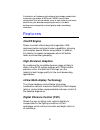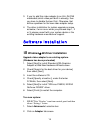- DL manuals
- Jaton
- Video Card
- 3DForceFX5200
- User Manual
Jaton 3DForceFX5200 User Manual
Summary of 3DForceFX5200
Page 1
3dforce fx5200 series nvidia geforcefx ™ 5200 user’s manual version 5.00 c o p y r i g h t © 2 0 0 5 j a t o n c o r p o r a t i o n , u s a.
Page 2: Contents
Contents introduction............................................................. 5 features ..................................................................... 6 c ine fx e ngine ................................................................ 6 h igh -p recision g raphics .........................
Page 3
Hardware installation ...................................... 12 i nstallation p rocedures ............................................ 12 s teps : ........................................................................... 13 software installation ...................................... 14 á w indows...
Page 4
E ntire o bligation . ....................................................... 46 reducing warranty claim rejections. ........ 47 4.
Page 5
Introduction 3dforce fx5200 series video accelerators are nvidia geforcefx ™ 5200 core technology based 128mb ddr memory modules built-in onboard totally. These agp 8x-bus video accelerators are capable of driving very complex geometry and character animation images on your pc desktop incomparably, ...
Page 6: Cinefx Engine
A matchless of hardware and software technology combination, the primary principles of 3dforce fx5200 series video accelerators that will contribute many of new features and more benefits to your desktop computing as well as the best- performance integrated, unusual quality and exceedingly resolutio...
Page 7: Agp 8X
Unified driver architecture (uda) guarantees forward and backward compatibility with software drivers. Simplifies upgrading to a new nvidia product because all nvidia products work with the same driver software. Agp 8x provides double the bandwidth of agp 4x—2.1gb/sec. Vs. 1.1bg/sec. Agp 8x enables ...
Page 8: Support
Microsoft® directx® 9.0 optimizations and support ensures the best performance and application compatibility for all directx 9 applications. New 64-phase video scaler highest quality for scaling dvd and other video to full- screen hdtv resolutions. Opengl® 1.4 optimizations and support ensures the b...
Page 9: Compatibility
Compatibility • nvidia unified driver architecture (uda) • fully compliant professional opengl 1.4 • microsoft directx 9.0 • whql-certified for windows xp, windows 2000, windows nt, windows me, and windows 98 operating systems • windows®95/98, windows® me, windows® 2000, windows® nt (all), windows® ...
Page 10
Hardware description (i) 3dforce fx5200 / fx5200le nvidia geforce fx 5200 display memory bracket db 15 vga (rgb out) width height y2 0 1 product name / pcb version 3dforcefx 5200 3dforcefx 5200le 82228a 82228a core chipset pcb size memory / size nvidia geforce fx 5200 nvidia geforce fx 5200 w = 6.6"...
Page 11
Display devices output (i) 3dforce fx5200 / fx5200le agp plate s_video tvout dvi out connector tv set md-4pin connector 2 2 1 db 15 vga connector crt monitor 3 lcd display panel composite rca convert cable quad output optional 1. Rgb out 2. Tvout 3. Dvi out 4. Dvi convert to rgb (dual rgb) crt monit...
Page 12: Installation Procedures
( ii ) 3df orce f x 5200tv db 15 vga connector tv crt monitor composite rca s-video connector hardware installation installation procedures !! Warning !! Discharge static electricity by touching the ground such as metal part of your case connected with good power ground before you handle the electro...
Page 13: Steps:
Components by unauthorized service personnel. If you do not feel comfortable performing the installation, consult with a qualified computer technician . Steps: 1. Turn off all powers on your system, including any peripherals (printer, external drives, modem, etc.). 2. Disconnect the power cord and t...
Page 14: Windows
3. If you try add this video adapter to an all-in-one mainboard (which video port built-in already), then you have to disable that port first. Otherwise, that will be a problem for the new video adapter setup. 4. The driver installation for system upgrade as same as below, if error occur when you pr...
Page 15
3. Click the change button. 4. Click the next button at update device driver wizard. 5. Click the next button. 6. Select display a list of the drivers in a specific location... Then click the next. 7. Insert the software’s cd then click the have disk button. 8. Under copy manufacturer’s file from st...
Page 16
Microsoft windows for your video adapter, then restart the windows. After the desktop has loaded completely, insert the software’s cd into cd rom drive and proceed with display driver installation which is provided by the hardware manufacturer. 1. Autorun feature brings-up the “welcome screen”, and ...
Page 17
3. Click on “next” to continue the process. 4. The windows system has copy all driver files from source media to your local hard disk; please wait until the process has completed. 17.
Page 18: Windows
5. Click on “finish” to restart your computer, the new display driver will be in place after windows boots-up. á windows ® me drive installation upgrade video adapter to an existing system. (windows has been pre-loaded) 1. Select [next] to install standard vga graphics adapter at add new hardware wi...
Page 19
6. Select [finish] to restart the computer. To a new system: 1. Select the “display” icon from control panel and then tab on “settings” screen. 2. Select advanced at selection bar. 3. Click on adapter tab. 4. Click the change button at adapter screen 5. Click [specify the location of the driver (adv...
Page 20
Software’s cd into cd rom drive and proceed with the display driver installation which is provided by video adapter manufacturer. 1. Autorun feature brings-up the “welcome screen”, and you may point to “display driver” and press on it. 2. Microsoft installshield ® wizard has start loading its setup ...
Page 21
3. Click on “next” to continue the process. 4. The windows system will copy all driver files from source media to your local hard disk; please wait until the process has completed. 21.
Page 22: Microsoft Windows
5. Click on “finish” to restart your computer, the new display driver will be in place after windows boots-up. á microsoft windows ® nt™4.0 the procedure of display driver installation windows nt requires the user to install service pack 6 (microsoft® windows nt™4.0) first. After your windows deskto...
Page 23
4. Select “have disk...” button from the change display page. 5. Windows nt 4.0 prompt you for the location where those files for video driver. Input the path or unfold with “x:\winnt4\”. (x: is the cd rom drive where the software & documents cd has been inserted.) 6. If the driver “3dforce fx5200, ...
Page 24
1. Autorun feature brings-up the “welcome screen”, and you may point to “display driver” and press on it. 2. Microsoft installshield ® wizard has start loading its setup process; please wait until it has completed. 24.
Page 25
3. Click on “next” to continue the process. 4. Scroll down and select on the “3dforce fx5200, nvidia geforce fx5200”, then click on “ok” for next screen. 25.
Page 26: Windows
5. The windows system will copy all driver files from source media to your local hard disk; please wait until the process has completed. 6. Click on “finish” to restart your computer, the new display driver will be in place after windows boots-up. á windows ® 2000 driver installation upgrade video a...
Page 27
1. Select [next] at found new hardware wizard. 2. Check [search for a suitable driver for my device (recommended) then select [next]. 3. Insert the software’s cd. 4. Check [specify a location:] 5. Under [copy manufacturer’s files from:] enter d:\win2k&xp, where d is your cd_rom drive. Then click on ...
Page 28
1. Autorun feature brings-up the “welcome screen”, and you may point to “display driver” and press on it. 2. Microsoft installshield ® wizard has start loading its setup process; please wait until it has completed. 28.
Page 29
3. Click on “next” to continue the process. 4. Click on “yes” to continue the installation. Otherwise, you may terminate the process by clicking on “no”. 29.
Page 30: Windows
5. Click on “finish” to restart your computer, the new display driver will be in place after windows boots-up. á windows ® xp driver installation upgrade video adapter to an existing system. (windows has been pre-loaded) 1. Select [next] at found new hardware wizard. 2. Check [search for a suitable ...
Page 31
7. Select [finish] to restart the computer. Installshield ® program: microsoft windows® xp detects this new hardware and places appropriate display driver from its system folder automatically - it doesn’t matter you have added a new driver or changed the existing one. To maximum the video board acce...
Page 32
2. Microsoft installshield ® wizard has start loading its setup process; please wait until it has completed. 3. Click on “next” to continue the process. 32.
Page 33
4. Click on “continue anyway” to carry through the installation. Otherwise, you may terminate the process by clicking on “stop installation”. 5. The windows system will copy all driver files from source media to your local hard disk; please wait until the process has completed. 33.
Page 34
6. Click on “finish” to restart your computer, the new display driver will be in place after windows boots-up. Notice: we believed that the all steps where mentioned above are the clear and the correct procedures for install display driver from manufacturer software’s cd to your operating system. An...
Page 35
Type (mode 3), and to reduce (decrease) the refresh rate with the monitor's specification. Q: what kind monitors can display 800x600 modes or higher resolution mode? Explain and suggestion: to display 800x600 resolutions at 60hz refresh rate, the monitor must be capable of synchronizing a 31.5khz ho...
Page 36
Effective way to check for conflicts is to replace with the original video driver, or delete and re-install the current video driver to the system. Accomplishing irqs (interrupt request query) settings or troubleshooting the conflicts on hardware source may necessary. Most agp video cards designed f...
Page 37
3d technology is becoming increasingly important (and common) not only in games, but also in other applications such as vrml, which allows 3d scene descriptions in web applications. 3d technology is used for image editing, modeling, and an increasing number of in home and business applications. In g...
Page 38
Stratagems, the speed of software rendering for simple scenes can approach that of low-level hardware 3d rendering. On the other hand, as scenes become more complex (or frame sizes become larger), there are conflicts between using the cpu for high-level game logic, geometry, lighting, and rendering,...
Page 39: 9-to-15 Pin Conversion Table
2 green video1 3 blue video1 4 not used 5 ground 6 red return (ground) 7 green return (ground) 8 blue return (ground) 9 vcc (+5v ddc power) 10 sync return (ground) 11 monitor id (not used) 12 sda (ddc support) 13 horizontal sync 14 vertical sync 15 scl (ddc support) note: analog monochrome type moni...
Page 40
Blue ground 8 return blue 8 sync ground 9 digital ground 10 ground 5 analog video signals black level = 0 v full intensity (white) level = +0.7 v digital visual interface (dvi) connector 1 8 c1 c2 17 24 c3 c4 24 pin dvi female connector built-in onboard. Pin number signals 1 tmds data 2 - 2 tmds dat...
Page 41: Technical Support
18 tmds data 0 + 19 tmds data 0 shield 20 no connection 21 no connection 22 tmds clock shield 23 tmds clock + 24 tmds clock technical support in the event you have a technical problem with this product, please read the readme files in the software cd_rom. Updated drivers are available through jaton’...
Page 42
Service center 556 s.Milpitas blvd., milpitas, ca 95035 (408)-934-9369 in europe contact: jaton europe b.V. Overwegwachter 3, 3034 g, potterdam, netherland (holland) 31-10-412-1154 in thailand contact: jaton (thailand) co., ltd. 27th floor, panjathani tower 127/32 nonsee rd., chongnonsee yannawa, ba...
Page 43
Jaton technology pty, ltd. Unit 8, 41-49 norcal road, nunawading, vic 3131 australia tel: (mel) 03 9873 3999 (syd) 02 9476 8781 fax 03 9873 3933 fcc shielded cable warning: this equipment has been tested and found to comply with the limits for a class b digital device, pursuant to part 15 of the fcc...
Page 44: Other Limits.
Unless otherwise authorized by macrovision corporation. Reverse engineering or disassembly is prohibited. All trademarks and registered trademarks belong to respective owners. © 2005 jaton corporation. All rights reserved. Limited warranty. Manufacturer warrants that the products sold hereunder are ...
Page 45: Exclusive Obligation.
Manufacturer, or against damages result from non- manufacturer made products or components. This warranty does not apply if the product has been damaged by accident, abuse, nor misuse. This warranty also does not apply to products upon which repairs have been affected or attempted by persons other t...
Page 46: Services Agreement:
Registered user: this warranty applies only for a period of two (2) years from purchase date and register within 30 days of purchase date from legal reseller. Others: if the products do not conform to this limited warranty (as herein above described), manufacturer should charge services such as repa...
Page 47
The remainder shall remain in force and effect. Some states do not allow limitation of implied warranties, or exclusive or limitation on product incidental or consequential damages, so above limitation may not apply to you. This warranty gives you specific legal rights. You may have other rights, wh...
Page 48
We also want you to be aware that most hardware warranties only relate to the function of the hardware. In most cases, no assurances are given by the manufacturer that the hardware item will work in conjunction with any other hardware item. If a computer product is not working because it is not comp...