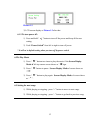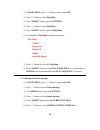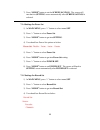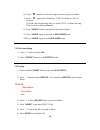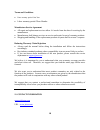Jaton irok digital mp3 player user manual version 5 firmware ver.2.611.101 table of contents 1. Features summary --------------------------------------pg 2 2. Specifications ---------------------------------------------pg 2 3. Button function view --------------------------------pg 3 4. Description ...
1. Features summary 1. Play mp3, wma, and wav music files 2. Play wav and asf voice recording files 3. Support usb port (2.0) 4. Support multi languages: english, chinese traditional, chinese simplified, english&kor, english&jnp, english&eur, english&rus 5. 5 music equalizer effects: normal, jazz, c...
3. Button function view picture 1.1 4. Description of button function power on/power off/play/pause/stop :while the power is off,press the button for power on ;while stopping or pausing, press the button to play or resume; while playing,press the button for pausing; while playing or pausing, press a...
The menu mode,press the button to go to the previous selection of the menu; in the volume mode,press the button to decrease the volume,and press and hold the button for continuous volume decrease. 5. Screen display view picture 1.2 6. Functions description 6.1 turning power on/off 6.1.1 to turn powe...
Picture 1.3 3) lcd screen display as picture 1.2 after that . 6.1.2 to turn power off: 1) press and hold “ ”button to turn off the power and keep all the new setting. 2) push “power switch” from left to right to turn off power. * it will set to default setting when you turn off by power switch. 6.2t...
6.4 repeating – a–b 1) while playing, stopping or pausing, press “mode” button to start the point from. (screen display mode of center-top screen shows “s a-”. Refer to picture 1.4) 2) press “mode” button again to end the point of repeating. (screen display mode from screen shows as “a-b”.) refer to...
1) press and hold “mode” button to get into main menu. 2) press “+” buttonto select record from mic or line in categoryof main menu. (recording… indicator appears on center screen). Refer to picture 1.5 3) press “ ” buttonto stop recording. The file will be generated as “001.Wav” and saved. 6.8 voic...
3) press “ ” button to play line-in type of file. ( sample file name: l001.Wav ) 6.9.3 fm recording file (play under music mode): 1) press and hold “mode” buttonto get into main menu. 2) press “+” buttonto select “music” from main menu to get into music mode. 3) press “ ” button to play fm type of f...
1) in main menu, press “+” button to select menu set. 2) press “mode” button to get into setting. 3) you should see menu listed as below: setting eq playmode screen savings power set record set language exit 4) press “mode” button to get into eq. You should see eq select mode listed as below: settin...
1) in main menu, press “+” button to select menu set. 2) press “+” button to select playmode. 3) press “mode” button to get into setting. 4) press “+” button to select playmode. 5) press “mode” button to get into playmode. 6) you should see playmode mode listed as below: playmode: normal repeat one ...
7) press “mode” button to set the screen savings. The screen will turn back to setting screen automatically after screen savings is selected. 7.1.4 settings for power set 1) in main menu, press “+” button to select menu set. 2) press “+” button to select power set. 3) press “mode” button to get into...
Rate: bitrat: mode: exit 5) press “+” button to select record set setting. 6) press “mode” button to change record set setting. Record set: source: mic fm radio line in encoder: pcm imadpcm msadpcm channels: mono stereo rat: 8khz、11.025khz、22.05khz、44.1khz bitrat: 0kbps mode: song album exit . 7) to...
1) in main menu, press “+” button to select menu set. 2) press “+” button to select language. 3) press mode button to get into setting. 4) press “+” button to select language setting. 5) press “mode” button to get into language setting. 6) press “+” button to select language type from language setti...
6) press “ ” button to select the song you want to play or to delete. 7) press “ ” again after selected the “yes” to confirm or “no” to go back. *it’ll play the selected song after you select “yes”, or delete the song that you wish to delete automatic. 8) press “mode” button to go back to the select...
7) the file you choose to delete will be shown as – delete: play cancel: menu /v004.Wav 8) press to proceed the deletion. 8. Fm radio functions (87.5mhz – 108.00mhz) 8.1 manual search mode: 1) in main menu, press “+” button to select menu fm. 2) press mode to get into fm mode. 3) in fm mode, press b...
2) press mode to get into fm mode. 3) in fm mode, press button. 4) press mode (lcd screen shows as “ save? ”) refer to picture 1.6 5) press mode again to get into auto preset? (auto preset appears from lcd screen). 6) press will automatic search for radio stations. (lcd screen searching for availabl...
4. Please recharge the battery under the following conditions: a、the bar symbol indicating the battery level displayed on the screen is flashing. B、the player shuts down automatically even after rebooting. C、the display on the screen becomes out of format or order. 5. Please do not disconnect the us...
Terms and conditions • parts warranty period: one year • labor warranty period: three months manufacture service agreement • all repair and replacement services allow 4-6 weeks from the date of receiving by the manufacturer • manufacturer shall charge services on service and repair for out of warran...