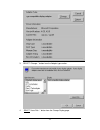- DL manuals
- Jaton
- Video Card
- Video-117PCI-16
- User Manual
Jaton Video-117PCI-16 User Manual
Summary of Video-117PCI-16
Page 1
Video-117pci-16 video-117pci-32 multimedia accelerator user manual version 1.00 copyright © 2002 jaton corporation, usa..
Page 2
2 notice the information in this document is subject to change in order to improve reliability, design, or function without prior notice and does not represent a commitment on the part of the company. In no event will the company be liable for direct, indirect, special, incidental, or consequential ...
Page 3: Contents
3 contents 1. Introduction..........................................................................................5 2. Features.....................................................................................................6 2.1 pci b us i nterface ...............................................
Page 4
4 10.2 c onversion t able : p in a dapters .................................................41 10.3 9- t o -15 p in c onversion t able .........................................................42 10.4 a nalog v ideo s ignals .......................................................................42 11...
Page 5: 1. Introduction
5 1. Introduction video-117pci-16 and video-117pci-32 are based on trident blade t16/t64 (9970) graphics processor with pci bus and dvd playback. With 128-bit memory bus at 143 mhz clock on pci bus aggregation, the performance of these multimedia accelerators are beneficial to brings the dvd playbac...
Page 6: 2. Features
6 2. Features 2.1 pci bus interface • pci bus support at up to 1.06 gbyte/sec transfer rate • dma bus mastering support with scatter gather • execute mode for direct textures, video, and dvd 2.2 performance (@800 mhz piii with 32mb of memory) • pixel processing rate: 800 million pixels/sec • texel a...
Page 7
7 − single-pass processing of diffused, specular lighting and fog − enhanced gouraud shading & phong-like environmental lighting − fast order-independent scene anti-aliasing support − fully opengl-compliant blending including fog & depth cueing − hidden surface removal with 16, 24, or 32-bit z buffe...
Page 8: 2.4 Dvd Support
8 − 256 raster operations (rops) − hardware support for all 2d functions (bitblt, lines, polygons, fills, patterns, clipping, bit masking…) − panning, scrolling, clipping, color expansion, sprites − built-in 32x32 and 64x64 hardware cursor 2.4 dvd support • thama™ architecture enables full dvd playe...
Page 9: 2.7 Memory Bus Interface
9 • dual color space converters (csc) • accelerates yuv planar format 2.6 advanced power management • 7 gpios, suspend and standby modes • internal clock gating on each functional block • pcipm (h/w pci initiated) • agp clock busy/stop and pci clock run • acpi and dpms support 2.7 memory bus interfa...
Page 10: 3. Check List
10 • opengl icd 1.0 and 1.2 3. Check list the package you have purchased should contain the following: þ video-117pci-16, or video-117pci-32 multimedia accelerator þ software and document cd þ quick start guide (printed) if any of these items is missing or damaged, contact your dealer. Important: ke...
Page 11: 5. Hardware Description
11 5. Hardware description 5.1 board layout and specification display memory pci bus y 1 plate s_video composite video db 15 vga product's name / pcb version core chipset / pcb size memory module / size video-117pci-16 video-117pci-32 82117k 82117k trident blade t16 trident blade t64 w = 5.6" x h = ...
Page 12: 6.2 Steps:
12 6.2 steps: 1. Turn off all powers to your system, including any peripherals (printer, external drives, modem, etc.). 2. Disconnect the power cord and the monitor cable from the back of the computer. 3. Unfasten the cover mounting screws on your system and remove the system cover. Refer to your sy...
Page 13
13 1. Autorun feature pops-up “welcome” screen from software’s cd, click on the "display driver" selectable text to start installation..
Page 14
14 2. Tab to “settings” screen, then click on “ advance” button..
Page 15
15 3. Click on “next” button with [advanced] selectable option..
Page 16
16 4. You may proceed the search wizard with “display a list of all the driver in a specific location, so you can select the driver you want.” option, then click on “next” button. 5. Click on “have disk…” button to continue..
Page 17
17 6. You may type e:\v-117\win9x into the dialog box as shown above, or browse on cd, unfold these folders; and click on “ok”. (if e is not your cd-rom drive , substitute e with the correct drive letter.) 7. Wizard has selected “video-117pci (trident blade t16/t64)” then press on “ok” button..
Page 18
18 8. Windows is ready to install the driver for your hardware from cd-rom drive, please click on “next” to do so. 9. Windows system transmit all files to your local hard disk drive, please wait until the process is over..
Page 19
19 10. Click on “finish” to complete the driver installation. 7.1.1 ÿ ÿ m icrosoft w indows nt™4.0 windows nt dose not identify the new pci video adapter, and always placed a default vga video setting when system boots up. To maximum the video board acceleration and performance, you should install t...
Page 20
20 1. Autorun feature brings-up “welcome” screen, click on “display driver” selectable text to start the installation..
Page 21
21 2. Select the “settings” tab screen..
Page 22
22 3. Select “change...” button from the adapter type section. 4. Select “have disk...” button from the change display page..
Page 23
23 5. Microsoft windows nt 4.0 will prompt you for the correct path where the video files are located. Enter “e:\v-117\winnt4\” where e: is the cd rom drive that the software & documents cd has been inserted. 6. If the driver “ video-117pci (trident video t16/t64)” is listed under the display list, ...
Page 24
24 7. Windows system has transmit all files to your local hard disk drive, please wait until the process is over. 8. Once all driver files are copied, restart microsoft windows nt 4.0 for the changes to take effect. Select on “ok” to do so. 7.1.2 ÿ ÿ m icrosoft w indows 2000 microsoft windows®2000 ...
Page 25
25 1. Insert the software cd into your cd-rom drive. Autorun feature pops-up “welcome” screen as above, click on “display driver” selectable text to start the installation. 2. Click on “next” button to continue..
Page 26
26 3. Click on “next” button with [recommended] selectable option. 4. Checked specify a location then click on “next” button again..
Page 27
27 5. You may type e:\v-117\win2000 into the dialog box as shown above, or browse on cd, unfold these folders, and click ok. (if e is not your cd- rom drive, substitute e with the correct drive letter.) 6. Wizard confirms the driver files for hardware from your cd-rom, click on “next” button now..
Page 28
28 7. Click on “yes” to continue the installation. Windows system has transmit all files to your local hard disk drive, please wait until the process is over. 8. Click on “finish” button and restart your computer after that..
Page 29
29 7.1.3 ÿ ÿ m icrosoft w indows ® xp microsoft windows® xp detects this device and placed appropriate display driver from its operating system automatically, it doesn’t matter you have add a new or change the existing one. To maximum the video board acceleration and breadth its performance, you may...
Page 30
30 2. Click on “next” button to continue. 3. New hardware wizard searches device has been install..
Page 31
31 4. Click on “next” button with [advanced] selectable option. 5. You may type e:\v-117\winxp into the dialog box as shown above, or browse on cd, unfold these folders, and click on “next” button..
Page 32
32 6. Wizard searches for new device and driver files. 7. Click on “continue anyway” to keep up the driver installation..
Page 33
33 8. Windows system has transmit all driver files to your local hard disk drive, please wait until the process is over, then click on “finish” button. 8. Technical assistance (q & a) q: why is the display shifted or changed sizes when i switch display modes? A: some monitors lack auto-sizing featur...
Page 34
34 to display 800x600 resolution at 60hz refresh rate, the monitor must be capable of synchronizing a 31.5khz horizontal scan rate (e.G., nec 2a, 3d). At 72hz refresh rate, the monitor must be capable of synchronizing a 48.0khz scan rate (e.G., sony hg 1304, nec 4d, 5d, seiko 1450). To display 1024x...
Page 35
35 their website, there are many technical articles to help users with this subject, such as troubleshooting with vxd errors, virus, fatal exceptions, etc., more details cover on each issue are descriptive and familiar with, and exclusively further to our support. Q: system hangs-up after installing...
Page 36: 8.1 Tips
36 automatically setup the display frequency without loading video driver. Try to turn it off, or change settings of monitor type in your system. Q: selection of color, resolution and refresh rate combination that always back to default after restart the system. A: accordingly, there must be a bug (...
Page 37: 9.1 Standard Modes
37 9.1 standard modes mode # resolution -colors horz khz vert hz mem req text res. Mode type scan type 0h,1h 320x200-16 31.4 70 2mb 40x25 text ni 2h,3h 640x400-16 31.4 70 2mb 80x25 text ni 4h,5h 320x200-4 31.4 70 2mb 40x25 graph ni 6h 640x200-2 31.4 70 2mb 80x25 graph ni 7h 720x350-mono 31.5 70 2mb ...
Page 38: 9.2 Extended Modes
38 9.2 extended modes mode # resolution -colors horz khz vert hz mem req text res. Mode type scan type 50h 640x480-16 31.5 60 2m 80x43 text ni 51h 640x473-16 31.5 60 2m 80x43 text ni 52h 640x480-16 31.5 60 2m 80x60 text ni 53h 1056x350-16 31.3 70 2m 132x25 text ni 54h 1056x480-16 31.3 60 2m 132x30 t...
Page 39
39 mode # resolution -colors horz khz vert hz mem req text res. Mode type scan type 66h_1 1600x1200-256 62.5 96i 2m 200x75 graph i 6ah_1 800x600-16 37.8 60 2m 100x75 graph ni 6bh 640x400-16m 31.6 70 2m 80x25 graph ni 6ch_4 640x480-16m 43.2 85 2m 80x30 graph ni 6ch_3 640x480-16m 37.5 75 2m 80x30 grap...
Page 40
40 mode # resolution -colors horz khz vert hz mem req text res. Mode type scan type 3ch_0 320x240-16m 31.5 60 2m 40x15 graph 3dh_3 400x300-16m 53.7 85 2m 50x18 graph 3dh_2 400x300-16m 46.9 75 2m 50x18 graph 3dh_1 400x300-16m 37.9 60 2m 50x18 graph 42/3h 320x200-32k/64k 31.6 70 2m 40x12 graph 44/5h_4...
Page 41
41 10. Pinout and sync frequencies 10.1 analog color display pinouts (db 15) pin function 1 red video1 2 green video1 3 blue video1 4 not used 5 ground 6 red return (ground) 7 green return (ground) 8 blue return (ground) 9 vcc (+5v ddc power) 10 sync return (ground) 11 monitor id (not used) 12 sda (...
Page 42: 10.4 Analog Video Signals
42 10.3 9-to-15 pin conversion table 9 pin signals pin no. 15 pin signals pin no. Red 1 red 1 green 2 green 2 blue 3 blue 3 horz sync 4 horz sync 13 vert sync 5 vert sync 14 red ground 6 return red 6 green ground 7 return green 7 blue ground 8 return blue 8 sync ground 9 digital ground 10 ground 5 1...
Page 43: 11.1 Technical Support
43 to which the receiver is connected. Consult an experienced radio/tv technician for help. The user may find the following booklet prepared by the federal communications commission helpful: “how to identify and resolve radio/tv interference problems”. This booklet is available from the u.S. Governm...
Page 44: 12.
44 in europe contact: jaton europe b.V. Overwegwachter 3, 3034 g, potterdam, netherland (holland) 31-10-412-1154 in thailand contact: jaton (thailand) co., ltd. 27th floor, panjathani tower 127/32 nonsee rd., chongnonsee yannawa, bangkok 10120 thailand tel: 662-681-0388 in taiwan contact: in austral...
Page 45: 12.3 Other Statements.
45 against damages or defects arising out of improper or abnormal use of handling of the products; against defects or damages arising from improper installation (where installation is by persons other than manufacturer), against defects in products or components not manufactured or installed by manu...
Page 46: 12.5 Services Agreement:
46 whether based on its costs. Shipping and installation of the replacement products or replacement parts shall be at user’s expanse. 12.5 services agreement: (1) all applicants shall completed service request form from manufacturer. (2) all returned checks would be charged a $20.00 fee by manufactu...
Page 47: Warranty Service Use Only
47 • buy industry standard products where compatibility issue are more likely to surface; • if you are unsure about installation for a new product, contact your dealer’s service department. We believe it is important for you to know and understand what your warranty coverage provides and what it doe...