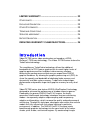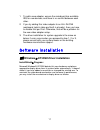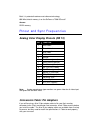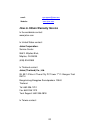- DL manuals
- Jaton
- Video Card
- Video-PX7300GS-256
- User Manual
Jaton Video-PX7300GS-256 User Manual
Summary of Video-PX7300GS-256
Page 1
Video-px7300 series nvidia geforce ™ 7300 series user’s manual version 1.00 c o p y r i g h t © 2 0 0 6 j a t o n c o r p o r a t i o n , u s a.
Page 2: Contents
Contents introduction ......................................................................... 3 features and specifications ......................................... 4 system requirement .......................................................... 6 check list ..........................................
Page 3
Limited warranty .............................................................. 22 o ther l imits .............................................................................. 22 e xclusive o bligation ............................................................... 23 o ther s tatements ..............
Page 4: Video-Px7300 Series
Setup, crucial math elements of the pixel shader, and texture manipulations, the newest engine lets 3d graphics developers achieve new levels of performance and visual quality. A combination of a hardware video processor and video decode software, nvidia purevideo technology delivers stunning video ...
Page 5
Nvidia® cinefx® 4.0 engine delivers advanced visual effects at unimaginable speeds. Full support for microsoft® directx® 9.0 shader model 3.0 enabling stunning and complex special effects. Next-generation shader architecture with new texture unit design streamlines texture processing for faster and ...
Page 6
Dual 400mhz ramdacs blazing-fast ramdacs support dual qxga displays with ultra-high, ergonomic refresh rates up to and including 2048x1536@85hz. Single-link dvi support able to drive the industry’s largest and highest resolution flat-panel displays. Compatibility • nvidia unified driver architecture...
Page 7
Hardware description note: low profile configuration requires 2 slots. Product name / pcb version core chipset pcb size memory size video-px7300gs 82358a nvidia geforce 7300gs w=6.25” x h=2.5” 32m*16 x 2 ddr2 bga 128mb video-px7300gs-256 82358a nvidia geforce 7300gs w=6.25” x h=2.5” 32m*16 x 4 ddr2 ...
Page 8
Accessories for vga cards are sold separately. Please go to http://store.Anvshopper.Net for details. Display devices output 8.
Page 9: Installation Procedures
1. Dvi out - dvi connects to lcd display panel. 2. Dvi converts to rgb with dvi-rgb converter for dual rgb out. 3. Tv-out - md4 connector converts s-video to rca composite output or direct connects s-video to tv set. 4. Rgb out - db15 vga connector to analog monitor. Hardware installation installati...
Page 10: Steps:
!! Warning!! Discharge static electricity by touching the ground such as metal part of your case connected with good power ground before you handle the electronic circuit boards. The manufacturer assumes no liability for any damage, caused directly or indirectly, by improper installation of any comp...
Page 11: Windows
1. To add a new adapter, ensure the mainboard has available irq for new devices, and there is no conflict between each other. 2. If you try adding this video adapter to an all-in-one mainboard (which video port built-in already), then you have to disable that port first. Otherwise, that will be a pr...
Page 12
1. Autorun feature brings-up the “welcome screen”, and you may point to “display driver” and then press on it. 2. Microsoft installshield ® wizard has start loading its setup process; please wait until it has completed. 12.
Page 13
3. Click on “next” to continue the process. 4. The windows system will copy all driver files from source media to your local hard disk; please wait until the process has completed. 13.
Page 14
5. Click on “finish” to restart your computer, the new display driver will be in place after windows boots-up. Notice: we believe that the all the installation steps mentioned above are clear from manufacturer software’s cd to your operating system. Any procedures other than these processes have not...
Page 15
Developer. To center the display with normal type (mode 3), and to reduce (decrease) the refresh rate with the monitor's specification. Q: what kind monitors can display 800x600 modes or higher resolution mode? Explain and suggestion: to display 800x600 resolution at 60hz refresh rate, the monitor m...
Page 16
Driver should function properly with virtually every video board and vga (or svga) monitor available. If that is an unsatisfactory solution, you may have to upgrade to a monitor that supports the desired video mode. Some new monitors are also synchronizing this problem because built-in ddc (data-dig...
Page 17
Both, it is patented hardware and software technology. Q6: what kind of memory is on the geforce a 7300 gs card? Answer ddr2 memory. Pinout and sync frequencies analog color display pinouts (db 15) pin function 1 red video1 2 green video1 3 blue video1 4 not used 5 ground 6 red return (ground) 7 gre...
Page 18: 9-to-15 Pin Conversion Table
The adapter cable requires a d-shaped 9 pin female connector and a d-shaped 15 pin male connector. 9-to-15 pin conversion table 9 pin signals pin no. 15 pin signals pin no. Red 1 red 1 green 2 green 2 blue 3 blue 3 horz sync 4 horz sync 13 vert sync 5 vert sync 14 red ground 6 return red 6 green gro...
Page 19: Technical Support
7 ddc data 8 no connection 9 tmds data 1 - 10 tmds data 1 + 11 tmds data 1 shield 12 no connection 13 no connection 14 +5 v power 15 ground (for +5 v) 16 hot plug detect 17 tmds data 0 - 18 tmds data 0 + 19 tmds data 0 shield 20 no connection 21 no connection 22 tmds clock shield 23 tmds clock + 24 ...
Page 20
Email: vgasupport@jaton.Com website: www.Jaton.Com how to obtain warranty service in the worldwide contact: www.Jaton.Com in united states contact: jaton corporation. Service center 556 s. Milpitas blvd., milpitas, ca 95035 (408)-934-9369 in thailand contact: jaton (thailand) co., ltd. 93, 93/1-2 mo...
Page 21
In australia contact: jaton technology pty, ltd. Unit 8, 41-49 norcal road, nunawading, vic 3131 australia tel: (mel) 03 9873 3999 (syd) 02 9476 8781 fax 03 9873 3933 fcc shielded cable warning: this equipment has been tested and found to comply with the limits for a class b digital device, pursuant...
Page 22: Other Limits
Limited warranty manufacturer warrants that the products sold hereunder are free from defects in material and workmanship for a period of two (2) years from manufacturing date. This limited warranty applies only to the original purchaser of jaton product and is not transferable. This limited warrant...
Page 23: Exclusive Obligation
Products; against defects or damages arising from improper installation (where installation is by persons other than manufacturer), against defects in products or components not manufactured or installed by manufacturer, or against damages result from non-manufacturer made products or components. Th...
Page 24: Services Agreement:
Registered user: this warranty applies only for a period of two (2) years from purchase date and register within 30 days of purchase date from legal reseller. Others: if the products do not conform to this limited warranty (as herein above described), manufacturer should charge services such as repa...
Page 25
Rights. You may have other rights, which may vary from state to state. This warranty applies only to this product, and is governed by the law of the state of california. Reducing warranty claim rejections to reduce the potential of incurring damages not covered by manufacturers warranties, we strong...
Page 26
Possibility of incompatibility issue before you purchase add-on or accessories. Warranty service use only xxxx xx xxxxxx 00.0 xxxx/xxxx xxxxx-xxx-xx s/n: a008000015 product label and manufactured date code serial number - ten or eleven digit code, the serial number consists of the following parts: p...