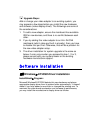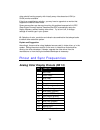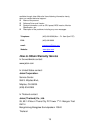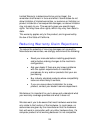- DL manuals
- Jaton
- Video Card
- Video-PX7600GS-256
- User Manual
Jaton Video-PX7600GS-256 User Manual
Summary of Video-PX7600GS-256
Page 1
Video-px7000 series nvidia geforce ™ 7000 series user’s manual version 1.00 c o p y r i g h t © 2 0 0 6 j a t o n c o r p o r a t i o n , u s a.
Page 2: Contents
Contents introduction ......................................................................... 3 features and specifications ......................................... 4 system requirement .......................................................... 6 check list ..........................................
Page 3
O ther l imits .............................................................................. 22 e xclusive o bligation ............................................................... 22 o ther s tatements .................................................................... 22 t erms and c onditions...
Page 4: Video-
Features and specifications video- px7000 series full microsoft® directx® 9.0 shader model 3.0 support the standard for today’s pcs and next-generation consoles enables stunning and complex effects for cinematic realism. Nvidia gpus offer the most complete implementation of the shader model 3.0 feat...
Page 5
Out-of-box experience for every user and delivers continuous performance and feature updates over the life of your nvidia product. Nview multi-display technology the nvidia® nview® hardware and software technology combination delivers maximum flexibility for multi-display options, and provides unpre...
Page 6
System requirement • intel pentium® p4 or compatible system with pci express bus (x16) extension slot • cd-rom drive, quad speed or faster • hard drive with at least 100mb free space • ms windows® 2000/xp operating system • minimum 350 watt power supply for (minimum recommended power supply with +12...
Page 7
Hardware description product name / pcb version core chipset pcb size memory size video-px7600gs 82378a nvidia geforce 7600gs w=6.6” x h=4.376” 16m*16 x 4 ddr2 bga 128mb video-px7600gs-256 82378a nvidia geforce 7600gs w=6.6” x h=4.376” 16m*16 x 8 ddr2 bga 256mb video-px7600gs-256 82378a nvidia gefor...
Page 8
Video-px7600gt-256 82368a nvidia geforce 7600gt w=6.875” x h=4.376” 16m*32 x 4 ddr3 bga 256mb video-px7900gt-256 p455 / 82388 nvidia geforce 7900gt w=7.8” x h=4.376” 8m*32 x 8 ddr3 bga 256mb accessories for vga cards are sold separately. Please go to http://store.Anvshopper.Net for details. Display ...
Page 9
1. Dvi out - dvi connects to lcd display panel. 2. Dvi converts to rgb with dvi-rgb converter for vga out. 3. Dvi out - dvi connects to lcd display panel. 4. Dvi converts to rgb with dvi-rgb converter for vga out. 5. Tv-out – md 9pin connector for component, s-video or composite out. 9.
Page 10: Installation Procedures
Hardware installation installation procedures !! Warning!! Discharge static electricity by touching the ground such as metal part of your case connected with good power ground before you handle the electronic circuit boards. The manufacturer assumes no liability for any damage, caused directly or in...
Page 11: Windows
Upgrade steps: add or change your video adapter to an existing system, you may precede a few steps before you install the new hardware and software (video display driver). The followings are some of the considerations: 1. To add a new adapter, ensure the mainboard has available irq for new devices, ...
Page 12
1. Autorun feature brings-up the “welcome screen”, and you may point to “display driver” and then press on it. 2. Microsoft installshield ® wizard has start loading its setup process; please wait until it has completed. 12.
Page 13
3. Click on “next” to continue the process. 4. The windows system will copy all driver files from source media to your local hard disk; please wait until the process has completed. 13.
Page 14
5. Click on “finish” to restart your computer, the new display driver will be in place after windows boots-up. Notice: we believe that the all the installation steps mentioned above are clear from manufacturer software’s cd to your operating system. Any procedures other than these processes have not...
Page 15
Developer. To center the display with normal type (mode 3), and to reduce (decrease) the refresh rate with the monitor's specification. Q: what kind monitors can display 800x600 modes or higher resolution mode? Explain and suggestion: to display 800x600 resolution at 60hz refresh rate, the monitor m...
Page 16
Driver should function properly with virtually every video board and vga (or svga) monitor available. If that is an unsatisfactory solution, you may have to upgrade to a monitor that supports the desired video mode. Some new monitors are also synchronizing this problem because built-in ddc (data-dig...
Page 17: 9-to-15 Pin Conversion Table
Note: analog monochrome type monitors use green video for all video input and ignore red and blue video. Conversion table: pin adapters if you will be using a 9-to-15-pin adapter cable to link your 9-pin monitor connector to the 15-pin accelerator card connector, check table carefully before you ins...
Page 18: Technical Support
24 pin dvi female connector built-in onboard. Pin number signals 1 tmds data 2 - 2 tmds data 2 + 3 tmds data 2 shield 4 no connection 5 no connection 6 ddc clock 7 ddc data 8 no connection 9 tmds data 1 - 10 tmds data 1 + 11 tmds data 1 shield 12 no connection 13 no connection 14 +5 v power 15 groun...
Page 19
Available through jaton web site. Have following information handy when you contact technical support: ; name of the product. ; software driver and version. ; system information, such as cpu speed, bios version, monitor specification, etc. ; description of the problems including any error messages. ...
Page 20
Tel: 662-336-1212 fax: 662-336-1213 tech support: 662-336-0818 in taiwan contact: in australia contact: jaton technology pty, ltd. Unit 8, 41-49 norcal road, nunawading, vic 3131 australia tel: (mel) 03 9873 3999 (syd) 02 9476 8781 fax 03 9873 3933 fcc shielded cable warning: this equipment has been...
Page 21
Software license agreement: the company grants the customer a non-exclusive, non-transferable license to use the software in this package for internal use on a single computer system. No other license of any kind is granted to any part of the product or any of the intellectual property therein. Limi...
Page 22: Other Limits
Other limits the forgoing is in lieu of all other warranties, expressed or implied. Including but not limited to the implied warranties of merchantability and fitness for a particular purpose. Manufacturer does not warrant against damages or defects arising out of improper or abnormal use of handlin...
Page 23: Services Agreement:
Purchase date of jaton original invoice. Reseller/ vendor: this warranty applies only for a period of two (2) years from manufacturing date. Registered user: this warranty applies only for a period of two (2) years from purchase date and register within 30 days of purchase date from legal reseller. ...
Page 24
Limited warranty is determined to be void or illegal, the remainder shall remain in force and effect. Some states do not allow limitation of implied warranties, or exclusive or limitation on product incidental or consequential damages, so above limitation may not apply to you. This warranty gives yo...
Page 25
With another product, or because it has not been properly installed and set-up, the manufacturer does not pay for the service time. To help avoid these inconveniences, contact a professional consultant that one can help you determine the possibility of incompatibility issue before you purchase add-o...