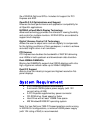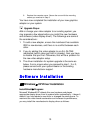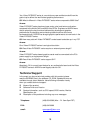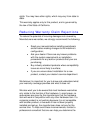- DL manuals
- Jaton
- Video Card
- Video-PX7800GT
- User Manual
Jaton Video-PX7800GT User Manual
Summary of Video-PX7800GT
Page 1
Video-px7800gt series nvidia geforce ™ 7800gt user’s manual version 1.00 c o p y r i g h t © 2 0 0 5 j a t o n c o r p o r a t i o n , u s a.
Page 2: Contents
Contents introduction ......................................................................... 3 features and specifications ......................................... 3 system requirement .......................................................... 6 check list ..........................................
Page 3: Video-Px7800Gt Series
3 introduction the new video-px7800gt series represent a significant leap forward in 3d graphics design, delivering the unparallel horsepower and revolutionary technologies you need to tear through the latest games. Video-px7800gt series deliver blazing frame rates and outstanding image quality so y...
Page 4
4 nvidia® cinefx™ 4.0 engine delivers advanced visual effects at unimaginable speeds. Full support for microsoft® directx® 9.0 shader model 3.0 enables stunning and complex special effects. Next-generation shader architecture with new texture unit design streamlines texture processing for faster and...
Page 5
5 wmv-hd—with minimal cpu usage so the pc is free to do other work. Feature requires supported video software. Advanced motion adaptive de-interlacing smoothes video and dvd playback on progressive displays to deliver a crisp, clear picture that rivals high-end home theater systems. Feature requires...
Page 6
6 life of nvidia geforce gpus. Includes full support for pci express and agp. Opengl® 2.0 optimizations and support ensures the best performance and application compatibility for all opengl applications. Nvidia® nview® multi-display technology advanced technology provides the ultimate in viewing fle...
Page 7
7 check list • video-px7800gt multimedia accelerator • mini-din 9-pin converter cable for vivo connection (part # cb9d0006) • dvi to rgb converter (x2) • standard 4 pin to 6 pin pci-e power converter cable (part # cb6d0001) • software & documents cd • quick start guide (printed) hardware description...
Page 8
8 display devices output 1. Dvi out - dvi connects to lcd display panel. 2. Dvi converts to rgb with dvi-rgb converter for vga out. 3. Dvi out - dvi connects to lcd display panel. 4. Dvi converts to rgb with dvi-rgb converter for vga out. 5. Video out - connects to hdtv via component video out or to...
Page 9: Installation Procedures
9 6. Video in – connects to dvd player or camcorder via s-video in or composite in. Hardware installation installation procedures !! Warning!! Discharge static electricity by touching the ground such as metal part of your case connected with good power ground before you handle the electronic circuit...
Page 10: Windows
10 6. Replace the computer cover. Secure the cover with the mounting screws you removed in step 3. You have now completed the installation of your new graphics adapter on your system. Upgrade steps: add or change your video adapter to an existing system, you may precede a few steps before you instal...
Page 11
11 1. Autorun feature brings-up the “welcome screen”, and you may point to “display driver” and then press on it. 2. Microsoft installshield ® wizard has start loading its setup process; please wait until it has completed..
Page 12
12 3. Click on “next” to continue the process. 4. The windows system will copy all driver files from source media to your local hard disk; please wait until the process has completed..
Page 13: Windows
13 5. Click on “finish” to restart your computer, the new display driver will be in place after windows boots-up. á windows ® 2000 driver installation installshield ® program: microsoft windows®2000 detects this new hardware and places appropriate display driver from its system folder automatically ...
Page 14
14 1. Autorun feature brings-up the “welcome screen”, and you may point to “display driver” and then press on it. 2. Microsoft installshield ® wizard has start loading its setup process; please wait until it has completed..
Page 15
15 3. Click on “next” to continue the process..
Page 16
16 4. Click on “finish” to restart your computer, the new display driver will be in place after windows boots-up. Notice: we believe that the all the installation steps mentioned above are clear from manufacturer software’s cd to your operating system. Any procedures other than these processes have ...
Page 17
17 today, most video drivers are developed for 32-bit processing and may require a channel to code/decode. Conflict between device drivers and tsr (terminate- and-stay-resident) programs will inverted the display, and are particularly effectual at crashing computer. The mosteffective way to check fo...
Page 18: Technical Support
18 yes, video-px7800gt series is a revolutionary new architecture built from the ground up to deliver the world's best graphics performance. Q2: what is different in video-px7800gt series when compared to 6800 ultra? Answer video-px7800gt series has brand new vertex, pixel and texture units when com...
Page 19
19 website: www.Jaton.Com how to obtain warranty service in the worldwide contact: www.Jaton.Com in united states contact: jaton corporation. Service center 556 s. Milpitas blvd., milpitas, ca 95035 (408)-934-9369 in thailand contact: jaton (thailand) co., ltd. 93, 93/1-2 moo 4 thana city pc tower 1...
Page 20
20 in australia contact: jaton technology pty, ltd. Unit 8, 41-49 norcal road, nunawading, vic 3131 australia tel: (mel) 03 9873 3999 (syd) 02 9476 8781 fax 03 9873 3933 fcc shielded cable warning: this equipment has been tested and found to comply with the limits for a class b digital device, pursu...
Page 21: Other Limits
21 limited warranty manufacturer warrants that the products sold hereunder are free from defects in material and workmanship for a period of two (2) years from manufacturing date. This limited warranty applies only to the original purchaser of jaton product and is not transferable. This limited warr...
Page 22: Exclusive Obligation
22 products; against defects or damages arising from improper installation (where installation is by persons other than manufacturer), against defects in products or components not manufactured or installed by manufacturer, or against damages result from non-manufacturer made products or components....
Page 23: Services Agreement:
23 registered user: this warranty applies only for a period of two (2) years from purchase date and register within 30 days of purchase date from legal reseller. Others: if the products do not conform to this limited warranty (as herein above described), manufacturer should charge services such as r...
Page 24
24 rights. You may have other rights, which may vary from state to state. This warranty applies only to this product, and is governed by the law of the state of california. Reducing warranty claim rejections to reduce the potential of incurring damages not covered by manufacturers warranties, we str...
Page 25
25 possibility of incompatibility issue before you purchase add-on or accessories. Warranty service use only xxxx xx xxxxxx 00.0 xxxx/xxxx xxxxx-xxx-xx s/n: a008000015 product label and manufactured date code serial number - ten or eleven digit code, the serial number consists of the following parts...