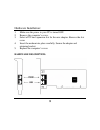Wincomm v.92_lx internal 56kbps fax data modem with caller id quick start guide version 1.0 features/specifications • v.90, v.92, itu-t, v.34, v.32 bis, v.32, v.22 bis v.22 and bell 212a, itu-t, v.23, v.21 and bell 103 • transmission speed – receiving rate up to 56kbps (downstream), and transmit rat...
2 system requirements: • x86 compatible pc with a pci bus expansion slot • cd-rom drive, quad speed or faster • hard drive with at least 100mb free space • microsoft windows® xp, windows® vista • sound card required for voice and answering functions check list: • internal pci modem • rj11 phone cord...
3 hardware installation: 1. Make sure the power to your pc is turned off. 2. Remove the computer’s cover. 3. Select a pci bus expansion slot for the new adapter. Remove the slot cover 4. Insert the modem into place carefully. Secure the adapter and retaining bracket. 5. Replace the computer’s cover....
4 software installation: this guide is intended to help you get started quickly with driver installation in microsoft windows. Important notice: add second modem or change the modem to an existing pc system, you may proceed a few steps before install the new hardware and software (modem’s driver). T...
5 after your xp’s desktop loads-up completely, the new hardware wizard will be prompt for your modem. If your windows system has trouble to detect it, or your desktop problem to starts-up after modem added physically, please re-start your windows system again, and make sure the motherboard utility h...
6 speakerphone, however, it does not have a microphone or speakerphone socket to operate in speakerphone mode. Installation – 1) insert cd, click on software faxtalk se to install software or can use explore cd and go into faxtalk se folder , d:\faxtalk se, double click on setup to install. 2) choos...
7 to enable caller id - open faxtalk communicator and select configure> program> modem> advanced >distinctive ring/caller id setting check the box, “use faxtalk for distinctive ring/ caller id service check the box, “enable caller id detection on incoming calls” make sure the caller id initializatio...
8 for more information on faxtalk please check your cd faxtalk user guide. Limited warranty. Manufacturer warrants that the products sold hereunder are free from defects in material and workmanship for a period of two (2) years from manufacturing date. This limited warranty applies only to the origi...
9 against defects in products or components not manufactured or installed by manufacturer, or against damages result from non-manufacturer made products or components. This warranty does not apply if the product has been damaged by accident, abuse, nor misuse. This warranty also does not apply to pr...
10 purchase date of jaton original invoice. Reseller/ vendor: this warranty applies only for a period of two (2) years from manufacturing date. Registered user: this warranty applies only for a period of two (2) years from purchase date and customer must register within 30 days of purchase date from...
11 (2) all returned checks will be charged a $20.00 fee by manufacturer. (3) all repair and replacement services allow 4-6 weeks from the date of receiving by manufacturer. (4) all products without warranties require service processing fee $20 (payment in advance), which is not refundable. Entire ob...
12 • read your manuals before installing peripherals and/or before making changes to the machine’s configuration; • ask your dealer if there are any known problems with the system requirements or installation procedures for any add-on products that your are purchasing; • buy industry standard produc...
13 warranty service use only xxxx xx xxxxxx 00.0 xxxx/xxxx xxxxx-xxx-xx s/n: a008000015 product label and manufactured date code serial number - ten or eleven digit code, the serial number consists of the following parts: packaging type manufactured date code production numerical code a 00 8 000015 ...
14 fcc shielded cable warning: this equipment has been tested and found to comply with the limits for a class b digital device, pursuant to part 15 of the fcc rules.Operation is subject to the following conditions: (1) this device may not cause harmful interference, and (2) this device must accept a...