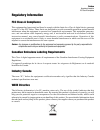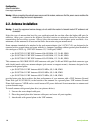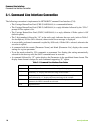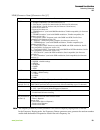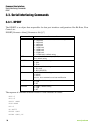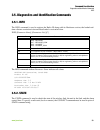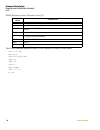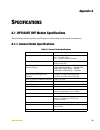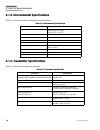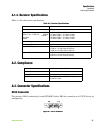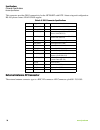- DL manuals
- Javad
- Modem
- AW400
- Operator's Manual
Javad AW400 Operator's Manual
All contents in this manual are copyrighted by JAVAD GNSS.
All rights reserved.The information contained herein may not be used, accessed, copied,
stored, displayed, sold, modified, published, or distributed, or otherwise reproduced without express written
consent from JAVAD GNSS
* Other names for marketing purposes are HPT404, AW400BT, AW400 and AW400AF
HPT404BT*
UHF Modem
Operator’s Manual
Version 1.2
Last Revised May 17, 2011
Summary of AW400
Page 1
All contents in this manual are copyrighted by javad gnss. All rights reserved.The information contained herein may not be used, accessed, copied, stored, displayed, sold, modified, published, or distributed, or otherwise reproduced without express written consent from javad gnss * other names for m...
Page 2
Www.Javad.Com.
Page 3: Able
3 www.Javad.Com t able of c ontents preface . . . . . . . . . . . . . . . . . . . . . . . . . . . . . . . . . . . . . . . . . . . . . . . . . . . . . . . . . . . . . . 5 terms and conditions. . . . . . . . . . . . . . . . . . . . . . . . . . . . . . . . . . . . . . . . . . . . . . . . . . . . . . . ...
Page 4
4 www.Javad.Com 2.8. Loading new firmware . . . . . . . . . . . . . . . . . . . . . . . . . . . . . . . . . . . . . . . . . . . . . . . . . 22 2.9. Bluetooth configuration . . . . . . . . . . . . . . . . . . . . . . . . . . . . . . . . . . . . . . . . . . . . . . . . . 23 chapter 3. Command line int...
Page 5: Reface
5 www.Javad.Com p reface thank you for purchasing this product. The materials available in this manual (the “manual”) have been prepared by javad gnss, inc. (“javad gnss”) for owners of javad gnss products. It is designed to assist owners with the use of hpt404bt and its use is subject to these term...
Page 6
Preface terms and conditions 6 www.Javad.Com damages or costs incurred in connection with obtaining substitute products or software, claims by others, inconvenience, or any other costs. In any event, javad gnss shall have no liability for damages or otherwise to you or any other person or entity in ...
Page 7: Regulatory Information
Preface regulatory information fcc class a compliance 7 www.Javad.Com regulatory information fcc class a compliance this equipment has been tested and found to comply with the limits for a class a digital device, pursuant to part 15 of the fcc rules. These limits are designed to provide reasonable p...
Page 8: Manual Conventions
Preface manual conventions weee directive 8 www.Javad.Com manual conventions this manual uses the following conventions: screen captures this manual includes sample screen captures. Your actual screen can look slightly different from the sample screen due to the modem you have connected, operating s...
Page 9: Chapter 1
Chapter 1 9 www.Javad.Com i ntroduction external extra rugged digital high power uhf radio transceiver programmable in frequency ranges from 406 to 470 mhz. It has gmsk, dbpsk, dqpsk, 4fsk, d8psk, and d16qam modulations with advanced forward error correction and data scrambling. The output power is ...
Page 10: 1.1. Getting Acquainted
Introduction getting acquainted leds 10 www.Javad.Com 1.1. Getting acquainted the hpt404bt is a rugged and very powerful external radio transceiver 146 mm wide 75 mm deep 44 mm high, weighs 488 g. 1.1.1. Leds external led's (see figure 1-2) are used for link and line status indication: 1.1.2. Data a...
Page 11: 1.1.4. Mounting Bracket
Introduction getting acquainted external antenna and bluetooth antenna connectors 11 www.Javad.Com 1.1.3. External antenna and bluetooth antenna connectors the external antenna connects to the bnc external antenna connector and bluetooth antenna connects to the sma connector which are placed on the ...
Page 12: 1.1.6. Literature
Introduction getting acquainted literature 12 www.Javad.Com 1.1.6. Literature hpt404bt literature, including manuals and other product information are available on the javad gnss website (http://www.Javad.Com): • hpt404bt operator’s manual • functional specifications 1.1.7. External antenna (not inc...
Page 13: Chapter 2
Chapter 2 13 www.Javad.Com c onfiguration 2.1. Powering hpt404bt to power hpt404bt use the battery kit 1 (p/n 99-587300-10). Figure 2-1. Battery kit 1 2.1.1. Power supply requirements a single external power supply is necessary to operate hpt404bt. The external power supply needs to be listed for us...
Page 14: 2.2. Antenna Installation
Configuration antenna installation power supply requirements 14 www.Javad.Com warning: before connecting the external power source and the modem, make sure that the power source matches the modem’s voltage and current requirements. 2.2. Antenna installation warning: to avoid the equipment serious da...
Page 15
Configuration antenna installation power supply requirements 15 www.Javad.Com 4. Place the antenna on the pole. Use coaxial cable and connectors that are impedance-matched with the radio equipment, and make sure to use the shortest length of cable to move the signal between the radio and the antenna...
Page 16: 2.3. Installing Modemvu
Configuration installing modemvu power supply requirements 16 www.Javad.Com 2.3. Installing modemvu modemvu tm is a windows® application is a configuration program for the radio modem. Modemvu is available from the javad gnss website. Note: refer to the modemvu software manual for full details on in...
Page 17
Configuration connecting hpt404bt and computer connecting through serial port 17 www.Javad.Com 2.4. Connecting hpt404bt and computer once you have established a connection between the modem and the computer, you will be able to: • configure the modem and its components • send commands to the modem u...
Page 18
Configuration connecting hpt404bt and triumph-1 connecting through bluetooth® 18 www.Javad.Com 2.4.3. Connecting through bluetooth ® note: do not forget to attach the bluetooth ® antenna to bluetooth antenna connector on the back panel of the modem. The hpt404bt modem contains bluetooth ® wireless t...
Page 19: 2.6. Configuring Hpt404Bt
Configuration configuring hpt404bt connecting through bluetooth® 19 www.Javad.Com 2.6. Configuring hpt404bt 1. Connect the computer and hpt404bt, as described in “connecting hpt404bt and computer” on page 17. 2. Turn on the modem. 3. Start modemvu. 4. Select the hpt404bt (figure 2-5) in the options ...
Page 20: 2.6.1. Simplex Protocol
Configuration configuring hpt404bt simplex protocol 20 www.Javad.Com 2.6.1. Simplex protocol when the hpt404bt modem is loaded with special firmware which supports simplex protocol 1 , the modemvu general window will be like below: figure 2-7. Radio link tab. Simplex protocol 1. On the radio link ta...
Page 21
Configuration checking firmware version simplex protocol 21 www.Javad.Com 2. When finished, click filedisconnect. 2.7. Checking firmware version use modemvu to check the firmware version of your hpt404bt. 1. Connect your modem and computer. See “connecting hpt404bt and computer” on page 17 for this...
Page 22: 2.8. Loading New Firmware
Configuration loading new firmware simplex protocol 22 www.Javad.Com 2.8. Loading new firmware the modem uses modemvu to load firmware onto the modem. For more information, refer to the modemvu software manual, available on the javad gnss website. 1. Download the new firmware package to your compute...
Page 23: 2.9. Bluetooth Configuration
Configuration bluetooth configuration simplex protocol 23 www.Javad.Com 2.9. Bluetooth configuration bluetooth module of hpt404bt can be configured in the bt tab (figure 2-10). Figure 2-10. Bt tab use the bt drop down list to switch on/off the module. The pin code can be inserted in the pin code fie...
Page 24
Configuration bluetooth configuration simplex protocol 24 www.Javad.Com.
Page 25: Chapter 3
Chapter 3 25 www.Javad.Com c ommand l ine i nterface the built-in user-friendly command line interface (cli) allows user to perform a full configuration of the unit and read the statistics and alarm status. It is the most powerful tool to configure the unit. It makes changes to all possible settings...
Page 26
Command line interface command line interface convention 26 www.Javad.Com 3.1. Command line interface convention the following convention is implemented in hpt404bt command line interface (cli): • the carriage return/line feed (cr/lf, 0x0d/0x0a) is a command delimiter. • the carriage return/line fee...
Page 27: Happy Flow
Command line interface command line interface convention software switching to command mode 27 www.Javad.Com 3.1.1. Software switching to command mode on power-up the radio modem is in data-mode. To switch to command mode the special byte-sequences with special meanings are used: • escape-sequence: ...
Page 28: 3.2. Networking Commands
Command line interface networking commands hardware switching to command mode 28 www.Javad.Com 3.1.2. Hardware switching to command mode as alternative to software switching, the switching through the mp/dp (data terminal ready, dtr) control line can be used. To set command mode, the dte must assert...
Page 29
Command line interface networking commands link 29 www.Javad.Com link [parameter name] [parameters list] [/?] note: the frequency defined by chan parameter is not valid if frequency hoping mode is selected. In the frequency hoping mode, the frequency pattern generator must generate the random number...
Page 30: 3.3.1. Dport
Command line interface serial interfacing commands dport 30 www.Javad.Com 3.3. Serial interfacing commands 3.3.1. Dport the dport is an object that responsible for data port interface configurations like bit rate, flow control, etc. Dport [parameter name] [parameters list] [/?] the response of comma...
Page 31: 3.3.2. Mport
Command line interface special commands mport 31 www.Javad.Com 3.3.2. Mport the mport is an object that responsible for maintenance serial port interface configurations such as data rate and number of bits in a byte. Mport [parameter name] [parameters list] [/?] note: javad gnss radio modem’s does n...
Page 32: 3.4.3. Save
Command line interface special commands save 32 www.Javad.Com sleep- set sleep mode configuration state- display status and statistics save- save current configuration into configuration file info- display product id along with hardware/software versions ati- display product id along with hardware/s...
Page 33: 3.5.1. Info
Command line interface diagnostics and identification commands info 33 www.Javad.Com 3.5. Diagnostics and identification commands 3.5.1. Info the info command is used to retrieve the radio id along with its hardware version, the loaded real- time software version/revision and bootloader’s version/re...
Page 34
Command line interface diagnostics and identification commands state 34 www.Javad.Com state [parameter name] [parameters list] [/?] the state command without parameter name indicates all values as shown below: rssi =-141 dbm ber =0e-0 freq =435.000000 mhz chan =-4 temp =32 sync =0 mode =fixed vhpa =...
Page 35: Appendix A
Appendix a 35 www.Javad.Com s pecifications a.1. Hpt404bt uhf modem specifications the following sections provide specifications for the modem and its internal components. A.1.1. General radio specifications table a-1. General radio specifications parameter specification operating frequency range 40...
Page 36
Specifications hpt404bt uhf modem specifications environmental specifications 36 www.Javad.Com a.1.2. Environmental specifications table a-2 lists the modem’s environmental specifications. Table a-2. Environmental specifications a.1.3. Transmitter specifications table a-3 lists the transmitter speci...
Page 37: A.2. Compliance
Specifications compliance receiver specifications 37 www.Javad.Com a.1.4. Receiver specifications table a-4 lists the receiver specifications. Table a-4. Receiver specifications a.2. Compliance a.3. Connector specifications db15 connector this provides db15 connectivity for the hpt404bt with a db9 f...
Page 38
Specifications connector specifications receiver specifications 38 www.Javad.Com this connector provides db15 connectivity for the hpt404bt with dte. About using and configuration rs-485 please contact javad gnss support. Table a-5. Db15 connector specifications external antenna rf connector the ext...
Page 39: Appendix B
Appendix b 39 www.Javad.Com uhf r adio u sage many countries require a license for radio users (such as the united states of america). Be sure you comply with all local laws while operating a uhf radio. Surveying in rtk mode has made uhf the most popular choice for communications between base and ro...
Page 40
Uhf radio usage 40 www.Javad.Com.
Page 41: Appendix C
Appendix c 41 www.Javad.Com s afety w arnings read these instructions. • keep these instructions. • heed all warnings. • follow all instructions. • clean only with a damp cloth. • do not block any of the ventilation openings. Install in accordance with the manufacturer's instructions. • do not insta...
Page 42: C.1. General Warnings
Safety warnings general warnings 42 www.Javad.Com c.1. General warnings hpt404bt is a wireless device used in a mobile application, at least 100 cm from any body part of the user or nearby persons. Note: minimum separation distance of 100 cm between the antenna and persons must be maintained. This p...
Page 43: Appendix D
Appendix d 43 www.Javad.Com w arranty t erms javad gnss electronic equipment are guaranteed against defective material and workmanship under normal use and application consistent with this manual. The equipment is guaranteed for the period indicated, on the warranty card accompanying the product, st...
Page 44
900 rock avenue, san jose, ca 95131 usa phone: +1(408)770-1770 fax: +1(408)770-1799 www.Javad.Com copyright © javad gnss, inc., 2011 all rights reserved. No unauthorized duplication..