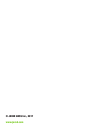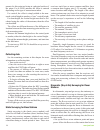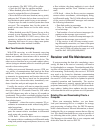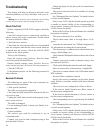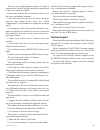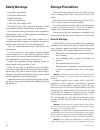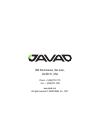- DL manuals
- Javad
- Receiver
- DELTA-3N
- User Manual
Javad DELTA-3N User Manual
All contents in this manual are copyrighted by JAVAD GNSS.
All rights reserved.The information contained herein may not be used, accessed, copied,
stored, displayed, sold, modified, published, or distributed, or otherwise reproduced without express
written consent from JAVAD GNSS.
DELTA-3N
GNSS Receiver
User Manual
Version 1.0
Last Revised March 9, 2017
Summary of DELTA-3N
Page 1
All contents in this manual are copyrighted by javad gnss. All rights reserved.The information contained herein may not be used, accessed, copied, stored, displayed, sold, modified, published, or distributed, or otherwise reproduced without express written consent from javad gnss. Delta-3n gnss rece...
Page 2: © Javad Gnss Inc., 2017
© javad gnss inc., 2017 www.Javad.Com.
Page 3: Preface
Www.Javad.Com 3 preface thank you for purchasing this product. The materials available in this manual (the “manual”) have been pre- pared by javad gnss, inc. (“javad gnss”) for owners of javad gnss products. It is designed to as- sist owners with the use of delta-3n and its use is subject to these t...
Page 4: Regulatory Information
4 www.Javad.Com loaded from a javad gnss website (the “software”) in connection with delta-3n constitutes acceptance of these terms and conditions in this manual and an agreement to abide by these terms and conditions. The user is granted a personal, non-exclusive, non-transfer- able license to use ...
Page 5: Description and Operation
Www.Javad.Com 5 description and operation introduction delta-3n is a powerful and reliable receiver for high-precision navigation systems, including high dy- namics systems, for machine and traffic control, as well as for high-precision surveying and geodynamics and aerogeophysics applications. 864 ...
Page 6
6 www.Javad.Com • kinematic accuracy: • horizontal: 1 cm + 1 ppm * base_line_length • vertical: 1.5 cm + 1 ppm * base_line_length • rtk (otf) accuracy: • horizontal: 1 cm + 1 ppm * base_line_length • vertical: 1.5 cm + 1 ppm * base_line_length • dgps accuracy: m real-time • real-time heading accurac...
Page 7: Tripad
Www.Javad.Com 7 tripad the tripad is the receiver’s minimum interface used to display and control data input and output. Figure 3. Delta tripad the stat (status) led displays the number of tracked satellites. • green – eight and more satellites. • yellow – five to seven satellites. • red – less than...
Page 8: Powering The Receiver
8 www.Javad.Com a single external power supply with 5 pin odu connector or sae connector is necessary to operate delta-3n. If external power supply has only sae connector, receiver-to-sae power cable shall be used. The external power supply needs to be listed for us and certified for eu countries, i...
Page 9: Configuring Receiver
Www.Javad.Com 9 3. Follow the on-screen installation instructions. Click install to continue. Keep the default installation location or select a new location. If desired, create a shortcut on the computer’s desktop for quick access to netview. Javad gnss netview software provides an inter- face for ...
Page 10
10 www.Javad.Com rections. Set up the rover receiver to begin collecting rtk data. When configuring receivers for post-processing sur- veying, use the following list to ensure the receivers are properly set up: configure one receiver as a base station and the oth- er receiver as a rover. Set up the ...
Page 11
Www.Javad.Com 11 position (apc) - enter latitude, longitude, and altitude (ellipsoidal height) values of the antenna position. Do one of the following: • if known, type in the values. • click get from receiver to use the current antenna position. 7. Restart your receiver. Open the base tab and check...
Page 12: Tripad Configuration
12 www.Javad.Com figure 13. Ports tab parameter base rover input - the same correction type as base has output select the correction type. - period (sec) set the period of correction output - baud rate baud rate for the corresponding receiver port rts/cts enable 10. Open advanced tab, and then multi...
Page 13: Setup and Survey
Www.Javad.Com 13 • tripad “fn” button action - this drop-down list box is used to program how the receiver will react to clicking fn (i.E., keeping the button depressed for less than one (1) second). In led blink mode switch mode, clicking fn will toggle between the minpad’s standard and extended in...
Page 14
14 www.Javad.Com pensate for this point not being at a physical surface of the prism. For a gnss antenna, the offset is entered depending on the type of measurement taken. For vertical, the offset is simply added to the mea- sured vertical height to produce a “true” vertical height. For slant height...
Page 15
Www.Javad.Com 15 to ten minutes. The rec led will be yellow. • check the sat light for satellites tracked. • when finished, press the fn button for less than 1 second to assign the rover to kinematic. • move the rover to the next location (survey point), and press the fn button for less than a secon...
Page 16: Managing Receiver Options
16 www.Javad.Com connect your receiver and computer. Start netview. Establish connection between netview and receiver. Click file on the left panel. On the right panel appears the list of files, saved in receiver’s memory. Select the file(s) to download: figure 17. Downloading files click the downlo...
Page 17: Checking Firmware Version
Www.Javad.Com 17 using netview to clear nvram • connect your receiver and computer. Start netview. Establish connection between netview and receiver. • click on the receiver name on the left panel. On the right click on actions4clear nvram. • confirm nvram clearing. Checking firmware version use net...
Page 18: Troubleshooting
18 www.Javad.Com troubleshooting this chapter will help you diagnose and solve some common problems you may encounter with your re- ceiver. Warning: do not attempt to repair equipment yourself. Doing so will void your warranty and may damage the hardware. Check this first! Before contacting javad gn...
Page 19
Www.Javad.Com 19 there are not enough common satellites. In order to obtain a fixed solution, the base and rover should track at least five common satellites. Ensure that both the rover and base receivers use the same, and updated, almanac. Check the elevation masks of the rover and base receivers; ...
Page 20: Safety Warnings
20 www.Javad.Com safety warnings read these instructions. Keep these instructions. Heed all warnings. Follow all instructions. Clean only with a damp cloth. Do not block any of the ventilation openings. Install in accordance with the manufacturer’s instructions. Do not install near any heat sources ...
Page 21: Warranty Terms
Www.Javad.Com 21 before attempting service or cleaning. Warning: if the voltage supplied is below the minimum spec- ification, the receiver will suspend operation. If the voltage sup- plied is above the maximum specification, the receiver may be permanently damaged, voiding your warranty. Warning: m...
Page 22
900 rock avenue, san jose, ca 95131, usa phone: +1(408)770-1770 fax : +1(408)770-1799 www.Javad.Com all rights reserved © javad gnss, inc., 2017.