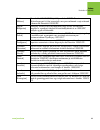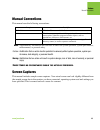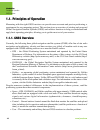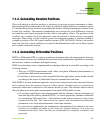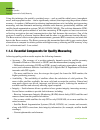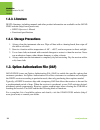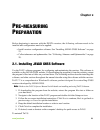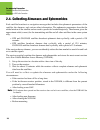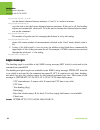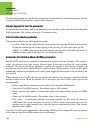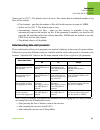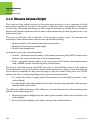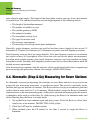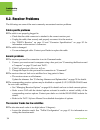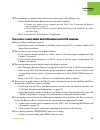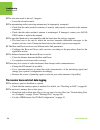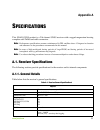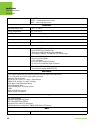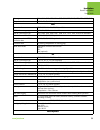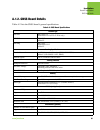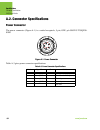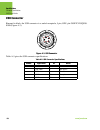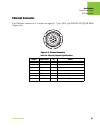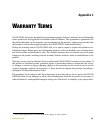- DL manuals
- Javad
- Receiver
- DELTAGNSS Receiver
- Operator's Manual
Javad DELTAGNSS Receiver Operator's Manual
All contents in this manual are copyrighted by JAVAD GNSS.
All rights reserved.The information contained herein may not be used, accessed, copied,
stored, displayed, sold, modified, published, or distributed, or otherwise reproduced without express
written consent from JAVAD GNSS.
DELTA
GNSS Receiver
Operator’s Manual
Version 1.4
Last Revised May 4, 2009
Summary of DELTAGNSS Receiver
Page 1
All contents in this manual are copyrighted by javad gnss. All rights reserved.The information contained herein may not be used, accessed, copied, stored, displayed, sold, modified, published, or distributed, or otherwise reproduced without express written consent from javad gnss. Delta gnss receive...
Page 2
Www.Javad.Com.
Page 3: Able
3 www.Javad.Com t able of c ontents preface . . . . . . . . . . . . . . . . . . . . . . . . . . . . . . . . . . . . . . . . . . . . . . . . . . . . . . . . . . . . . . 7 terms and conditions. . . . . . . . . . . . . . . . . . . . . . . . . . . . . . . . . . . . . . . . . . . . . . . . . . . . . . . ...
Page 4
4 www.Javad.Com 2.3.1. Establishing an rs232 cable connection . . . . . . . . . . . . . . . . . . . . . . . . . . . . . . 26 2.3.2. Establishing a usb cable connection . . . . . . . . . . . . . . . . . . . . . . . . . . . . . . . . . 26 2.4. Collecting almanacs and ephemerides . . . . . . . . . . . ...
Page 5
5 www.Javad.Com 5.6. Checking firmware version . . . . . . . . . . . . . . . . . . . . . . . . . . . . . . . . . . . . . . . . . . . . . . 65 5.7. Loading new firmware. . . . . . . . . . . . . . . . . . . . . . . . . . . . . . . . . . . . . . . . . . . . . . . . . . 66 chapter 6. Troubleshooting . ....
Page 6
6 www.Javad.Com.
Page 7: Reface
Preface terms and conditions 7 www.Javad.Com p reface thank you for purchasing this product. The materials available in this manual (the “manual”) have been prepared by javad gnss, inc. (“javad gnss”) for owners of javad gnss products. It is designed to assist owners with the use of the delta receiv...
Page 8
Preface terms and conditions 8 www.Javad.Com omissions contained herein; nor for incidental or consequential damages resulting from the furnishing, performance or use of this material or the delta receiver. Such disclaimed damages include but are not limited to loss of time, loss or destruction of d...
Page 9: Weee Directive
Preface weee directive 9 www.Javad.Com safety – improper use of the delta receiver can lead to injury to persons or property and/or malfunction of the product. The delta receiver should only be repaired by authorized javad gnss warranty service centers. Users should review and heed the safety warnin...
Page 10: Declaration of Conformity
Preface declaration of conformity 10 www.Javad.Com declaration of conformity cesky [czech] javad gnss tímto prohlašuje, že tento delta receiver je ve shodì se základními požadavky a dalšími pøíslušnými ustanoveními smìrnice 1999/5/es. Dansk [danish] undertegnede javad gnss erklærer herved, at følgen...
Page 11
Preface declaration of conformity 11 www.Javad.Com malti [maltese] hawnhekk, javad gnss, jiddikjara li dan delta receiver jikkonforma mal-.Ti.Ijiet essenzjali u ma provvedimenti o.Rajn relevanti li hemm fid-dirrettiva 1999/5/ec. Magyar [hungarian] alulírott, javad gnss nyilatkozom, hogy a delta rece...
Page 12: Declaration of Conformity
Declaration of conformity according to iso/iec guide 22 and en45014 european contact for regulatory topics only: allsat gmbh am hohen ufer 3a, 30159 hannover, germany usa contact: javad gnss, inc 1731 technology drive, san jose, ca 95110. Phone (408)573-8100 san jose, january, 14, 2008 vladimir zhuk...
Page 13: Manual Conventions
Preface manual conventions 13 www.Javad.Com manual conventions this manual uses the following conventions: note: supplementary information that can have an affect on system operation, system performance, measurements, or personal safety. C aution : notification that an action has the potential to ad...
Page 14: Technical Assistance
Preface technical assistance 14 www.Javad.Com technical assistance if you have a problem and cannot find the information you need in the product documentation, contact your local dealer. Alternatively, request technical support using the questions system at the javad gnss world wide web site: www.Ja...
Page 15: Chapter 1
Chapter 1 15 www.Javad.Com i ntroduction based on the triumph chip, delta is a fully integrated package ready for your demanding jobs, offering precise and automatic performance beyond anything that you have experienced so far (figure 1-1). Figure 1-1. Delta receiver delta can receive and processes ...
Page 16: 1.1. Principles of Operation
Introduction principles of operation gnss overview 16 www.Javad.Com 1.1. Principles of operation measuring with the right gnss receiver can provide users accurate and precise positioning, a requirement for any measuring project. This section gives an overview of existing and proposed global navigati...
Page 17
Introduction principles of operation calculating absolute positions 17 www.Javad.Com 1.1.2. Calculating absolute positions when calculating an absolute position, a stationary or moving receiver determines its three- dimensional position with respect to the origin of an earth-center earth-fixed coord...
Page 18
Introduction principles of operation essential components for quality measuring 18 www.Javad.Com using this technique, the spatially correlated errors – such as satellite orbital errors, ionospheric errors, and tropospheric errors – can be significantly reduced, thus improving the position solution ...
Page 19: 1.2. Getting Acquainted
Introduction getting acquainted delta receiver 19 www.Javad.Com 1.2. Getting acquainted delta is a 216-channel gnss receiver, up to three data ports, an interface for controlling and viewing data logging (tripad). 1.2.1. Delta receiver tripad the tripad is the receiver’s minimum interface used to di...
Page 20: Data and Power Ports
Introduction getting acquainted delta receiver 20 www.Javad.Com • if the rec led is red, the receiver has run out of memory, has a hardware problem, or contains an improper oaf (see “option authorization file (oaf)” on page 22 for more information on oafs). • the rec led blinks green or orange each ...
Page 21: Connectors
Introduction getting acquainted cables 21 www.Javad.Com • ethernet - used to connect the receiver to local network. The body of the connector on the corresponding cable is gray. • usb –used for high-speed data transfer and communication between the receiver and an external device. The body of the co...
Page 22: 1.2.3. Literature
Introduction option authorization file (oaf) literature 22 www.Javad.Com 1.2.3. Literature delta literature, including manuals and other product information are available on the javad gnss website (http://www.Javad.Com): • delta operator’s manual • functional specifications 1.2.4. Storage precaution...
Page 23: Chapter 2
Chapter 2 23 www.Javad.Com p re - measuring p reparation before beginning to measure with the delta receiver, the following software needs to be installed and configurations need to be applied: • install receiver configuration software. See “installing javad gnss software” on page 23. • collect alma...
Page 24: 2.2. Powering The Receiver
Pre-measuring preparation powering the receiver 24 www.Javad.Com 1. Navigate to the location of the trivu program and double-click the setup.Exeicon. 2. Follow the on-screen installation instructions. 2.2. Powering the receiver a single external power supply with 5 pin odu connector or sae connector...
Page 25
Pre-measuring preparation connecting the receiver and a computer turning on/off the receiver 25 www.Javad.Com 2.2.1. Turning on/off the receiver to turn on the receiver, press and hold the power button until the leds briefly flash. To turn off the receiver, press and hold the power button for more t...
Page 26
Pre-measuring preparation connecting the receiver and a computer establishing an rs232 cable connection 26 www.Javad.Com 2.3.1. Establishing an rs232 cable connection 1. Using the rs232 cable, connect the serial port of your computer (usually com1) to the receiver’s serial port a. 2. Press the power...
Page 27
Pre-measuring preparation connecting the receiver and a computer establishing a usb cable connection 27 www.Javad.Com 3. Connect to the desired configuration software (trivu). Figure 2-3. Connection via usb.
Page 28
Pre-measuring preparation collecting almanacs and ephemerides establishing a usb cable connection 28 www.Javad.Com 2.4. Collecting almanacs and ephemerides each satellite broadcasts a navigation message that includes the ephemeris parameters of the satellite, the almanac, and various other informati...
Page 29: Chapter 3
Chapter 3 29 www.Javad.Com c onfiguration both base and rover receivers must be configured according to the desired measuring method. • in applications where real-time positioning results are required, the base receiver provides the correction information needed to properly calculate the location of...
Page 30
Configuration configuring the receiver 30 www.Javad.Com • set up the base receiver over a known point to begin collecting static observation data. Set up the rover receiver to begin collecting static or kinematic observation data. See “receiver setup” on page 49 for more information. 3.1. Configurin...
Page 31
Configuration configuring the receiver 31 www.Javad.Com • load a new oaf and other configuration files to a receiver • load new firmware the following base and rover configurations are recommended for the most common applications. However, you can select configuration parameters as needed for your p...
Page 32
Configuration configuring the receiver 32 www.Javad.Com 4. In the general tab click set all parameters to defaults and set up the antenna parameter: auto, internal or external, when external antenna is used.(figure 3-2). Figure 3-2. Set all parameters to defaults 5. Click the minpad tab and configur...
Page 33
Configuration configuring the receiver 33 www.Javad.Com figure 3-3. Configure receiver positioning – minpad for data recording 6. Click the positioning tab and set the elevation mask to 15 (figure 3-4), then click apply. Figure 3-4. Configure receiver positioning – elevation mask 7. For the base rec...
Page 34
Configuration configuring the receiver 34 www.Javad.Com • antenna position – enter lat, lon, and alt values using one of the following methods: – if known, type in the values. – enable averaged and enter the averaged span in seconds, then click apply. Click tools reset receiver and wait until the sp...
Page 35
Configuration configuring the receiver 35 www.Javad.Com • rtk parameters, dynamics – select static or kinematic. • rtk parameters, ambiguity fixing level – (not applicable to rtk float) select either low, medium, or high for indicator states of 95%, 99.5%, or 99.9%, respectively. The rtk engine uses...
Page 36
Configuration configuring the receiver 36 www.Javad.Com figure 3-7. Base and rover configuration for rtk – ports - if external modem is used 10. Click the advanced tab and then the multipath tab. Set the following parameters and click apply (figure 3-8 on page 37). • code multipath reduction – enabl...
Page 37
Configuration configuring the receiver 37 www.Javad.Com • carrier multipath reduction – enable figure 3-8. Configure mulitpath parameters 11. Click ok to save the settings and close the dialog box. Once the receiver is configured, the configuration will remain until you change it using trivu or clea...
Page 38: 3.2.1. Hardware
Configuration deltad systems configuration hardware 38 www.Javad.Com 3.2. Deltad systems configuration the deltad-g2 and deltad-g2d provide real-time position calculations and true heading outputs at rates up to 50 hz. The system deltad-g2 is a single frequency gps/galileo receiver board. The system...
Page 39: North
Configuration deltad systems configuration how to work with deltad-g2/g2d 39 www.Javad.Com 3.2.3. How to work with deltad-g2/g2d although the heading system deltad-g2/g2d can be used to perform any types of receiver’s measuring, the heading mode is its primary purpose. Below, a brief description of ...
Page 40: Standalone Setup
Configuration deltad systems configuration how to work with deltad-g2/g2d 40 www.Javad.Com • the pitch angle is the angle between the base line vector and the local horizon plane. Figure 3-11. Local horizon coordinate frame standalone setup the standalone position of the antenna ‘a’ or ‘b’ is availa...
Page 41: Unit Setup
Configuration deltad systems configuration how to work with deltad-g2/g2d 41 www.Javad.Com differentially corrected setup the unit receives differential corrections from the remote base, see fig. 6. The radio modem can be connected to any of communication ports. The position of the antenna ‘a’ is ca...
Page 42: Angle Messages
Configuration deltad systems configuration how to work with deltad-g2/g2d 42 www.Javad.Com set,pos/pd/hd/len/, sets the known distance between antennas ‘a’ and ‘b’ to in meters. Set,pos/pd/hd/uselen,on says the unit to use the known distance between antennae. If this set to off, the heading engine c...
Page 43: 3.3. Tripad Configuration
Configuration tripad configuration how to work with deltad-g2/g2d 43 www.Javad.Com also the binary message jps/ha is activated by the command em,,jps/ha. The structure is described below: struct { f4 heading; // in degrees f4 pitch; // in degrees u1 type; // between antennas base line solution type ...
Page 44
Configuration tripad configuration how to work with deltad-g2/g2d 44 www.Javad.Com • show the status of post-processing mode (static or dynamic) when performing a post- processing kinematic measuring with the help of fn button (rec led). You use trivu to configure tripad settings. Refer to the trivu...
Page 45: Recording Interval Parameter
Configuration tripad configuration how to work with deltad-g2/g2d 45 www.Javad.Com • data recording auto-start on page 47. Figure 3-16. Receiver configuration – minpad tab recording interval parameter this parameter specifies the message output interval into the log file when the tripad fn button (p...
Page 46
Configuration tripad configuration how to work with deltad-g2/g2d 46 www.Javad.Com the file name depends on both the file creation time (month and day) and additional letter suffixes to avoid confusion between files created on the same day. Always append to the file parameter if you want the new rec...
Page 47
Configuration tripad configuration how to work with deltad-g2/g2d 47 www.Javad.Com values are 0 to [231 -1 ]. The default value is 0 (zero). Zero means that an unlimited number of log files will be created. • files (remain) - specifies the number of files left for the receiver to create in afrm. • v...
Page 48
Configuration tripad configuration how to work with deltad-g2/g2d 48 www.Javad.Com.
Page 49: Chapter 4
Chapter 4 49 www.Javad.Com s etup and m easuring after configuring the receivers for measuring, each receiver needs to be setup up and the receiver’s height measured and the measuring can begin. The tripad provides quick access for logging data, changing receiver modes, and viewing general data logg...
Page 50
Setup and measuring receiver setup measure antenna height 50 www.Javad.Com 4.1.2. Measure antenna height the location of the antenna relative to the point being measured is very important for both measurings in which the elevation of the points is important and in measurings for horizontal location ...
Page 51: 4.2. Tripad Operation
Setup and measuring tripad operation measure antenna height 51 www.Javad.Com 4.2. Tripad operation the tripad is the receiver’s minimum interface used to display and control data input and output. See the description of the tripad on page 21. To turn on/off the receiver, press the on/off button (fig...
Page 52
Setup and measuring kinematic (stop & go) measuring for rover stations measure antenna height 52 www.Javad.Com same elevation mask angles. The length of the observation sessions can vary from a few minutes to several hours. The optimal observation session length depends on the following factors: • t...
Page 53
Setup and measuring real time kinematic measuring measure antenna height 53 www.Javad.Com 4. Move the rover to the next location (measuring point), and press the fn button for less than a second to collect the data in static mode for two to ten minutes. 5. Repeat steps five and six until all points ...
Page 54
Setup and measuring real time kinematic measuring measure antenna height 54 www.Javad.Com • time (in seconds) elapsed since the last received message • total number of received correct messages (dependent on the message type received) • total number of received corrupt messages (dependent on the mes...
Page 55: Chapter 5
Chapter 5 55 www.Javad.Com r eceiver and f ile m aintenance if post-processing the data after completing a measuring, the data in the receiver’s memory will need to be downloaded to a computer. Downloading and deleting files will also prepare the receiver’s memory for the next measuring. Occasionall...
Page 56
Receiver and file maintenance downloading files to a computer 56 www.Javad.Com 2. Start trivu. Select the com port and click ok (figure 5-1). Figure 5-1. Connection parameters 3. Click file file manager, then click the download path tab on the file manager dialog box. 4. Navigate to or create (using...
Page 57
Receiver and file maintenance downloading files to a computer 57 www.Javad.Com 5. Click the download files tab and select the file(s) to download (figure 5-3). 6. To select multiple files, hold down the shift key and click on nonsequential files to select several files at once; or hold down the ctrl...
Page 58: 5.2. Deleting Files
Receiver and file maintenance deleting files 58 www.Javad.Com figure 5-4. Download files – status indicators 8. When done, click exit on the file manager dialog box. 9. Continue with other operations. Or, click file disconnect, then file exit to quit trivu. 5.2. Deleting files use the following step...
Page 59
Receiver and file maintenance deleting files 59 www.Javad.Com 2. Start trivu. Select the com port and click ok (figure 5-5). Figure 5-5. Connection parameters 3. Click file file manager and select the file(s) to delete on the current log files tab (figure 5-6). Figure 5-6. Current log files tab 4. T...
Page 60: 5.3.1. Checking An Oaf
Receiver and file maintenance managing receiver options checking an oaf 60 www.Javad.Com 5. Click delete (figure 5-6 on page 59). 6. Click yes at the delete files confirmation dialog box. Trivu deletes the selected files. 7. Click exit on the file manager screen. 8. Continue with other operations. O...
Page 61
Receiver and file maintenance managing receiver options checking an oaf 61 www.Javad.Com • option name – a name/description of the option • current – the current status of the option • purchased – if the option is purchased or not • leased – if the option is leased or not • expiration date – the dat...
Page 62: 5.3.2. Loading Oafs
Receiver and file maintenance managing receiver options loading oafs 62 www.Javad.Com 5.3.2. Loading oafs javad gnss dealers provide customers with oaf files. For any oaf related questions, e-mail at support@javad.Com. Please have your receiver id number available (see “checking firmware version” on...
Page 63: 5.5. Clearing The Nvram
Receiver and file maintenance managing receiver memory using tripad to clear nvram 63 www.Javad.Com 5.4. Managing receiver memory when using the delta receiver in static or dynamic applications, you may need to know the amount of memory the receiver's log file occupies. The specific memory size depe...
Page 64
Receiver and file maintenance clearing the nvram using trivu to clear nvram 64 www.Javad.Com 3. Press and hold the power button for about 4 to 8 seconds. Release the power button while continuing to hold the fn button. 4. Wait until the four leds blink yellow. 5. Release the fn button. 5.5.2. Using ...
Page 65
Receiver and file maintenance checking firmware version using trivu to clear nvram 65 www.Javad.Com 4. Click ok at the clear nvram confirmation dialog box. The rec led rapidly flashes green and red; the sat led flashes red. The receiver will automatically disconnect once the nvram is cleared. 5.6. C...
Page 66: 5.7. Loading New Firmware
Receiver and file maintenance loading new firmware using trivu to clear nvram 66 www.Javad.Com the about trivu dialog box opens (figure 5-14). Figure 5-14. About trivu about trivu lists important information about the different hardware accessories and soft- ware properties. This list includes the f...
Page 67
Receiver and file maintenance loading new firmware using trivu to clear nvram 67 www.Javad.Com 4. Select the com port receiver is connected to. Click the test button to ensure the receiver is connected. Click next>> (figure 5-15). Figure 5-15. Connection parameters.
Page 68
Receiver and file maintenance loading new firmware using trivu to clear nvram 68 www.Javad.Com 5. Select the zip archive, or any file from unzipped set of firmware images, or one image to load. Click next>> (figure 5-16). Figure 5-16. Firmware source.
Page 69
Receiver and file maintenance loading new firmware using trivu to clear nvram 69 www.Javad.Com 6. Open the required firmware folder. Select the .Zip file and click open (figure 5-17): figure 5-17. New firmware package.
Page 70
Receiver and file maintenance loading new firmware using trivu to clear nvram 70 www.Javad.Com 7. Click next>> to load new firmware (figure 5-18). Figure 5-18. Files to load 8. Click exit to quit firmware loader. 9. Clear the receiver’s nvram (see “clearing the nvram” on page 63) and update the alma...
Page 71: Chapter 6
Chapter 6 71 www.Javad.Com t roubleshooting this chapter will help you diagnose and solve some common problems you may encounter with your receiver. Warning: do not attempt to repair equipment yourself. Doing so will void your warranty and may damage the hardware. 6.1. Check this first! Before conta...
Page 72: 6.2. Receiver Problems
Troubleshooting receiver problems 72 www.Javad.Com 6.2. Receiver problems the following are some of the most commonly encountered receiver problems. Cable specific problems the cable is not properly plugged in. • check that the cable connector is attached to the correct receiver port. • unplug the ...
Page 73
Troubleshooting receiver problems 73 www.Javad.Com the measuring is conducted near obstructions (tree canopy, tall buildings, etc.). • check that the multipath reduction boxes have been enabled. • connect your receiver and a computer and start trivu. See “connecting the receiver and a computer” on ...
Page 74
Troubleshooting receiver problems 74 www.Javad.Com the elevation mask is above 15 degrees. • lower the elevation mask. the transmitting and/or receiving antenna may be improperly connected. • check that the radio modem’s antenna is securely and properly connected to the antenna connector. • check ...
Page 75: 6.3. Technical Support
Troubleshooting technical support 75 www.Javad.Com 6.3. Technical support if the troubleshooting hints and tips in this operator’s manual fail to remedy the problem, contact javad gnss support. Before contacting javad gnss customer support about any problems with the receiver, see “check this first!...
Page 76
Troubleshooting technical support 76 www.Javad.Com.
Page 77: Appendix A
Appendix a 77 www.Javad.Com s pecifications this javad gnss product is a 216-channel gnss receiver with a rugged magnesium housing complete with tripad and cable connectors. Note: performance specifications assume a minimum of 6 gps satellites above 15 degrees in elevation and adherence to the proce...
Page 78
Specifications receiver specifications general details 78 www.Javad.Com leds two leds: stat – satellite and receiver status rec – record and data status environment operating temperature -40° c to +80° c storage temperature -45° c to +85° c humidity 95% non-condensing external power external power i...
Page 79
Specifications receiver specifications general details 79 www.Javad.Com messages gga, gll, gns, grs, gsa, gst, gsv, hdt, rmc, vtg, zda, rot, gmp output interval 1, 5, 10, 20, 50, 100 hz optional dgps correction format rtcm sc104 ver 2.1, 2.2, 2.3, and 3.0 rtcm 2.X message type 1, 3, 9, 31, 32, 34; u...
Page 80
Specifications receiver specifications general details 80 www.Javad.Com base or rover static, fast static kinematic (stop and go) rtk (real-time kinematic) dgps (differential gps) sbas dgps measuring accuracy autonomous static, fast static horizontal: 0.3 cm + 0.5 ppm * base_line_length 3 vertical: ...
Page 81: A.1.2. Gnss Board Details
Specifications receiver specifications gnss board details 81 www.Javad.Com a.1.2. Gnss board details table a-2 lists the gnss board’s general specifications. Table a-2. Gnss board specifications receiver type deltas gps l1/l2, l5 glonass l1/l2 (g3t, g-3taj only) deltad gps l1/l2 galileo e1 deltaq gp...
Page 82: Power Connector
Specifications connector specifications gnss board details 82 www.Javad.Com a.2. Connector specifications power connector the power connector (figure a-1) is a sealed receptacle, 5 pin, odu p/n g80f1c-t05qf00- 0000. Figure a-1. Power connector table a-3 gives power connector specifications. Table a-...
Page 83: Serial Rs-232C Connector
Specifications connector specifications gnss board details 83 www.Javad.Com serial rs-232c connector the rs232 connectors (figure a-2) are sealed receptacle, 7 pin, odu p/n g80f1c-t07qc00- 0000. Figure a-2. Rs-232c connector table a-4 gives the rs-232c cable connector specifications. Table a-4. Rs-2...
Page 84: Usb Connector
Specifications connector specifications gnss board details 84 www.Javad.Com usb connector rimmed in black, the usb connector is a sealed receptacle, 5 pin, odu p/n g80f2c-p05qf00- 0000 (figure a-3). Figure a-3. Usb connector table a-5 gives the usb connector specifications. Table a-5. Usb connector ...
Page 85: Ethernet Connector
Specifications connector specifications gnss board details 85 www.Javad.Com ethernet connector the ethernet connector is a sealed receptacle, 7 pin, odu p/n g80f2c-p07qc00-0000 (figure a-4). Figure a-4. Ethernet connector table a-6. Ethernet connector specifications 7 6 1 2 3 4 5 number signal name ...
Page 86: Rs422 and Can Connector
Specifications connector specifications gnss board details 86 www.Javad.Com rs422 and can connector the rs422/can connector is a sealed receptacle, m12, 8 pin male receptacle, fm, m16x1.5, flying lead connector binder-usa p/n 09-3481-700-08 (figure a-5) figure a-5. Rs422 and can connector table a-7 ...
Page 87: Appendix B
Appendix b 87 www.Javad.Com s afety w arnings • read these instructions. • keep these instructions. • heed all warnings. • follow all instructions. • clean only with a damp cloth. • do not block any of the ventilation openings. Install in accordance with the manufacturer's instructions. • do not ins...
Page 88: General Warnings
Safety warnings general warnings 88 www.Javad.Com general warnings javad gnss receivers are designed for measuring and measuring related uses (that is, measuring coordinates, distances, angles and depths, and recording such measurements). This product should never be used: • without the user thoroug...
Page 89: Usage Warnings
Safety warnings usage warnings 89 www.Javad.Com to reduce the risk of damage to the equipment, pull by the plug body rather than the output cord when disconnecting the equipment. Do not operate the supply if it has received a sharp blow, been dropped, or otherwise damaged. Do not disassemble the sup...
Page 90
Safety warnings usage warnings 90 www.Javad.Com.
Page 91: Appendix C
Appendix c 91 www.Javad.Com w arranty t erms javad gnss electronic equipment are guaranteed against defective material and workmanship under normal use and application consistent with this manual. The equipment is guaranteed for the period indicated, on the warranty card accompanying the product, st...
Page 92
1731 technology drive, san jose, ca 95110 usa phone: +1(408)573-8100 fax: +1(408)573-9100 www.Javad.Com copyright © javad gnss, inc., 2009 all rights reserved. No unauthorized duplication..