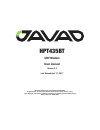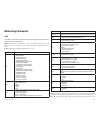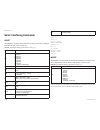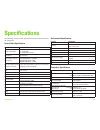- DL manuals
- Javad
- Radio Modems
- HPT435BT
- User Manual
Javad HPT435BT User Manual
All contents in this manual are copyrighted by JAVAD GNSS.
All rights reserved. The information contained herein may not be used, accessed, copied,
stored, displayed, sold, modified, published, or distributed, or otherwise reproduced without express
written consent from JAVAD GNSS.
HPT435BT
UHF Modem
User manual
Version 2.2
Last Revised April 17, 2017
Summary of HPT435BT
Page 1
All contents in this manual are copyrighted by javad gnss. All rights reserved. The information contained herein may not be used, accessed, copied, stored, displayed, sold, modified, published, or distributed, or otherwise reproduced without express written consent from javad gnss. Hpt435bt uhf mode...
Page 3: Table of Contents
Www.Javad.Com 3 table of contents terms and conditions 5 regulatory information 6 fcc class a compliance 6 canadian emissions labeling requirements 6 industry canada 6 weee directive 7 screen captures 7 technical assistance 7 getting acquainted 8 leds 8 data and power ports 8 external antenna connec...
Page 4
4 www.Javad.Com external antenna rf connector 25 uhf radio usage 26 safety warnings 26 general warnings 26 storage precautions 26 warranty terms 27.
Page 5: Preface
Www.Javad.Com 5 preface thank you for purchasing this product. The materials available in this manual (the “manual”) have been prepared by javad gnss, inc. (“javad gnss”) for owners of javad gnss products. It is designed to assist owners with the use of hpt435bt and its use is subject to these terms...
Page 6: Regulatory Information
6 www.Javad.Com long to javad gnss. If these license terms are not acceptable, return any unused software and manual. Confidentiality – this manual, its contents and the software (col- lectively, the “confidential information”) are the confidential and propri- etary information of javad gnss. You ag...
Page 7: Weee Directive
Www.Javad.Com 7 weee directive the following information is for eu-member states only: the use of the symbol indicates that this product may not be treated as household waste. By ensuring this product is disposed of correctly, you will help prevent potential negative consequences for the environment...
Page 8: Introduction
8 www.Javad.Com introduction external extra rugged digital high power uhf radio transceiver program- mable in frequency ranges from 406 to 470 mhz. It has gmsk, dbpsk, dqpsk, 4fsk, d8psk, and d16qam modulations with advanced for- ward error correction and data scrambling. The output power is program...
Page 9
Www.Javad.Com 9 figure 2. Hpt435bt front side through the data port the hpt435bt modem can be connected to rs-232 serial port with data-ser cable, db9/db15 (6ft/1.8m), or this port can be configured as rs422/485 and connected to the rs-422 or rs-485 ports. With data-ser cable, odu-7/db15 (6ft/1.8m) ...
Page 10: Configuration
10 www.Javad.Com configuration powering hpt435bt to power hpt435bt use the battery kit 2 (p/n 99-587100-10). Figure 6. Battery kit 2 warning: powering hpt435bt please observe polarity! Power supply requirements a single external power supply is necessary to operate hpt435bt. The external power suppl...
Page 11: Fan For Radio
Www.Javad.Com 11 • uhf antenna 455-460 mhz, 5/8, 5 dbd gain, nmo • uhf antenna 460-465 mhz, 5/8, 5 dbd gain, nmo • uhf antenna 465-470 mhz, 5/8, 5 dbd gain, nmo provide better gain, but to achieve the best performance of your antenna, add a uhf antenna ground plane disk (p/n 10-587400-01) to the bot...
Page 12
12 www.Javad.Com connecting hpt435bt and computer once you have established a connection between the modem and the com- puter, you will be able to: • configure the modem and its components • send commands to the modem use modemvu to load new firmware to the modem. Connecting through serial port to c...
Page 13: Configuring Hpt435Bt
Www.Javad.Com 13 connecting hpt435bt and triumph-1 connect the external hpt435bt uhf radio to receiver’s port b with ca- ble accessory data-ser cable, odu-7/d15 (1.8 m) p/n 14-578108-01. Once you have established a connection between the modem and the triumph-1, you will be able to: • configure the ...
Page 14
14 www.Javad.Com figure 11. Connect to modemvu simplex protocol when the hpt435bt modem is loaded with special firmware which sup- ports simplex protocol, the modemvu general window will be like below: figure 12. Radio link tab. Simplex protocol note: simplex protocol is a communications protocol th...
Page 15: Checking Firmware Version
Www.Javad.Com 15 half-duplex protocol when the hpt435bt modem is loaded with special firmware which sup- ports half-duplex protocol, the modemvu general window will be like below: figure 13. Radio link tab. Half-duplex protocol note: half-duplex (hdx) operation means such operation in which communic...
Page 16: Loading New Firmware
16 www.Javad.Com loading new firmware the modem uses modemvu to load firmware onto the modem. For more information, refer to the modemvu software manual, available on the javad gnss website. • download the new firmware package to your computer. • connect your modem and computer, as described in “con...
Page 17: Command Line Interface
Www.Javad.Com 17 command line interface the built-in user-friendly command line interface (cli) allows user to perform a full configuration of the unit and read the statistics and alarm status. It is the most powerful tool to configure the unit. It makes changes to all possible settings that system ...
Page 18
18 www.Javad.Com 0x04 the command is not valid for specific radio model. To display the list of available commands, the help command must be used. 0x05 unspecified error software switching to command mode on power-up the radio modem is in data-mode. To switch to command mode the special byte-sequenc...
Page 19: Networking Commands
Www.Javad.Com 19 networking commands link the link command is responsible for configuring radio’s operation mode. It has parameters listed below. Note: in parentheses is shown firmware version, which supports this parameter. If the firmware version is not specified, it means that this parameter is s...
Page 20
20 www.Javad.Com frequency list. Serial interfacing commands dport the dport is an object that responsible for data port interface configura- tions like bit rate, flow control, etc. Dport [parameter name] [parameters list] [/?] parameter name parameter list rate 0 – maintenance port baud rate, a def...
Page 21: Special Commands
Www.Javad.Com 21 special commands boot the factory software image and default configuration is set for the new unit. The boot command is intended to reboot the unit using specified software image and selected configuration. Boot image boot cfg the boot command with no parameters selects the user set...
Page 22
22 www.Javad.Com bl ver. 1.0 rev. A - displays bootloader’s version in numeric “major.Minor” format and revision in numeric format (range from 01 to 99) for engineering releases and alphabetic format (a to z) for manufacturing releases bt bluetooth serial number the info command without parameter na...
Page 23: Specifications
Www.Javad.Com 23 specifications the following sections provide specifications for the modem and its inter- nal components. General radio specifications parameter specification operating frequency range 406 - 470 mhz (eu) 406.1 - 470 mhz (usa) 406.1 - 430;450-470 mhz (canada) channel spacing 25/12.5/...
Page 24: Connector Specifications
24 www.Javad.Com receiver specifications parameter specification noise figure 3 db receiver sensitivity dbpsk (ber 1x10-4, 25 khz cs dqpsk d8psk d16qam gmsk -116 dbm 25khz / -117 dbm 12.5khz -115 dbm 25khz / -116 dbm 12.5khz -110 dbm 25khz / -111 dbm 12.5khz -106 dbm 25khz / -107 dbm 12.5khz -113 db...
Page 25
Www.Javad.Com 25 db15 connector this provides db15 connectivity for the hpt435bt with a db9 for con- nection to a pc/ce device for configuration. Db15 (fem) this connector provides db15 connectivity for the hpt435bt with dte. About using and configuration rs-485 please contact javad gnss sup- port. ...
Page 26: Appendix
26 www.Javad.Com appendix uhf radio usage many countries require a license for radio users (such as the united states of america). Be sure you comply with all local laws while operating a uhf radio. Surveying in rtk mode has made uhf the most popular choice for com- munications between base and rove...
Page 27: Warranty Terms
Www.Javad.Com 27 warranty terms javad gnss electronic equipment are guaranteed against defective ma- terial and workmanship under normal use and application consistent with this manual. The equipment is guaranteed for the period indicated, on the warranty card accompanying the product, starting from...
Page 28
900 rock avenue, san jose, ca 95131, usa phone: +1(408)770-1770 fax : +1(408)770-1799 www.Javad.Com all rights reserved © javad gnss, inc., 2017.