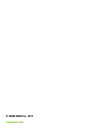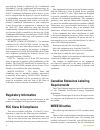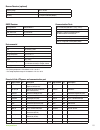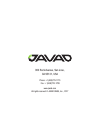- DL manuals
- Javad
- Network Router
- JLink LTE
- User Manual
Javad JLink LTE User Manual
All contents in this manual are copyrighted by JAVAD GNSS.
All rights reserved.The information contained herein may not be used, accessed, copied,
stored, displayed, sold, modified, published, or distributed, or otherwise reproduced without express
written consent from JAVAD GNSS.
JLink LTE
User Manual
Version 1.0
Last Revised October 13, 2017
Summary of JLink LTE
Page 1
All contents in this manual are copyrighted by javad gnss. All rights reserved.The information contained herein may not be used, accessed, copied, stored, displayed, sold, modified, published, or distributed, or otherwise reproduced without express written consent from javad gnss. Jlink lte user man...
Page 2: © Javad Gnss Inc., 2017
© javad gnss inc., 2017 www.Javad.Com.
Page 3: Preface
Www.Javad.Com 3 preface thank you for purchasing this product. The materi- als available in this manual (the “manual”) have been prepared by javad gnss, inc. (“javad gnss”) for owners of javad gnss products. It is designed to as- sist owners with the use of jlink lte and its use is subject to these ...
Page 4: Regulatory Information
4 www.Javad.Com tents and the software (collectively, the “confidential information”) are the confidential and proprietary in- formation of javad gnss. You agree to treat javad gnss’ confidential information with a degree of care no less stringent that the degree of care you would use in safeguardin...
Page 5: Screen Captures
Www.Javad.Com 5 and human health, which could otherwise be caused by inappropriate waste handling of this product. For more detailed information about the take-back and recycling of this product, please contact your supplier where you purchased the product or consult. Screen captures this manual inc...
Page 6: Description and Operation
6 www.Javad.Com description and operation getting started jlink lte is a family of devices designed for or- ganizing a local network between different devices via wifi, ethernet, and bluetooth, connecting to the internet using 4g cellular digital communication ser- vices. Figure 1. Jlink lte jlink l...
Page 7: Installation
Www.Javad.Com 7 installation 1. Connect bluetooth and gsm antennas to jlink lte as shown on the picture below. 2. Connect jlink lte to external power supply (10…30 v). 3. Insert sim card to the sim card slot if you would like to use gsm connection to connect to internet. Figure 2. Sim card installat...
Page 8
8 www.Javad.Com figure 5. Gsm configuration tab • wifi client: in the communication/wifi it is necessary to switch the interface to the client mode. In the communication/power managment tab turn the wifi interface on. Select the network you would like to connect in the communication/wifi tab, en- te...
Page 9: How To...
Www.Javad.Com 9 how to... ...Setup jlink lte to provide rtk data received via ntrip client to serial port the following are the steps of configuration of jlink lte: 1. Connect to jlink lte via web interface as de- scribed above. 2. Configure the cellular (gsm ): • in the communication/gsm tab set th...
Page 10
10 www.Javad.Com 5. Setup router. In the setup/router tab select fol- lowing parameters “ntrip client” as source and “serial port“ as destination. Click “save setting” but- ton and wait until finish. Figure 14. Jlink lte ntrip data router tab 6. Setup ntrip client. In the services/ntrip tab set foll...
Page 11
Www.Javad.Com 11 figure 17. Jlink lte uhf parameters configuration tab ◦ in the communication/power management tab ac- tivate the uhf interface: figure 18. Jlink lte power management tab ◦ detailed connection status you can check in status/ uhf int. Tab figure 19. Jlink lte uhf int. Status tab 3. Se...
Page 12
12 www.Javad.Com figure 21. Jlink lte administration management tab 5. Setup router ◦ in the setup/router tab select following parameters “uhf modem” as source and “serial port“ as destination. Click “save setting” button and wait until finish. Figure 22. Jlink lte uhf modem router tab 6. Connect se...
Page 13
Www.Javad.Com 13 umph2 unit should be connected to jlink lte through • wifi interface and triumph-2’s ip address should be set 10.1.10.110 or 10.1.10.120. (the de- fault gateway is 10.1.10.1). Figure 24. Jlink lte wifi configuration tab triumph-2 configuration steps are the following: 1. Connect tri...
Page 14: Specifications
14 www.Javad.Com specifications 4g cellular module 4g lte mini card (option 1) lte, dc-hspa+, hspa+, edge, gprs, gsm and cdma networks technology: lte bands: 1 (2100 mhz), 3 (1800mhz), 7 (2600 mhz), 8 (900 mhz), 20 (800 mhz) data rates: category 3 downlink 100 mbps (20 mhz bandwidth), 50 mbps (10 mh...
Page 15
Www.Javad.Com 15 gnss receiver tracking channels gps/glonass l1 signals tracked c/a code cold / warm start 42 / 30 seconds sensitivity for reacquisition - 161dbm beacon receiver (optional) frequency range 283.5- 325 khz user data rates 50, 100, 200 bps (manual or auto selection) sensitivity 1.5 mv/m...
Page 16
16 www.Javad.Com 1- uhf/vhf/ism transceiver / beacon receiver, cellular module, gps receiver, bluetooth, wifi, ethernet, usb and serial port. 2 - variant 1 with battery. 3 - cellular module, gps receiver, bluetooth, wifi, ethernet, usb and serial port. 4 - variant 3 with battery. Variant 1 variant 3...
Page 17: Safety Warnings
Www.Javad.Com 17 safety warnings read these instructions. Keep these instructions. Heed all warnings. Follow all instructions. Clean only with a damp cloth. Warning: do not block any of the ventilation openings. Install in accordance with the manufacturer’s instructions. Warning: do not install near...
Page 18: Warranty Terms
18 www.Javad.Com warranty terms javad gnss electronic equipment are guaranteed against defective material and workmanship under nor- mal use and application consistent with this manual. The equipment is guaranteed for the period indicated, on the warranty card accompanying the product, start- ing fr...
Page 19
900 rock avenue, san jose, ca 95131, usa phone: +1(408)770-1770 fax : +1(408)770-1799 www.Javad.Com all rights reserved © javad gnss, inc., 2017.