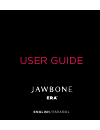Summary of ERA
Page 1
1 english / espaÑol user guide.
Page 2
2 3 jawbone era anatomy power up get comfortable get connected get talking & more get apps & updates specs & cheat sheet safety information contents 1 2 3 4 page 4 8 10 13 16 21 24 26 watch tutorial videos at jawbone.Com/era/videos.
Page 3
4 5 led ring voice activity sensor on/off switch jawbone era anatomy i f th e le d r i ng i s . . . F l a s h i ng wh ite jawbone era ™ is trying to connect to your phone. F l a s h i ng r e d battery is low. Power up! F l a s h i ng r e d + wh ite jawbone era ™ is in pairing mode and ready to conne...
Page 4
6 7 motion g lossary tap tap ® tap the outer surface of your headset 2 times to answer, end & switch between calls. Shakeshake ® shake your headset 2 times to answer incoming calls when it’s not in your ear. Double shakeshake ® shake your headset 4 times to activate pairing mode. The led will flash ...
Page 5
8 9 power up your jawbone era ™ is partially charged and ready to use right out of the box. For a full charge plug your headset into the wall charger or a usb port on your computer. To hear remaining battery life press the talk b ut to n when not on a call. When fully charged, the led ring will turn...
Page 6
10 11 1 . 1 f i n d you r f it mix and match earbuds with the optional earloop to find the most comfortable and secure option for you. 1 get comfortable earloop optional 1 . 2 drop, t wi st & poi nt 1 for the most secure fit, place your jawbone era ™ in your ear pointing down. 2 then twist it upward...
Page 7
12 13 1 . 3 e n su r e b e st qualit y your headset works regardless of position, but you will get the best performance if the voice activity sensor physically touches your cheek and points directly at your mouth. Voice ac tivit y s e n so r 2 . 1 pr e par e you r h e ads et to activate pairing mode...
Page 8
14 15 2 . 3 make th e con n ec tion go to your phone’s bluetooth® settings. Add, search or scan for devices when “jawbone era” appears, select it. If asked for a passcode enter “ 0000” note this is a one-time event per phone. To pair jawbone era ™ to another phone, repeat steps 2.1 to 2.3. 2 . 2 pr ...
Page 9
16 17 3 . 1 an swe r /e n d a call jawbone era ™ offers several ways to answer and end a phone call. Taptap ® tap the outer surface of your headset 2 times. 2x 3 get talking & more talk button press the talk b ut to n . 3 . 2 decli n e an i ncom i ng call press and hold the talk button for 2 seconds...
Page 10
18 19 3 . 4 s i m u ltan eous call s to switch between calls, tap 2 times or press the talk b ut to n . To end one call and switch to the other, press the talk b ut to n 2 times. With simultaneous multipoint, you can even switch between calls from two different phones. 3 . 5 automatic volu m e contr...
Page 11
20 21 4 get apps & updates jawbone® my talk lets you personalize and update your jawbone era ™ via the web. Visit mytalk.Jawbone.Com pe rsonaliz e you r jawbon e e r a™ audio apps change the voice that tells you information such as battery life and caller id. Dial apps customize the talk b ut to n t...
Page 12
22 23 e x tr a s did you know that jawbone era ™ lets you get more out of the apps you already love? Watch videos in private, play games without annoying the people around you, even listen to sports on the go and without anyone knowing that you’re streaming audio. We’ve assembled a list of some cool...
Page 13
24 25 s peci f ication s talk time up to 5.5 hours standby time up to 10 days charging 30 minutes (80%); 60 minutes (full) wireless range 33ft (10m) bluetooth® 2.1 +edr, hsp 1.1, hfp 1.5, a2dp 1.2 connections supports up to 8 paired devices and 2 active connections with multipoint weight 10.2 grams ...
Page 14
26 27 jawbone headset care • donotexposeyourjawbone®headsettoliquid,moisture,humidity,orrain. The jawbone® headset is not waterproof. • donottamperwithorabusethejawbone®headset.Forexample,without limitation, do not drop, disassemble, open, crush, bend, deform, puncture, shred, microwave, incinerate,...
Page 15
28 29 • donotcleanyourjawbone®headsetwhileitisbeingcharged.Alwaysunplugthe charger first before cleaning the jawbone® headset. • donotattempttorepairormodifythejawbone®headsetyourself.Thejawbone® headset does not contain any user-serviceable parts. If the jawbone® headset has been submerged in water...
Page 16
30 31 g et mor e h e lp ( i f yo u n e e d it ) visit jawbo n e .Co m / s u p p o rt for video tutorials call 1 - 877 - 25 4 - 742 6 g o to jawbo n e .Co m / war r ant y for warranty info p u rcha s e the official jawbone cable kit, jawbone era ™ fit kit and other accessories at w w w. Jawbo n e .Co...