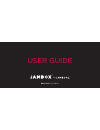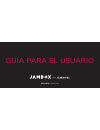- DL manuals
- Jawbone
- Speakers
- JAMBOX
- User Manual
Jawbone JAMBOX User Manual
Summary of JAMBOX
Page 1
л чит т нич ю н льт цию. гл т чн . Б з вы дны www.Sotmarket.Ru д бн я инф м ция т в , тзывы, бз ы и ы Инструкция для jawbone jambox Перейти в карточку товара 8 800 775 98 98.
Page 2
E n g li s h / e s pa Ñ o l user guide by ™.
Page 3
2 3 ja m b ox tm anatomy power up get connected get listening get talking personalize & update troubleshooting specifications safety information con t en ts 1 2 3 page 4 6 7 10 11 12 13 14 15 watch video tutorials at jawbone.Com/support welcome to your new jawbone ® jambox tm , the world’s first int...
Page 4
Jamb ox ™ anatomy b u t t o n s ta lk vo lu me controls i f t h e l e d r i n g i s . . . F l a s h i n g w h i t e jambox is trying to connect to your phone or bluetooth® device. F l a s h i n g r e d battery is low. Power up! F l a s h i n g r e d + w h i t e jambox is in pairing mode and ready to...
Page 5
6 7 c o n n e c t i o n o p t i o n s connect to jambox ™ wirelessly via bluetooth ® or via 3.5mm stereo input. When using jambox as a speakerphone, please note that jambox’s built-in microphone only works while connected via bluetooth. 1 . 1 c o n n e c t w i r e l e s s ly your jambox can wireless...
Page 6
8 9 1 . 3 p r e pa r e yo u r p h o n e o r d e v i c e turn on bluetooth®. O n a n i p h o n e ®, i p o d ®, o r i pa d ® go to s e t t i n g s > g e n e r a l > and enable b l u e t o o t h o n a b l ac k b e r ry ® go to s e t t i n g s /o p t i o n s > b l u e t o o t h and enable b l u e t o o ...
Page 7
10 11 your jambox ™ can be used as a wireless speakerphone. Just speak in the direction of the front grill. The built-in microphone only works when connected via bluetooth ® . 3 . 1 a n s w e r / e n d a c a l l press the ta l k b u t t o n on your jawbone ® jambox to both answer and end a call. D e...
Page 8
12 13 1 h e a r i n g d i s t o r t i o n a lower the volume on your jambox ™ and/or phone/device. (see section 2.1 get the best sound) b make sure it’s charged up. Check for low battery, then charge jambox via usb. 2 n o t l o u d e n o u g h ? A turn up the volume on your phone/device or your jamb...
Page 9
14 15 battery/charger hazard • do not dispose of your jawbone® speaker in a fire. The battery could explode causing injury or death. • only charge the battery in accordance with the user instructions supplied with the jawbone® speaker. • do not attempt to disassemble the jawbone® speaker charger or ...
Page 10
16 17 f c c s t a t e m e n t this equipment has been tested and found to comply with the limits for a class b digital device, pursuant to part 15 of the fcc rules. These limits are designed to provide reasonable protection against harmful interference in a resi- dential installation. This equipment...
Page 12
E s pa Ñ o l/ e n g lis h guÍa para el usuario ™ por.
Page 13
Bienvenido a su nuevo jawbone® jambox ™ , el primer altavoz y teléfono con altavoz inteligente del mundo. El jambox brinda un audio inalámbrico fabuloso sin la molestia de cables y puertos de conexión. Jambox también le ofrece la libertad de poder compartir música, películas, juegos y llamadas cuand...
Page 14
AnatomÍa de jambox ™ encendido/apagado e interruptor de combinaciÓn micrÓfono incorporado anillo led (en la punta del interruptor) parrilla frontal entrada de audio de 3.5 mm micro usb (cargar y actualizar a través de m y talk) botones b o t o n e s hablar controles de volumen s i e l a n i l lo l e...
Page 15
6 7 1 . 1 c o n e c ta r s e e n f o r m a i n a l Á m b r i c a su jambox puede transmitir audio en forma inalámbrica a través de cualquier dispositivo de bluetooth dentro de un radio de 33 pies. Sólo siga los pasos indicados en la siguiente página. TelÉfonos reproductores de mÚsica computadoras po...
Page 16
8 9 1 . 3 preparar su telÉfono o dispositivo encienda el bluetooth®. E n u n i ph on e ®, i p od ®, o i pad ® diríjase a co n f i g u r ac i Ó n > g e n e r a l > y habilite b l u e to ot h e n u n b l ack b e r ry ® diríjase a co n f i g u r ac i Ó n /o p c i o n e s > b l u e to ot h y habilite b ...
Page 17
10 11 su jambox ™ puede ser utilizado como un teléfono con altavoz inalámbrico. Sólo hable en dirección de la parrilla frontal. El micrófono incorporado sólo funciona cuando se conecta a través de bluetooth ® . 3 . 1 responder/finalizar una llamada presione el botón ta l k b u t to n de su jawbone j...
Page 18
12 13 1 d i s t o r s i Ó n au d i t i va a baje el volumen de su jambox™ y/o del dispositivo de audio. (vea la sección 2.1 obtener el mejor sonido) b asegúrese de que esté cargado. Fíjese si la batería está baja, luego cargue el jambox a través del usb. 2 ¿ n o e s l o s u f i c i e n t e m e n t e...
Page 19
14 15 peligro de la batería/el cargador • no tire el altavoz jawbone® al fuego para desecharlo. La batería podría explotar y ocasionar lesiones o la muerte. • sólo cargue la batería de acuerdo con las instrucciones para el usuario provistas con el altavoz jawbone®. • no intente desarmar el cargador ...
Page 20
16 17 d e c l a r a c i Ó n d e l a c o m i s i Ó n f e d e r a l d e c o m u n i c a c i o n e s ( f c c ) este equipo ha sido probado y se ha determinado que cumple con los límites de un dispositivo digital de clase b, de acuerdo con la parte 15 de las reglas de la fcc. Estos límites están diseñad...
Page 22
л т з з любым д бным б м гл т чн я л жб дд ж и Д т в з з в в ии ф мл ни дит нл н з 2 мин ты м нии Д т в и л т вин и тзывы ции и ид и jawbone jambox Описание Характеристики Аксессуары Отзывы.