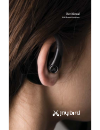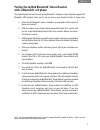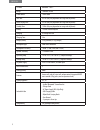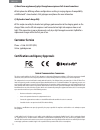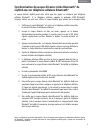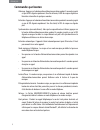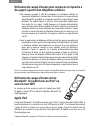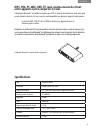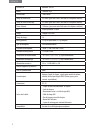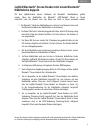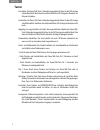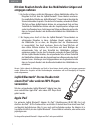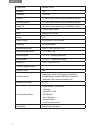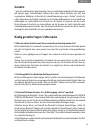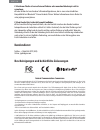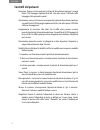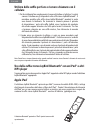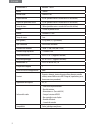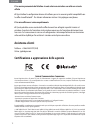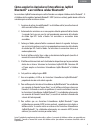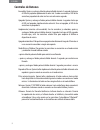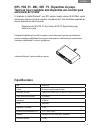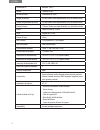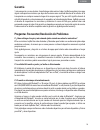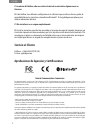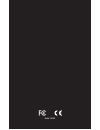- DL manuals
- Jaybird
- Headphone
- JB200
- User Manual
Jaybird JB200 User Manual
Summary of JB200
Page 1
Jb200 bluetooth headphones user manual.
Page 2: Before Using This Product
I e n g l i s h please review your user guide carefully before using this product if you need further assistance do not return it to the store where you bought it, please contact us at: 1 . 8 6 6 . 2 4 4 . 3 3 9 9 or j a y b i r d g e a r . C o m click support for troubleshooting & customer service ...
Page 3: Quick Start Guide
Ii e n g l i s h quick start guide charge charge your jaybird jb-200 bluetooth ® stereo headset for 2 hours before use. See page 2 for details. First time fi tting the jaybird headset is designed for performance fi t under extreme conditions so it’s like putting on tightly fi tting performance cloth...
Page 4: Optimal Range Outdoors
Iii e n g l i s h pairing with cell phone / music device 1. With the headset in your hand, hold the power/talk button for 5 seconds until you see steady blue blinking from the led status indicator. Release the button. The headset is now on. 2. Hold the power/talk button a second time for 4 seconds u...
Page 5: Table of Contents
Table of contents what’s included in this package? 1 product features 1 charging your headset 2 adjusting the in-ear buds for optimum fi t 2 fitting the jaybird bluetooth ® stereo headset 3 pairing the jaybird bluetooth ® stereo headset with a bluetooth ® cell phone 4 button controls 5 using the hea...
Page 6: Product Features
What’s included in this package? 1. Jaybird bluetooth ® stereo headset 2. Charger dock 3. Usb charging cable 4. Nylon mesh carrying pouch 5. This user manual product features 1. Left earpiece 2. Right earpiece 3. Adjustable in-ear buds 4. Power / talk button 5. Volume down / previous track 6. Volume...
Page 7: Charging Your Headset
Charging your headset your jaybird bluetooth ® stereo headset is powered by a built-in rechargeable battery. Before using your headset for the fi rst time, you should fully charge the battery. 1. Insert the headset into the charger dock as shown making sure the left earpieces are pushed all the way ...
Page 8: Stereo Headset
3 e n g l i s h fitting the jaybird bluetooth ® stereo headset the jaybird headset is designed for performance fi t under extreme conditions so it’s like putting on tightly fi tting performance clothing for the fi rst time. Getting the headset on maybe challenging at fi rst, but stick with it, you w...
Page 9: Stereo Headset
4 pairing the jaybird bluetooth ® stereo headset with a bluetooth ® cell phone the jaybird headset will work for calls on any bluetooth® cell phone. If your cell phone supports the bluetooth ® a2dp protocol (stereo music), you can also use your headset to listen to stereo music. 1. Make sure that bl...
Page 10: Button Controls
Button controls power on: press and hold the power/talk button for 5 seconds until blue led fl ashes blue rapidly. Once on, the headset led will fl ash blue once every few seconds. Power off : press and hold the power/talk button for 6 seconds until blue led fl ashes blue rapidly. Once off , the hea...
Page 11
Using the headset to listen to music from your cell phone 1. Upon successful pairing to your a2dp (stereo music) capable cell phone, use the music player feature to listen to stereo music on your jaybird bluetooth ® stereo headset. Refer to your cell phone user manual for detailed instructions on ho...
Page 12: Using Your Jaybird Bluetooth
7 e n g l i s h using the headset to make/answer calls with your cell phone 1. To make calls, simply dial the call on your cell phone. You will hear the phone ring through the speakers on your jaybird bluetooth ® stereo headset. The sensitive microphone on the jaybird bluetooth ® stereo headset will...
Page 13: Specifi Cations
Mp3 . Pda . Pc . Mac . Dvd . Tv . Gaming . Home theatre & any other device with a 3.5 mm headphone jack the optional jaybird bluetooth ® adapter for mp3 (model number jb-ba-100m) connects directly any 3.5mm stereo headphone jack, making it compatible with many audio devices including: • mp3 players,...
Page 14
9 e n g l i s h tx power bluetooth® class 2 range 10 meters/33 feet audio format 16-bit stereo talk time 6.5 hrs (may vary dependent on usage and cell phone) music playing time 5.5 hrs (may vary dependent on usage and cell phone) standby time 110hrs (may vary dependent on usage and cell phone) batte...
Page 15: Warranty
Warranty 1 year parts and labor, life time warranty against sweat. Jaybird will replace without charge any headset which fails to function as a direct result of the eff ects of perspiration at any time following the original purchase. “lifetime” means life of the product and covers replacement only,...
Page 16: Customer Service
Fcc id: vl5-jb100 federal communication commission this device complies with part 15 of the fcc rules. Operation is subject to the following two conditions: (1) this device may not cause harmful interference, and (2) this device must accept any interference received, including interference that may ...
Page 17
12 e n g l i s h.
Page 18
I f r a n Ç a i s veuillez lire attentivement votre guide de l’utilisateur avant d’utiliser ce produit pour obtenir de l’aide supplémentaire, ne pas retourner ce produit au détaillant où vous l’avez acheté, nous contacter au : 1 . 8 6 6 . 2 4 4 . 3 3 9 9 ou j a y b i r d g e a r . C o m cliquer sur ...
Page 19: Guide De Démarrage Rapide
Ii f r a n Ç a i s guide de démarrage rapide charge : charger le casque d’écoute stéréo bluetooth® jb-200 de jaybird pendant 2 heures avant d’utiliser. Voir la page 2 pour obtenir plus de détails. Premier essai : le casque d’écoute jaybird est conçu pour un ajustement performant dans des conditions ...
Page 20: Musique :
Iii f r a n Ç a i s synchronisation avec un téléphone cellulaire/appareil de musique : 1. Lorsque le casque d’écoute est dans vos mains, appuyer sur le bouton d’alimentation/ conversation pendant 5 secondes jusqu’à ce que la dÉl d’état clignote régulièrement en bleu. Relâcher le bouton. Le casque d’...
Page 21: Table Des Matières :
Iv f r a n Ç a i s table des matières : contenu de l’emballage 1 caractéristiques du produit 1 chargement du casque d’écoute 2 ajustement optimal des écouteurs-boutons 2 ajustement du casque d’écoute stéréo bluetooth® de jaybird 3 synchronisation du casque d’écoute stéréo bluetooth® de jaybird avec ...
Page 22: Contenu De L’Emballage
1 2 3 4 5 1 f r a n Ç a i s 1 2 10 4 5 6 7 9 12 15 16 8 3 14 13 11 contenu de l’emballage 1. Casque d’écoute stéréo bluetooth® de jaybird 2. Socle du chargeur 3. Câble de charge usb 4. Étui de transport en maille de nylon 5. Ce manuel utilisateur caractéristiques du produit 1. Écouteur de gauche 2. ...
Page 23: Chargement Du Casque
2 f r a n Ç a i s chargement du casque d’écoute le casque d’écoute stéréo bluetooth® de jaybird est alimenté par une pile rechargeable intégrée. Avant d’utiliser le casque d’écoute pour la première fois, il faut charger complètement la pile. 1. Insérer le casque d’écoute dans le socle de charge, com...
Page 24
3 f r a n Ç a i s ajustement du casque d’écoute stéréo bluetooth® de jaybird le casque d’écoute jaybird est conçu pour un ajustement performant dans des conditions extrêmes; c’est un peu comme ajuster des vêtements haute performance pour la première fois. Le fait d’ajuster le casque d’écoute pour la...
Page 25
4 f r a n Ç a i s synchronisation du casque d’écoute stéréo bluetooth® de jaybird avec un téléphone cellulaire bluetooth® le casque d’écoute jaybird pourra être utilisé pour des appels sur n’importe quel téléphone cellulaire bluetooth®. Si le téléphone cellulaire supporte le protocole a2dp bluetooth...
Page 26: Commandes Par Bouton
5 f r a n Ç a i s commandes par bouton allumage : appuyer sur le bouton alimentation/conversation pendant 5 secondes jusqu’à ce que la dÉl clignote rapidement. Une fois allumée, la dÉl du casque clignote en bleu à des intervalles de quelques secondes. Extinction : appuyer sur le bouton alimentation/...
Page 27
6 f r a n Ç a i s utilisation du casque d’écoute pour une écoute musicale à partir d’un téléphone cellulaire 1. Après avoir réussi la synchronisation d’un téléphone cellulaire doté de a2dp (musique stéréo), utiliser le lecteur de musique pour écouter de la musique en stéréo dans le casque d’écoute s...
Page 28: Autre Lecteur Mp3
7 f r a n Ç a i s utilisation du casque d’écoute pour composer et répondre à des appels à partir d’un téléphone cellulaire 1. Pour composer un appel, il suffi t de le composer sur le téléphone cellulaire. La sonnerie du téléphone est entendue dans les haut-parleurs du casque d’écoute stéréo bluetoot...
Page 29: Spécifi Cations
8 f r a n Ç a i s mp3, pda, pc, mac, dvd, tv, jeux, cinéma maison & et tout autre appareil à prise casque de 3,5 mm. L’adaptateur bluetooth® de jaybird en option pour mp3 se branche directement à toute prise pour casque d’écoute stéréo de 3,5 mm, ce qui le rend compatible avec plusieurs appareils au...
Page 30
9 f r a n Ç a i s puissance tx bluetooth® classe 2 portée 10 mètres/33 pi format audio 16 bits stéréo temps de conversation 6,5 heures (peut varier selon l’utilisation et le téléphone cellulaire) temps de lecture de musique 5,5 heures (peut varier selon l’utilisation et le téléphone cellulaire) temp...
Page 31: Garantie
F r a n Ç a i s 10 garantie un (1) an pour les pièces et la main-d’œuvre, garantie à vie contre la sueur. Jaybird remplacera sans frais un casque d’écoute défectueux suite à l’eff et direct de la sueur, n’importe quand après l’achat d’origine. « À vie » signifi e la vie du produit uniquement le empl...
Page 32: Service Clientèle
11 f r a n Ç a i s fcc id: vl5-jb100 federal communication commission cet appareil est conforme à la partie 15 du règlement de la fcc. Son utilisation est soumise aux deux conditions suivantes : (1) cet appareil ne doit causer aucune interférence nuisible et (2) cet appareil doit accepter toute inte...
Page 33
12 f r a n Ç a i s.
Page 34
I d e u t s c h lesen sie das benutzerhandbuch vor verwendung dieses produkts sorgfältig! Falls sie weitere hilfe benötigen, bringen sie das produkt nicht zu dem geschäft zurück, in dem sie es gekauft haben, sondern wenden sie sich telefonisch unter der folgenden nummer an uns: 1 . 8 6 6 . 2 4 4 . 3...
Page 35: Kurzanleitung
Ii d e u t s c h kurzanleitung laden das jaybird jb-200 bluetooth®-stereo-headset vor gebrauch 2 stunden lang aufl aden. Weitere anweisungen sind auf seite 2 zu lesen. Erstmaliges aufsetzen das jaybird headset wurde so entworfen, dass es unter extremen umständen optimal fest sitzt und bedarf beim au...
Page 36
Iii d e u t s c h koppeln mit mobiltelefon/musikgerät 1. Die power/talk-taste 5 sekunden lang gedrückt halten, bis die led-anzeige stetig blau blinkt. Dabei das headset festhalten. Die taste loslassen. Das headset ist nun eingeschaltet. 2. Die power/talk-taste ein zweites mal 4 sekunden lang gedrück...
Page 37: Inhaltsverzeichnis
Iv d e u t s c h inhaltsverzeichnis packungsinhalt 1 produktmerkmale 1 headset laden 2 in-ear-hörer für optimalen sitz anpassen 2 jaybird bluetooth®-stereo-headset aufsetzen 3 jaybird bluetooth®-stereo-headset mit einem bluetooth® mobiltelefon koppeln 4 tasten 5 mit dem headset musik über das mobilt...
Page 38: Packungsinhalt
1 d e u t s c h packungsinhalt 1. Jaybird bluetooth®-stereo-headset 2. Ladestation 3. Usb-ladekabel 4. Etui aus nylonmesh 5. Dieses benutzerhandbuch produktmerkmale 1. Linker ohrhörer 2. Rechter ohrhörer 3. Anpassbare in-ear-hörer 4. Power / talk-taste 5. Lautstärke niedrig / vorheriger titel 6. Lau...
Page 39: Headset Laden
2 d e u t s c h headset laden das jaybird bluetooth®-stereo- headset wird über einen integrierten wiederaufl adbaren akku betrieben. Vor dem erstmaligen einsatz des headsets sollte der akku komplett aufgeladen werden. 1. Das headset wie gezeigt in die ladestation stellen. Dabei darauf achten, dass d...
Page 40
3 d e u t s c h jaybird bluetooth®-stereo-headset aufsetzen das jaybird headset wurde so entworfen, dass es unter extremen umständen optimal fest sitzt. Ein vergleich wäre, wenn jemand zum ersten mal eng sitzende leistungssportkleidung anzieht. Das aufsetzen des headsets kann sich zuerst u. U. Etwas...
Page 41: Mobiltelefon Koppeln
4 d e u t s c h jaybird bluetooth®-stereo-headset mit einem bluetooth® mobiltelefon koppeln mit dem jaybird-headset können telefonate mit bluetooth® mobiltelefonen geführt werden. Wenn das mobiltelefon das bluetooth® a2dp-protokoll (musik in stereo) unterstützt, kann das headset auch zum hören von m...
Page 42: Tasten
5 d e u t s c h tasten einschalten: die power/talk-taste 5 sekunden lang gedrückt halten, bis die led-anzeige schnell blau blinkt. Nach dem einschalten blinkt die led-anzeige des headsets nur alle paar sekunden. Ausschalten: die power/talk-taste 6 sekunden lang gedrückt halten, bis die led-anzeige s...
Page 43
6 d e u t s c h mit dem headset musik über das mobiltelefon hören 1. Nach der erfolgreichen kopplung mit dem a2dp-fähigen (musik in stereo) mobiltelefon kann mithilfe der musik-player-funktion über das jaybird bluetooth®-stereo-headset musik in stereo gehört werden. Detaillierte anleitungen zum absp...
Page 44: Entgegen Nehmen
7 d e u t s c h mit dem headset anrufe über das mobiltelefon tätigen und entgegen nehmen 1. Um anrufe zu tätigen, einfach die rufnummer auf dem mobiltelefon wählen. Der klingelton lässt sich über das jaybird bluetooth®-stereo-headset vernehmen. Das empfi ndliche mikrofon am jaybird bluetooth®-stereo...
Page 45: Kopfhörerbuchse
8 d e u t s c h mp3 . Pda . Pc . Mac . Dvd . Tv . Spielkonsolen . Heimkinosysteme und andere geräte mit einer 3,5-mm- kopfhörerbuchse der optionale jaybird bluetooth®-adapter für mp3 (modellnummer jb-ba-100m) lässt sich direkt an eine 3,5-mm-stereo-kopfhörerbuchse anschließen, was ihn kompatibel mit...
Page 46
9 d e u t s c h sendeleistung bluetooth® klasse 2 reichweite 10 m audioformat 16-bit stereo sprechzeit 6,5 stunden (kann je nach nutzung und mobiltelefon variieren) musikwiedergabezeit 5,5 stunden (kann je nach nutzung und mobiltelefon variieren) standby-zeit 110 stunden (kann je nach nutzung und mo...
Page 47: Garantie
D e u t s c h 10 garantie 1 jahr teile und arbeitszeit, lebenslangehttp://www.It-rechtsinfo.De/medialib/wulf-lebensgarantie. Pdf garantie gegen schweißschaden. Jaybird ersetzt jedes headset kostenlos, das nach dem ursprünglichen kaufdatum als resultat der schweißabsonderung versagt. „lifetime“ bezie...
Page 48: Kundendienst
11 d e u t s c h fcc id: vl5-jb100 federal communication commission dieses gerät entspricht abschnitt 15 der fcc-bestimmungen. Der betrieb unterliegt den beiden folgenden bedingungen: (1) dieses gerät darf keine schädliche störung verursachen und (2) dieses gerät muss jede empfangene störung akzepti...
Page 49
12 d e u t s c h.
Page 50
I i ta l i a n o prima di usare questo prodotto rivedere attentamente la guida dell’utente in caso di bisogno di assistenza, non ritornate al negozio di acquisto, ma contattateci al seguente indirizzo: 1 . 8 6 6 . 2 4 4 . 3 3 9 9 oppure j a y b i r d g e a r . C o m fate click su assistenza per trov...
Page 51: Guida Veloce
Ii i ta l i a n o guida veloce caricare caricate le cuffi e stereo jaybird jb-200 bluetooth® per 2 ore prima dell’uso. Per dettagli vedere pagina 2. Prima regolazione le cuffi e jaybird sono ideate per adattarsi a condizioni estreme per cui è come indossare dei vestiti ad alte prestazioni per la pri...
Page 52: Campo Ottimale All’Esterno
Iii i ta l i a n o accoppiamento con cellulari / dispositivi di musica 1. Con la cuffi a in mano tenere il pulsante di alimentazione/parla per 5 secondi fi nché non si vede una luce lampeggiante blu dall’indicatore di stato del led. Rilasciare il pulsante. Ora la cuffi a è accesa. 2. Tenere il pulsa...
Page 53: Indice
Iv i ta l i a n o indice contenuto della confezione 1 funzioni del prodotto 1 ricarica delle cuffi e 2 regolazione degli auricolari per ottenere il miglior adattamento 2 regolazione delle cuffi e stereo jaybird bluetooth® 3 accoppiamento delle cuffi e stereo jaybird bluetooth® con un cellulare bluet...
Page 54: Contenuto Della Confezione
1 i ta l i a n o contenuto della confezione 1. Cuffi e stereo jaybird bluetooth® 2. Base del caricatore 3. Cavo per la ricarica dell’usb 4. Borsa portatile in rete di nylon 5. Manuale per l’utente funzioni del prodotto 1. Auricolare sinistro 2. Auricolare destro 3. Auricolari regolabili 4. Pulsante ...
Page 55: Ricarica Delle Cuffi
2 i ta l i a n o ricarica delle cuffi e la cuffi a stereo jaybird bluetooth® è alimentata da una batteria ricaricabile incorporata. Prima di usare la cuffi a per la prima volta, caricare completamente la batteria. 1. Inserire le cuffi e nella base del caricatore come illustrato e verifi care che gli...
Page 56: Regolazione Delle Cuffi
3 i ta l i a n o regolazione delle cuffi e stereo jaybird bluetooth® le cuffi e jaybird sono ideate per adattarsi a condizioni estreme per cui è come indossare dei vestiti ad alte prestazioni per la prima volta. Mettersi la cuffi a dapprima potrebbe risultare diffi cile ma insistendo ci si abitua e ...
Page 57: Accoppiamento Delle Cuffi
4 i ta l i a n o accoppiamento delle cuffi e stereo jaybird bluetooth® con un cellulare bluetooth® la cuffi a jaybird funziona per chiamate su qualsiasi cellulare bluetooth®. Se il vostro cellulare supporta il protocollo a2dp bluetooth® (per musica stereo) potete usare le cuffi e anche per ascoltare...
Page 58: Controlli Del Pulsanti
5 i ta l i a n o controlli del pulsanti accensione: premere e tenere premuto il pulsante di alimentazione/parla per 5 secondi fi nché il led lampeggia rapidamente di blu. Una volta acceso, il led della cuffi a lampeggia di blu ogni pochi secondi. Alimentazione sconnessa: premere e tenere premuto il ...
Page 59: Utilizzo Delle Cuffi
6 i ta l i a n o utilizzo delle cuffi e per ascoltare musica col cellulare 1. Dopo l’accoppiamento riuscito col cellulare per a2dp (musica stereo) usare la funzione per suonare la musica ed ascoltare la musica stereo con la cuffi a stereo jaybird bluetooth®. Per istruzioni dettagliate su come suonar...
Page 60: Utilizzo Delle Cuffi
7 i ta l i a n o utilizzo delle cuffi e per fare e ricevere chiamate con il cellulare 1. Per fare telefonate fare semplicemente il numero di telefono sul cellulare. Si sentirà suonare il telefono con gli altoparlanti nella cuffi a stereo jaybird bluetooth®. Il microfono sensibile nella cuffi a stere...
Page 61: E Da 3,5 Mm
8 i ta l i a n o mp3 . Pda . Pc . Mac . Dvd . Tv . Giochi, home theatre & altri dispositivi con un jack per cuffi e da 3,5 mm l’adattatore jaybird bluetooth® opzionale per mp3 (numero di modello jb-ba-100m) si collega direttamente a qualsiasi jack per cuffi e stereo da 3,5 mm rendendolo compatibile ...
Page 62
9 i ta l i a n o alimentazione tx bluetooth® classe 2 portata 10 metri formato audio stereo da 16 bit capacità telefono 6,5 ore (potrebbe variare a seconda dell’uso e del cellulare) capacità di riproduzione musica 5,5 ore (potrebbe variare a seconda dell’uso e del cellulare) tempo di attesa 100 ore ...
Page 63: Garanzia
10 i ta l i a n o garanzia 1 anno per parti e manodopera, garanzia indeterminata contro il sudore. Jaybird sostituirà, senza addebiti, le cuffi e che non funzionano a causa della sudorazione in un qualsiasi momento dopo l’acquisto. Per “indeterminata” si intende per la durata del prodotto e copre so...
Page 64: Assistenza Clienti
11 i ta l i a n o fcc id: vl5-jb100 federal communication commission questo dispositivo aderisce alle norme fcc parte 15. Il funzionamento è soggetto alle seguenti due condizioni: (1) questo dispositivo non causa interferenze dannose e (2) questo dispositivo deve accettare eventuali interferenze che...
Page 65
12 i ta l i a n o.
Page 66
I e s pa Ñ o l revise la guía del usuario cuidadosamente antes de utilizar este producto si necesita asistencia adicional no devuelva el producto al establecimiento donde lo compró. Sírvase comunicarse con nosotros: 1 . 8 6 6 . 2 4 4 . 3 3 9 9 o j a y b i r d g e a r . C o m haga clic en el enlace d...
Page 67: Guía De Inicio Rápido
Ii e s pa Ñ o l guía de inicio rápido cómo cargar cargue los auriculares estereofónicos jaybird jb-200 bluetooth® durante 2 horas antes de utilizarlos. Consulte los detalles en la página 2. Cómo ajustarlos por primera vez los auriculares jaybird han sido diseñados para proporcionar un ajuste ceñido ...
Page 68: De Música
Iii e s pa Ñ o l cómo acoplar los auriculares a un teléfono celular/dispositivo de música 1. Sosteniendo los auriculares en su mano, oprima el botón potencia/hablar durante 5 segundos hasta que vea una luz azul parpadeante proveniente del indicador de estado tipo led. Suelte el botón. Los auriculare...
Page 69: Contenido
Iv e s pa Ñ o l contenido ¿qué incluye este paquete? 1 características del producto 1 cómo cargar sus auriculares 2 cómo ajustar las piezas “in-ear” para obtener un ajuste óptimo 2 cómo ajustar los auriculares estereofónicos jaybird bluetooth® 3 cómo acoplar los auriculares estereofónicos jaybird bl...
Page 70: ¿qué Incluye Este Paquete?
1 e s pa Ñ o l ¿qué incluye este paquete? 1. Auriculares estereofónicos jaybird bluetooth® 2. Puerto de carga 3. Cable de carga de usb 4. Bolso portátil de malla de nylon 5. Este manual del usuario características del producto 1. Auricular izquierdo 2. Auricular derecho 3. Orejeras “in-ear” ajustabl...
Page 71: Cómo Cargar Sus
2 e s pa Ñ o l cómo cargar sus auriculares sus auriculares estereofónicos jaybird bluetooth® se alimentan a través de una batería recargable integrada. Antes de utilizar sus auriculares por primera vez, deberá cargar completamente la batería. 1. Inserte los auriculares en el puerto de carga según se...
Page 72
3 e s pa Ñ o l cómo ajustar los auriculares estereofónicos jaybird bluetooth® los auriculares jaybird han sido diseñados para proporcionar un ajuste ceñido bajo condiciones extremas de manera que es como ponerse vestimenta deportiva sumamente ajustada por primera vez. Al principio, ponerse los auric...
Page 73
4 e s pa Ñ o l cómo acoplar los auriculares estereofónicos jaybird bluetooth® a un teléfono celular bluetooth® los auriculares jaybird funcionarán para realizar llamadas en cualquier teléfono celular bluetooth®. Si el teléfono celular respalda el protocolo bluetooth® a2dp (música en estéreo), podrá ...
Page 74: Controles De Botones
5 e s pa Ñ o l controles de botones encendido: oprima y sostenga el botón potencia/hablar durante 5 segundos hasta que el led azul parpadee rápidamente de color azul. Cuando se encienda, el led de los auriculares parpadeará de color azul una vez cada varios segundos. Apagado: oprima y sostenga el bo...
Page 75: Teléfono Celular
6 e s pa Ñ o l cómo utilizar los auriculares para escuchar música desde su teléfono celular 1. Luego de acoplar exitosamente sus auriculares al teléfono celular con capacidad para a2dp (música en estéreo), utilice la función del reproductor de música para escuchar música en estéreo en sus auriculare...
Page 76: Con Su Teléfono Celular
7 e s pa Ñ o l cómo utilizar los auriculares para hacer/contestar llamadas con su teléfono celular 1. Para hacer llamadas, sencillamente marque el número en su teléfono celular. Escuchará el teléfono sonar a través de los altavoces de los auriculares estereofónicos jaybird bluetooth®. El micrófono s...
Page 77: Auriculares De 3,5Mm
8 e s pa Ñ o l mp3 . Pda . Pc . Mac . Dvd . Tv . Dispositivos de juego . Teatro en casa y cualquier otro dispositivo con conector para auriculares de 3,5mm el adaptador de jaybird bluetooth® para mp3 optativo (modelo número jb-ba-100m) conecta directamente cualquier enchufe de auriculares estereofón...
Page 78
9 e s pa Ñ o l alimentación tx bluetooth® clase 2 alcance 10 metros/33 pies formato de audio estereofónico de 16 bits tiempo de llamadas 6,5 horas (podría variar dependiendo del uso y del teléfono celular) tiempo de reproducción de música 5,5 horas (podría variar dependiendo del uso y del teléfono c...
Page 79: Garantía
E s pa Ñ o l 10 garantía 1 año para partes y mano de obra. Garantía de por vida contra el sudor. Jaybird reemplazará sin cargo alguno cualesquiera auriculares que dejen de funcionar como resultado directo de los efectos de la transpiración en cualquier momento luego de la compra original. “de por vi...
Page 80: Servicio Al Cliente
11 e s pa Ñ o l fcc id: vl5-jb100 federal communication commission este dispositivo cumple con la sección 15 de las normas de la fcc. Su funcionamiento está sujeto a las siguientes dos condiciones: (1) este dispositivo no debe causar interferencia y (2) este dispositivo debe aceptar toda interferenc...
Page 81
E s pa Ñ o l 12.
Page 82
Model: jb-200