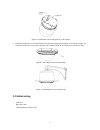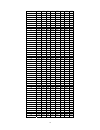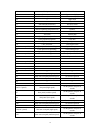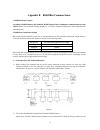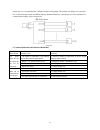Summary of QC8602
Page 1
Integrated intelligent speed dome user manual v 1.0 1.
Page 2: Index
Index chapter 1 major features...................................................................................................................3 1.1 b uild ‐ in ptz ...........................................................................................................3 1.2 b uild ‐ in i ntegra...
Page 3: Safety Instruction
Safety instruction these instructions are intended to ensure that user can use the product correctly to avoid danger or property loss. The precaution measure is divided into “warnings” and “cautions”: warnings: serious injury or death may cause if any of the warnings is neglected. Cautions: injury o...
Page 4
Damp locations, or fire or electrical shock will occur otherwise. 3. Do not aim the camera at extra bright places (e.G. The sun or the light). A blooming or smear may occur otherwise (which is not a malfunction however), and affecting the endurance of ccd at the same time. 4. The dome cover for indo...
Page 5: Chapter 1 Major Features
Chapter 1 major features integrated speed dome adopts completely digital control, and its drive system is designed elaborately. There are functions like auto-day and night functionality, auto tracing white balance, back-light compensation besides presets, auto scan, patrol, park movement. It can rea...
Page 6
The speed dome can be controlled with the 2 buttons and scroll of mouse can be used under hikvision protocols with devices and client software. Click on a certain area and the device will move to the scene with corresponding point as the center. When a rectangular area is selected by left-clicking, ...
Page 7: Chapter 2 Installation
Chapter 2 installation 2.1 installation preparation please check if all the items on the package list have been included with your camera before installation and make sure they are in good condition. [notice]: the standard of the power adapter is ac24v/3a. 2.2 installation 1. Install the speed dome ...
Page 8
3. Set speed dome address and baud rate. At the back of speed dome attached the dial-up switches description, shown in figure 2.3. At the profile there are sw1 and sw2, shown in figure 2.4, used for setting the address, baud rate, communication protocol. Please refer to section 2.4, “switches settin...
Page 9
Figure 2.5 install the cover 5. Install the camera. Install this unit by holding it with both hands, aim apragaz sockets on the camera (shown in figure 2.8) to the apragaz sockets on the dome chassis (shown in figure 2.7). Plug the camera into the cover with the guide arc along with the guide pillar...
Page 10: 2.3 Initial Setting
Figure 2.8 apragaz sockets and guide arc on the camera 6. Install the transparent cover. Please aim the two gaps on the flange of transparent cover (shown in figure 2.9) at the hook lock on the cover (shown in figure 2.10). Finally, fasten the two fixing screws on the two sides. Figure2.9 the transp...
Page 11: 2.4 Switch Setting
2.4 switch setting figure 2.11 dial-up switches description 1: sw1 address dial-up switch 2: sw2 baud rate and parity switch the two dialing switches sw1 and sw2 on device base board are used to set device address, baud rate, communication protocol and other parameters (as shown in the figure 2.11, ...
Page 12
8 off off off on off off off off 9 on off off on off off off off 10 off on off on off off off off 11 on on off on off off off off 12 off off on on off off off off 13 on off on on off off off off 14 off on on on off off off off 15 on on on on off off off off 16 off off off off on off off off 17 on of...
Page 13
63 on on on on on on off off 64 off off off off off off on off 65 on off off off off off on off 66 off on off off off off on off 67 on on off off off off on off 68 off off on off off off on off 69 on off on off off off on off 70 off on on off off off on off 71 on on on off off off on off 2.4.2 baud ...
Page 14: 3.1 Power-On Action
Chapter 3 operation instruction note: analog speed dome does not support operations through menu; all the functions are invoked or configured by special presets. 3.1 power-on action after power is turned on, device will perform self-test action that begins with lens motion, then horizontal motion an...
Page 15: 3.3 Preset Points Functions
Operation will still be possible. However, after other operation of device, camera will resume auto focus. Iris operation: press open and the iris will enlarge and image brightness will increase. Press close and the iris will gradually shrink that leads to brightness decrease. Under automatic iris m...
Page 16
66 no.1 patrol manual focus 67 no.1 auto scan open zoom display 68 no.1 pattern (customized) close zoom display 69 --- night mode 70 --- day mode 71 start pattern(customized) d/n auto switch 72 pattern remember start(customized) indoor 73 pattern remember end(customized) outdoor 74 auto trace white ...
Page 17
104 start auto scan path (low speed) set the patrol to stop for 60 seconds figure 3.3 2. Using manchester code protocols(turn the 4 th , 5 th , 6 th of sw2 on), the preset and corresponding function are as below: presets operation call the preset set the preset 1 to 35 call functions set functions 3...
Page 18
Figure 3.4 explanation: take using pelco-p/d, hikvision protocols for example, integrated analog speed dome supports 3 patrols, each of which support 16 presets(patrol 1 supports preset 1 to present 16, patrol 2 supports preset 17 to present 32, patrol 3 supports preset 33 to present 48), the stay t...
Page 19
Appendix a lightning and surging protection this product uses tvs plate lightning protection technology to avoid damage caused by pulse signal that is below 3000w, like instantaneous lighting, surging, etc. According to the actual situation outdoors, necessary protection measures must be taken to se...
Page 20
Appendix b rs485bus common sense 1. Rs485 bus basic features according to rs485 industry bus standard, rs485 industry bus is semiduplex communication bus with 120Ωresistance, the maximum loading capability is 32 effective loads (including main control equipment and controlled plant) 2. Rs485 bus tra...
Page 21
Speed dome chassis, as shown in figure three. When the speed dome leave the factory, 120Ω matched resistance is not connected as default; users can set the 8 th bit of the sw2 on to connect the matched resistance, on the contrary, if users don’t want to connect the matched resistance, turn the 8 th ...
Page 22
In this case, it is recommended that a rs485 distributor being added. This product can change star connection into a connection that accord with rs485 industry standard effectively, consequently, solve the problems, lift communication liability, shown in figure five. Figure 5 5. Common malfunction a...
Page 23
Appendix c wire diameter and transmission length for 24v ac when the wire diameter is a fixed value and 24v ac voltage wastage rate is below 10%, the recommended maximum transmission length is as follows(for the ac power supply device, the biggest voltage wastage rate is 10%. For example, a device w...
Page 24
Appendix d wire gauge comparison list home and abroad 22.