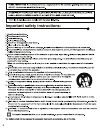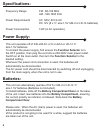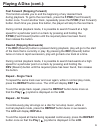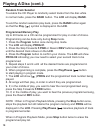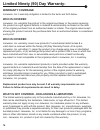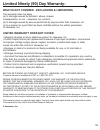Summary of 13505 wwe
Page 1
1 user guide cd boombox © jazwares, inc. 2011.
Page 2
2.
Page 3
3.
Page 4: Features and Parts:
4 important safety instructions: features and parts:.
Page 5: Features and Parts:
5 features and parts:.
Page 6: Specifications:
6 specifications: frequency range power requirements power consumption fm : 88-108 mhz am : 540-1600 khz ac 120v, 60 hz ac dc 12v (8 x ‘c’ size 1.5v um-2 or lr-14 batteries) 12w (in ac operation) power supply: this unit operates off of 230-240 ac or 8 x um-2 or lr-14 ‘c’ size 1.5v batteries. To conn...
Page 7: Battery Caution:
7 battery caution: replacement of batteries must be done by an adult. Do not mix old and new batteries. Do not mix the alkaline, standard (carbon-zinc) and rechargeable (nickel-cadmium) batteries. The supply terminals are not to be short-circuited. Non-rechargeable batteries are not to be recharged....
Page 8: Loading A Disc:
8 loading a disc: 1. Set the function selector to cd position. 2. The lcd will display 2 dashes (--) and indicate no, (provided there is not disc already loaded) 3. Open the cd door gently pressing down the open/close section of the cd door. 4. Insert a disc into the cd compartment ensuring the labe...
Page 9: Playing A Disc (Cont.):
9 playing a disc (cont.): fast forward (skipping forward) this function enable you to end the beginning of any desired track during playback. To get to the next track, press the f.Fwd (fast forward) button once. To end another track, repeatedly press the f.Fwd (fast forward) button. Each time you pr...
Page 10: Playing A Disc (Cont.):
10 playing a disc (cont.): random track selector to enable the cd player to randomly select tracks from the disc while in normal mode, press the rand button. The lcd will display rand. To end the random selection play back, press the rand button again so that the play ( ) symbol is displayed in the ...
Page 11: Removing A Disc:
11 removing a disc: 1. Press the stop button. 2. Wait until the disc has stopped spinning 3. Open the cd door by gently pressing down on the open/close section of the cd door. 4. Remove the disc. 5. Close the cd door by gently pushing down. 6. Replace the disc in its protective storage box. Bass boo...
Page 12: Headphones Or Earbuds:
12 headphones or earbuds: to listen to the radio or cd player with headphones, plug in your headphones (not included) or earbuds (not included) in the earbud input jack at the rear of this unit. Care and maintenance: use a soft, dry cloth to clean the unit. Do not liquids of any sort. Keep away from...
Page 13: Notes:
13 this equipment has been tested and found to comply with the limits for a class b digital device, pursuant to part 15 of the fcc rules. These limits are designed to provide reasonable protection against harmful interference in a residential installation. This equipment generates, uses and can radi...
Page 14: Warranty Coverage
14 warranty coverage jazwares, inc.’s warranty obligation is limited to the terms set forth below. Who is covered jazwares, inc. Warrants the product to the original purchaser or the person receiving the product as a gift against defects in material & workmanship as based on the date of the original...
Page 15
15 what is not covered - exclusions & limitations this warranty does not apply (a) to damage caused by accident, abuse, misuse, misapplication, or non - jazwares, inc. Product, (b) to damage caused by service performed by anyone other than jazwares, inc. (c) to a product or a part that has been modi...
Page 16: User Guide
User guide cd boombox © jazwares, inc. 2011 jazwares inc. 1067 shotgun road sunrise, fl. 33326.