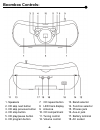Summary of Boombox
Page 1
User guide boombox © jazwares, inc. 2010
Page 2: Contents
Contents please read the instructions along with the boombox carefully before you use it, so that you can operate it conveniently. Warranty boombox controls 12-13 6 important safety instructions using you boombox using the radio 7 using mp3/aux in connection 7 using stereo headphone jack 7 playing a...
Page 3: Caution:
Congratulations on your purchase of the boombox! We hope you enjoy all the great features. To get the most out of your boombox please read this manual as it provides tips and information about its various features. To reduce the risk of fire or electric shock, do not expose this appliance to rain or...
Page 4
1. Read these instructions. 2. Keep these instructions. 3. Heed all warnings. 4. Follow all instructions. 5. Do not use this apparatus near water. 6. Clean only with a dry cloth. 7. Do not block any ventilation openings. Install in accordance with the manufacturer’s instructions. 8. Do not install n...
Page 5: Class 1 Laser Product
Follow the advice below for safe operations. On protection against laser energy exposure • as the laser beam used in this compact disc player is harmful to the eyes, do not attempt to disassemble the casing. • stop operation immediately if any liquid or solid object should fall into the cabinet. • d...
Page 6: Boombox Controls:
Boombox controls: 1. Speakers 2. Cd skip next button 3. Cd skip previous button 4. Cd stop button 5. Cd play/pause button 6. Cd program button 7. Cd repeat button 8. Led track display 9. Antenna 10. Cd compartment 11. Tuning control 12. Volume control 13. Band selector 14. Function selector 15. Phon...
Page 7: Using Your Boombox:
Using your boombox: using the radio: using mp3/aux in connection: • ac operation connect the plug to the ac socket of the unit and the other end to a standard ac outlet. Attention 1. Do not plug or unplug the power cable while you have wet hands. 2. When planning not to use this unit for a long time...
Page 8: Playing A Cd:
Playing a cd: programing the cd player: 1. Set the function selector to the cd position. 2. Insert the cd with the printed side facing up and close the cd door. 3. The total number of tracks in the entire cd will appear on the led display. 4. To start playing the cd, press the play/pause button. 5. ...
Page 9: Care and Maintenance:
Care and maintenance: • always turn off the unit after use. • keep the unit away from magnetic objects, water or heat sources. • use a clean soft cloth moistened with lukewarm water to clean the cabinet. Never use chemical cleaners that could damage the finish of the unit. • never touch the cd picku...
Page 10: Specifications:
• cd, cd-r, cd-rw playback • top loading cd player • led display • works with mp3 player • headphones jack • aux in connection specifications: frequency range am 530 - 1720 khz fm 88 - 108 mhz power supply ac 120v ~ 60hz 13w dc 9v (um-2 x 6) -10- need more help? Do not return item to store. Call 1-8...
Page 11: Warning:
This equipment has been tested and found to comply with the limits for a class b digital device, pursuant to part 15 of the fcc rules. These limits are designed to provide reasonable protection against harmful interference in a residential installation. This equipment generates, uses and can radiate...
Page 12: Warranty Coverage
Warranty coverage jazwares, inc.’s warranty obligation is limited to the terms set forth below. Who is covered jazwares, inc. Warrants the product to the original purchaser or the person receiving the product as a gift against defects in material & workmanship as based on the date of the original pu...
Page 13: Rma Requirement
What is not covered - exclusions & limitations this warranty does not apply (a) to damage caused by accident, abuse, misuse, misapplication, or non - jazwares, inc. Product, (b) to damage caused by service performed by anyone other than jazwares, inc. (c) to a product or a part that has been modifie...
Page 14: User Guide
User guide jazwares inc. 555 sawgrass corporate parkway sunrise, fl. 33325 © jazwares, inc. 2010 boombox blv3b.